 Web Front-end
Web Front-end
 JS Tutorial
JS Tutorial
 Use custom setTimeout and setInterval to pass parameters and object parameters_javascript skills
Use custom setTimeout and setInterval to pass parameters and object parameters_javascript skills
Use custom setTimeout and setInterval to pass parameters and object parameters_javascript skills
/***************************************************** **
//
// Function: Modify window.setTimeout so that it can pass parameters and object parameters
// Usage method: window.setTimeout (callback function, delay time, parameter 1, parameter n )
//
************************************************ *************/
var mySetTimeOut = setTimeout;
window.setTimeout = function(callback, timeout)
{
var args = Array.prototype.slice.call(arguments, 2 );
function callFn(){callback.apply(null, args);}
return mySetTimeOut(callFn, timeout);
}
/***************************************************** **
//
// Function: Modify window.setInterval so that it can pass parameters and object parameters
// Usage method: window.setInterval (callback function, interval time, parameter 1, parameter n )
//
************************************************ *************/
var mySetInterval = setInterval;
window.setInterval = function(callback, interval)
{
var args = Array.prototype.slice.call(arguments, 2);
function callFn(){callback. apply(null, args);}
return mySetInterval(callFn, interval);
}
// The test code passes object
// There are no examples for ordinary parameters
var obj = { height: 40px;}
var testTimeout = testInterval = null;
function test(obj)
{
alert(obj.height);
clearSetTimeOut(testTimeout);
clearInterval( testInterval);
}
var testTimeout = window.setTimeout(test, 100, obj);
var testInterval = window.setInterval(test, 100, obj);
This function is compatible with IE and Firefox . And you can use clearSetTimeOut and clearInterval to clear, which is much more convenient than the original setTimeout and setInterval, and the parameter can be object.

Hot AI Tools

Undresser.AI Undress
AI-powered app for creating realistic nude photos

AI Clothes Remover
Online AI tool for removing clothes from photos.

Undress AI Tool
Undress images for free

Clothoff.io
AI clothes remover

Video Face Swap
Swap faces in any video effortlessly with our completely free AI face swap tool!

Hot Article

Hot Tools

Notepad++7.3.1
Easy-to-use and free code editor

SublimeText3 Chinese version
Chinese version, very easy to use

Zend Studio 13.0.1
Powerful PHP integrated development environment

Dreamweaver CS6
Visual web development tools

SublimeText3 Mac version
God-level code editing software (SublimeText3)

Hot Topics
 1393
1393
 52
52
 37
37
 110
110
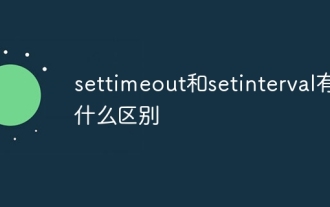 What is the difference between settimeout and setinterval
Aug 15, 2023 pm 02:06 PM
What is the difference between settimeout and setinterval
Aug 15, 2023 pm 02:06 PM
The difference between settimeout and setInterval: 1. Trigger time, settimeout is one-time, it executes the function once after setting the delay time, while setinterval is repetitive, it will execute the function repeatedly at the set time interval; 2. Execution times, settimeout is only executed once, and setinterval will be executed repeatedly until canceled.
 How to use setInterval function to execute code regularly?
Nov 18, 2023 pm 05:00 PM
How to use setInterval function to execute code regularly?
Nov 18, 2023 pm 05:00 PM
How to use setInterval function to execute code regularly? In JavaScript, the setInterval function is a very useful function, which can execute a piece of code regularly. Through the setInterval function, we can repeatedly execute specified code within a specific time interval. This article will introduce in detail how to use the setInterval function and provide specific code examples. 1. The basic syntax of the setInterval function is as follows: setInterv
 How to stop setInterval
Dec 11, 2023 am 11:39 AM
How to stop setInterval
Dec 11, 2023 am 11:39 AM
You can use the clearInterval function to stop a timer created by the setInterval function. The setInterval function returns a unique timer ID, which can be passed as a parameter to the clearInterval function to stop the execution of the timer.
 How to use the Window.setInterval() method
Aug 31, 2023 am 09:33 AM
How to use the Window.setInterval() method
Aug 31, 2023 am 09:33 AM
The basic syntax of the Window.setInterval() method is "window.setInterval(function, delay)", function is the function or code block to be executed repeatedly, and delay is the time interval between each execution, in milliseconds. This method is a method in JavaScript used to repeatedly execute a specified function or code at a scheduled time. Its use is very simple. You only need to pass in the function or code block to be executed and the time interval for repeated execution.
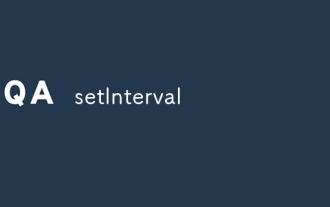 setInterval
Aug 02, 2023 am 10:17 AM
setInterval
Aug 02, 2023 am 10:17 AM
The setInterval function is a timer function in JavaScript that allows you to set an interval and execute specified code after each interval. It is very useful when certain tasks need to be processed regularly or page elements are updated in real time. Pay attention to the following when using setInterval performance and reliability issues and optimize as needed.
 Detailed explanation of setinterval usage
Sep 12, 2023 am 09:55 AM
Detailed explanation of setinterval usage
Sep 12, 2023 am 09:55 AM
The usage of setinterval is "setInterval(function, delay);", "function" is the function to be executed, which can be a function expression or function reference, and "delay" is the time interval between executing functions, in milliseconds. setInterval is a function in JavaScript that is used to execute code periodically. It accepts a function and a time interval as parameters, and will execute the function repeatedly according to the specified time interval.
 Function parameter passing methods in Python *args, **kwargs, and others
Apr 13, 2023 am 09:58 AM
Function parameter passing methods in Python *args, **kwargs, and others
Apr 13, 2023 am 09:58 AM
This article will discuss Python’s function parameters. We will understand what args and **kwargs, / and are. Although this problem is a basic python problem, we often encounter it when we write code. For example, timm uses this parameter passing method extensively. Defining and Passing Parameters What is the difference between parameters and arguments? Many people use these terms interchangeably, but there is a difference: Parameters are the names defined in the function definition Arguments are the values passed to the function Red are parameters, green are are arguments. There are two ways to pass parameters: position and relationship.
 Use the clearTimeout function in JavaScript to cancel the setTimeout timer
Nov 18, 2023 am 08:05 AM
Use the clearTimeout function in JavaScript to cancel the setTimeout timer
Nov 18, 2023 am 08:05 AM
To use the clearTimeout function in JavaScript to cancel the setTimeout timer, you need specific code examples. In JavaScript, the setTimeout function is used to execute a specific code after a specified time delay. The setInterval function is used to repeatedly execute a specific code within a specified time interval. However, in some cases we may need to cancel the timer before it executes. In this case, you can use c



