 Web Front-end
Web Front-end
 JS Tutorial
JS Tutorial
 JavaScript script to convert local time to other time zones_time and date
JavaScript script to convert local time to other time zones_time and date
JavaScript script to convert local time to other time zones_time and date
But what if you want to display the time in a different region—for example, if your headquarters is in another country and you want to view the "home" time instead of the local time?
To do this, various time calculations must be performed to convert local time to destination time. This article explains how to perform these calculations.
Step One:
The first step in things is to get the local time. In JavaScript, this can certainly be done easily by initializing a Data() object.
// create Date object for current location
d = new Date();
By calling the getTime() method of the Data() object, the time between January 1, 1970 and now can be displayed The number of milliseconds between.
// convert to msec since Jan 1 1970
localTime = d.getTime();
Step 2:
Next step, find out the local time through the getTimezoneOffset() method of the Data() object Time offset value. By default, this method displays the time zone offset value result in minutes, so this value is converted to milliseconds in the earlier calculation.
// obtain local UTC offset and convert to msec
localOffset = d.getTimezoneOffset() * 60000;
Note that the negative return value of the getTimezoneOffset() method indicates that the local time is before Universal Standard Time (UTC) , while a positive return value indicates that the local time is behind Coordinated Universal Time (UTC).
NOTE: In case you're wondering how I got the multiplication factor of 60,000, remember that 1,000 milliseconds equals one second, and one minute equals 60 seconds. Therefore, to convert minutes to milliseconds, multiply 60 by 1000 which equals 60000.
Step 3
Add the local time and the local time zone offset to get the current international standard time (UTC).
// obtain UTC time in msec
utc = localTime localOffset;
Here, the variable utc contains the current international standard time (UTC). However, this time is expressed as the number of milliseconds from January 1, 1970 to the present. Let it be expressed this way for now, since there are still some calculations to do.
Step 4
After obtaining the International Standard Time (UTC), obtain the hourly offset value of the International Standard Time (UTC) of the target city, convert it into milliseconds, and add the International Standard Time (UTC).
// obtain and add destination's UTC time offset
// for example, Bombay
// which is UTC 5.5 hours
offset = 5.5;
bombay = utc (3600000*offset);
NOTE: In case you're wondering how I got the multiplication factor of 3,600,000, remember that 1000 milliseconds equals one second, and one hour equals 3600 seconds. Therefore, to convert hours to milliseconds, multiply 3600 by 1000 which equals 3600000.
At this time, the variable bombay contains the local time in Mumbai, India. This local time is expressed as the number of milliseconds from January 1, 1970 to the present. Obviously, this doesn't make sense, so we have to do some calculations.
Step 5
By initializing a new Data() object and calling the toLocalString() method of this object, we convert the time value calculated in the previous step into a date that everyone can understand/ Time string.
// convert msec value to date string
nd = new Date(bombay);
document.writeln("Bombay time is " nd.toLocaleString() "
");
This way The conversion is complete!
Summary
After understanding the above steps, let's take another look at this script (Listing A), which creates a compact, custom function calcTime() to perform all calculations and return a time value.
List A
Here, the function calcTime() accepts a city name and its Universal Coordinated Time (UTC) offset in hours. It then internally performs all the calculations described above and returns a string containing the local time for this city.
Here are some samples of the output from List A.
Mumbai local time is 4:43:51 pm, Monday, August 1, 2005
Singapore local time is 7:13:51 pm, Monday, August 1, 2005London Local time on Monday, August 1, 2005 at 12:13:51 pm

Hot AI Tools

Undresser.AI Undress
AI-powered app for creating realistic nude photos

AI Clothes Remover
Online AI tool for removing clothes from photos.

Undress AI Tool
Undress images for free

Clothoff.io
AI clothes remover

AI Hentai Generator
Generate AI Hentai for free.

Hot Article

Hot Tools

Notepad++7.3.1
Easy-to-use and free code editor

SublimeText3 Chinese version
Chinese version, very easy to use

Zend Studio 13.0.1
Powerful PHP integrated development environment

Dreamweaver CS6
Visual web development tools

SublimeText3 Mac version
God-level code editing software (SublimeText3)

Hot Topics
 How to implement an online speech recognition system using WebSocket and JavaScript
Dec 17, 2023 pm 02:54 PM
How to implement an online speech recognition system using WebSocket and JavaScript
Dec 17, 2023 pm 02:54 PM
How to use WebSocket and JavaScript to implement an online speech recognition system Introduction: With the continuous development of technology, speech recognition technology has become an important part of the field of artificial intelligence. The online speech recognition system based on WebSocket and JavaScript has the characteristics of low latency, real-time and cross-platform, and has become a widely used solution. This article will introduce how to use WebSocket and JavaScript to implement an online speech recognition system.
 WebSocket and JavaScript: key technologies for implementing real-time monitoring systems
Dec 17, 2023 pm 05:30 PM
WebSocket and JavaScript: key technologies for implementing real-time monitoring systems
Dec 17, 2023 pm 05:30 PM
WebSocket and JavaScript: Key technologies for realizing real-time monitoring systems Introduction: With the rapid development of Internet technology, real-time monitoring systems have been widely used in various fields. One of the key technologies to achieve real-time monitoring is the combination of WebSocket and JavaScript. This article will introduce the application of WebSocket and JavaScript in real-time monitoring systems, give code examples, and explain their implementation principles in detail. 1. WebSocket technology
 How to implement an online reservation system using WebSocket and JavaScript
Dec 17, 2023 am 09:39 AM
How to implement an online reservation system using WebSocket and JavaScript
Dec 17, 2023 am 09:39 AM
How to use WebSocket and JavaScript to implement an online reservation system. In today's digital era, more and more businesses and services need to provide online reservation functions. It is crucial to implement an efficient and real-time online reservation system. This article will introduce how to use WebSocket and JavaScript to implement an online reservation system, and provide specific code examples. 1. What is WebSocket? WebSocket is a full-duplex method on a single TCP connection.
 How to use JavaScript and WebSocket to implement a real-time online ordering system
Dec 17, 2023 pm 12:09 PM
How to use JavaScript and WebSocket to implement a real-time online ordering system
Dec 17, 2023 pm 12:09 PM
Introduction to how to use JavaScript and WebSocket to implement a real-time online ordering system: With the popularity of the Internet and the advancement of technology, more and more restaurants have begun to provide online ordering services. In order to implement a real-time online ordering system, we can use JavaScript and WebSocket technology. WebSocket is a full-duplex communication protocol based on the TCP protocol, which can realize real-time two-way communication between the client and the server. In the real-time online ordering system, when the user selects dishes and places an order
 JavaScript and WebSocket: Building an efficient real-time weather forecasting system
Dec 17, 2023 pm 05:13 PM
JavaScript and WebSocket: Building an efficient real-time weather forecasting system
Dec 17, 2023 pm 05:13 PM
JavaScript and WebSocket: Building an efficient real-time weather forecast system Introduction: Today, the accuracy of weather forecasts is of great significance to daily life and decision-making. As technology develops, we can provide more accurate and reliable weather forecasts by obtaining weather data in real time. In this article, we will learn how to use JavaScript and WebSocket technology to build an efficient real-time weather forecast system. This article will demonstrate the implementation process through specific code examples. We
 Simple JavaScript Tutorial: How to Get HTTP Status Code
Jan 05, 2024 pm 06:08 PM
Simple JavaScript Tutorial: How to Get HTTP Status Code
Jan 05, 2024 pm 06:08 PM
JavaScript tutorial: How to get HTTP status code, specific code examples are required. Preface: In web development, data interaction with the server is often involved. When communicating with the server, we often need to obtain the returned HTTP status code to determine whether the operation is successful, and perform corresponding processing based on different status codes. This article will teach you how to use JavaScript to obtain HTTP status codes and provide some practical code examples. Using XMLHttpRequest
 How to get HTTP status code in JavaScript the easy way
Jan 05, 2024 pm 01:37 PM
How to get HTTP status code in JavaScript the easy way
Jan 05, 2024 pm 01:37 PM
Introduction to the method of obtaining HTTP status code in JavaScript: In front-end development, we often need to deal with the interaction with the back-end interface, and HTTP status code is a very important part of it. Understanding and obtaining HTTP status codes helps us better handle the data returned by the interface. This article will introduce how to use JavaScript to obtain HTTP status codes and provide specific code examples. 1. What is HTTP status code? HTTP status code means that when the browser initiates a request to the server, the service
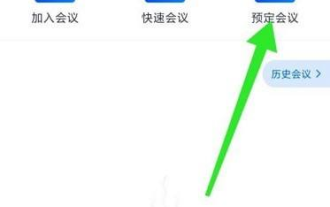 How to select the time zone for Tencent Conference reservations - How to select the time zone for Tencent Conference reservations
Mar 04, 2024 am 11:04 AM
How to select the time zone for Tencent Conference reservations - How to select the time zone for Tencent Conference reservations
Mar 04, 2024 am 11:04 AM
Friends, do you know how to select the time zone when booking a Tencent meeting? Today, the editor will explain how to select the time zone when booking a Tencent meeting. If you are interested, come and take a look with the editor. I hope it can help you. Step one: Enter the Tencent Meeting APP and click to book a meeting (as shown in the picture). Step 2: Select the meeting type, such as regular meeting, and click Next (as shown in the picture). Step 3: On the meeting reservation page, click on the time zone (as shown in the picture). Step 4: Select the time zone (as shown in the picture). Step 5: If the setting is successful, click Finish (as shown in the picture).





