 Web Front-end
Web Front-end
 JS Tutorial
JS Tutorial
 JavaScript online compression and formatting collection_javascript tips
JavaScript online compression and formatting collection_javascript tips
JavaScript online compression and formatting collection_javascript tips
I have found a program to compress Javascript code before and I have been using it and it works well.
http://javascriptcompressor.com/
Online compression of Javascript source code
Just clean up spaces, newlines, redundant comments, etc., especially select Shrink variables, long variable names will be reduced into single-letter variable names, and the compression ratio can usually reach 50% or less. Now that AJAX is very popular and JavaScript files are getting larger and larger, using this compression should reduce a lot of traffic burden. Moreover, after shortening the variable name, the program is not encrypted, but it will make the program difficult to understand. It can also protect copyright to a certain extent.
Today I found a code formatting program
http://elfz.laacz.lv/beautify/
You can compress the JS code Reformat it to make it easier to read. Of course, if the variable names are reduced during javascriptcompressor.com compression, the original meaningful variable names cannot be restored.
When encountering a particularly large JS file, the browser will report that it takes too long and choose not to stop. Eventually it will complete the execution.

Hot AI Tools

Undresser.AI Undress
AI-powered app for creating realistic nude photos

AI Clothes Remover
Online AI tool for removing clothes from photos.

Undress AI Tool
Undress images for free

Clothoff.io
AI clothes remover

AI Hentai Generator
Generate AI Hentai for free.

Hot Article

Hot Tools

Notepad++7.3.1
Easy-to-use and free code editor

SublimeText3 Chinese version
Chinese version, very easy to use

Zend Studio 13.0.1
Powerful PHP integrated development environment

Dreamweaver CS6
Visual web development tools

SublimeText3 Mac version
God-level code editing software (SublimeText3)

Hot Topics
 How to format c drive with dos command
Feb 19, 2024 pm 04:23 PM
How to format c drive with dos command
Feb 19, 2024 pm 04:23 PM
DOS command is a command line tool used in Windows operating system, which can be used to perform various system management tasks and operations. One of the common tasks is to format the hard drive, including the C drive. Formatting the C drive is a relatively dangerous operation because it will erase all data on the C drive and reinitialize the file system. Before performing this operation, make sure you have backed up important files and have a clear understanding of the impact that formatting will have on your computer. The following is formatted in the DOS command line
 7-zip maximum compression rate setting, how to compress 7zip to the minimum
Jun 18, 2024 pm 06:12 PM
7-zip maximum compression rate setting, how to compress 7zip to the minimum
Jun 18, 2024 pm 06:12 PM
I found that the compressed package downloaded from a download website will be larger than the original compressed package after decompression. The difference is tens of Kb for a small one and several dozen Mb for a large one. If it is uploaded to a cloud disk or paid space, it does not matter if the file is small. , if there are many files, the storage cost will be greatly increased. I studied it specifically and can learn from it if necessary. Compression level: 9-Extreme compression Dictionary size: 256 or 384, the more compressed the dictionary, the slower it is. The compression rate difference is larger before 256MB, and there is no difference in compression rate after 384MB. Word size: maximum 273 Parameters: f=BCJ2, test and add parameter compression rate will be higher
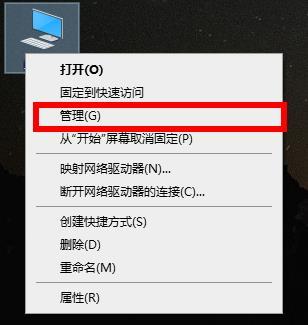 Computer formatting tutorial
Jan 08, 2024 am 08:21 AM
Computer formatting tutorial
Jan 08, 2024 am 08:21 AM
Many times when using a computer, you will encounter too much garbage, but many users still don’t know how to format the computer. It doesn’t matter. Here is a tutorial on computer formatting for you to take a look at. How to format a computer: 1. Right-click "This PC" on the desktop and click "Manage". 2. Click "Storage" in "Computer Management" to open "Disk Management". 3. Select the hard drive you want to clean, right-click and select "Format". 4. Check "Perform Quick Format" and click "OK" to start formatting.
 Will formatting a laptop make it faster?
Feb 12, 2024 pm 11:54 PM
Will formatting a laptop make it faster?
Feb 12, 2024 pm 11:54 PM
Will formatting a laptop make it faster? If you want to format your Windows laptop but want to know if it will make it faster, this article will help you know the right answer to this question. Will formatting a laptop make it faster? There are many reasons why users format their Windows laptops. But the most common reason is slow performance or speed of your laptop. Formatting a laptop will completely delete all data stored on the C drive or the hard drive partition where Windows operating system is installed. Therefore, every user will think twice before taking this step, especially when it comes to the performance of the laptop. This article will help you understand whether formatting your laptop will speed it up. Formatting your laptop helps
 Revealed secrets of cell phone format recovery methods (mobile phone malfunction? Don't worry)
May 04, 2024 pm 06:01 PM
Revealed secrets of cell phone format recovery methods (mobile phone malfunction? Don't worry)
May 04, 2024 pm 06:01 PM
Nowadays, we will inevitably encounter some problems such as being unable to turn on the phone or lagging, such as system crash, but during use, mobile phones have become an indispensable part of our lives. We are often at a loss, and sometimes, there are no solutions to these problems. To help you solve cell phone problems, this article will introduce you to some methods of cell phone format recovery and restore your phone to normal operation. Back up data - protect important information, such as photos and contacts, from being lost during the formatting process. Before formatting your phone, the first thing to consider is to back up important data and files on your phone. To ensure data security, or choose to transfer files to a cloud storage service, you can back it up by connecting to a computer. Use the system's built-in recovery function - simple
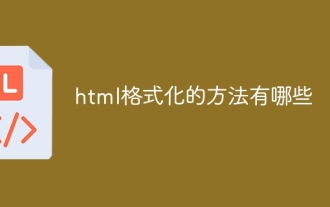 What are the methods of html formatting?
Mar 08, 2024 am 09:53 AM
What are the methods of html formatting?
Mar 08, 2024 am 09:53 AM
HTML formatting method: 1. Use online HTML formatting tools; 2. Use the HTML formatting shortcut keys that come with the code editor, such as Shift + Alt + F in Visual Studio Code; 3. Use plug-ins, such as Sublime Text HTML/CSS/JS Prettify plug-in; 4. Use command line tools, such as HTML Tidy; 5. Manual formatting according to coding standards and habits.
 How to compress a folder and send it in wps
Mar 20, 2024 pm 12:58 PM
How to compress a folder and send it in wps
Mar 20, 2024 pm 12:58 PM
Office workers use wps software very frequently at work. Sometimes they input multiple files a day and then send them to the leader or to a designated location. So how does wps software compress a folder and package it for sending? The editor below will teach you. This operation step. First, organize the files and folders you want to send into the same folder. If you have a lot of files, it's a good idea to name each file so it's easier to identify when sending. Second step, this time click on this large folder and then right-click. Select "Add to archive". Step 3: At this time, the software will automatically help us package our files. Select "Compress to XX.zip". This zip is the packaging format, and then click Compress Now.
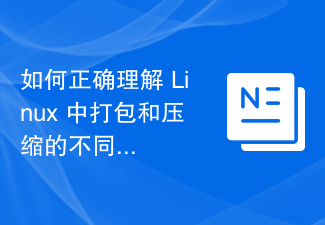 How to correctly understand the differences between packaging and compression in Linux
Feb 20, 2024 pm 05:33 PM
How to correctly understand the differences between packaging and compression in Linux
Feb 20, 2024 pm 05:33 PM
Packaging and compression are commonly used operations in Linux, but many users tend to confuse the two concepts. This article will discuss the differences between packaging and compression in Linux systems in detail, and use specific code examples to help readers better understand. First, we need to clarify the difference between packaging and compression. Packaging is the combination of multiple files or directories into a single file, often used to organize, archive, or transfer files. Compression is to compress one or more files through an algorithm to reduce the size of the file, save storage space or speed up the transmission.





