 Web Front-end
Web Front-end
 JS Tutorial
JS Tutorial
 Imitation of Sohu women's channel FLASH picture switching effect_image special effects
Imitation of Sohu women's channel FLASH picture switching effect_image special effects
Imitation of Sohu women's channel FLASH picture switching effect_image special effects

Hot AI Tools

Undresser.AI Undress
AI-powered app for creating realistic nude photos

AI Clothes Remover
Online AI tool for removing clothes from photos.

Undress AI Tool
Undress images for free

Clothoff.io
AI clothes remover

AI Hentai Generator
Generate AI Hentai for free.

Hot Article

Hot Tools

Notepad++7.3.1
Easy-to-use and free code editor

SublimeText3 Chinese version
Chinese version, very easy to use

Zend Studio 13.0.1
Powerful PHP integrated development environment

Dreamweaver CS6
Visual web development tools

SublimeText3 Mac version
God-level code editing software (SublimeText3)

Hot Topics
 How to achieve seamless left and right sliding switching effect of images in JavaScript?
Oct 19, 2023 am 08:56 AM
How to achieve seamless left and right sliding switching effect of images in JavaScript?
Oct 19, 2023 am 08:56 AM
How to achieve seamless left and right sliding switching effect of images with JavaScript? With the development of the Internet, images are often used as important elements of the page in web design. The switching effect of pictures plays an important impact on the beauty and interactivity of the page. In this article, we will explore how to use JavaScript to achieve a seamless left-right sliding switching effect of images, and attach specific code examples. To achieve the seamless left and right sliding switching effect of pictures, you first need to do the following: Create a picture container and use
 what is flash
Aug 10, 2023 am 10:16 AM
what is flash
Aug 10, 2023 am 10:16 AM
Flash is a software used to create multimedia and interactive content, with features such as vector graphics, timeline animation, interactivity, and multimedia processing capabilities. Although once very popular, Flash was gradually phased out with the rise of new technologies, and official support ceased in 2020.
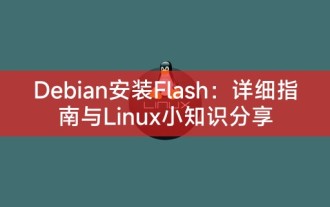 Installing Flash on Debian: Detailed Guide and Sharing Linux Tips
Feb 15, 2024 pm 01:00 PM
Installing Flash on Debian: Detailed Guide and Sharing Linux Tips
Feb 15, 2024 pm 01:00 PM
Flash used to be the king of online multimedia. Although its use has been greatly reduced now, in some old websites or specific applications, we still need Flash plug-ins. We will introduce in detail how to install Flash in Debian systems. What we need to be clear about is that Adobe has officially stopped supporting Flash Player on December 31, 2020. Therefore, the Flash version we recommend is the open source PepperFlash. PepperFlash is a Flash version developed by Google and specially used by the Chrome browser. Installation steps: 1. Open the terminal and update your package list: ````sqlsudoapt-getupdat
 Methods and techniques on how to achieve image carousel effects through pure CSS
Oct 18, 2023 am 08:27 AM
Methods and techniques on how to achieve image carousel effects through pure CSS
Oct 18, 2023 am 08:27 AM
Methods and techniques on how to achieve image carousel effects through pure CSS. In modern web design, image carousel effects are often used to display multiple images or advertisements in turn. There are many ways to achieve an image carousel effect, one of the common ways is to use CSS animation. This article will introduce methods and techniques on how to achieve image carousel effects through pure CSS, and provide specific code examples. 1. HTML structure First, the image elements for carousel need to be prepared in HTML. Here is a simple HTML structure example: &l
 How to use HTML, CSS and jQuery to create a responsive image switching effect
Oct 24, 2023 am 08:01 AM
How to use HTML, CSS and jQuery to create a responsive image switching effect
Oct 24, 2023 am 08:01 AM
Creating responsive image switching effects is one of the common tasks in front-end development. In this article, we will use HTML, CSS and jQuery to achieve this effect. Below are detailed steps and specific code examples. HTML structure First, we need to create the HTML structure required for the image switching effect. You can use the following code example to create a simple HTML structure. <divclass="slider-container">
 How to use JavaScript to achieve the gradient effect of image switching?
Oct 21, 2023 am 09:33 AM
How to use JavaScript to achieve the gradient effect of image switching?
Oct 21, 2023 am 09:33 AM
How to use JavaScript to achieve the gradient effect of image switching? With the development of the Internet, website design pays more and more attention to user experience. Image switching is one of the common interactive effects on websites. Gradient switching of images can better attract users' attention. This article will introduce how to use JavaScript to achieve the gradient effect of image switching, and provide specific code examples. Before we start, we need to prepare some image resources. Suppose we have three pictures, namely "image1.jpg", "
 How to use Layui to achieve image switching carousel effect
Oct 26, 2023 am 11:52 AM
How to use Layui to achieve image switching carousel effect
Oct 26, 2023 am 11:52 AM
How to use Layui to achieve the image switching carousel effect requires specific code sample title: Detailed explanation of using Layui to achieve the image switching carousel effect Introduction: In modern web design, the image switching carousel effect has become one of the common elements. Using image carousels can make web pages more dynamic and attractive. This article will use Layui as the basis to introduce how to achieve the image switching carousel effect, and give specific code examples. 1. Introduction to Layui carousel component Layui is a classic front-end UI framework, which includes
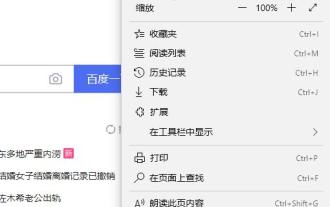 Edge browser flash is not enabled solution
Dec 24, 2023 pm 06:05 PM
Edge browser flash is not enabled solution
Dec 24, 2023 pm 06:05 PM
When watching videos in a browser, it cannot be started without flash. Many friends have encountered the problem of flash not starting, which has caused trouble. Today I have brought you a detailed solution to take a look. Edge browser flash is not enabled: 1. Enter the browser, click the three dots in the upper right corner, and select "Settings". 2. Click "Advanced" on the left. 3. Find "Use Adobe Flash Player" in "Website Settings" on the right. 4. Turn on the switch to enable it normally.





