 Web Front-end
Web Front-end
 JS Tutorial
JS Tutorial
 Use jscript to implement binary reading and writing script code_javascript skills
Use jscript to implement binary reading and writing script code_javascript skills
Use jscript to implement binary reading and writing script code_javascript skills
So here is a good way to access binary files from JScript. If you want to access this object from VBScript, then put it in a SWF file. This object has been used in Fury to upload files to web services and has proven to be good and fast for files in the 0-10 MB region. /** This is a fairly well optimized object which allows
to access binaries from JScript on Windows
* operating systems.
*At the end of the file is a small set of tests to show how it
* works. You will need adodb 2.5 or higher.
*This will be available on most 2000 machines and all XP or higher
*machines.
*
*Copyright: Dr. Alexander J. Turner - All rights reserved.
*Please feel free to use this code in any way you like
*As long as you have a reference place in the comments
*Written by me.
function BinaryFile(name)
{
var adTypeBinary = 1
var adTypeText = 2
var adSaveCreateOverWrite = 2
// The trick - this is the 'old fassioned' not translation page
// It lest javascript use strings to act like raw octets
var codePage='437';
this.path=name;
var forward = new Array();
var backward = new Array();
// Note - for better performance I should preconvert these hex
// definitions to decimal - at some point :-) - AJT
forward['80'] = '00C7';
forward['81'] = '00FC';
forward['82'] = '00E9';
forward['83'] = '00E2';
forward['84'] = '00E4';
forward['85'] = '00E0';
forward['86'] = '00E5';
forward['87'] = '00E7';
forward['88'] = '00EA';
forward['89'] = '00EB';
forward['8A'] = '00E8';
forward['8B'] = '00EF';
forward['8C'] = '00EE';
forward['8D'] = '00EC';
forward['8E'] = '00C4';
forward['8F'] = '00C5';
forward['90'] = '00C9';
forward['91'] = '00E6';
forward['92'] = '00C6';
forward['93'] = '00F4';
forward['94'] = '00F6';
forward['95'] = '00F2';
forward['96'] = '00FB';
forward['97'] = '00F9';
forward['98'] = '00FF';
forward['99'] = '00D6';
forward['9A'] = '00DC';
forward['9B'] = '00A2';
forward['9C'] = '00A3';
forward['9D'] = '00A5';
forward['9E'] = '20A7';
forward['9F'] = '0192';
forward['A0'] = '00E1';
forward['A1'] = '00ED';
forward['A2'] = '00F3';
forward['A3'] = '00FA';
forward['A4'] = '00F1';
forward['A5'] = '00D1';
forward['A6'] = '00AA';
forward['A7'] = '00BA';
forward['A8'] = '00BF';
forward['A9'] = '2310';
forward['AA'] = '00AC';
forward['AB'] = '00BD';
forward['AC'] = '00BC';
forward['AD'] = '00A1';
forward['AE'] = '00AB';
forward['AF'] = '00BB';
forward['B0'] = '2591';
forward['B1'] = '2592';
forward['B2'] = '2593';
forward['B3'] = '2502';
forward['B4'] = '2524';
forward['B5'] = '2561';
forward['B6'] = '2562';
forward['B7'] = '2556';
forward['B8'] = '2555';
forward['B9'] = '2563';
forward['BA'] = '2551';
forward['BB'] = '2557';
forward['BC'] = '255D';
forward['BD'] = '255C';
forward['BE'] = '255B';
forward['BF'] = '2510';
forward['C0'] = '2514';
forward['C1'] = '2534';
forward['C2'] = '252C';
forward['C3'] = '251C';
forward['C4'] = '2500';
forward['C5'] = '253C';
forward['C6'] = '255E';
forward['C7'] = '255F';
forward['C8'] = '255A';
forward['C9'] = '2554';
forward['CA'] = '2569';
forward['CB'] = '2566';
forward['CC'] = '2560';
forward['CD'] = '2550';
forward['CE'] = '256C';
forward['CF'] = '2567';
forward['D0'] = '2568';
forward['D1'] = '2564';
forward['D2'] = '2565';
forward['D3'] = '2559';
forward['D4'] = '2558';
forward['D5'] = '2552';
forward['D6'] = '2553';
forward['D7'] = '256B';
forward['D8'] = '256A';
forward['D9'] = '2518';
forward['DA'] = '250C';
forward['DB'] = '2588';
forward['DC'] = '2584';
forward['DD'] = '258C';
forward['DE'] = '2590';
forward['DF'] = '2580';
forward['E0'] = '03B1';
forward['E1'] = '00DF';
forward['E2'] = '0393';
forward['E3'] = '03C0';
forward['E4'] = '03A3';
forward['E5'] = '03C3';
forward['E6'] = '00B5';
forward['E7'] = '03C4';
forward['E8'] = '03A6';
forward['E9'] = '0398';
forward['EA'] = '03A9';
forward['EB'] = '03B4';
forward['EC'] = '221E';
forward['ED'] = '03C6';
forward['EE'] = '03B5';
forward['EF'] = '2229';
forward['F0'] = '2261';
forward['F1'] = '00B1';
forward['F2'] = '2265';
forward['F3'] = '2264';
forward['F4'] = '2320';
forward['F5'] = '2321';
forward['F6'] = '00F7';
forward['F7'] = '2248';
forward['F8'] = '00B0';
forward['F9'] = '2219';
forward['FA'] = '00B7';
forward['FB'] = '221A';
forward['FC'] = '207F';
forward['FD'] = '00B2';
forward['FE'] = '25A0';
forward['FF'] = '00A0';
backward['C7'] = '80';
backward['FC'] = '81';
backward['E9'] = '82';
backward['E2'] = '83';
backward['E4'] = '84';
backward['E0'] = '85';
backward['E5'] = '86';
backward['E7'] = '87';
backward['EA'] = '88';
backward['EB'] = '89';
backward['E8'] = '8A';
backward['EF'] = '8B';
backward['EE'] = '8C';
backward['EC'] = '8D';
backward['C4'] = '8E';
backward['C5'] = '8F';
backward['C9'] = '90';
backward['E6'] = '91';
backward['C6'] = '92';
backward['F4'] = '93';
backward['F6'] = '94';
backward['F2'] = '95';
backward['FB'] = '96';
backward['F9'] = '97';
backward['FF'] = '98';
backward['D6'] = '99';
backward['DC'] = '9A';
backward['A2'] = '9B';
backward['A3'] = '9C';
backward['A5'] = '9D';
backward['20A7'] = '9E';
backward['192'] = '9F';
backward['E1'] = 'A0';
backward['ED'] = 'A1';
backward['F3'] = 'A2';
backward['FA'] = 'A3';
backward['F1'] = 'A4';
backward['D1'] = 'A5';
backward['AA'] = 'A6';
backward['BA'] = 'A7';
backward['BF'] = 'A8';
backward['2310'] = 'A9';
backward['AC'] = 'AA';
backward['BD'] = 'AB';
backward['BC'] = 'AC';
backward['A1'] = 'AD';
backward['AB'] = 'AE';
backward['BB'] = 'AF';
backward['2591'] = 'B0';
backward['2592'] = 'B1';
backward['2593'] = 'B2';
backward['2502'] = 'B3';
backward['2524'] = 'B4';
backward['2561'] = 'B5';
backward['2562'] = 'B6';
backward['2556'] = 'B7';
backward['2555'] = 'B8';
backward['2563'] = 'B9';
backward['2551'] = 'BA';
backward['2557'] = 'BB';
backward['255D'] = 'BC';
backward['255C'] = 'BD';
backward['255B'] = 'BE';
backward['2510'] = 'BF';
backward['2514'] = 'C0';
backward['2534'] = 'C1';
backward['252C'] = 'C2';
backward['251C'] = 'C3';
backward['2500'] = 'C4';
backward['253C'] = 'C5';
backward['255E'] = 'C6';
backward['255F'] = 'C7';
backward['255A'] = 'C8';
backward['2554'] = 'C9';
backward['2569'] = 'CA';
backward['2566'] = 'CB';
backward['2560'] = 'CC';
backward['2550'] = 'CD';
backward['256C'] = 'CE';
backward['2567'] = 'CF';
backward['2568'] = 'D0';
backward['2564'] = 'D1';
backward['2565'] = 'D2';
backward['2559'] = 'D3';
backward['2558'] = 'D4';
backward['2552'] = 'D5';
backward['2553'] = 'D6';
backward['256B'] = 'D7';
backward['256A'] = 'D8';
backward['2518'] = 'D9';
backward['250C'] = 'DA';
backward['2588'] = 'DB';
backward['2584'] = 'DC';
backward['258C'] = 'DD';
backward['2590'] = 'DE';
backward['2580'] = 'DF';
backward['3B1'] = 'E0';
backward['DF'] = 'E1';
backward['393'] = 'E2';
backward['3C0'] = 'E3';
backward['3A3'] = 'E4';
backward['3C3'] = 'E5';
backward['B5'] = 'E6';
backward['3C4'] = 'E7';
backward['3A6'] = 'E8';
backward['398'] = 'E9';
backward['3A9'] = 'EA';
backward['3B4'] = 'EB';
backward['221E'] = 'EC';
backward['3C6'] = 'ED';
backward['3B5'] = 'EE';
backward['2229'] = 'EF';
backward['2261'] = 'F0';
backward['B1'] = 'F1';
backward['2265'] = 'F2';
backward['2264'] = 'F3';
backward['2320'] = 'F4';
backward['2321'] = 'F5';
backward['F7'] = 'F6';
backward['2248'] = 'F7';
backward['B0'] = 'F8';
backward['2219'] = 'F9';
backward['B7'] = 'FA';
backward['221A'] = 'FB';
backward['207F'] = 'FC';
backward['B2'] = 'FD';
backward['25A0'] = 'FE';
backward['A0'] = 'FF';
var hD="0123456789ABCDEF";
this.d2h = function(d)
{
var h = hD.substr(d&15,1);
while(d>15) {d>>=4;h=hD.substr(d&15,1) h;}
return h;
}
this.h2d = function(h)
{
return parseInt(h,16);
}
this.WriteAll = function(what)
{
//Create Stream object
var BinaryStream = WScript.CreateObject("ADODB.Stream");
//Specify stream type - we cheat and get string but 'like' binary
BinaryStream.Type = adTypeText;
BinaryStream.CharSet = '437';
//Open the stream
BinaryStream.Open();
// Write to the stream
BinaryStream.WriteText(this.Forward437(what));
// Write the string to the disk
BinaryStream.SaveToFile(this.path, adSaveCreateOverWrite);
// Clearn up
BinaryStream.Close();
}
this.ReadAll = function()
{
//Create Stream object - needs ADO 2.5 or heigher
var BinaryStream = WScript.CreateObject("ADODB.Stream")
//Specify stream type - we cheat and get string but 'like' binary
BinaryStream.Type = adTypeText;
BinaryStream.CharSet = codePage;
//Open the stream
BinaryStream.Open();
//Load the file data from disk To stream object
BinaryStream.LoadFromFile(this.path);
//Open the stream And get binary 'string' from the object
var what = BinaryStream.ReadText;
// Clean up
BinaryStream.Close();
return this.Backward437(what);
}
/* Convert a octet number to a code page 437 char code */
this.Forward437 = function(inString)
{
var encArray = new Array();
var tmp='';
var i=0;
var c=0;
var l=inString.length;
var cc;
var h;
for(;i
c ;
if(c==128)
{
encArray.push(tmp);
tmp='';
c=0;
}
cc=inString.charCodeAt(i);
if(cc {
tmp =String.fromCharCode(cc);
}
else
{
h=this.d2h(cc);
h=forward['' h];
tmp =String.fromCharCode(this.h2d(h));
}
}
if(tmp!='')
{
encArray.push(tmp);
}
// this loop progressive concatonates the
// array elements entil there is only one
var ar2=new Array();
for(;encArray.length>1;)
{
var l=encArray.length;
for(var c=0;c
if(c 1==l)
{
ar2.push(encArray[c]);
}
else
{
ar2.push('' encArray[c] encArray[c 1]);
}
}
encArray=ar2;
ar2=new Array();
}
return encArray[0];
}
/* Convert a code page 437 char code to a octet number*/
this.Backward437 = function(inString)
{
var encArray = new Array();
var tmp='';
var i=0;
var c=0;
var l=inString.length;
var cc;
var h;
for(;i
c ;
if(c==128)
{
encArray.push(tmp);
tmp='';
c=0;
}
cc=inString.charCodeAt(i);
if(cc {
tmp =String.fromCharCode(cc);
}
else
{
h=this.d2h(cc);
h=backward['' h];
tmp =String.fromCharCode(this.h2d(h));
}
}
if(tmp!='')
{
encArray.push(tmp);
}
// this loop progressive concatonates the
// array elements entil there is only one
var ar2=new Array();
for(;encArray.length>1;)
{
var l=encArray.length;
for(var c=0;c
if(c 1==l)
{
ar2.push(encArray[c]);
}
else
{
ar2.push('' encArray[c] encArray[c 1]);
}
}
encArray=ar2;
ar2=new Array();
}
return encArray[0];
}
}
// 使用方法:
/*
var bf0=new BinaryFile();
var crFolder = 'C:/Temp/cr'
var bf1=new BinaryFile(crFolder "/PCDV0026.JPG");
var bf2=new BinaryFile(crFolder "/PCDV0026_.JPG");
bf2.WriteAll(bf1.ReadAll());
*/

Hot AI Tools

Undresser.AI Undress
AI-powered app for creating realistic nude photos

AI Clothes Remover
Online AI tool for removing clothes from photos.

Undress AI Tool
Undress images for free

Clothoff.io
AI clothes remover

AI Hentai Generator
Generate AI Hentai for free.

Hot Article

Hot Tools

Notepad++7.3.1
Easy-to-use and free code editor

SublimeText3 Chinese version
Chinese version, very easy to use

Zend Studio 13.0.1
Powerful PHP integrated development environment

Dreamweaver CS6
Visual web development tools

SublimeText3 Mac version
God-level code editing software (SublimeText3)

Hot Topics
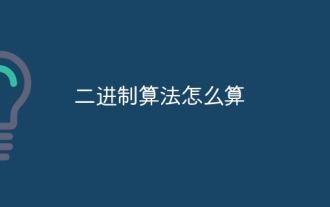 How to calculate binary arithmetic
Jan 19, 2024 pm 04:38 PM
How to calculate binary arithmetic
Jan 19, 2024 pm 04:38 PM
Binary arithmetic is an operation method based on binary numbers. Its basic operations include addition, subtraction, multiplication and division. In addition to basic operations, binary arithmetic also includes logical operations, displacement operations and other operations. Logical operations include AND, OR, NOT and other operations, and displacement operations include left shift and right shift operations. These operations have corresponding rules and operand requirements.
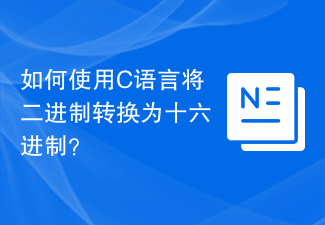 How to convert binary to hexadecimal using C language?
Sep 01, 2023 pm 06:57 PM
How to convert binary to hexadecimal using C language?
Sep 01, 2023 pm 06:57 PM
Binary numbers are represented by 1s and 0s. The 16-bit hexadecimal number system is {0,1,2,3…..9,A(10),B(11),…F(15)} in order to convert from binary representation to hexadecimal Represents that the bit string ID is grouped into 4-bit chunks, called nibbles starting from the least significant side. Each block is replaced with the corresponding hexadecimal number. Let us see an example to get a clear understanding of hexadecimal and binary number representation. 001111100101101100011101 3 E 5 B&nb
 What are the two major improvements of EDVAC?
Mar 02, 2023 pm 02:58 PM
What are the two major improvements of EDVAC?
Mar 02, 2023 pm 02:58 PM
EDVAC has two major improvements: one is the use of binary, and the other is the completion of stored programs, which can automatically advance from one program instruction to the next, and its operations can be automatically completed through instructions. "Instructions" include data and programs, which are input into the memory device of the machine in the form of codes, that is, the same memory device that stores data is used to store instructions for performing operations. This is the new concept of so-called stored programs.
 How to read binary files in Golang?
Mar 21, 2024 am 08:27 AM
How to read binary files in Golang?
Mar 21, 2024 am 08:27 AM
How to read binary files in Golang? Binary files are files stored in binary form that contain data that a computer can recognize and process. In Golang, we can use some methods to read binary files and parse them into the data format we want. The following will introduce how to read binary files in Golang and give specific code examples. First, we need to open a binary file using the Open function from the os package, which will return a file object. Then we can make
 Easily learn to convert hexadecimal to binary in Go language
Mar 15, 2024 pm 04:45 PM
Easily learn to convert hexadecimal to binary in Go language
Mar 15, 2024 pm 04:45 PM
Title: Easily learn to convert hexadecimal to binary in Go language. Specific code examples are required. In computer programming, conversion operations between different base numbers are often involved. Among them, conversion between hexadecimal and binary is relatively common. In the Go language, we can achieve hexadecimal to binary conversion through some simple code examples. Let us learn together. First, let's take a look at the representation methods of hexadecimal and binary. Hexadecimal is a method of representing numbers, using 0-9 and A-F to represent 1
 Can Golang handle binary files?
Mar 20, 2024 pm 04:36 PM
Can Golang handle binary files?
Mar 20, 2024 pm 04:36 PM
Can Golang handle binary files? In Go language, processing binary files is very common and convenient. By using built-in packages and methods we can easily read, write and manipulate binary files. This article explains how to handle binary files in Go and provides specific code examples. Reading Binary Files To read a binary file, we first need to open the file and create a corresponding file object. We can then use the Read method to read the data from the file and store it in bytes in
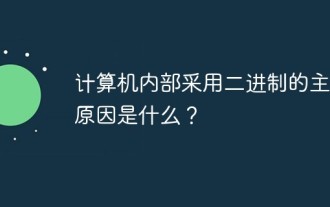 What is the main reason for using binary within computers?
Apr 04, 2019 pm 02:25 PM
What is the main reason for using binary within computers?
Apr 04, 2019 pm 02:25 PM
The main reasons why computers use binary systems: 1. Computers are composed of logic circuits. Logic circuits usually only have two states, the switch is on and off, and these two states can be represented by "1" and "0"; 2. Only two numbers, 0 and 1, are used in the binary system, which is less error-prone during transmission and processing, thus ensuring high reliability of the computer.
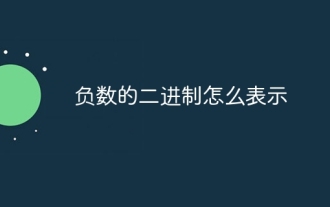 How to express negative numbers in binary
Nov 23, 2023 pm 04:11 PM
How to express negative numbers in binary
Nov 23, 2023 pm 04:11 PM
Negative numbers are represented in computers using two's complement, that is, negative numbers are represented by the two's complement of positive numbers.





