javascript Error object error handling_javascript skills
Error object
Property:
name: error name
number: error number
description: description
message: error message, multiple descriptions
FF Only property
fileName: The file where the error occurred
stack: The call stack when the error occurred
Constructor:
Error(){
this(0,"")}
Error(description){
this(0,description)}
Error(number,description){
....}
Constructor parameter without name , because the name of the Error object corresponds to its source:
EvalError: The error occurred in eval()
SyntaxError: Syntax error, the error occurred in eval(), because a SyntaxError occurring at other points cannot be explained Device
RangeError: Value out of range
ReferenceError: Reference is not available
TypeError: Variable type is not expected
URIError: Error occurred in encodeURI() or decodeURI()
throw Throw Error:
throw new Error(0,"Error Demo");
new Error can be omitted:
throw("Error Demo");
Capture Error:
try catch finally statement:
try{
..possibly wrong statement..}
catch(e){
..processing after error occurs..}
finally{
..The statement block executed after completion..}
Finally is not necessary
If nested, do not use the same parameter name for the two catches to avoid overwriting
The parameter passed in is an Error object, which can be Get error information from it
FF supports one try with multiple catches, because JS is a weak type and is not recommended to use
window.onerror error capture:
window.onerror=function(Msg,Url,Num) {}
The onerror event will be passed to the callback function with 3 default parameters
Msg: Error message
Url: Url of the file where the error occurred
Num: Line number where the error occurred
window. onerror can also handle SyntaxError, which is more powerful than try catch.
But onerror belongs to BOM, so each browser manufacturer supports it differently.
If an error occurs in IE, the normal code will continue to execute; in FF, the code will end; Safari only supports the onerror event processing of Image.
Image.onerror
onerror can also be applied to other HTMLElements, the most common one is the  element
element

Handling Error:
Determine the error type :
catch(e){
if(e.name=="RangeError")
alert("Error prompt");}
or
catch(e){
if(e instanceof TypeError)
alert("Error prompt");}

Hot AI Tools

Undresser.AI Undress
AI-powered app for creating realistic nude photos

AI Clothes Remover
Online AI tool for removing clothes from photos.

Undress AI Tool
Undress images for free

Clothoff.io
AI clothes remover

AI Hentai Generator
Generate AI Hentai for free.

Hot Article

Hot Tools

Notepad++7.3.1
Easy-to-use and free code editor

SublimeText3 Chinese version
Chinese version, very easy to use

Zend Studio 13.0.1
Powerful PHP integrated development environment

Dreamweaver CS6
Visual web development tools

SublimeText3 Mac version
God-level code editing software (SublimeText3)

Hot Topics
 1358
1358
 52
52
 1196
1196
 24
24
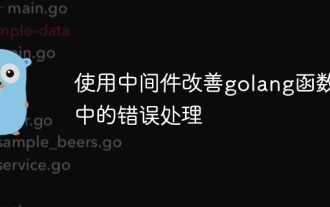 Using middleware to improve error handling in golang functions
Apr 24, 2024 pm 06:57 PM
Using middleware to improve error handling in golang functions
Apr 24, 2024 pm 06:57 PM
Use middleware to improve error handling in Go functions: Introducing the concept of middleware, which can intercept function calls and execute specific logic. Create error handling middleware that wraps error handling logic in a custom function. Use middleware to wrap handler functions so that error handling logic is performed before the function is called. Returns the appropriate error code based on the error type, улучшениеобработкиошибоквфункциях Goспомощьюпромежуточногопрограммногообеспечения.Оно позволяетнамсосредоточитьсянаобработкеошибо
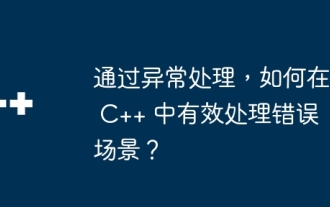 How to effectively handle error scenarios in C++ through exception handling?
Jun 02, 2024 pm 12:38 PM
How to effectively handle error scenarios in C++ through exception handling?
Jun 02, 2024 pm 12:38 PM
In C++, exception handling handles errors gracefully through try-catch blocks. Common exception types include runtime errors, logic errors, and out-of-bounds errors. Take file opening error handling as an example. When the program fails to open a file, it will throw an exception and print the error message and return the error code through the catch block, thereby handling the error without terminating the program. Exception handling provides advantages such as centralization of error handling, error propagation, and code robustness.
 How to convert MySQL query result array to object?
Apr 29, 2024 pm 01:09 PM
How to convert MySQL query result array to object?
Apr 29, 2024 pm 01:09 PM
Here's how to convert a MySQL query result array into an object: Create an empty object array. Loop through the resulting array and create a new object for each row. Use a foreach loop to assign the key-value pairs of each row to the corresponding properties of the new object. Adds a new object to the object array. Close the database connection.
 How to perform error handling and logging in C++ class design?
Jun 02, 2024 am 09:45 AM
How to perform error handling and logging in C++ class design?
Jun 02, 2024 am 09:45 AM
Error handling and logging in C++ class design include: Exception handling: catching and handling exceptions, using custom exception classes to provide specific error information. Error code: Use an integer or enumeration to represent the error condition and return it in the return value. Assertion: Verify pre- and post-conditions, and throw an exception if they are not met. C++ library logging: basic logging using std::cerr and std::clog. External logging libraries: Integrate third-party libraries for advanced features such as level filtering and log file rotation. Custom log class: Create your own log class, abstract the underlying mechanism, and provide a common interface to record different levels of information.
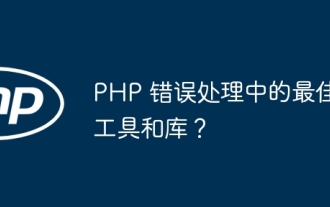 Best tools and libraries for PHP error handling?
May 09, 2024 pm 09:51 PM
Best tools and libraries for PHP error handling?
May 09, 2024 pm 09:51 PM
The best error handling tools and libraries in PHP include: Built-in methods: set_error_handler() and error_get_last() Third-party toolkits: Whoops (debugging and error formatting) Third-party services: Sentry (error reporting and monitoring) Third-party libraries: PHP-error-handler (custom error logging and stack traces) and Monolog (error logging handler)
 What is the difference between arrays and objects in PHP?
Apr 29, 2024 pm 02:39 PM
What is the difference between arrays and objects in PHP?
Apr 29, 2024 pm 02:39 PM
In PHP, an array is an ordered sequence, and elements are accessed by index; an object is an entity with properties and methods, created through the new keyword. Array access is via index, object access is via properties/methods. Array values are passed and object references are passed.
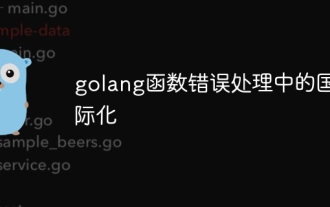 Internationalization in golang function error handling
May 05, 2024 am 09:24 AM
Internationalization in golang function error handling
May 05, 2024 am 09:24 AM
GoLang functions can perform error internationalization through the Wrapf and Errorf functions in the errors package, thereby creating localized error messages and appending them to other errors to form higher-level errors. By using the Wrapf function, you can internationalize low-level errors and append custom messages, such as "Error opening file %s".
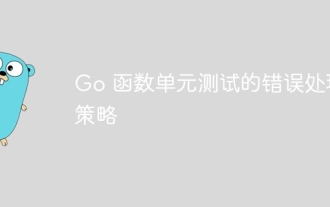 Error handling strategies for Go function unit testing
May 02, 2024 am 11:21 AM
Error handling strategies for Go function unit testing
May 02, 2024 am 11:21 AM
In Go function unit testing, there are two main strategies for error handling: 1. Represent the error as a specific value of the error type, which is used to assert the expected value; 2. Use channels to pass errors to the test function, which is suitable for testing concurrent code. In a practical case, the error value strategy is used to ensure that the function returns 0 for negative input.




