If you need to introduce external Js, you need to refresh to execute
]
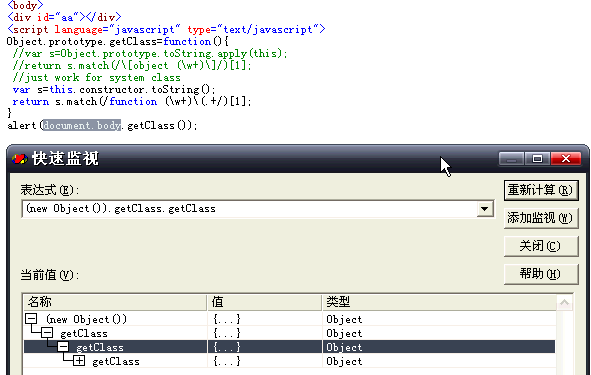
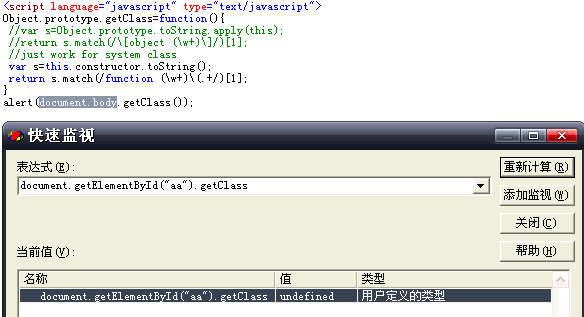
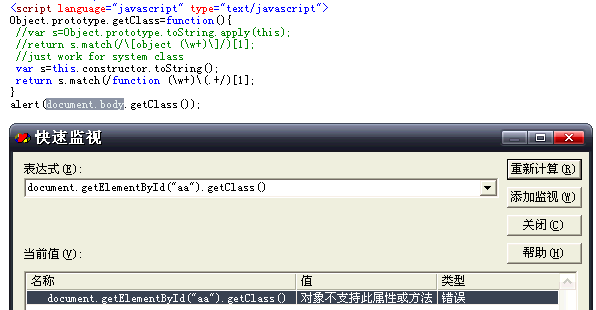
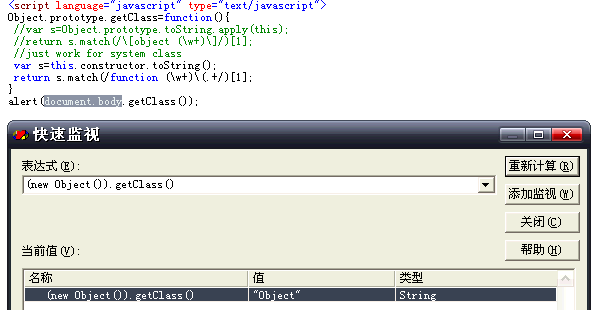
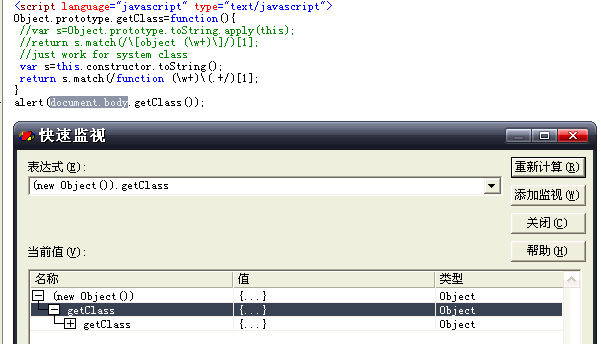 var JObj = {};
(function($){
$.$ = function(p){
var obj = typeof(p) == "object" ? p : document.getElementById(p);
assignFn(obj);
return obj;
}
$.$appendTo = function(f,p){
var obj = p ? $.$(p) : this;
$.$(f).appendChild(obj);
assignFn(obj);
return obj;
}
$.$c = function(p,n){
var obj;
try{
obj = document.createElemnet("");
}catch(e){
obj = document.createElement(p);
obj.name = name;
}
assignFn(obj);
return obj;
}
$.$att = function(k,v,p){
var obj = p ? $.$(p) : this;
obj.setAttribute(k,v);
obj[k] = v;
obj.$att = $.$att;
assignFn(obj);
return obj;
}
$.$css = function(k,v,p){
var obj = p ? $.$(p) : this;
obj.style[k] = v;
obj.$css = $.$css;
assignFn(obj);
return obj;
}
var fv = function(){
var f="-1",n=navigator;
if (n.plugins && n.plugins.length) {
for (var ii=0;ii=2;ii--) {
try {
var fl=eval("new ActiveXObject('ShockwaveFlash.ShockwaveFlash."+ii+"');");
if (fl) { f=ii + '.0'; break; }
}catch(e) {}
}
}
if(f == "-1") return f;
else return f.substring(0,f.indexOf(".")+2)
}
$.browser = {};
(function($){
//Notice : Firefox ,NS can't use property: name (case sensitive)! Because it's a hold field ,and it's values is anonymous.
var n_ = navigator,s_ = screen;
var b = n_.appName;
var ua = n_.userAgent.toLowerCase();
$.Name = "Unknow";
$.safari = ua.indexOf("safari")>-1; // always check for safari & opera
$.opera = ua.indexOf("opera")>-1; // before ns or ie
$.firefox = ua.indexOf('firefox')>-1; // check for gecko engine
$.ns = !$.firefox && !$.opera && !$.safari && (b=="Netscape");
$.ie = !$.opera && (b=="Microsoft Internet Explorer");
$.Name = ($.ie ? "IE" : ($.firefox ? "Firefox" : ($.ns ? "Netscape" : ($.opera ? "Opera" : ($.safari ? "Safari" : "Unknow")))));
switch($.Name){
case "Opera":
$.fullVersion = ua.substr(ua.indexOf("opera") + 6);
break;
case "IE":
$.fullVersion = ua.substr(ua.indexOf("msie") + 5).split(";")[0];
break;
case "Firefox":
$.fullVersion = ua.substr(ua.indexOf("firefox") + 8);
break;
case "Safari":
$.fullVersion = ua.substr(ua.indexOf("version") + 8).split(" ")[0];
break;
case "Netscape":
$.fullVersion = ua.substr(ua.indexOf("netscape") + 9);
break;
default:
$.fullVersion = "-1";
}
$.version = parseFloat($.fullVersion);
})($.browser);
var fn = {};
(function($,$$){
var o;
for(o in $$){
if(eval("$$." + o) instanceof Function)
$[o] = o;
}
})(fn,$);
var assignFn = function(p){
if(!p) return;
var o;
for(o in fn){
p[o] = $[o];
}
}
})(JObj);
510){this.resized=true;this.style.width= 510;}" resized="true">
var JObj = {};
(function($){
$.$ = function(p){
var obj = typeof(p) == "object" ? p : document.getElementById(p);
assignFn(obj);
return obj;
}
$.$appendTo = function(f,p){
var obj = p ? $.$(p) : this;
$.$(f).appendChild(obj);
assignFn(obj);
return obj;
}
$.$c = function(p,n){
var obj;
try{
obj = document.createElemnet("");
}catch(e){
obj = document.createElement(p);
obj.name = name;
}
assignFn(obj);
return obj;
}
$.$att = function(k,v,p){
var obj = p ? $.$(p) : this;
obj.setAttribute(k,v);
obj[k] = v;
obj.$att = $.$att;
assignFn(obj);
return obj;
}
$.$css = function(k,v,p){
var obj = p ? $.$(p) : this;
obj.style[k] = v;
obj.$css = $.$css;
assignFn(obj);
return obj;
}
var fv = function(){
var f="-1",n=navigator;
if (n.plugins && n.plugins.length) {
for (var ii=0;ii=2;ii--) {
try {
var fl=eval("new ActiveXObject('ShockwaveFlash.ShockwaveFlash."+ii+"');");
if (fl) { f=ii + '.0'; break; }
}catch(e) {}
}
}
if(f == "-1") return f;
else return f.substring(0,f.indexOf(".")+2)
}
$.browser = {};
(function($){
//Notice : Firefox ,NS can't use property: name (case sensitive)! Because it's a hold field ,and it's values is anonymous.
var n_ = navigator,s_ = screen;
var b = n_.appName;
var ua = n_.userAgent.toLowerCase();
$.Name = "Unknow";
$.safari = ua.indexOf("safari")>-1; // always check for safari & opera
$.opera = ua.indexOf("opera")>-1; // before ns or ie
$.firefox = ua.indexOf('firefox')>-1; // check for gecko engine
$.ns = !$.firefox && !$.opera && !$.safari && (b=="Netscape");
$.ie = !$.opera && (b=="Microsoft Internet Explorer");
$.Name = ($.ie ? "IE" : ($.firefox ? "Firefox" : ($.ns ? "Netscape" : ($.opera ? "Opera" : ($.safari ? "Safari" : "Unknow")))));
switch($.Name){
case "Opera":
$.fullVersion = ua.substr(ua.indexOf("opera") + 6);
break;
case "IE":
$.fullVersion = ua.substr(ua.indexOf("msie") + 5).split(";")[0];
break;
case "Firefox":
$.fullVersion = ua.substr(ua.indexOf("firefox") + 8);
break;
case "Safari":
$.fullVersion = ua.substr(ua.indexOf("version") + 8).split(" ")[0];
break;
case "Netscape":
$.fullVersion = ua.substr(ua.indexOf("netscape") + 9);
break;
default:
$.fullVersion = "-1";
}
$.version = parseFloat($.fullVersion);
})($.browser);
var fn = {};
(function($,$$){
var o;
for(o in $$){
if(eval("$$." + o) instanceof Function)
$[o] = o;
}
})(fn,$);
var assignFn = function(p){
if(!p) return;
var o;
for(o in fn){
p[o] = $[o];
}
}
})(JObj);
510){this.resized=true;this.style.width= 510;}" resized="true">

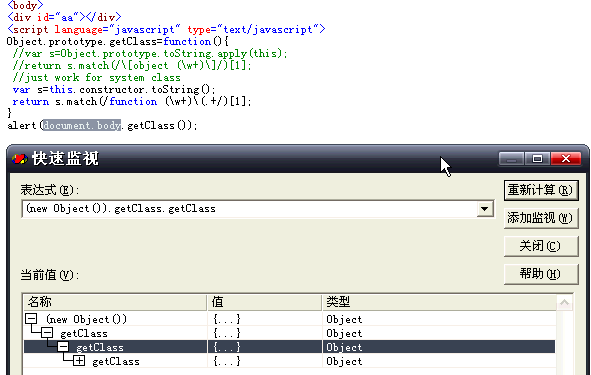
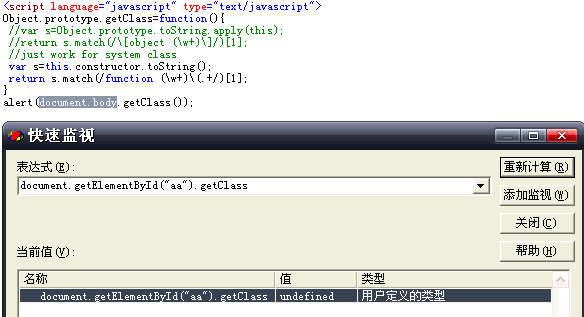
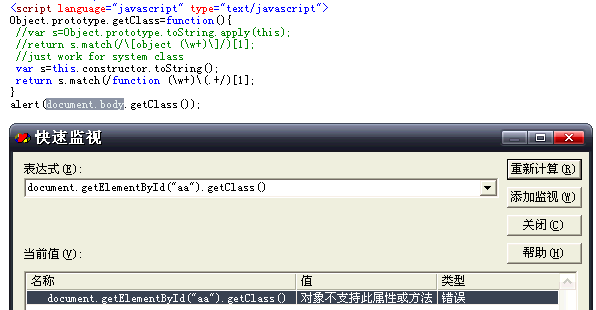
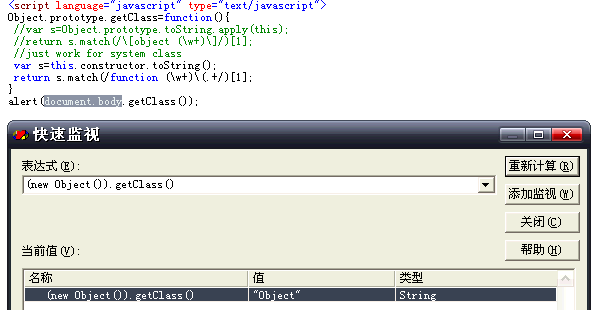
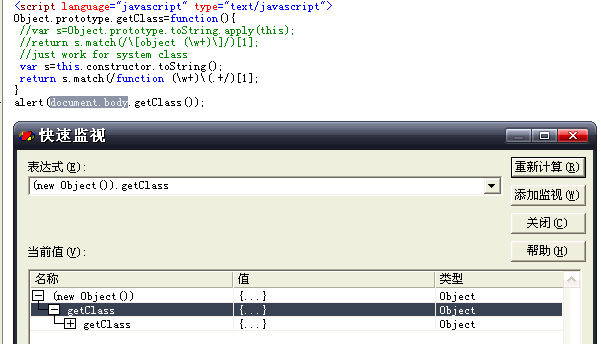 var JObj = {};
(function($){
$.$ = function(p){
var obj = typeof(p) == "object" ? p : document.getElementById(p);
assignFn(obj);
return obj;
}
$.$appendTo = function(f,p){
var obj = p ? $.$(p) : this;
$.$(f).appendChild(obj);
assignFn(obj);
return obj;
}
$.$c = function(p,n){
var obj;
try{
obj = document.createElemnet("");
}catch(e){
obj = document.createElement(p);
obj.name = name;
}
assignFn(obj);
return obj;
}
$.$att = function(k,v,p){
var obj = p ? $.$(p) : this;
obj.setAttribute(k,v);
obj[k] = v;
obj.$att = $.$att;
assignFn(obj);
return obj;
}
$.$css = function(k,v,p){
var obj = p ? $.$(p) : this;
obj.style[k] = v;
obj.$css = $.$css;
assignFn(obj);
return obj;
}
var fv = function(){
var f="-1",n=navigator;
if (n.plugins && n.plugins.length) {
for (var ii=0;ii
var JObj = {};
(function($){
$.$ = function(p){
var obj = typeof(p) == "object" ? p : document.getElementById(p);
assignFn(obj);
return obj;
}
$.$appendTo = function(f,p){
var obj = p ? $.$(p) : this;
$.$(f).appendChild(obj);
assignFn(obj);
return obj;
}
$.$c = function(p,n){
var obj;
try{
obj = document.createElemnet("");
}catch(e){
obj = document.createElement(p);
obj.name = name;
}
assignFn(obj);
return obj;
}
$.$att = function(k,v,p){
var obj = p ? $.$(p) : this;
obj.setAttribute(k,v);
obj[k] = v;
obj.$att = $.$att;
assignFn(obj);
return obj;
}
$.$css = function(k,v,p){
var obj = p ? $.$(p) : this;
obj.style[k] = v;
obj.$css = $.$css;
assignFn(obj);
return obj;
}
var fv = function(){
var f="-1",n=navigator;
if (n.plugins && n.plugins.length) {
for (var ii=0;ii



