MySQL如何确认update,delete,insert语句成功执行?
如题,现在一直通过mysql_affected_rows()在判断,这样的话就造成几乎每一句update,delete,insert后面必然要跟一句
if(mysql_affected_rows()!=1)
{
报错
}
请问有什么更简便的办法吗?
回复讨论(解决方案)
mysql_affected_rows 不是用于检查执行是否成功的
而是用于观察相关 sql 指令对多少记录进行了操作
直接
if(执行sql语句){.....}else{......}
mysql_affected_rows 不是用于检查执行是否成功的
而是用于观察相关 sql 指令对多少记录进行了操作
是我表述问题。我就是想判断insert,delete,update语句成功地影响了至少1行
判断影响了几行mysql_affected_rows() 肯定是要执行的。
无论影响多少行(包括0行)都不是错误
无论影响多少行(包括0行)都不是错误
这我当然知道。。。
如题,现在一直通过mysql_affected_rows()在判断,这样的话就造成几乎每一句update,delete,insert后面必然要跟一句
if(mysql_affected_rows()!=1)
{
报错
}
请问有什么更简便的办法吗?
补充一下,我是要判断update,delete,insert语句至少影响了1行,似乎大部分情况下都需要这样的判断逻辑
就是因为即使update,delete,insert影响了0行,事务也不会回滚,所以会产生这个问题
update 没有符合条件的记录,就不会修改,如果被修改的值和原值一样,则修改不会真正发生
delete 没有符合条件的记录,就不会删除,如果有多条符合条件的记录,自然也就一并删除了
insert 只会影响一条,哪怕是用缩略写法的 insert 语句插入了 100 条
看不出这与事务有什么关系
update 没有符合条件的记录,就不会修改,如果被修改的值和原值一样,则修改不会真正发生
delete 没有符合条件的记录,就不会删除,如果有多条符合条件的记录,自然也就一并删除了
insert 只会影响一条,哪怕是用缩略写法的 insert 语句插入了 100 条
看不出这与事务有什么关系
想了一下,你说的有道理。
我把我的疑问举个例子:
比如用户要用虚拟货币购买虚拟物品,在update ... set money= ... where user_id=... 这条语句执行后,需不需要mysql_affected_rows()来验证成功update了1行呢?我担心没真正update到money字段,然后就执行了下面给该用户添加虚拟物品的业务
如果在之前执行了select money from ... for update,就能保证万无一失吗?
update 没有符合条件的记录,就不会修改,如果被修改的值和原值一样,则修改不会真正发生
delete 没有符合条件的记录,就不会删除,如果有多条符合条件的记录,自然也就一并删除了
insert 只会影响一条,哪怕是用缩略写法的 insert 语句插入了 100 条
看不出这与事务有什么关系
想了一下,你说的有道理。
我把我的疑问举个例子:
比如用户要用虚拟货币购买虚拟物品,在update ... set money= ... where user_id=... 这条语句执行后,需不需要mysql_affected_rows()来验证成功update了1行呢?我担心没真正update到money字段,然后就执行了下面给该用户添加虚拟物品的业务
如果在之前执行了select money from ... for update,就能保证万无一失吗?
直接if (update操作....){购买成功...}else{购买失败....}不就好了,update操作失败返回的是false
$result = mysql_query("update ……")if ($result !== false){ echo "exec success";}else{ echo "exec error:".mysql_error():}
update 没有符合条件的记录,就不会修改,如果被修改的值和原值一样,则修改不会真正发生
delete 没有符合条件的记录,就不会删除,如果有多条符合条件的记录,自然也就一并删除了
insert 只会影响一条,哪怕是用缩略写法的 insert 语句插入了 100 条
看不出这与事务有什么关系
想了一下,你说的有道理。
我把我的疑问举个例子:
比如用户要用虚拟货币购买虚拟物品,在update ... set money= ... where user_id=... 这条语句执行后,需不需要mysql_affected_rows()来验证成功update了1行呢?我担心没真正update到money字段,然后就执行了下面给该用户添加虚拟物品的业务
如果在之前执行了select money from ... for update,就能保证万无一失吗?
直接if (update操作....){购买成功...}else{购买失败....}不就好了,update操作失败返回的是false
好的我决定试一下,看起来比mysql_affected_rows简洁,不知道效果上有没有什么细微差别
$result = mysql_query("update ……")if ($result !== false){ echo "exec success";}else{ echo "exec error:".mysql_error():}同上,谢谢,准备试一下效果
如果你不放心 update ... set money=money-1 会真实执行的话
那么你是否需要再 select 一下,确认 money 减少了 1,而不是减少了 100 呢?
$result = mysql_query("update ……")
只有在 sql 指令是错误的情况下,才会返回 false
所以并不需要去试
如果你不放心 update ... set money=money-1 会真实执行的话
那么你是否需要再 select 一下,确认 money 减少了 1,而不是减少了 100 呢?
$result = mysql_query("update ……")
只有在 sql 指令是错误的情况下,才会返回 false
所以并不需要去试
如果你不放心 update ... set money=money-1 会真实执行的话
那么你是否需要再 select 一下,确认 money 减少了 1,而不是减少了 100 呢?
$result = mysql_query("update ……")
只有在 sql 指令是错误的情况下,才会返回 false
所以并不需要去试
好的,感觉你说的听起来比较靠谱,谢谢。

Hot AI Tools

Undresser.AI Undress
AI-powered app for creating realistic nude photos

AI Clothes Remover
Online AI tool for removing clothes from photos.

Undress AI Tool
Undress images for free

Clothoff.io
AI clothes remover

AI Hentai Generator
Generate AI Hentai for free.

Hot Article

Hot Tools

Notepad++7.3.1
Easy-to-use and free code editor

SublimeText3 Chinese version
Chinese version, very easy to use

Zend Studio 13.0.1
Powerful PHP integrated development environment

Dreamweaver CS6
Visual web development tools

SublimeText3 Mac version
God-level code editing software (SublimeText3)

Hot Topics
 1384
1384
 52
52
 What is the delete key on the keyboard?
Mar 16, 2023 pm 04:48 PM
What is the delete key on the keyboard?
Mar 16, 2023 pm 04:48 PM
There are two keyboard delete keys: del (delete) key and backspace key. Backspace is also called the backspace key. This key can delete the text content in front of the cursor; and the delete key can delete characters, files and selected objects. Each time you press the del key, a character to the right of the cursor will be deleted, and the character to the right of the cursor will move one frame to the left; when one or more files/folders are selected, press the Del key to quickly delete; in some applications Select an object in the program and press the Del key to quickly delete the selected object.
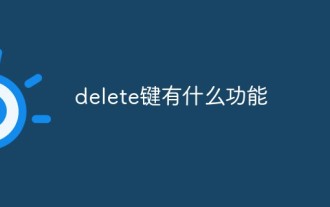 What is the function of delete key
Mar 10, 2023 pm 06:07 PM
What is the function of delete key
Mar 10, 2023 pm 06:07 PM
The functions of the delete key are: 1. Delete characters; each time the delete key is pressed, a character to the right of the cursor will be deleted, and the character to the right of the cursor will move one frame to the left. 2. Delete files; when one or more files/folders are selected, press the Delete key to quickly delete them (move to the Recycle Bin for recovery). 3. Delete the selected object; select an object in some applications and press the Delete key to quickly delete the selected object.
 How to Control + Alt + Delete: Mac Tutorial
Apr 16, 2023 pm 12:37 PM
How to Control + Alt + Delete: Mac Tutorial
Apr 16, 2023 pm 12:37 PM
Control+Alt+Delete: "Mac" mode Ctrlaltdel is a common key combination used by Windows users to open Task Manager. They usually exit unwanted applications from the manager menu to free up some space on their computer. The Control+Alt+Delete Mac variant lets you open the Force Quit menu. If Mac users want to quit the program causing the problem or view open programs, they can interact with the menu to investigate further. How to perform ControlAltDelete on Mac? If you have any malfunctioning applications, you must use this key combination to
 Can deleted files be recovered?
Feb 24, 2023 pm 03:49 PM
Can deleted files be recovered?
Feb 24, 2023 pm 03:49 PM
Files deleted by delete can be recovered; because when users use delete to delete files, these files will be moved to the recycle bin and are not completely deleted. Recovery method: 1. Open the "Recycle Bin", select the file you want to restore, and click "Restore this item"; 2. Open the "Recycle Bin", select the file you want to restore, and use the undo shortcut "ctrl+z". Can.
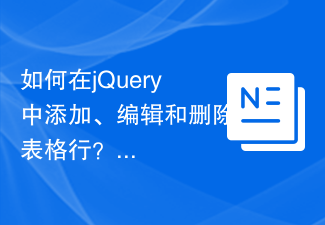 How to add, edit and delete table rows in jQuery?
Sep 05, 2023 pm 09:49 PM
How to add, edit and delete table rows in jQuery?
Sep 05, 2023 pm 09:49 PM
In today's era of web development, effective and efficient table management has become very important, especially when dealing with data-heavy web applications. The ability to dynamically add, edit, and delete rows from a table can significantly enhance the user experience and make applications more interactive. An effective way to achieve this is to leverage the power of jQuery. jQuery provides many features to help developers perform operations. Table rows A table row is a collection of interrelated data, represented by elements in HTML. It is used to group together cells (represented by elements) in a table. Each element is used to define a row in the table, and for multi-attribute tables, it usually contains one or more elements. Syntax$(selector).append(co
 How to use PUT and Delete requests in SpringBoot
May 13, 2023 pm 12:16 PM
How to use PUT and Delete requests in SpringBoot
May 13, 2023 pm 12:16 PM
PUT and Delete requests are used in the Form form and only support get and post methods. In order to implement the put method, we can implement it through the following three steps: 1) Configure HiddenHttpMethodFilter in SpringMVC 2) Create a post form on the page 3) Create an input item, name ="_method", the value is the specified request method. Get the value of "_method" in the HiddenHttpMethodFilter class to get the new request method. The th tag is the thymeleaf template, which means that only when employee
 How to use database Delete
Nov 13, 2023 am 11:50 AM
How to use database Delete
Nov 13, 2023 am 11:50 AM
Database Delete usage: 1. Delete a single record; 2. Delete multiple records; 3. Delete all records; 4. Delete records with specific conditions.
 What is the function of delete key
Dec 31, 2020 pm 04:17 PM
What is the function of delete key
Dec 31, 2020 pm 04:17 PM
The functions of the delete key are: 1. Delete text; 2. Delete files; 3. Delete selected objects. The delete key is usually located in the upper right corner of the keyboard. When we press the delete key, we can delete a character to the right of the cursor.




