
I haven’t posted a blog for many days~
I recently wrote a picture browser, which was designed for the PHPCMS file manager, but then I saw Lightbox, so I changed it so that it can be used for general web pages.
Demo and explanation address: http://longbill.cn/down/sample/blueshow/index.htm
Usage:
1. Download blueshow.js File, put it on the server You can also use this directly: http://www.jb51.net/downtools/blueshow.js
2. If you want to use this program Write this sentence (between and):
http://yoursite/blueshow .js places the address of the program for you
3. The program can use parameters such as blueshow.js?lock=1&autorun=1
//Description:
//The value range is 0 and 1
/ /lock: Indicates whether to lock the original webpage when displaying images
//autorun: whether to automatically initialize (if your webpage contains some slow statistical code, it is strongly recommended to set this value to 0)
//If autorun= 0 Then please add
<script>BlueShow();</script>
4. Eligible pictures include:
a.
Link
(Links to pictures, including gif, jpg, png, jpeg, bmp, etc., see blueshow.js for details. If the picture It is dynamically generated, for example img.php?id=3 then add "&.gif" at the end)
b. 
(If the img contains the "blueshow" character in its class name, if the img originally has a class attribute, then add a space and "blueshow" after the original class name)

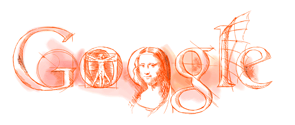

 Where should I fill in my place of birth: province, city or county?
Where should I fill in my place of birth: province, city or county?
 How to solve 400 bad request
How to solve 400 bad request
 What is the reason why the network cannot be connected?
What is the reason why the network cannot be connected?
 Usage of get function in c language
Usage of get function in c language
 How to obtain url address
How to obtain url address
 How to solve the problem that document.cookie cannot be obtained
How to solve the problem that document.cookie cannot be obtained
 Check out the top ten cryptocurrencies worth investing in
Check out the top ten cryptocurrencies worth investing in
 socketpair usage
socketpair usage
 what is drivergenius
what is drivergenius




