zencart模板网站 我用ftp传的首页flash图片又不显示了
我用ftp传的首页flash图片又不显示了 传时的目录和图片名都一样 我只是想替换一下旧图片 zencart模板网站我想知道是不是图片传上去后还要在后台怎么设置下
回复讨论(解决方案)
检查路径是否写正确了。当然还得有相关权限。
路径是对的 就是不知道权限需要在哪设置 请高手帮忙指点下
这问题太笼统了。不知从何答起。 又没有提供任何信息。给出测试地址看看。
网址http://www.jewelrysbest.com/ 中间的flash图片4不显示
明显第四张图片不存在。重新传一下应该就好了。
明显第四张图片不存在。重新传一下应该就好了。
你确定用zencart模板做的网站中用ftp传的flash图片不用在后台哪个位置设置吗?
我没用过zencart。但是原理就是这样。去你的图片目录搜 /images/banners/flash4.jpg 这张图片存不存在不就知道了。
我没用过zencart。但是原理就是这样。去你的图片目录搜 /images/banners/flash4.jpg 这张图片存不存在不就知道了。
理论上是这样 图片是老板娘传的 她传上去说图片不显示 让我解决下 我唯一能解决的办法是看在后台能不能设置,因为我们服务器的密码我们都不知道
根据本吊丝的观察是?你图片有问题吧。
正常情况下
http://www.jewelrysbest.com/images/banners/flash4.jpg 如果没有这图会出404的。
而你这情况是,图片显示 X
1.图片不存在重新上传图片
2.图片格式有问题的。
引用 7 楼 的回复:
我没用过zencart。但是原理就是这样。去你的图片目录搜 /images/banners/flash4.jpg 这张图片存不存在不就知道了。
理论上是这样 图片是 老板娘 传的 她传上去说图片不显示 让我解决下 我唯一能解决的办法是看在后台能不能设置,因为我们服务器的密码我们都不知道
你和老板娘什么关系?
图片名和图片格式都没问题 但就是不显示 和老板娘没什么关系 只是我们公司最近被老员工把公司资料给卖了 所以我们现在关于有密码的东西都是老板娘亲自管这 连后台密码也是她临时给的
你应该是图片权限问题。 莆田zencart 建站 qq 1806098280

Hot AI Tools

Undresser.AI Undress
AI-powered app for creating realistic nude photos

AI Clothes Remover
Online AI tool for removing clothes from photos.

Undress AI Tool
Undress images for free

Clothoff.io
AI clothes remover

AI Hentai Generator
Generate AI Hentai for free.

Hot Article

Hot Tools

Notepad++7.3.1
Easy-to-use and free code editor

SublimeText3 Chinese version
Chinese version, very easy to use

Zend Studio 13.0.1
Powerful PHP integrated development environment

Dreamweaver CS6
Visual web development tools

SublimeText3 Mac version
God-level code editing software (SublimeText3)

Hot Topics
 1359
1359
 52
52
 How to set up Google Chrome homepage
Mar 02, 2024 pm 04:04 PM
How to set up Google Chrome homepage
Mar 02, 2024 pm 04:04 PM
How to set up Google Chrome homepage? Google Chrome is the most popular web browser software today. This browser has simple and efficient features that users like. When using browsers, different people have different settings preferences. Some people like to use Google Chrome. The browser is set as the default homepage, and some people like to set the homepage as other search engines, so where should it be set? Next, the editor will bring you a quick method to set up the homepage of Google Chrome. I hope it can be helpful to you. How to quickly set the Google Chrome homepage 1. Open Google Chrome (as shown in the picture). 2. Click the menu button in the upper right corner of the interface (as shown in the picture). 3. Select the "Settings" option (as shown in the picture). 4. In the settings menu, find "Search Engine" (such as
 Reasons and solutions for desktop layout being locked
Feb 19, 2024 pm 06:08 PM
Reasons and solutions for desktop layout being locked
Feb 19, 2024 pm 06:08 PM
What happens when the desktop layout is locked? When using the computer, sometimes we may encounter the situation where the desktop layout is locked. This problem means that we cannot freely adjust the position of desktop icons or change the desktop background. So, what exactly is going on when it says that the desktop layout is locked? 1. Understand the desktop layout and locking functions. First, we need to understand the two concepts of desktop layout and desktop locking. Desktop layout refers to the arrangement of various elements on the desktop, including shortcuts, folders, widgets, etc. we can be free
 How to make a remote desktop connection display the other party's taskbar
Jan 03, 2024 pm 12:49 PM
How to make a remote desktop connection display the other party's taskbar
Jan 03, 2024 pm 12:49 PM
There are many users using Remote Desktop Connection. Many users will encounter some minor problems when using it, such as the other party's taskbar not being displayed. In fact, it is probably a problem with the other party's settings. Let's take a look at the solutions below. How to display the other party's taskbar during Remote Desktop Connection: 1. First, click "Settings". 2. Then open "Personalization". 3. Then select "Taskbar" on the left. 4. Turn off the Hide Taskbar option in the picture.
 How to add PPT mask
Mar 20, 2024 pm 12:28 PM
How to add PPT mask
Mar 20, 2024 pm 12:28 PM
Regarding PPT masking, many people must be unfamiliar with it. Most people do not understand it thoroughly when making PPT, but just make it up to make what they like. Therefore, many people do not know what PPT masking means, nor do they understand it. I know what this mask does, and I don’t even know that it can make the picture less monotonous. Friends who want to learn, come and learn, and add some PPT masks to your PPT pictures. Make it less monotonous. So, how to add a PPT mask? Please read below. 1. First we open PPT, select a blank picture, then right-click [Set Background Format] and select a solid color. 2. Click [Insert], word art, enter the word 3. Click [Insert], click [Shape]
 How to display the wifi password QR code? It is recommended to scan the wifi password on WeChat in 3 seconds.
Feb 20, 2024 pm 01:42 PM
How to display the wifi password QR code? It is recommended to scan the wifi password on WeChat in 3 seconds.
Feb 20, 2024 pm 01:42 PM
You don’t need to enter the WIFI password often, so it’s normal to forget it. Today I will teach you the simplest way to find the password of your own WIFI. It can be done in 3 seconds. To check the WIFI password, use WeChat to scan it. The premise of this method is: there must be a mobile phone that can connect to WIFI. Okay, let’s start the tutorial: Step 1. We enter the phone, pull down from the top of the phone, bring up the status bar, and the WIFI icon. Step 2. Long press the WIFI icon to enter the WLAN settings; long press the WIFI icon. Step 3. Click Connected. Enter the WIFI name of your home, click Share Password, and a QR code will pop up; Step 4 of sharing WIFI password, we take a screenshot and save this QR code; Step 5, long press the WeChat icon on the desktop, and click Scan
 Effects of C++ template specialization on function overloading and overriding
Apr 20, 2024 am 09:09 AM
Effects of C++ template specialization on function overloading and overriding
Apr 20, 2024 am 09:09 AM
C++ template specializations affect function overloading and rewriting: Function overloading: Specialized versions can provide different implementations of a specific type, thus affecting the functions the compiler chooses to call. Function overriding: The specialized version in the derived class will override the template function in the base class, affecting the behavior of the derived class object when calling the function.
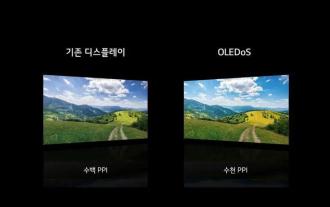 Samsung will provide displays for Microsoft's MR headsets, and the devices are expected to be lighter and have clearer displays
Aug 10, 2024 pm 09:45 PM
Samsung will provide displays for Microsoft's MR headsets, and the devices are expected to be lighter and have clearer displays
Aug 10, 2024 pm 09:45 PM
Recently, Samsung Display and Microsoft signed an important cooperation agreement. According to the agreement, Samsung Display will develop and supply hundreds of thousands of OLEDoS panels for mixed reality (MR) head-mounted devices to Microsoft. Microsoft is developing an MR device for multimedia content such as games and movies. This device is expected to It will be launched after the OLEDoS specifications are finalized, mainly serving the commercial field, and is expected to be delivered as early as 2026. OLEDoS (OLED on Silicon) technology OLEDoS is a new display technology that deposits OLED on a silicon substrate. Compared with traditional glass substrates, it is thinner and has higher pixels. OLEDoS display and ordinary display
 How to check the current directory in Linux?
Feb 23, 2024 pm 05:54 PM
How to check the current directory in Linux?
Feb 23, 2024 pm 05:54 PM
In Linux systems, you can use the pwd command to display the current path. The pwd command is the abbreviation of PrintWorkingDirectory and is used to display the path of the current working directory. Enter the following command in the terminal to display the current path: pwd After executing this command, the terminal will display the full path of the current working directory, such as: /home/user/Documents. In addition, you can use some other options to enhance the functionality of the pwd command. For example, the -P option can display




