二级域名伪静态怎么弄(htaccess)
两个域名都能正常访问(同IP,常规的二级域名)
domain.com
second.domain.com
想实现的是
second.domain.com/abc 跳转到 second.domain.com?c=abc
.htaccess是这样的,现在一切正常
.............RewriteRule ^good$ test/good.php //domain.com/good 正常访问RewriteCond %{HTTP_HOST} ^second.domain.com$ [NC]RewriteRule ^/(.*)$ /?c=$1 //second.domain.com/abc 404控制台输出 second.domain.com/abc 404未找到
原因出在什么地方?望高手回答
回复讨论(解决方案)
abc目录下重新建一个.htaccess
然后再
RewriteRule ^/(.*)$ /?c=$1
恍然大悟啊,太感谢了

Hot AI Tools

Undresser.AI Undress
AI-powered app for creating realistic nude photos

AI Clothes Remover
Online AI tool for removing clothes from photos.

Undress AI Tool
Undress images for free

Clothoff.io
AI clothes remover

AI Hentai Generator
Generate AI Hentai for free.

Hot Article

Hot Tools

Notepad++7.3.1
Easy-to-use and free code editor

SublimeText3 Chinese version
Chinese version, very easy to use

Zend Studio 13.0.1
Powerful PHP integrated development environment

Dreamweaver CS6
Visual web development tools

SublimeText3 Mac version
God-level code editing software (SublimeText3)

Hot Topics
 1377
1377
 52
52
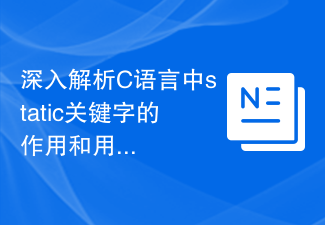 In-depth analysis of the role and usage of the static keyword in C language
Feb 20, 2024 pm 04:30 PM
In-depth analysis of the role and usage of the static keyword in C language
Feb 20, 2024 pm 04:30 PM
In-depth analysis of the role and usage of the static keyword in C language. In C language, static is a very important keyword, which can be used in the definition of functions, variables and data types. Using the static keyword can change the link attributes, scope and life cycle of the object. Let’s analyze the role and usage of the static keyword in C language in detail. Static variables and functions: Variables defined using the static keyword inside a function are called static variables, which have a global life cycle
 The role and application scenarios of private static methods in PHP
Mar 23, 2024 am 10:18 AM
The role and application scenarios of private static methods in PHP
Mar 23, 2024 am 10:18 AM
The role and application scenarios of private static methods in PHP In PHP programming, a private static method is a special method type. It can only be accessed within the class in which it is defined and cannot be directly called from the outside. Private static methods are usually used for the internal logic implementation of a class, providing a way to encapsulate and hide details. At the same time, they have the characteristics of static methods and can be called without instantiating the class object. The following will discuss the role and application scenarios of private static methods, and provide specific code examples. Function: encapsulate and hide implementation details: private static
 Free second-level domain name application process
Jan 23, 2024 am 11:09 AM
Free second-level domain name application process
Jan 23, 2024 am 11:09 AM
Application steps: 1. Enter the domain name registration service website, register an account and log in; 2. Select the "Domain Name Registration" service, enter the second-level domain name you want to register, and click Query; 3. If the second-level domain name has not been registered, then You can click the "Register Now" button to register; 4. On the registration information page, fill in the domain name owner's name, contact number, email and other information, and set a password; 5. Confirm the payment method and complete the payment; 6. Wait for the official Review generally takes 1-5 working days.
 How to do group collection How to send group payment on WeChat
Feb 22, 2024 pm 08:04 PM
How to do group collection How to send group payment on WeChat
Feb 22, 2024 pm 08:04 PM
Select collection and payment on the homepage, then select group collection, select chat on the page, select group chat and enter the total amount and number of people to initiate payment. Tutorial Applicable Model: iPhone13 System: IOS15.3 Version: WeChat 8.0.20 Analysis 1 Click the plus button on the WeChat homepage and select Payment in the pop-up window. 2 Then click the group payment option on the pop-up page. 3Then click the Select Chat button on the page. 4 Next, select the group chat on the select chat page. 5Finally enter the total amount and number of people, and click to initiate payment. Supplement: What does WeChat group payment mean? 1 Group payment is a money collection function module on WeChat, which can initiate money collection from people in WeChat group chats. The person who wants to pay after initiating the collection of money will receive the relevant information.
 Quickly master the techniques and methods of static relative positioning
Jan 18, 2024 am 11:18 AM
Quickly master the techniques and methods of static relative positioning
Jan 18, 2024 am 11:18 AM
Fast static relative positioning is a very important positioning method in web development. It allows an element to be slightly adjusted relative to its normal position while still maintaining its position in the document flow. In this article, I will introduce in detail the use of fast static relative positioning, as well as some common application scenarios. First, we need to understand the basic concepts of fast static relative positioning. In CSS, there are four ways to position elements: static positioning, relative positioning, absolute positioning and fixed positioning. Static positioning is the default positioning method. The position of the element is determined by the document.
 What are the methods for querying second-level domain names?
Mar 12, 2024 am 11:16 AM
What are the methods for querying second-level domain names?
Mar 12, 2024 am 11:16 AM
Query method: 1. Use WHOIS query tool; 2. Use DNS query tool; 3. Use search engine; 4. Use web crawler tool; 5. Use domain name management tool.
 The principle of static relocation technology and its application cases
Jan 18, 2024 am 11:12 AM
The principle of static relocation technology and its application cases
Jan 18, 2024 am 11:12 AM
Principles and Applications of Static Relocation Technology Introduction: In modern computer systems, memory management is a very important topic. As the complexity and size of software increases, memory constraints become a challenge. In order to utilize memory resources more efficiently, static relocation technology came into being. This article will introduce the principles and applications of static relocation technology and provide some specific code examples. 1. Principle of static relocation technology Static relocation is a method of moving program code and data from one logical address space to another logical address space.
 How to perform one-click restore operation in Win7?
Dec 26, 2023 pm 12:29 PM
How to perform one-click restore operation in Win7?
Dec 26, 2023 pm 12:29 PM
The win7 system is a system that has a great experience in use. With the continuous application process of win7 system, many users are asking how to restore win7 with one click? Today, the editor will bring you a detailed graphic and textual explanation of the one-click restoration of the win7 system. Let's take a look. Detailed graphic and text steps on how to restore win7 with one click: Detailed graphic and text explanation: 1. Open the "Start" menu, open "All Programs", find the folder of the restoration software we use in all programs, and find its shortcut from here Way. 2. After opening the restore software, click "One-click restore". 3. You can also restore the system through the restore hotkey during the boot process. The restore hotkey is usually a shortcut key set in the restore software. You can directly press this hotkey when booting.




