destoon 复制Sell模型并新建模块
destoon 复制Sell模型并新建模块
1.将复制的sell 模型改为 pc1模型
2.更改了模型下面 所有包括sell的字符
3.更新缓存,新建 模块 pc1模型正常
4.后台数据新增修改正常!
问题有以下几点:
1.新建的模块-更新数据-数据统计这里 出现如下错误
MySQL Query:SELECT COUNT(*) AS num FROM [pre]pc1 WHERE `addtime`>=1356969600 AND ` addtime`<=1359647999 LIMIT 0,1 MySQL Error:Table 'destoon.[pre]pc1' doesn't exist MySQL Errno:0 Message:MySQL Query Error
[pre] 一直不知道什么意思!
2.我是管理员,在管理员组也开启了这个模块的发布权限但是我在商务中心,无法发布,提示无权限
3.就是新建模块在前台还是用的sell模版,后台添加了数据,前台无法显示 具体代码
<ul class="sw-mod-popOfferImgs"> {if $page == 1}{ad($moduleid,0,'',6)}{/if} <li>{$moduleid}</li> <!--{tag("moduleid=$moduleid&condition=status=3$dtype&areaid=$cityid&catid=$catid&pagesize=".$MOD[pagesize]."&page=$page&showpage=1&datetype=5&order=".$MOD[order]."&fields=".$MOD[fields]."&template=newlist-sell")}--> </ul>{$moduleid} 我测试了,是我新建的那个模块的ID 但是后面显示不出数据,不知道还需要更改那里请高手帮忙!
回复讨论(解决方案)
你没有建对应的数据表,错误提示是说你的 “表前缀_pc1” 这张表不存在。

Hot AI Tools

Undresser.AI Undress
AI-powered app for creating realistic nude photos

AI Clothes Remover
Online AI tool for removing clothes from photos.

Undress AI Tool
Undress images for free

Clothoff.io
AI clothes remover

AI Hentai Generator
Generate AI Hentai for free.

Hot Article

Hot Tools

Notepad++7.3.1
Easy-to-use and free code editor

SublimeText3 Chinese version
Chinese version, very easy to use

Zend Studio 13.0.1
Powerful PHP integrated development environment

Dreamweaver CS6
Visual web development tools

SublimeText3 Mac version
God-level code editing software (SublimeText3)

Hot Topics
 1386
1386
 52
52
![WLAN expansion module has stopped [fix]](https://img.php.cn/upload/article/000/465/014/170832352052603.gif?x-oss-process=image/resize,m_fill,h_207,w_330) WLAN expansion module has stopped [fix]
Feb 19, 2024 pm 02:18 PM
WLAN expansion module has stopped [fix]
Feb 19, 2024 pm 02:18 PM
If there is a problem with the WLAN expansion module on your Windows computer, it may cause you to be disconnected from the Internet. This situation is often frustrating, but fortunately, this article provides some simple suggestions that can help you solve this problem and get your wireless connection working properly again. Fix WLAN Extensibility Module Has Stopped If the WLAN Extensibility Module has stopped working on your Windows computer, follow these suggestions to fix it: Run the Network and Internet Troubleshooter to disable and re-enable wireless network connections Restart the WLAN Autoconfiguration Service Modify Power Options Modify Advanced Power Settings Reinstall Network Adapter Driver Run Some Network Commands Now, let’s look at it in detail
 WLAN extensibility module cannot start
Feb 19, 2024 pm 05:09 PM
WLAN extensibility module cannot start
Feb 19, 2024 pm 05:09 PM
This article details methods to resolve event ID10000, which indicates that the Wireless LAN expansion module cannot start. This error may appear in the event log of Windows 11/10 PC. The WLAN extensibility module is a component of Windows that allows independent hardware vendors (IHVs) and independent software vendors (ISVs) to provide users with customized wireless network features and functionality. It extends the capabilities of native Windows network components by adding Windows default functionality. The WLAN extensibility module is started as part of initialization when the operating system loads network components. If the Wireless LAN Expansion Module encounters a problem and cannot start, you may see an error message in the event viewer log.
 How to copy lyrics from QQ Music How to copy lyrics
Mar 12, 2024 pm 08:22 PM
How to copy lyrics from QQ Music How to copy lyrics
Mar 12, 2024 pm 08:22 PM
We users should be able to understand the diversity of some functions when using this platform. We know that the lyrics of some songs are very well written. Sometimes we even listen to it several times and feel that the meaning is very profound. So if we want to understand the meaning of it, we want to copy it directly and use it as copywriting. However, if we want to use it, we still need to You just need to learn how to copy lyrics. I believe that everyone is familiar with these operations, but it is indeed a bit difficult to operate on a mobile phone. So in order to give you a better understanding, today the editor is here to help you. A good explanation of some of the above operating experiences. If you also like it, come and take a look with the editor. Don’t miss it.
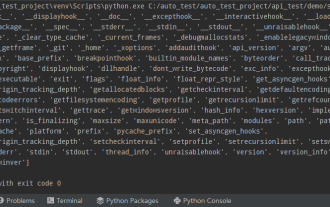 Python commonly used standard libraries and third-party libraries 2-sys module
Apr 10, 2023 pm 02:56 PM
Python commonly used standard libraries and third-party libraries 2-sys module
Apr 10, 2023 pm 02:56 PM
1. Introduction to the sys module The os module introduced earlier is mainly for the operating system, while the sys module in this article is mainly for the Python interpreter. The sys module is a module that comes with Python. It is an interface for interacting with the Python interpreter. The sys module provides many functions and variables to deal with different parts of the Python runtime environment. 2. Commonly used methods of the sys module. You can check which methods are included in the sys module through the dir() method: import sys print(dir(sys))1.sys.argv-Get the command line parameters sys.argv is used to implement the command from outside the program. The program is passed parameters and it is able to obtain the command line parameter column
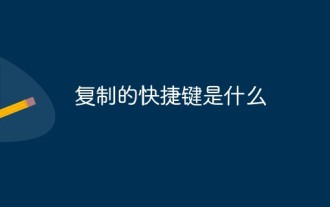 What is the shortcut key for copying?
Mar 10, 2023 pm 02:00 PM
What is the shortcut key for copying?
Mar 10, 2023 pm 02:00 PM
The shortcut key for copying is "Ctrl+c", and the corresponding paste key is "Ctrl+v"; on the computer, use the mouse to drag and select text, hold down Ctrl, and then click the C key to complete the copy; A shortcut key refers to completing an operation through certain specific keys, key sequences, or key combinations.
 How to create a new simulator in the Lightning Simulator - How to create a new simulator in the Lightning Simulator
Mar 05, 2024 pm 03:04 PM
How to create a new simulator in the Lightning Simulator - How to create a new simulator in the Lightning Simulator
Mar 05, 2024 pm 03:04 PM
Recently, some users who have just downloaded and contacted the lightning simulator software asked the editor how to create a new simulator in the lightning simulator? The following content brings the method of creating a new simulator in the lightning simulator. Let us take a look below. Find the lightning simulator software. Double-click to open the Thunderbolt multi-opener. Click New/Copy Simulator. Click New Simulator. You can get a new simulator. Find the lightning simulator software, double-click to open the lightning multi-opener, click New/Copy Simulator, click New Simulator, and you will get a new simulator.
 Python programming: Detailed explanation of the key points of using named tuples
Apr 11, 2023 pm 09:22 PM
Python programming: Detailed explanation of the key points of using named tuples
Apr 11, 2023 pm 09:22 PM
Preface This article continues to introduce the Python collection module. This time it mainly introduces the named tuples in it, that is, the use of namedtuple. Without further ado, let’s get started – remember to like, follow and forward~ ^_^Creating named tuples The named tuple class namedTuples in the Python collection gives meaning to each position in the tuple and enhances the readability of the code Sexual and descriptive. They can be used anywhere regular tuples are used, and add the ability to access fields by name rather than positional index. It comes from the Python built-in module collections. The general syntax used is: import collections XxNamedT
 How does Python's import work?
May 15, 2023 pm 08:13 PM
How does Python's import work?
May 15, 2023 pm 08:13 PM
Hello, my name is somenzz, you can call me Brother Zheng. Python's import is very intuitive, but even so, sometimes you will find that even though the package is there, we will still encounter ModuleNotFoundError. Obviously the relative path is very correct, but the error ImportError:attemptedrelativeimportwithnoknownparentpackage imports a module in the same directory and a different one. The modules of the directory are completely different. This article helps you easily handle the import by analyzing some problems often encountered when using import. Based on this, you can easily create attributes.




