 Backend Development
Backend Development
 PHP Tutorial
PHP Tutorial
 继续请教mysql查询语句:多表联合查询,如何限定右侧的表如果有对应记录则加入特定的where限制或者limit限制,反之则不加限制
继续请教mysql查询语句:多表联合查询,如何限定右侧的表如果有对应记录则加入特定的where限制或者limit限制,反之则不加限制
继续请教mysql查询语句:多表联合查询,如何限定右侧的表如果有对应记录则加入特定的where限制或者limit限制,反之则不加限制
如题
6表联合查询,目前用的还是a left join b left join c left join d left join e left join f这样的
为了保证 a表中的每一条记录 在bcedf表中最多只找到一条对应 要加一些条件
但是加了诸如where f.aaa in ( 0 ,1 ,2 ,3)这样的限制后, 查询的结果 全部是 有f表中有对应记录的
希望能把f表中没有对应记录的也查出来 该怎么修改语句呢?
另外在问另一个问题 假设就算加了这样的条件,becdf表中还是有多条,能否在这一条sql语句中限定比如f表只查最新的一条,以防止a表记录在结果中重复出现
回复讨论(解决方案)
一个结果需要通过6各表连接查询,应该说是你的表设计有问题
可先按关联键形成几个过渡表,以减少表间的影响
6表查询,这个生成多大的笛卡尔积啊,反正我是卡死了
因为要生成实时的报表... 所以涉及的业务比较多...
当然,这肯定是前期设计有问题 只是现在没办法推倒重做
1、我上面已经讲了,查询时先产生过渡表,再对过渡表查询
2、通过视图将原来不合理的设计变成合理的设计,查询对视图进行
已解决 加了 f.id is null

Hot AI Tools

Undresser.AI Undress
AI-powered app for creating realistic nude photos

AI Clothes Remover
Online AI tool for removing clothes from photos.

Undress AI Tool
Undress images for free

Clothoff.io
AI clothes remover

AI Hentai Generator
Generate AI Hentai for free.

Hot Article

Hot Tools

Notepad++7.3.1
Easy-to-use and free code editor

SublimeText3 Chinese version
Chinese version, very easy to use

Zend Studio 13.0.1
Powerful PHP integrated development environment

Dreamweaver CS6
Visual web development tools

SublimeText3 Mac version
God-level code editing software (SublimeText3)

Hot Topics
 Where can I view the records of things I have purchased on Pinduoduo? How to view the records of purchased products?
Mar 12, 2024 pm 07:20 PM
Where can I view the records of things I have purchased on Pinduoduo? How to view the records of purchased products?
Mar 12, 2024 pm 07:20 PM
Pinduoduo software provides a lot of good products, you can buy them anytime and anywhere, and the quality of each product is strictly controlled, every product is genuine, and there are many preferential shopping discounts, allowing everyone to shop online Simply can not stop. Enter your mobile phone number to log in online, add multiple delivery addresses and contact information online, and check the latest logistics trends at any time. Product sections of different categories are open, search and swipe up and down to purchase and place orders, and experience convenience without leaving home. With the online shopping service, you can also view all purchase records, including the goods you have purchased, and receive dozens of shopping red envelopes and coupons for free. Now the editor has provided Pinduoduo users with a detailed online way to view purchased product records. method. 1. Open your phone and click on the Pinduoduo icon.
 How to check your academic qualifications on Xuexin.com
Mar 28, 2024 pm 04:31 PM
How to check your academic qualifications on Xuexin.com
Mar 28, 2024 pm 04:31 PM
How to check my academic qualifications on Xuexin.com? You can check your academic qualifications on Xuexin.com, but many users don’t know how to check their academic qualifications on Xuexin.com. Next, the editor brings you a graphic tutorial on how to check your academic qualifications on Xuexin.com. Interested users come and take a look! Xuexin.com usage tutorial: How to check your academic qualifications on Xuexin.com 1. Xuexin.com entrance: https://www.chsi.com.cn/ 2. Website query: Step 1: Click on the Xuexin.com address above to enter the homepage Click [Education Query]; Step 2: On the latest webpage, click [Query] as shown by the arrow in the figure below; Step 3: Then click [Login Academic Credit File] on the new page; Step 4: On the login page Enter the information and click [Login];
 12306 How to check historical ticket purchase records How to check historical ticket purchase records
Mar 28, 2024 pm 03:11 PM
12306 How to check historical ticket purchase records How to check historical ticket purchase records
Mar 28, 2024 pm 03:11 PM
Download the latest version of 12306 ticket booking app. It is a travel ticket purchasing software that everyone is very satisfied with. It is very convenient to go wherever you want. There are many ticket sources provided in the software. You only need to pass real-name authentication to purchase tickets online. All users You can easily buy travel tickets and air tickets and enjoy different discounts. You can also start booking reservations in advance to grab tickets. You can book hotels or special car transfers. With it, you can go where you want to go and buy tickets with one click. Traveling is simpler and more convenient, making everyone's travel experience more comfortable. Now the editor details it online Provides 12306 users with a way to view historical ticket purchase records. 1. Open Railway 12306, click My in the lower right corner, and click My Order 2. Click Paid on the order page. 3. On the paid page
 Detailed explanation of how to use take and limit in Laravel
Mar 10, 2024 pm 05:51 PM
Detailed explanation of how to use take and limit in Laravel
Mar 10, 2024 pm 05:51 PM
"Detailed explanation of how to use take and limit in Laravel" In Laravel, take and limit are two commonly used methods, used to limit the number of records returned in database queries. Although their functions are similar, there are some subtle differences in specific usage scenarios. This article will analyze the usage of these two methods in detail and provide specific code examples. 1. Take method In Laravel, the take method is used to limit the number of records returned, usually combined with the orderBy method.
 How to check the activation date on Apple mobile phone
Mar 08, 2024 pm 04:07 PM
How to check the activation date on Apple mobile phone
Mar 08, 2024 pm 04:07 PM
If you want to check the activation date using an Apple mobile phone, the best way is to check it through the serial number in the mobile phone. You can also check it by visiting Apple's official website, connecting it to a computer, and downloading third-party software to check it. How to check the activation date of Apple mobile phone Answer: Serial number query, Apple official website query, computer query, third-party software query 1. The best way for users is to know the serial number of their mobile phone. You can see the serial number by opening Settings, General, About This Machine. . 2. Using the serial number, you can not only know the activation date of your mobile phone, but also check the mobile phone version, mobile phone origin, mobile phone factory date, etc. 3. Users visit Apple's official website to find technical support, find the service and repair column at the bottom of the page, and check the iPhone activation information there. 4. User
 Comparison of similarities and differences between MySQL and PL/SQL
Mar 16, 2024 am 11:15 AM
Comparison of similarities and differences between MySQL and PL/SQL
Mar 16, 2024 am 11:15 AM
MySQL and PL/SQL are two different database management systems, representing the characteristics of relational databases and procedural languages respectively. This article will compare the similarities and differences between MySQL and PL/SQL, with specific code examples to illustrate. MySQL is a popular relational database management system that uses Structured Query Language (SQL) to manage and operate databases. PL/SQL is a procedural language unique to Oracle database and is used to write database objects such as stored procedures, triggers and functions. same
 How to use Oracle to query whether a table is locked?
Mar 06, 2024 am 11:54 AM
How to use Oracle to query whether a table is locked?
Mar 06, 2024 am 11:54 AM
Title: How to use Oracle to query whether a table is locked? In Oracle database, table lock means that when a transaction is performing a write operation on the table, other transactions will be blocked when they want to perform write operations on the table or make structural changes to the table (such as adding columns, deleting rows, etc.). In the actual development process, we often need to query whether the table is locked in order to better troubleshoot and deal with related problems. This article will introduce how to use Oracle statements to query whether a table is locked, and give specific code examples. To check whether the table is locked, we
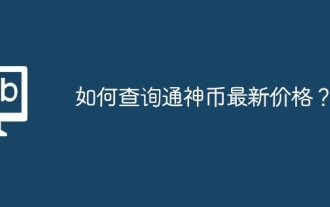 How to check the latest price of Tongshen Coin?
Mar 21, 2024 pm 02:46 PM
How to check the latest price of Tongshen Coin?
Mar 21, 2024 pm 02:46 PM
How to check the latest price of Tongshen Coin? Token is a digital currency that can be used to purchase in-game items, services, and assets. It is decentralized, meaning it is not controlled by governments or financial institutions. Transactions of Tongshen Coin are conducted on the blockchain, which is a distributed ledger that records the information of all Tongshen Coin transactions. To check the latest price of Token, you can use the following steps: Choose a reliable price check website or app. Some commonly used price query websites include: CoinMarketCap: https://coinmarketcap.com/Coindesk: https://www.coindesk.com/ Binance: https://www.bin





