被人要求把整个网站写成PHP的CLI shell的形式运行,怎么办
我们项目用到了一个php shell运行的服务, 谁料到我们包工头想发现至宝一样,要我们把整个网站像它一样写;
他说php shell的那东西也是php写的,你们网站也是php,既然有可能,就一定要做,干嘛不写在一起? 求怎么破啊?
回复讨论(解决方案)
php shell 写webserver不是一般的难,需要解析HTTP协议,实现cookie session ,还要模拟PHP-FPM的环境,$_SRVER $_POST $_GET ......。
不过可以看下swoole,它是C写的。
如果非要原生PHP写,可以看下workerman,它自带了一个webserver应该能帮到你
基本上应该是差不多的。 你可以试试就知道了。
不过我一般用CLI的都是用来做采集方面的工作。
没有交互功能。
那?站?面,?式怎?做?
你的?站只有功能,?有?面??
很有挑战性的样子
那?站?面,?式怎?做?
你的?站只有功能,?有?面??
正式有web页面,有交互功能,所有不好搞啊

Hot AI Tools

Undresser.AI Undress
AI-powered app for creating realistic nude photos

AI Clothes Remover
Online AI tool for removing clothes from photos.

Undress AI Tool
Undress images for free

Clothoff.io
AI clothes remover

AI Hentai Generator
Generate AI Hentai for free.

Hot Article

Hot Tools

Notepad++7.3.1
Easy-to-use and free code editor

SublimeText3 Chinese version
Chinese version, very easy to use

Zend Studio 13.0.1
Powerful PHP integrated development environment

Dreamweaver CS6
Visual web development tools

SublimeText3 Mac version
God-level code editing software (SublimeText3)

Hot Topics
 1385
1385
 52
52
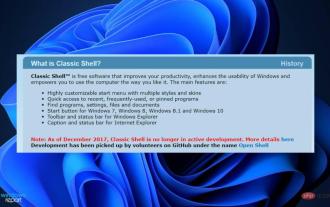 How to install Classic Shell on Windows 11?
Apr 21, 2023 pm 09:13 PM
How to install Classic Shell on Windows 11?
Apr 21, 2023 pm 09:13 PM
<p>Customizing your operating system is a great way to make your daily life more enjoyable. You can change the user interface, apply custom themes, add widgets, and more. So today we will show you how to install ClassicShell on Windows 11. </p><p>This program has been around for a long time and allows you to modify the operating system. Volunteers have now started running the organization, which disbanded in 2017. The new project is called OpenShell and is currently available on Github for those interested. </p>&a
 How to execute .sh file in Linux system?
Mar 14, 2024 pm 06:42 PM
How to execute .sh file in Linux system?
Mar 14, 2024 pm 06:42 PM
How to execute .sh file in Linux system? In Linux systems, a .sh file is a file called a Shell script, which is used to execute a series of commands. Executing .sh files is a very common operation. This article will introduce how to execute .sh files in Linux systems and provide specific code examples. Method 1: Use an absolute path to execute a .sh file. To execute a .sh file in a Linux system, you can use an absolute path to specify the location of the file. The following are the specific steps: Open the terminal
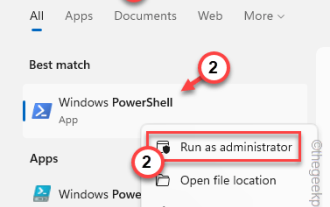 PowerShell deployment fails with HRESULT 0x80073D02 issue fixed
May 10, 2023 am 11:02 AM
PowerShell deployment fails with HRESULT 0x80073D02 issue fixed
May 10, 2023 am 11:02 AM
Do you see this error message "Add-AppxPackage: Deployment failed with HRESULT: 0x80073D02, The package cannot be installed because the resource it modifies is currently in use. Error 0x80073D02..." in PowerShell when you run the script? As the error message states, this does occur when the user attempts to re-register one or all WindowsShellExperienceHost applications while the previous process is running. We've got some simple solutions to fix this problem quickly. Fix 1 – Terminate the experience host process You must terminate before executing the powershell command
![Explorer.exe does not start on system startup [Fix]](https://img.php.cn/upload/article/000/887/227/168575230155539.png?x-oss-process=image/resize,m_fill,h_207,w_330) Explorer.exe does not start on system startup [Fix]
Jun 03, 2023 am 08:31 AM
Explorer.exe does not start on system startup [Fix]
Jun 03, 2023 am 08:31 AM
Nowadays, many Windows users start encountering severe Windows system problems. The problem is that Explorer.exe cannot start after the system is loaded, and users cannot open files or folders. Although, Windows users can open Windows Explorer manually using Command Prompt in some cases and this must be done every time the system restarts or after system startup. This can be problematic and is due to the following factors mentioned below. Corrupted system files. Enable fast startup settings. Outdated or problematic display drivers. Changes were made to some services in the system. Modified registry file. Keeping all the above factors in mind, we have come up with some that will surely help the users
 PyCharm usage tutorial: guide you in detail to run the operation
Feb 26, 2024 pm 05:51 PM
PyCharm usage tutorial: guide you in detail to run the operation
Feb 26, 2024 pm 05:51 PM
PyCharm is a very popular Python integrated development environment (IDE). It provides a wealth of functions and tools to make Python development more efficient and convenient. This article will introduce you to the basic operation methods of PyCharm and provide specific code examples to help readers quickly get started and become proficient in operating the tool. 1. Download and install PyCharm First, we need to go to the PyCharm official website (https://www.jetbrains.com/pyc
 How to run Javascript from Python?
Sep 07, 2023 pm 11:33 PM
How to run Javascript from Python?
Sep 07, 2023 pm 11:33 PM
In Python, we can use the PyExecJS library or Python’s js2py library to run Javascript code. The PyExecJs library provides a consistent API to run JavaScript code from Python using a variety of JavaScript engines, including Node.js, JavaScriptCore, and Google's V8 engine. The js2py library allows you to execute JavaScript code in Python by parsing the JavaScript code and interpreting it in Python. This article will teach us how to run javasc from Python using the PyExecJS library
 How to quickly delete the line at the end of a file in Linux
Mar 01, 2024 pm 09:36 PM
How to quickly delete the line at the end of a file in Linux
Mar 01, 2024 pm 09:36 PM
When processing files under Linux systems, it is sometimes necessary to delete lines at the end of the file. This operation is very common in practical applications and can be achieved through some simple commands. This article will introduce the steps to quickly delete the line at the end of the file in Linux system, and provide specific code examples. Step 1: Check the last line of the file. Before performing the deletion operation, you first need to confirm which line is the last line of the file. You can use the tail command to view the last line of the file. The specific command is as follows: tail-n1filena
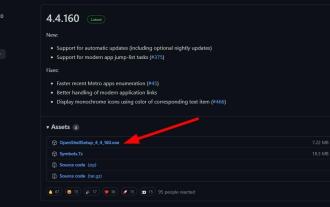 Here are the fixes for Open Shell Windows 11 not working issue
Apr 14, 2023 pm 02:07 PM
Here are the fixes for Open Shell Windows 11 not working issue
Apr 14, 2023 pm 02:07 PM
Open shell not running on Windows 11 is not a new problem and has been plaguing users since the advent of this new operating system. The cause of the Open-Shell Windows 11 not working issue is not specific. It can be caused by unexpected errors in programs, the presence of viruses or malware, or corrupted system files. For those who don’t know, Open-Shell is the replacement for Classic Shell, which was discontinued in 2017. You can check out our tutorial on how to install Classic Shell on Windows 11. How to replace Windows 11 Start menu




