【求指点】自学与新浪微博开放平台对接,运行新浪提供的SDK报错
环境:Win7(x64)、Wamp集成(PHP5.4.3+MySQL5.5.24+Apache2.4.2+PHPMyAdmin3.5.1)
新浪PHP SDK版本:最老的那个(weibo-oauth-class-with-image-avatar-06-29-update)
目的:学做简易的微博,目的与新浪微博开放平台链接上
问题: 将一些"="不规范的地方改正后,有报错提示。
"WB_AKEY" "WB_SKEY"已申请,"WB_CALLBACK_URL"路径也改过了
-----------------------------------报错内容------------------------------------------
( ! ) SCREAM: Error suppression ignored for
( ! ) Fatal error: Call to undefined function curl_init() in C:\wamp\www\PHP100\PHP100-sina\weibooauth.php on line 1687
Call Stack
# Time Memory Function Location
1 0.0008 250576 {main}( ) ..\index.php:0
2 0.0060 610864 WeiboOAuth->getRequestToken( ) ..\index.php:8
3 0.0060 611320 WeiboOAuth->oAuthRequest( ) ..\weibooauth.php:1575
4 0.0070 615504 WeiboOAuth->http( ) ..\weibooauth.php:1674
-------------------------------index.php部分代码------------------------------------
session_start();
//if( isset($_SESSION['last_key']) ) header("Location: weibolist.php");
include_once( 'config.php' );
include_once( 'weibooauth.php' );
$o = new WeiboOAuth( WB_AKEY , WB_SKEY );
$keys = $o->getRequestToken(); 报错行
if( strpos( "http://localhost/PHP100/PHP100-sina/" , 'index.php' ) === false )
$callback = 'http://localhost/PHP100/PHP100-sina/callback.php';
else
$callback = str_replace( 'index.php' , 'callback.php' , $_SERVER['SCRIPT_URI'] );
------------------------------weibooauth.php部分代码--------------------------------------
function getRequestToken($oauth_callback = NULL) {
$parameters = array();
if (!empty($oauth_callback)) {
$parameters['oauth_callback'] = $oauth_callback;
}
$request = $this->oAuthRequest($this->requestTokenURL(), 'GET', $parameters); 报错行
$token = OAuthUtil::parse_parameters($request);
$this->token = new OAuthConsumer($token['oauth_token'], $token['oauth_token_secret']);
return $token;
}
===============================================================================================
function oAuthRequest($url, $method, $parameters , $multi = false) {
if (strrpos($url, 'http://') !== 0 && strrpos($url, 'http://') !== 0) {
$url = "{$this->host}{$url}.{$this->format}";
}
// echo $url ;
$request = OAuthRequest::from_consumer_and_token($this->consumer, $this->token, $method, $url, $parameters);
$request->sign_request($this->sha1_method, $this->consumer, $this->token);
switch ($method) {
case 'GET':
//echo $request->to_url();
return $this->http($request->to_url(), 'GET'); 报错行
default:
return $this->http($request->get_normalized_http_url(), $method, $request->to_postdata($multi) , $multi );
}
}
回复讨论(解决方案)
Fatal error: Call to undefined function curl_init() ...
你没有加载 php_curl 扩展
Fatal error: Call to undefined function curl_init() ...
你没有加载 php_curl 扩展
include?
php.ini 中
extension=php_curl.dll
默认注释掉的
;extension=php_curl.dll
注意这个扩展需要 libeay32.dll 和 ssleay32.dll 支持库
php.ini 中
extension=php_curl.dll
默认注释掉的
;extension=php_curl.dll
注意这个扩展需要 libeay32.dll 和 ssleay32.dll 支持库
extension=php_curl.dll 把;去掉了
怎么查看libeay32.dll 和 ssleay32.dll?
在 php 安装目录中
你能用了就可以了,如果加载出错才需要做相关处理
在 php 安装目录中
你能用了就可以了,如果加载出错才需要做相关处理
libeay32.dll 和 ssleay32.dll
在php目录下都有
那不就行了?
重启一下 apache,再测试你的代码
那不就行了?
重启一下 apache,再测试你的代码
重启了,你说的dll文件system32,php文件夹下都有,还是
( ! ) SCREAM: Error suppression ignored for
( ! ) Fatal error: Call to undefined function curl_init() in C:\wamp\www\PHP100\PHP100-sina\weibooauth.php on line 1687
Call Stack
# Time Memory Function Location
1 0.0005 251568 {main}( ) ..\index.php:0
2 0.0062 611880 WeiboOAuth->getRequestToken( ) ..\index.php:8
3 0.0062 612336 WeiboOAuth->oAuthRequest( ) ..\weibooauth.php:1575
4 0.0069 616528 WeiboOAuth->http( ) ..\weibooauth.php:1674
是不是因为我用的是php sdk最老的版本啊?
我又下个最新版的php sdk,但提示访问出错了!
你所访问的站点在新浪微博的认证失败,请你联系 作者 或者稍后再试。
(error:redirect_uri_mismatch)
是不是得等认证?才能本地测试,我在OAuth2.0 授权设置里也设置回调页面地址了
那不就行了?
重启一下 apache,再测试你的代码
谢谢版主!
我自己的问题,config。php回调地址我打成了http://http://………
脑子进水了
-------------------------------------------------------------------
授权页进去了,一切正常
但
( ! ) SCREAM: Error suppression ignored for
( ! ) Notice: Undefined index: keys in C:\wamp\www\PHP100\PHP100-sina\callback.php on line 9
Call Stack
# Time Memory Function Location
1 0.0003 250944 {main}( ) ..\callback.php:0
( ! ) SCREAM: Error suppression ignored for
( ! ) Notice: Undefined index: keys in C:\wamp\www\PHP100\PHP100-sina\callback.php on line 9
Call Stack
# Time Memory Function Location
1 0.0003 250944 {main}( ) ..\callback.php:0
( ! ) SCREAM: Error suppression ignored for
( ! ) Notice: Undefined index: oauth_verifier in C:\wamp\www\PHP100\PHP100-sina\callback.php on line 11
Call Stack
# Time Memory Function Location
1 0.0003 250944 {main}( ) ..\callback.php:0
( ! ) SCREAM: Error suppression ignored for
( ! ) Fatal error: Call to undefined function curl_init() in C:\wamp\www\PHP100\PHP100-sina\weibooauth.php on line 1687
Call Stack
# Time Memory Function Location
1 0.0003 250944 {main}( ) ..\callback.php:0
2 0.0040 611360 WeiboOAuth->getAccessToken( ) ..\callback.php:11
3 0.0040 611816 WeiboOAuth->oAuthRequest( ) ..\weibooauth.php:1611
4 0.0047 616016 WeiboOAuth->http( ) ..\weibooauth.php:1674
这又是肿么了????
引用 7 楼 xuzuning 的回复:那不就行了?
重启一下 apache,再测试你的代码
谢谢版主!
我自己的问题,config。php回调地址我打成了http://http://………
脑子进水了
-------------------------------------------------------------------
授权页进去了,一切正常……
config.php
session_start();
include_once( 'config.php' );
include_once( 'saetv2.ex.class.php' );
$o = new SaeTOAuthV2( WB_AKEY , WB_SKEY );
if (isset($_REQUEST['code'])) {
$keys = array();
$keys['code'] = $_REQUEST['code'];
$keys['redirect_uri'] = WB_CALLBACK_URL;
try {
$token = $o->getAccessToken( 'code', $keys ) ;
} catch (OAuthException $e) {
}
}
--------------------------------
是不是我应该把WB_AKEY , WB_SKEY, WB_CALLBACK_URL;替换一下?
不是还有 Fatal error: Call to undefined function curl_init() in .... 吗?
你的 curl 根本就没有加载成功!
拷贝 libeay32.dll 和 ssleay32.dll 到 system32 中
由于你的操作系统是 64 位的,可能还需设置这两个文件以 32 位兼容方式运行
不是还有 Fatal error: Call to undefined function curl_init() in .... 吗?
你的 curl 根本就没有加载成功!
拷贝 libeay32.dll 和 ssleay32.dll 到 system32 中
由于你的操作系统是 64 位的,可能还需设置这两个文件以 32 位兼容方式运行
Fatal error: Call to undefined function curl_init() 问题终于解决了
现在的报错是
( ! ) Notice: Undefined index: keys in C:\wamp\www\PHP100\PHP100-sina\callback.php on line 9
Call Stack
# Time Memory Function Location
1 0.0004 250992 {main}( ) ..\callback.php:0
( ! ) Notice: Undefined index: keys in C:\wamp\www\PHP100\PHP100-sina\callback.php on line 9
Call Stack
# Time Memory Function Location
1 0.0004 250992 {main}( ) ..\callback.php:0
( ! ) Notice: Undefined index: oauth_verifier in C:\wamp\www\PHP100\PHP100-sina\callback.php on line 11
Call Stack
# Time Memory Function Location
1 0.0004 250992 {main}( ) ..\callback.php:0
( ! ) Notice: Undefined index: oauth_token in C:\wamp\www\PHP100\PHP100-sina\weibooauth.php on line 1613
Call Stack
# Time Memory Function Location
1 0.0004 250992 {main}( ) ..\callback.php:0
2 0.0050 607424 WeiboOAuth->getAccessToken( ) ..\callback.php:11
( ! ) Notice: Undefined index: oauth_token_secret in C:\wamp\www\PHP100\PHP100-sina\weibooauth.php on line 1613
Call Stack
# Time Memory Function Location
1 0.0004 250992 {main}( ) ..\callback.php:0
2 0.0050 607424 WeiboOAuth->getAccessToken( ) ..\callback.php:11
???????, ???????? ???б????
蓝色是个链接,一点会出现如下代码
----------------------------------------------------------------------------------
( ! ) Notice: Undefined index: oauth_token in C:\wamp\www\PHP100\PHP100-sina\weibolist.php on line 8
Call Stack
# Time Memory Function Location
1 0.0009 257280 {main}( ) ..\weibolist.php:0
( ! ) Notice: Undefined index: oauth_token_secret in C:\wamp\www\PHP100\PHP100-sina\weibolist.php on line 8
Call Stack
# Time Memory Function Location
1 0.0009 257280 {main}( ) ..\weibolist.php:0
( ! ) Notice: Undefined index: name in C:\wamp\www\PHP100\PHP100-sina\weibolist.php on line 14
Call Stack
# Time Memory Function Location
1 0.0009 257280 {main}( ) ..\weibolist.php:0
????~ ??????ô?
输入框,估计是新浪DEMO
?????????
输入框,估计是新浪DEMO
?????????
输入框,估计是新浪DEMO
( ! ) Warning: Illegal string offset 'text' in C:\wamp\www\PHP100\PHP100-sina\weibolist.php on line 52
Call Stack
# Time Memory Function Location
1 0.0009 257280 {main}( ) ..\weibolist.php:0
/
( ! ) Warning: Illegal string offset 'text' in C:\wamp\www\PHP100\PHP100-sina\weibolist.php on line 52
Call Stack
# Time Memory Function Location
1 0.0009 257280 {main}( ) ..\weibolist.php:0
4
( ! ) Warning: Illegal string offset 'text' in C:\wamp\www\PHP100\PHP100-sina\weibolist.php on line 52
Call Stack
# Time Memory Function Location
1 0.0009 257280 {main}( ) ..\weibolist.php:0
4
同问。。。。。。。。。。。。。。。。。。

Hot AI Tools

Undresser.AI Undress
AI-powered app for creating realistic nude photos

AI Clothes Remover
Online AI tool for removing clothes from photos.

Undress AI Tool
Undress images for free

Clothoff.io
AI clothes remover

AI Hentai Generator
Generate AI Hentai for free.

Hot Article

Hot Tools

Notepad++7.3.1
Easy-to-use and free code editor

SublimeText3 Chinese version
Chinese version, very easy to use

Zend Studio 13.0.1
Powerful PHP integrated development environment

Dreamweaver CS6
Visual web development tools

SublimeText3 Mac version
God-level code editing software (SublimeText3)

Hot Topics
 How to execute .sh file in Linux system?
Mar 14, 2024 pm 06:42 PM
How to execute .sh file in Linux system?
Mar 14, 2024 pm 06:42 PM
How to execute .sh file in Linux system? In Linux systems, a .sh file is a file called a Shell script, which is used to execute a series of commands. Executing .sh files is a very common operation. This article will introduce how to execute .sh files in Linux systems and provide specific code examples. Method 1: Use an absolute path to execute a .sh file. To execute a .sh file in a Linux system, you can use an absolute path to specify the location of the file. The following are the specific steps: Open the terminal
 PyCharm usage tutorial: guide you in detail to run the operation
Feb 26, 2024 pm 05:51 PM
PyCharm usage tutorial: guide you in detail to run the operation
Feb 26, 2024 pm 05:51 PM
PyCharm is a very popular Python integrated development environment (IDE). It provides a wealth of functions and tools to make Python development more efficient and convenient. This article will introduce you to the basic operation methods of PyCharm and provide specific code examples to help readers quickly get started and become proficient in operating the tool. 1. Download and install PyCharm First, we need to go to the PyCharm official website (https://www.jetbrains.com/pyc
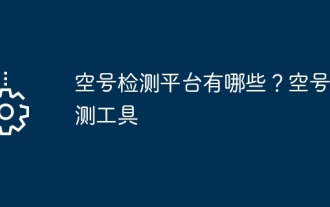 What are the empty account detection platforms? Empty number detection tool
Mar 07, 2024 pm 01:46 PM
What are the empty account detection platforms? Empty number detection tool
Mar 07, 2024 pm 01:46 PM
With the advancement of communication technology, telephone contact has become more and more common in our daily lives. However, sometimes we may try to call a number only to find that the number is no longer reachable. In order to save time and energy, many people start looking for empty number verification services to confirm the validity of the number. This service can help users quickly check whether a number is valid and avoid unnecessary trouble. 1. What are the empty account detection platforms? Users can check the status of the number, including whether it is empty, by dialing the corresponding inquiry number or visiting the official website through the official inquiry service provided by the operator. This service is provided by many operators to facilitate users to quickly understand the usage of the number. Online empty number detection platforms are now emerging in an endless stream on the market. These platforms provide quick and convenient
 Reasons why exe files cannot be run on Windows 7
Feb 18, 2024 pm 08:32 PM
Reasons why exe files cannot be run on Windows 7
Feb 18, 2024 pm 08:32 PM
Why can't win7 run exe files? When using the Windows7 operating system, many users may encounter a common problem, that is, they cannot run exe files. exe files are common executable files in Windows operating systems. They are usually used to install and run various applications. However, some users may find that when they try to run the exe file, the system does not respond or gives an error message. There are many reasons for this problem. Below are some common causes and corresponding solutions:
 How to run Javascript from Python?
Sep 07, 2023 pm 11:33 PM
How to run Javascript from Python?
Sep 07, 2023 pm 11:33 PM
In Python, we can use the PyExecJS library or Python’s js2py library to run Javascript code. The PyExecJs library provides a consistent API to run JavaScript code from Python using a variety of JavaScript engines, including Node.js, JavaScriptCore, and Google's V8 engine. The js2py library allows you to execute JavaScript code in Python by parsing the JavaScript code and interpreting it in Python. This article will teach us how to run javasc from Python using the PyExecJS library
 Why can't I execute bat file on Windows 7?
Feb 19, 2024 pm 03:19 PM
Why can't I execute bat file on Windows 7?
Feb 19, 2024 pm 03:19 PM
Why can't win7 run bat files? Recently, many users using the Windows7 operating system have reported that they cannot run .bat files. This sparked widespread discussion and confusion. Why can't a well-functioning operating system run a simple .bat file? First, we need to understand the background of the .bat file. A .bat file, also known as a batch file, is a plain text file that contains a series of commands that can be used by the Windows command interpreter (cmd.ex
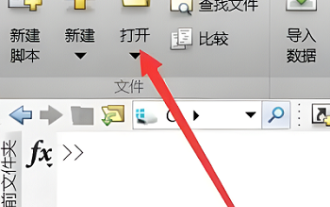 How to run m-file in matlab - Tutorial on running m-file in matlab
Mar 04, 2024 pm 02:13 PM
How to run m-file in matlab - Tutorial on running m-file in matlab
Mar 04, 2024 pm 02:13 PM
Do you know how to run m files in matlab? Below, the editor will bring you a tutorial on how to run m files in matlab. I hope it will be helpful to you. Let’s learn with the editor! 1. First open the matlab software and select the upper left "Open" the corner, as shown in the picture below. 2. Then select the m file to be run and open it, as shown in the figure below. 3. Press F5 in the window to run the program, as shown in the figure below. 4. We can view the running results in the command line window and workspace, as shown in the figure below. 5. You can also run the file by clicking "Run" directly, as shown in the figure below. 6. Finally, you can view the running results of the m file in the command line window and workspace, as shown in the figure below. The above is the matlab method that the editor brought to you
 Which win10 version runs the fastest?
Jan 05, 2024 pm 05:29 PM
Which win10 version runs the fastest?
Jan 05, 2024 pm 05:29 PM
Regarding Microsoft's new system Windows 10, friends want to know which version of the Windows 10 operating system runs the fastest and smoothest. Version updates are actually updates to system content and functions and repairs to defects. Which version of win10 runs the fastest? 1. The difference between each version of win10 is mainly in their respective functions. 2. Except for different functions, other aspects are the same. 3. There is no big difference between the various versions of win10 in terms of running speed. The main difference is Look at the configuration of your own computer ~ win10 Home Edition: 1. Win10 Home Edition is equivalent to the core version of win8.1, an entry-level system version. 2. The country-specific version of win10 home version is equivalent to the OEM Chinese version of win8.1.






