zend redirect 跳转问题要疯了,求救
$this->_redirect("localhost/a/index");
$this->_redirect("/index");
redirect重定向跳转的时候必须带上域名吗???
本地测试第一种方法好用,但发布到正式环境上就不好用,是白页,求大神来救命!!!
回复讨论(解决方案)
服务器的时候就应该用第2个了,,因为localhost 是本地的
服务器的时候就应该用第2个了,,因为localhost 是本地的
换到服务器上用第二个也是白页
第二个是白页说明路径错了 把报错打开调试一下
其实两个方法都可以
只是用第一种的话要配置一下当前服务器的域名,本地的话就配置localhost/ 服务器配置www.xxx.com/
然后直接读这个来做拼接,最后只要本地和服务器的配置文件不一样就行了。
还有一种就是读取$_SERVER['HTTP_HOST'] 但是不常用。
web服务器对应的是目录是否正确。
可能是我放在sae的缘故,直接换成域名了,不管了,谢谢各位回复

Hot AI Tools

Undresser.AI Undress
AI-powered app for creating realistic nude photos

AI Clothes Remover
Online AI tool for removing clothes from photos.

Undress AI Tool
Undress images for free

Clothoff.io
AI clothes remover

AI Hentai Generator
Generate AI Hentai for free.

Hot Article

Hot Tools

Notepad++7.3.1
Easy-to-use and free code editor

SublimeText3 Chinese version
Chinese version, very easy to use

Zend Studio 13.0.1
Powerful PHP integrated development environment

Dreamweaver CS6
Visual web development tools

SublimeText3 Mac version
God-level code editing software (SublimeText3)

Hot Topics
 1376
1376
 52
52
 How to implement page jump after PHP form submission
Aug 12, 2023 am 11:30 AM
How to implement page jump after PHP form submission
Aug 12, 2023 am 11:30 AM
How to implement page jump after PHP form submission [Introduction] In web development, form submission is a common functional requirement. After the user fills out the form and clicks the submit button, the form data usually needs to be sent to the server for processing, and the user is redirected to another page after processing. This article will introduce how to use PHP to implement page jump after form submission. [Step 1: HTML Form] First, we need to write a page containing a form in an HTML page so that users can fill in the data that needs to be submitted.
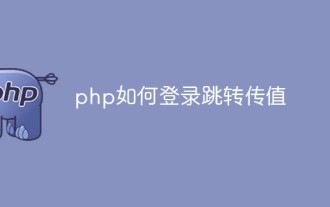 How to log in and jump to pass value in php
Jun 05, 2023 am 10:44 AM
How to log in and jump to pass value in php
Jun 05, 2023 am 10:44 AM
PHP login jump value transfer method: 1. POST value transfer, use the HTML "form" form jump method to post value transfer; 2. GET transfer value, use the <a> tag to jump to xxx.php , obtain the passed value through "$_GET['id']"; 3. SESSION passes the value. Once saved in SESSION, other pages can be obtained through SESSION.
 How to implement page jump in 3 seconds: PHP Programming Guide
Mar 25, 2024 am 10:42 AM
How to implement page jump in 3 seconds: PHP Programming Guide
Mar 25, 2024 am 10:42 AM
Title: Implementation method of page jump in 3 seconds: PHP Programming Guide In web development, page jump is a common operation. Generally, we use meta tags in HTML or JavaScript methods to jump to pages. However, in some specific cases, we need to perform page jumps on the server side. This article will introduce how to use PHP programming to implement a function that automatically jumps to a specified page within 3 seconds, and will also give specific code examples. The basic principle of page jump using PHP. PHP is a kind of
 How to implement PHP code to jump to a specified page
Mar 07, 2024 pm 02:18 PM
How to implement PHP code to jump to a specified page
Mar 07, 2024 pm 02:18 PM
When writing a website or application, you often encounter the need to jump to a specific page. In PHP, we can achieve page jump through several methods. Below I will demonstrate three common jump methods for you, including using the header() function, using JavaScript code, and using meta tags. Using the header() function The header() function is a function used in PHP to send original HTTP header information. This function can be used in combination when implementing page jumps. Below is a
 What are the jump statements in go language?
Dec 26, 2022 pm 04:33 PM
What are the jump statements in go language?
Dec 26, 2022 pm 04:33 PM
Jump statements include: 1. break statement, which is used to exit a loop or a switch statement to allow the program to continue executing the code after the loop. The syntax is "break;"; 2. continue statement is used to exit this loop and start the next one. Loop, syntax "continue;"; 3. Combined with labels to jump to the specified label statement, syntax "label + :"; 4. goto statement, used to unconditionally transfer to the specified line in the program, syntax "goto label; ... ...Tag: expression;".
 PHP programming skills: How to jump to the web page within 3 seconds
Mar 24, 2024 am 09:18 AM
PHP programming skills: How to jump to the web page within 3 seconds
Mar 24, 2024 am 09:18 AM
Title: PHP Programming Tips: How to Jump to a Web Page within 3 Seconds In web development, we often encounter situations where we need to automatically jump to another page within a certain period of time. This article will introduce how to use PHP to implement programming techniques to jump to a page within 3 seconds, and provide specific code examples. First of all, the basic principle of page jump is realized through the Location field in the HTTP response header. By setting this field, the browser can automatically jump to the specified page. Below is a simple example demonstrating how to use P
 How to close jump shopping app
Nov 29, 2023 pm 05:30 PM
How to close jump shopping app
Nov 29, 2023 pm 05:30 PM
Methods to close the jump shopping app: 1. Turn off the jump function within the app; 2. Change browser settings; 3. Uninstall updates or reinstall the app. Detailed introduction: 1. Turn off the jump function in the app, open the shopping app, click on the product you want to buy on the homepage or search results page, and after entering the product details page, do not directly click "Buy Now" or similar buttons, but First click the "More" or "Settings" icon in the upper right corner of the page. In the pop-up menu, find "Turn off jump" or a similar option, click it, confirm to turn off the jump function, etc.
 How to implement hidden address jump in php
Mar 22, 2023 am 11:24 AM
How to implement hidden address jump in php
Mar 22, 2023 am 11:24 AM
In web development, we often encounter the need to hide the page address or redirect the page. Since the address in the browser address bar can be viewed and modified by the user at any time, some server-side technologies are required to truly hide or redirect the page address. Among them, PHP is a commonly used server-side scripting language that can be used to implement hidden address jumps.




