关于php+mysql+ajax省市区三级联动菜单,求帮助啊
哎,我又来了。这次是关于省市区三级联动菜单的问题。我在网上找了很多这样的代码,但是大部分都是把数据放到js里面的。老板说不行,要连接数据库的,然后我又在CSDN论坛上找了一个带数据库的。但是不好用啊,后面老板给了我数据库,是三个表,省市区各占一个,省市区个有一个id,市和区有父id,市的父id就是省的ID,区的父id就是市id。然后用ajax作出三级联动的效果,他说这样简单,可是我不会ajax啊。不知道大神可不可以帮帮忙啊。昨天就因为这个是加班到8点多啊,大学毕业以来第一次加班到这么晚啊......这个本是昨天的活,今天还有今天的活,不能再拖啊了啊。拜托了。
回复讨论(解决方案)
http://blog.csdn.net/sangliu/article/details/8674886
http://blog.csdn.net/ykm0722/article/details/6064559
http://www.cnblogs.com/freespider/archive/2010/08/30/1812669.html
别人讲N遍,不如自己动手做一遍。
http://download.csdn.net/detail/jam00/5079966
或者留个邮箱直接发给你
http://download.csdn.net/detail/jam00/5079966
或者留个邮箱直接发给你
谢了,真的没有积分了。894563420@qq.com
http://blog.csdn.net/sangliu/article/details/8674886
http://blog.csdn.net/ykm0722/article/details/6064559
http://www.cnblogs.com/freespider/archive/2010/08/30/1812669.html
别人讲N遍,不如自己动手做一遍。
function Location()
$(document).ready(function() {
http://blog.csdn.net/sangliu/article/details/8674886
http://blog.csdn.net/ykm0722/article/details/6064559
http://www.cnblogs.com/freespider/archive/2010/08/30/1812669.html
别人讲N遍,不如自己动手做一遍。
<script language="JavaScript" src="area.js"></script> <script language="JavaScript" src="location.js"></script> <div class="main"> <select id="loc_province" name="sheng" style="width: 80px;"></select> <select id="loc_city" name="shi" style="width:100px;"></select> <select id="loc_town" name="qu" style="width:120px;"></select> <input type="hidden" name="location_id" /> </div>
area.js
function showLocation(province , city , town) { var loc = new Location(); var title = ['省份' , '地级市' , '市、县、区']; $.each(title , function(k , v) { title[k] = '<option value="">'+v+'</option>'; }) $('#loc_province').append(title[0]); $('#loc_city').append(title[1]); $('#loc_town').append(title[2]); $('#loc_province').change(function() { $('#loc_city').empty(); $('#loc_city').append(title[1]); loc.fillOption('loc_city' , '0,'+$('#loc_province').val()); $('#loc_town').empty(); $('#loc_town').append(title[2]); //$('input[@name=location_id]').val($(this).val()); }) $('#loc_city').change(function() { $('#loc_town').empty(); $('#loc_town').append(title[2]); loc.fillOption('loc_town' , '0,' + $('#loc_province').val() + ',' + $('#loc_city').val()); //$('input[@name=location_id]').val($(this).val()); }) $('#loc_town').change(function() { $('input[@name=location_id]').val($(this).val()); }) if (province) { loc.fillOption('loc_province' , '0' , province); if (city) { loc.fillOption('loc_city' , '0,'+province , city); if (town) { loc.fillOption('loc_town' , '0,'+province+','+city , town); } } } else { loc.fillOption('loc_province' , '0'); } }function Location() { this.items = { '0':{1:'北京市',22:'天津市',44:'上海市',66:'重庆市',108:'河北省',406:'山西省',622:'内蒙古',804:'辽宁省',945:'吉林省',1036:'黑龙江省',1226:'江苏省',1371:'浙江省',1500:'安徽省',1679:'福建省',1812:'江西省',1992:'山东省',2197:'河南省',2456:'湖北省',2613:'湖南省',2822:'广东省',3015:'广西',3201:'海南省',3235:'四川省',3561:'贵州省',3728:'云南省',3983:'西藏',4136:'陕西省',4334:'甘肃省',4499:'青海省',4588:'宁夏',4624:'新疆',4802:'香港',4822:'澳门',4825:'台湾省'}, '0,1':{2:'北京市'},.............};}Location.prototype.find = function(id) { if(typeof(this.items[id]) == "undefined") return false; return this.items[id];}Location.prototype.fillOption = function(el_id , loc_id , selected_id) { var el = $('#'+el_id); var json = this.find(loc_id); if (json) { var index = 1; var selected_index = 0; $.each(json , function(k , v) { var option = '<option value="'+k+'">'+v+'</option>'; el.append(option); if (k == selected_id) { selected_index = index; } index++; }) el.attr('selectedIndex' , selected_index); }}怎么都来不起啊,用数据库的怎么操作的谁知道啊?
谁知道的发到我邮箱里面来谢啦2969978505@qq.com
http://blog.sina.com.cn/s/blog_49ea36420100t1ji.html
这个例子你看看js,服务端你可以写原生php代码查询。
有不懂的问题,再贴出来吧
http://www.helloweba.com/view-blog-188.html
http://www.helloweba.com/demo/cityselect/
这个是用js实现,效果来的快。
http://blog.sina.com.cn/s/blog_49ea36420100t1ji.html
这个例子你看看js,服务端你可以写原生php代码查询。
有不懂的问题,再贴出来吧
原生 js 代码不超过 20 行
用 jquery 不超过 4 行,如果数据结构设计的好,一行也就可以了
php 部分不算数据库连接,也就 3、4 行代码吧
不至于搞得那么复杂吧?一天了。还没头绪
http://blog.sina.com.cn/s/blog_49ea36420100t1ji.html
这个例子你看看js,服务端你可以写原生php代码查询。
有不懂的问题,再贴出来吧
script type="text/javascript">//创建AJAX 引擎function getXmlHttpObject(){ var XmlHttpRequest; if(ActiveXObject){ //ie XmlHttpRequest=new ActiveXObject("Microsoft.XMLHTTP"); }else{ //火狐,opera XmlHttpRequest=new XMLHttpRequest(); } return XmlHttpRequest;}var myXmlHttpRequest="";//根据省级信息获取城市function getCities(){ myXmlHttpRequest=getXmlHttpObject(); if(myXmlHttpRequest){ var url="showCitiesPro.php";//post方式 var data="type=city&province="+$('province').value; myXmlHttpRequest.open("post",url,true);//异步 myXmlHttpRequest.setRequestHeader("content-type","application/x-www-form-urlencoded"); //指定回调函数 myXmlHttpRequest.onreadystatechange=chuliCity; //发送 myXmlHttpRequest.send(data); }}function chuliCity(){ if(myXmlHttpRequest.readyState==4){ //status==200 才是真正的成功 if(myXmlHttpRequest.status==200){ //取出服务器回送的数据 var cities=myXmlHttpRequest.responseXML.getElementsByTagName("name"); var codes=myXmlHttpRequest.responseXML.getElementsByTagName("code"); //每次执行都将id为city的select长度清零 $('city').length=0; var myOption=document.createElement("option"); myOption.innerText="---城市---"; $('city').appendChild(myOption); //遍历并取出城市 for(var i=0;i<cities.length;i++){ var city_name=cities[i].childNodes[0].nodeValue; var city_code=codes[i].childNodes[0].nodeValue; //创建新的元素option var myOption=document.createElement("option"); myOption.value=city_code; //赋文本 myOption.innerText=city_name; //添加到 id为city的select里 $('city').appendChild(myOption); } } }}//根据市级获取县级function getArea(){ myXmlHttpRequest=getXmlHttpObject(); if(myXmlHttpRequest){ var url="showCitiesPro.php";//post方式 var data="type=area&city="+$('city').value; myXmlHttpRequest.open("post",url,true);//异步 myXmlHttpRequest.setRequestHeader("content-type","application/x-www-form-urlencoded"); //指定回调函数 myXmlHttpRequest.onreadystatechange=chuliArea; //发送 myXmlHttpRequest.send(data); }}function chuliArea(){ if(myXmlHttpRequest.readyState==4){ //status==200 才是真正的成功 if(myXmlHttpRequest.status==200){ //取出服务器回送的数据 var cities=myXmlHttpRequest.responseXML.getElementsByTagName("name"); var codes=myXmlHttpRequest.responseXML.getElementsByTagName("code"); //每次执行都将id为city的select长度清零 $('area').length=0; var myOption=document.createElement("option"); myOption.innerText="---县城---"; $('area').appendChild(myOption); //遍历并取出城市 for(var i=0;i<cities.length;i++){ var city_name=cities[i].childNodes[0].nodeValue; var city_code=codes[i].childNodes[0].nodeValue; //创建新的元素option var myOption=document.createElement("option"); myOption.value=city_code; //赋文本 myOption.innerText=city_name; //添加到 id为area的select里 $('area').appendChild(myOption); } } }}//获取对象的函数function $(id){ return document.getElementById(id);}</script><td width="120">城市</td> <td width="300"> <select id="province" onChange="getCities();" name="province"> <option value="">---省---</option> <?php require_once(CP_PATH.'ext/process.php'); getProvince(); ?> </select> <select id="city" onChange="getArea();" name="city"> <option value="">---城市---</option> </select> <select id="area" name="area"> <option value="">---县城---</option> </select>
原生 js 代码不超过 20 行
用 jquery 不超过 4 行,如果数据结构设计的好,一行也就可以了
php 部分不算数据库连接,也就 3、4 行代码吧
不至于搞得那么复杂吧?一天了。还没头绪
php 部分
//连接mysql并选择库switch($_POST['type']) { case 'shi': $tbl = '市表'; $where = "pid='$_POST[id]'"; break; case 'xian': $tbl = '县表'; $where = "pid='$_POST[id]'"; break; default: $tbl = '省表'; $where = "1";}$sql = "select concat('<option value=\"', id, '\">', name, '</optipn') from $tbl where $where";$rs = mysql_query($sql);while(list($r) = mysql_fetch_row($rs)) $row[] = $r;echo join('', $row);js 部分 需加载 jquery
$(function() { $('#sheng').change(function() { $('#shi').load(url, {type:'shi', id:$(this.val()}); }); $('#shi').change(function() { $('#xian').load(url, {type:'xian', id:$(this.val()}); }); $('#sheng').load(url, {type:sheng'});});HTML部分
<select id="sheng"><option value="">---省---</option></select><select id="shi"><option value="">---市---</option></select><select id="xian"><option value="">---县---</option></select>
php 部分
//连接mysql并选择库switch($_POST['type']) { case 'shi': $tbl = '市表'; $where = "pid='$_POST[id]'"; break; case 'xian': $tbl = '县表'; $where = "pid='$_POST[id]'"; break; default: $tbl = '省表'; $where = "1";}$sql = "select concat('<option value=\"', id, '\">', name, '</optipn') from $tbl where $where";$rs = mysql_query($sql);while(list($r) = mysql_fetch_row($rs)) $row[] = $r;echo join('', $row);js 部分 需加载 jquery
$(function() { $('#sheng').change(function() { $('#shi').load(url, {type:'shi', id:$(this.val()}); }); $('#shi').change(function() { $('#xian').load(url, {type:'xian', id:$(this.val()}); }); $('#sheng').load(url, {type:sheng'});});HTML部分
<select id="sheng"><option value="">---省---</option></select><select id="shi"><option value="">---市---</option></select><select id="xian"><option value="">---县---</option></select>
是的,当然你要有,且路径正确
是的,当然你要有,且路径正确
再问你个事情呗,就是我把你给的三段代码都放在了html里面,然后也面上放php代码的地放就把省里面的所有数据都循环出来了,<!DOCTYPE html PUBLIC "-//W3C//DTD XHTML 1.0 Transitional//EN" "http://www.w3.org/TR/xhtml1/DTD/xhtml1-transitional.dtd"><html xmlns="http://www.w3.org/1999/xhtml"><head><meta http-equiv="Content-Type" content="text/html; charset=utf-8" />{$css}{$js}<!--<script type="text/javascript">//创建AJAX 引擎function getXmlHttpObject(){ var XmlHttpRequest; //火狐,opera XmlHttpRequest=new XMLHttpRequest(); return XmlHttpRequest;}var myXmlHttpRequest="";//根据省级信息获取城市function getCities(){ myXmlHttpRequest=getXmlHttpObject(); if(myXmlHttpRequest){ var url="__PUBLIC__/showCitiesPro.php";//post方式 var data="type=city&province="+$('province').value; myXmlHttpRequest.open("post",url,true);//异步 myXmlHttpRequest.setRequestHeader("content-type","application/x-www-form-urlencoded"); //指定回调函数 myXmlHttpRequest.onreadystatechange=chuliCity; //发送 myXmlHttpRequest.send(data); }}function chuliCity(){ if(myXmlHttpRequest.readyState==4){ //status==200 才是真正的成功 if(myXmlHttpRequest.status==200){ //取出服务器回送的数据 var cities=myXmlHttpRequest.responseXML.getElementsByTagName("name"); var codes=myXmlHttpRequest.responseXML.getElementsByTagName("code"); //每次执行都将id为city的select长度清零 $('city').length=0; var myOption=document.createElement("option"); myOption.innerText="--城市--"; $('city').appendChild(myOption); //遍历并取出城市 for(var i=0;i<cities.length;i++){ var city_name=cities[i].childNodes[0].nodeValue; var city_code=codes[i].childNodes[0].nodeValue; //创建新的元素option var myOption=document.createElement("option"); myOption.value=city_code; //赋文本 myOption.innerText=city_name; //添加到 id为city的select里 $('city').appendChild(myOption); } } }}//根据市级获取县级function getArea(){ myXmlHttpRequest=getXmlHttpObject(); if(myXmlHttpRequest){ var url="showCitiesPro.php";//post方式 var data="type=area&city="+$('city').value; myXmlHttpRequest.open("post",url,true);//异步 myXmlHttpRequest.setRequestHeader("content-type","application/x-www-form-urlencoded"); //指定回调函数 myXmlHttpRequest.onreadystatechange=chuliArea; //发送 myXmlHttpRequest.send(data); }}function chuliArea(){ if(myXmlHttpRequest.readyState==4){ //status==200 才是真正的成功 if(myXmlHttpRequest.status==200){ //取出服务器回送的数据 var cities=myXmlHttpRequest.responseXML.getElementsByTagName("name"); var codes=myXmlHttpRequest.responseXML.getElementsByTagName("code"); //每次执行都将id为city的select长度清零 $('area').length=0; var myOption=document.createElement("option"); myOption.innerText="---县城---"; $('area').appendChild(myOption); //遍历并取出城市 for(var i=0;i<cities.length;i++){ var city_name=cities[i].childNodes[0].nodeValue; var city_code=codes[i].childNodes[0].nodeValue; //创建新的元素option var myOption=document.createElement("option"); myOption.value=city_code; //赋文本 myOption.innerText=city_name; //添加到 id为area的select里 $('area').appendChild(myOption); } } }}//获取对象的函数function $(id){ return document.getElementById(id);}</script>--><script type="text/javascript">$(function() { $('#sheng').change(function() { $('#shi').load(url, {type:'shi', id:$(this.val()}); }); $('#shi').change(function() { $('#xian').load(url, {type:'xian', id:$(this.val()}); }); $('#sheng').load(url, {type:sheng'}); });</script></head><body><?php//连接mysql并选择库switch($_POST['type']) { case 'shi': $tbla = 'city'; $wherea = "provincecode='$_POST[code]'"; break; case 'xian': $tbla = 'area'; $wherea = "citycode='$_POST[code]'"; break; default: $tbla = 'province'; $wherea = "1";}$sql = "select concat('<option value=\"', code, '\">', name, '</optipn') from $tbla where $wherea";$rsa = mysql_query($sql);while(list($r) = mysql_fetch_row($rsa)) $row[] = $r;echo join('', $row);?><div class="page_function"> <div class="info"> <h3 id="帮帮-action-name">帮帮{$action_name}</h3> </div></div><div class="page_form"><form action="__URL__/{$action}_save/time-<?php echo time(); ?>-ajax-true" method="post" id="form"><div class="page_table form_table"> <table width="100%" border="0" cellspacing="0" cellpadding="0"> <tr> <?php if(!isset($info['familyOrShop'])){ $info['familyOrShop']=1; } ?> <input name="familyOrShop" type="radio" value="1" <!--if:{$info['familyOrShop']==1}--> checked="checked" <!--{/if}--> /> 家庭 <input name="familyOrShop" type="radio" value="0" <!--if:{$info['familyOrShop']==0}--> checked="checked" <!--{/if}--> /> 店铺 </td> </tr> <tr> <td width="120">价格</td> <td width="300"> <input name="price" type="text" class="text_value" id="price" value="{$info.price}" reg="(-?\d*)\.?\d+" msg="请输入正确的价格" /> </td> </tr> <tr> <td width="120">姓名</td> <td width="300"> <input name="name" type="text" class="text_value" id="name" value="{$info.name}" reg="\S" msg="姓名不能为空" /> </td> </tr> <tr> <td width="120">内容</td> <td width="300"> <input name="content" type="text" class="text_value" id="content" value="{$info.content}" reg="\S" msg="内容不能为空" /> </td> </tr><tr> <td width="120">联系方式</td> <td width="300"> <input name="telephone" type="text" class="text_value" id="telephone" reg="(^(\d{3,4}-)?\d{7,8})$|(13[0-9]{9})" msg='请输入正确的电话号码' value="{$info.telephone}" /> </td> </tr> <tr> <td width="120">城市</td> <td width="300"> <!--<select id="province" onChange="getCities();" name="province"> <option value="">---省---</option> <?php require_once(CP_PATH.'ext/process.php'); getProvince(); ?> </select> <select id="city" onChange="getArea();" name="city"> <option value="">---城市---</option> </select> <select id="area" name="area"> <option value="">---县城---</option> </select> --> <select id="sheng"> <option value="">---省---</option> </select> <select id="shi"> <option value="">---市---</option> </select> <select id="xian"> <option value="">---县---</option> </select> </td> </tr> </table><div class="form_submit"><input name="id" type="hidden" value="{$info.id}" /><button type="submit" class="button">保存</button> </div></form></div><script type="text/javascript">function checkForm(){ if(!document.getElementById || !document.createTextNode) return false; var utel=document.getElementById("utel"); var str=utel.value; var errors=document.getElementById("myError"); var regPartton=/1[3-8]+\d{9}/; if(!str || str==null){ erros.innerHTML="手机号码不能为空!"; utel.focus(); return false; }else if(!regPartton.test(str)){ errors.innerHTML="手机号码格式不正确!"; utel.focus(); return false; }else{ errors.innerHTML.nodeValue=""; return true; }}</script></body>
http://download.csdn.net/detail/jam00/5079966
或者留个邮箱直接发给你
谢了,真的没有积分了。894563420@qq.com
给你一个实际在线的例子吧 www.35dalu.com/info/fabu 看看里面有2个省市区 三级联动。
http://download.csdn.net/detail/jam00/5079966
或者留个邮箱直接发给你
谢了,真的没有积分了。894563420@qq.com 啥也不说了,分都给你了
谢谢大家的指导了,但是jam00这位仁兄在QQ邮箱上不厌其烦的指导,终于让我弄出来了,所以只有把分给他了

Hot AI Tools

Undresser.AI Undress
AI-powered app for creating realistic nude photos

AI Clothes Remover
Online AI tool for removing clothes from photos.

Undress AI Tool
Undress images for free

Clothoff.io
AI clothes remover

AI Hentai Generator
Generate AI Hentai for free.

Hot Article

Hot Tools

Notepad++7.3.1
Easy-to-use and free code editor

SublimeText3 Chinese version
Chinese version, very easy to use

Zend Studio 13.0.1
Powerful PHP integrated development environment

Dreamweaver CS6
Visual web development tools

SublimeText3 Mac version
God-level code editing software (SublimeText3)

Hot Topics
 1359
1359
 52
52
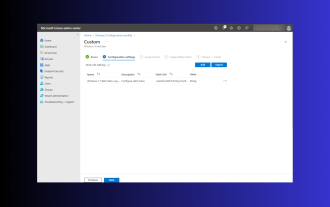 Windows 11: The easy way to import and export start layouts
Aug 22, 2023 am 10:13 AM
Windows 11: The easy way to import and export start layouts
Aug 22, 2023 am 10:13 AM
In Windows 11, the Start menu has been redesigned and features a simplified set of apps arranged in a grid of pages, unlike its predecessor, which had folders, apps, and apps on the Start menu. Group. You can customize the Start menu layout and import and export it to other Windows devices to personalize it to your liking. In this guide, we’ll discuss step-by-step instructions for importing Start Layout to customize the default layout on Windows 11. What is Import-StartLayout in Windows 11? Import Start Layout is a cmdlet used in Windows 10 and earlier versions to import customizations for the Start menu into
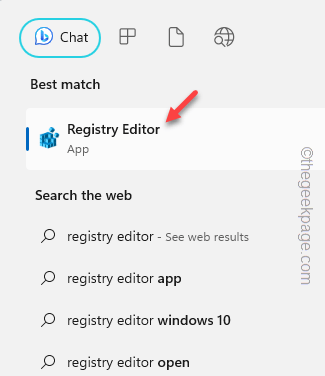 How to Default 'Show More Options' in Windows 11's Right-Click Menu
Jul 10, 2023 pm 12:33 PM
How to Default 'Show More Options' in Windows 11's Right-Click Menu
Jul 10, 2023 pm 12:33 PM
One of the most annoying changes that we users never want is the inclusion of "Show more options" in the right-click context menu. However, you can remove it and get back the classic context menu in Windows 11. No more multiple clicks and looking for these ZIP shortcuts in context menus. Follow this guide to return to a full-blown right-click context menu on Windows 11. Fix 1 – Manually adjust the CLSID This is the only manual method on our list. You will adjust specific keys or values in Registry Editor to resolve this issue. NOTE – Registry edits like this are very safe and will work without any issues. Therefore, you should create a registry backup before trying this on your system. Step 1 – Try it
 Zhengtu IPx classic animation 'Journey to the West' The journey to the west is fearless and fearless
Jun 10, 2024 pm 06:15 PM
Zhengtu IPx classic animation 'Journey to the West' The journey to the west is fearless and fearless
Jun 10, 2024 pm 06:15 PM
Journey through the vastness and set foot on the journey to the west! Today, Zhengtu IP officially announced that it will launch a cross-border cooperation with CCTV animation "Journey to the West" to jointly create a cultural feast that combines tradition and innovation! This cooperation not only marks the in-depth cooperation between the two major domestic classic brands, but also demonstrates the unremitting efforts and persistence of the Zhengtu series on the road of promoting Chinese traditional culture. Since its birth, the Zhengtu series has been loved by players for its profound cultural heritage and diversified gameplay. In terms of cultural inheritance, the Zhengtu series has always maintained respect and love for traditional Chinese culture, and skillfully integrated traditional cultural elements into the game, bringing more fun and inspiration to players. The CCTV animation "Journey to the West" is a classic that has accompanied the growth of generations.
 How to edit messages on iPhone
Dec 18, 2023 pm 02:13 PM
How to edit messages on iPhone
Dec 18, 2023 pm 02:13 PM
The native Messages app on iPhone lets you easily edit sent texts. This way, you can correct your mistakes, punctuation, and even autocorrect wrong phrases/words that may have been applied to your text. In this article, we will learn how to edit messages on iPhone. How to Edit Messages on iPhone Required: iPhone running iOS16 or later. You can only edit iMessage text on the Messages app, and then only within 15 minutes of sending the original text. Non-iMessage text is not supported, so they cannot be retrieved or edited. Launch the Messages app on your iPhone. In Messages, select the conversation from which you want to edit the message
 Double chef ecstasy! 'Onmyoji' x 'Hatsune Miku' collaboration starts on March 6
Feb 22, 2024 pm 06:52 PM
Double chef ecstasy! 'Onmyoji' x 'Hatsune Miku' collaboration starts on March 6
Feb 22, 2024 pm 06:52 PM
NetEase's "Onmyoji" mobile game announced today that the Onmyoji x Hatsune Miku limited collaboration will officially begin on March 6. The collaboration-limited SSR Hatsune Miku (CV: Saki Fujita) and SSR Kagamine Rin (CV: Asami Shimoda) are coming to Heian Kyo! The linkage online special performance event will officially start in the game on March 9~
 How to remove the 'Open in Windows Terminal' option from the right-click context menu in Windows 11
Apr 13, 2023 pm 06:28 PM
How to remove the 'Open in Windows Terminal' option from the right-click context menu in Windows 11
Apr 13, 2023 pm 06:28 PM
By default, the Windows 11 right-click context menu has an option called Open in Windows Terminal. This is a very useful feature that allows users to open Windows Terminal at a specific location. For example, if you right-click on a folder and select the "Open in Windows Terminal" option, Windows Terminal will launch and set that specific location as its current working directory. Although this is an awesome feature, not everyone finds a use for this feature. Some users may simply not want this option in their right-click context menu and want to remove it to tidy up their right-click context menu.
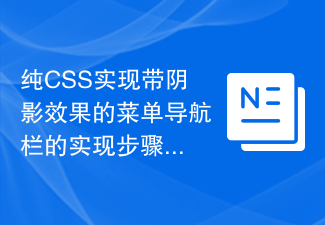 Implementation steps of implementing menu navigation bar with shadow effect using pure CSS
Oct 16, 2023 am 08:27 AM
Implementation steps of implementing menu navigation bar with shadow effect using pure CSS
Oct 16, 2023 am 08:27 AM
The steps to implement a menu navigation bar with shadow effect using pure CSS require specific code examples. In web design, the menu navigation bar is a very common element. By adding a shadow effect to the menu navigation bar, you can not only increase its aesthetics, but also improve the user experience. In this article, we will use pure CSS to implement a menu navigation bar with a shadow effect, and provide specific code examples for reference. The implementation steps are as follows: Create HTML structure First, we need to create a basic HTML structure to accommodate the menu navigation bar. by
 Fried chicken is a great business and there is no room for error! 'Backwater Cold' links up with KFC, causing players to 'dance upon hearing the chicken'
Apr 17, 2024 pm 06:34 PM
Fried chicken is a great business and there is no room for error! 'Backwater Cold' links up with KFC, causing players to 'dance upon hearing the chicken'
Apr 17, 2024 pm 06:34 PM
On the date, "Backwater Cold" officially announced that it will launch a linkage with KFC from April 19th to May 12th. However, the specific content of the linkage has left many people stunned. They repeatedly said, "It's embarrassing to heaven" and "It's important to society." died"! The reason lies in the slogan of this theme event. Friends who have seen the KFC linkage of "Genshin Impact" and "Beng Tie" must have the impression that "encountering another world and enjoying delicious food" has become a reality in "Ni Shui Han" Now: shout out to the clerk, "God is investigating the case, who are you?" The clerk needs to reply, "Fried chicken is a big business, and there is no room for error!" Training guide for employees: Never laugh! Not only that, this collaboration also held a dance competition. If you go to the theme store and perform the "Dance when you hear 'Ji'" dance move, you can also get a small rocking music stand. Embarrassing, so embarrassing! But that's what I want




