PHPMailer出现Called Mail() without being connected错误
用PHPMailer发送邮件,根据例子敲了如下代码
require("class.phpmailer.php"); //下载的文件必须放在该文件所在目录$mail = new PHPMailer(); //建立邮件发送类//$address = $_POST['address'];$mail->IsSMTP(); // 使用SMTP方式发送$mail->Host = "mail.qq.com";// 您的企业邮局域名$mail->Port = '25';//$mail->SMTPAuth = true; // 启用SMTP验证功能$mail->Username = "497045318@qq.com"; // 邮局用户名(请填写完整的email地址)$mail->Password = "******"; // 邮局密码$mail->From = "497045318@qq.com"; //邮件发送者email地址$mail->FromName = "Frank Tung";$mail->AddAddress("tongzhenhang@qq.com");//收件人地址,可以替换成任何想要接收邮件的email信箱,格式是AddAddress("收件人email","收件人姓名")//$mail->AddReplyTo("", "");//$mail->AddAttachment("/var/tmp/file.tar.gz"); // 添加附件//$mail->IsHTML(true); // set email format to HTML //是否使用HTML格式$mail->Subject = "PHPMailer测试邮件"; //邮件标题$mail->Body = "Hello,这是测试邮件"; //邮件内容$mail->AltBody = "This is the body in plain text for non-HTML mail clients"; //附加信息,可以省略if(!$mail->Send()){ echo "邮件发送失败. <p>"; echo "错误原因: " . $mail->ErrorInfo; exit;}echo "邮件发送成功";结果出现
邮件发送失败.
错误原因: The following From address failed: 497045318@qq.com : Called Mail() without being connected
我尝试把class.phpmailer.php中的
/**
* Method to send mail: ("mail", "sendmail", or "smtp").
* @var string
*/
var $Mailer = 'mail';
改成
var $Mailer = 'smtp';
此错误依旧。
我再去搜索QQ的smtp,网页如下
http://kf.qq.com/faq/120322fu63YV130422nqIrqu.html
将$mail->Host = "mail.qq.com";
改成
$mail->Host = "smtp.qq.com";
$mail->Port = '465';
还是报错。
改成
$mail->Port = '587';
报错信息:
邮件发送失败.
错误原因: The following From address failed: 497045318@qq.com : MAIL not accepted from server,530,Must issue a STARTTLS command first.
SMTP server error: Must issue a STARTTLS command first.
SMTP server error: Must issue a STARTTLS command first.
我Youtube了一个教学视频
InMotion Hosting - How to use PHPMailer
https://www.youtube.com/watch?v=JltHLzkghmY
我的代码与他基本一样,与之唯一的区别是我在本地电脑localhost,而不是在服务器上(我还没个人的服务器)我想是不是与这个因素相关。
我想请教各位这是什么原因。十分感谢!如果还有什么好的方法/代码可以用php发送邮件,也请教各位了!
回复讨论(解决方案)
原因已经找到了。
因为当时在测试功能时候,由于一直各种跳错,我就去一行行排错。
//$mail->SMTPAuth = true; // 启用SMTP验证功能
在排错时候,我把上面一行注释掉了,最后忘了把注释去掉。
所以这一行不可或缺。

Hot AI Tools

Undresser.AI Undress
AI-powered app for creating realistic nude photos

AI Clothes Remover
Online AI tool for removing clothes from photos.

Undress AI Tool
Undress images for free

Clothoff.io
AI clothes remover

AI Hentai Generator
Generate AI Hentai for free.

Hot Article

Hot Tools

Notepad++7.3.1
Easy-to-use and free code editor

SublimeText3 Chinese version
Chinese version, very easy to use

Zend Studio 13.0.1
Powerful PHP integrated development environment

Dreamweaver CS6
Visual web development tools

SublimeText3 Mac version
God-level code editing software (SublimeText3)

Hot Topics
 Revealing the causes of HTTP status code 460
Feb 19, 2024 pm 08:30 PM
Revealing the causes of HTTP status code 460
Feb 19, 2024 pm 08:30 PM
Decrypting HTTP status code 460: Why does this error occur? Introduction: In daily network use, we often encounter various error prompts, including HTTP status codes. These status codes are a mechanism defined by the HTTP protocol to indicate the processing of a request. Among these status codes, there is a relatively rare error code, namely 460. This article will delve into this error code and explain why this error occurs. Definition of HTTP status code 460: First, we need to understand the basics of HTTP status code
 Unable to complete operation (Error 0x0000771) Printer error
Mar 16, 2024 pm 03:50 PM
Unable to complete operation (Error 0x0000771) Printer error
Mar 16, 2024 pm 03:50 PM
If you encounter an error message when using your printer, such as the operation could not be completed (error 0x00000771), it may be because the printer has been disconnected. In this case, you can solve the problem through the following methods. In this article, we will discuss how to fix this issue on Windows 11/10 PC. The entire error message says: The operation could not be completed (error 0x0000771). The specified printer has been deleted. Fix 0x00000771 Printer Error on Windows PC To fix Printer Error the operation could not be completed (Error 0x0000771), the specified printer has been deleted on Windows 11/10 PC, follow this solution: Restart Print Spool
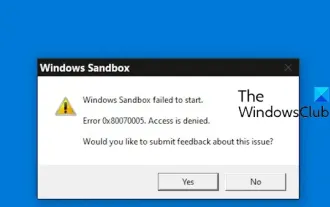 Windows Sandbox startup failed - Access Denied
Feb 19, 2024 pm 01:00 PM
Windows Sandbox startup failed - Access Denied
Feb 19, 2024 pm 01:00 PM
Does Windows Sandbox terminate with Windows Sandbox Unable to Start, Error 0x80070005, Access Denied message? Some users reported that Windows Sandbox cannot be opened. If you also encounter this error, you can follow this guide to fix it. Windows Sandbox failed to start - Access Denied If Windows Sandbox terminates with Windows Sandbox Unable to Start, Error 0x80070005, Access Denied message, make sure you are logged in as an administrator. This type of error is usually caused by insufficient permissions. So try logging in as an administrator and see if that resolves the issue. If the problem persists, you can try the following solutions: Run the Wi-Fi as administrator
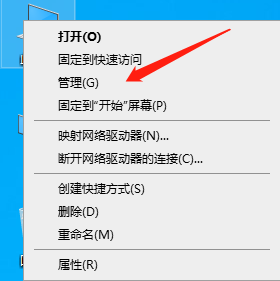 How to solve computer broadband connection error code 651
Dec 24, 2023 am 11:19 AM
How to solve computer broadband connection error code 651
Dec 24, 2023 am 11:19 AM
When many friends turn on the computer to connect to the broadband, the computer prompts error 651. What is the situation? The occurrence of 651 is caused by the failure of the connection between the user's terminal computer and the China Netcom central office equipment. It may be an external disconnection or a problem with the equipment. , we can contact the operator to solve it, or check the device. Let’s take a look at the specific tutorial. Detailed tutorial method to solve computer broadband connection 651 error 1: Network card driver failure 1. First consider the network card driver problem. This problem is relatively common. Right-click the desktop computer - Manage, as shown in the figure below 2. Select "Device Management" on the computer properties page device" to enter. 3. On the Device Manager page, find "Network Adapter". There are usually two network cards, one wired and one wireless. Click Wired.
 Solution to Windows Update prompt Error 0x8024401c error
Jun 08, 2024 pm 12:18 PM
Solution to Windows Update prompt Error 0x8024401c error
Jun 08, 2024 pm 12:18 PM
Table of Contents Solution 1 Solution 21. Delete the temporary files of Windows update 2. Repair damaged system files 3. View and modify registry entries 4. Turn off the network card IPv6 5. Run the WindowsUpdateTroubleshooter tool to repair 6. Turn off the firewall and other related anti-virus software. 7. Close the WidowsUpdate service. Solution 3 Solution 4 "0x8024401c" error occurs during Windows update on Huawei computers Symptom Problem Cause Solution Still not solved? Recently, the web server needs to be updated due to system vulnerabilities. After logging in to the server, the update prompts error code 0x8024401c. Solution 1
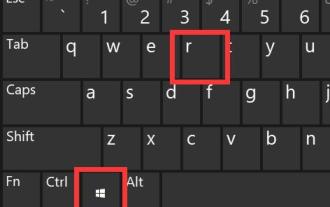 Solve the errors encountered when installing autocad in win11
Dec 30, 2023 pm 03:23 PM
Solve the errors encountered when installing autocad in win11
Dec 30, 2023 pm 03:23 PM
AutoCAD is one of the most commonly used drawing design software, but when we want to use it on win11, we may encounter an error when installing autocad on win11. At this time, we can try to modify the registry to solve it. An error occurred when installing autocad in win11: First step, press "win logo + r" on the keyboard to open the run. In the second step, enter "regedit" and press Enter to open the registry. 3. Paste "Computer\HKEY_LOCAL_MACHINE\SOFTWARE\Microsoft\Windows\CurrentVersion\Policies\System" into the path above. 4. After entering, double-click
 Troubleshooting Tomcat 404 Errors: Quick and Practical Tips
Dec 28, 2023 am 08:05 AM
Troubleshooting Tomcat 404 Errors: Quick and Practical Tips
Dec 28, 2023 am 08:05 AM
Practical Tips to Quickly Solve Tomcat404 Errors Tomcat is a commonly used JavaWeb application server and is often used when developing and deploying JavaWeb applications. However, sometimes we may encounter a 404 error from Tomcat, which means that Tomcat cannot find the requested resource. This error can be caused by multiple factors, but in this article, we will cover some common solutions and tips to help you resolve Tomcat 404 errors quickly. Check URL path
 The server encountered an error, 0x80070003, while creating a new virtual machine.
Feb 19, 2024 pm 02:30 PM
The server encountered an error, 0x80070003, while creating a new virtual machine.
Feb 19, 2024 pm 02:30 PM
If you encounter error code 0x80070003 when using Hyper-V to create or start a virtual machine, it may be caused by permission issues, file corruption, or configuration errors. Solutions include checking file permissions, repairing damaged files, ensuring correct configuration, and more. This problem can be solved by ruling out the different possibilities one by one. The entire error message looks like this: The server encountered an error while creating [virtual machine name]. Unable to create new virtual machine. Unable to access configuration store: The system cannot find the path specified. (0x80070003). Some possible causes of this error include: The virtual machine file is corrupted. This can happen due to malware, virus or adware attacks. Although the likelihood of this happening is low, you can't completely






