apache 如何把“403 - 禁止”改成“404
就是http403禁止访问,改成http404 没发现
不报403,所有403的错误都报成404.。。。。。。。。。。
谢谢
在哪里改 ?
回复讨论(解决方案)
就是“403 - 禁止访问”状态都改成 “404 - 找不到”状态,
求助
指派 404 可以这样
ErrorDocument 404 /404.php
同理,指派 403 也可以这样
ErrorDocument 403 /404.php
其?就是?服?器判?是403?,?示出404的???面。
?上的方法可行,你也可以自己做一? 404的?面,不用系?的。
例如:ErrorDocument 403 /my404.php
也只能改一下展示页面,状态还是403,这个貌似没法改,但是一般用户看到的就是404页面。

Hot AI Tools

Undresser.AI Undress
AI-powered app for creating realistic nude photos

AI Clothes Remover
Online AI tool for removing clothes from photos.

Undress AI Tool
Undress images for free

Clothoff.io
AI clothes remover

AI Hentai Generator
Generate AI Hentai for free.

Hot Article

Hot Tools

Notepad++7.3.1
Easy-to-use and free code editor

SublimeText3 Chinese version
Chinese version, very easy to use

Zend Studio 13.0.1
Powerful PHP integrated development environment

Dreamweaver CS6
Visual web development tools

SublimeText3 Mac version
God-level code editing software (SublimeText3)

Hot Topics
 1371
1371
 52
52
 How to set up WeChat to prevent others from adding me to group chats. How to set up WeChat to prevent others from adding me to group chats.
Mar 13, 2024 am 08:37 AM
How to set up WeChat to prevent others from adding me to group chats. How to set up WeChat to prevent others from adding me to group chats.
Mar 13, 2024 am 08:37 AM
The chat method provided in the WeChat app is very simple. You can chat anytime and anywhere. All chats are free of charge, creating a comfortable and relaxed social atmosphere. You can interact and chat wherever you go, so you won't feel bored all day long. Download a lot of interesting emoticons and kaomojis for free. Enter your mobile phone number to log in online and interact and chat with friends and family online. No matter how far away you are, you can contact each other immediately and open a dialog box to communicate easily. Of course, sometimes you You may also enter a group chat you don’t know for no reason. Of course, you are not interested in this group. You can also set it up to prevent others from dragging you in. The chat will be much better. Now the editor is online to provide detailed settings for WeChat users one by one. How to prevent others from dragging me into group chats. 1The first step
 Connection status in standby: Disconnected, reason: NIC Compliance
Feb 19, 2024 pm 03:15 PM
Connection status in standby: Disconnected, reason: NIC Compliance
Feb 19, 2024 pm 03:15 PM
"The connection status in the event log message shows Standby: Disconnected due to NIC compliance. This means that the system is in standby mode and the network interface card (NIC) has been disconnected. Although this is usually a network issue , but can also be caused by software and hardware conflicts. In the following discussion, we will explore how to solve this problem." What is the reason for standby connection disconnection? NIC compliance? If you see the "ConnectivityStatusinStandby:DisConnected,Reason:NICCompliance" message in Windows Event Viewer, this indicates that there may be a problem with your NIC or network interface controller. This situation is usually
 How to Fix Reddit is Banned Funny Error in Reddit
Oct 26, 2023 pm 11:21 PM
How to Fix Reddit is Banned Funny Error in Reddit
Oct 26, 2023 pm 11:21 PM
What is "RedditisFunErrorForbidden"? Reddit is an interesting application with error-free messages that are commonly found on websites and social forums. This error pops up when a user tries to access certain areas or perform specific actions on the platform without the required permissions. The platform is a large online forum with many smaller forums and different ways for users to interact. It has certain rules and restrictions to keep things safe and orderly. What is the reason for "Reddit is banned for funny bug"? Understanding the problem will help users identify common causes. Here are some common causes of errors. Private subreddits: If the subreddit you are trying to access is set to private, you will need to
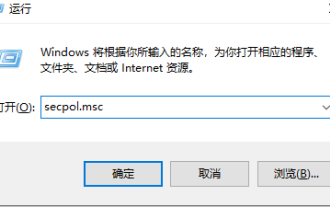 How to limit modification time in win10 home version
Jan 08, 2024 pm 08:34 PM
How to limit modification time in win10 home version
Jan 08, 2024 pm 08:34 PM
Under certain circumstances, strictly restricting users from making any adjustments to time can ensure that the various data generated during the entire system operation remain accurate and inherently stable and consistent. However, although many users are not clear on how to implement this time limit on Windows 10 Home Edition computers, you can still refer to the following detailed steps to implement this specification requirement. Win10 Home Edition prohibits time modification. Method 1. Press win+ RThen select "Run" 2. Enter "secpol.msc" 3. Click "Local Policy" - "User Rights Assignment" 4. Double-click on the right to open "Change System Time" 5. Select the user name, click Delete, click Apply and Confirm to complete the setting
 How to set Momo status
Mar 01, 2024 pm 12:10 PM
How to set Momo status
Mar 01, 2024 pm 12:10 PM
Momo, a well-known social platform, provides users with a wealth of functional services for their daily social interactions. On Momo, users can easily share their life status, make friends, chat, etc. Among them, the setting status function allows users to show their current mood and status to others, thereby attracting more people's attention and communication. So how to set your own Momo status? The following will give you a detailed introduction! How to set status on Momo? 1. Open Momo, click More in the lower right corner, find and click Daily Status. 2. Select the status. 3. The setting status will be displayed.
 Is the 404 code a front-end or back-end problem?
Jun 12, 2023 pm 01:53 PM
Is the 404 code a front-end or back-end problem?
Jun 12, 2023 pm 01:53 PM
404 codes are situation-specific and can be either front-end or back-end issues. In some cases, 404 errors can come from problems on the client side, such as spelling in the URL path that results in the page not being found. In other cases, , 404 errors may be caused by the web application not responding to the request correctly, such as missing interface implementation or empty database query results.
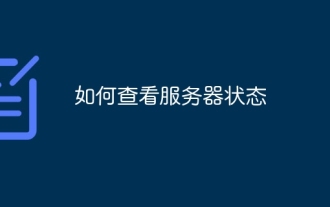 How to check server status
Oct 09, 2023 am 10:10 AM
How to check server status
Oct 09, 2023 am 10:10 AM
Methods to view server status include command line tools, graphical interface tools, monitoring tools, log files, and remote management tools. Detailed introduction: 1. Use command line tools. On Linux or Unix servers, you can use command line tools to view the status of the server; 2. Use graphical interface tools. For server operating systems with graphical interfaces, you can use the graphics provided by the system. Use interface tools to view server status; 3. Use monitoring tools. You can use special monitoring tools to monitor server status in real time, etc.
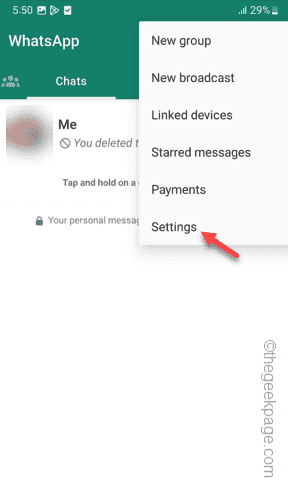 How to show up offline on WhatsApp on Android phone
Jul 14, 2023 am 08:21 AM
How to show up offline on WhatsApp on Android phone
Jul 14, 2023 am 08:21 AM
Want to appear "offline" or don't want to share your current status with your friends on WhatsApp? There is a simple but clever trick to do this. You can adjust your WhatsApp settings so that your current status (offline or last seen) is not visible to your friends or others there. How to show offline status on your WhatsApp status bar? This is a very simple and streamlined process. So, follow the steps below now. Step 1 – Open WhatsApp on your phone. Step 2 – Tap ⋮ and choose to open Settings. Step 3 – Open Privacy settings to access it. Step 4 – On that privacy page, open the “Last Viewed & Online” setting to access it. Step 5 – Change the “Who can




