php-fpm(PHP-FPM是一个PHPFastCGI管理器)
简介
PHP-FPM其实是PHP源代码的一个补丁,旨在将FastCGI进程管理整合进PHP包中。必须将它patch到你的PHP源代码中,在编译安装PHP后才可以使用。
现在我们可以在最新的PHP 5.3.2的源码树里下载得到直接整合了PHP-FPM的分支,据说下个版本会融合进PHP的主分支去。相对Spawn-FCGI,PHP-FPM在CPU和内存方面的控制都更胜一筹,而且前者很容易崩溃,必须用crontab进行监控,而PHP-FPM则没有这种烦恼。
PHP5.3.3已经集成 php-fpm了,不再是第三方的包了。PHP-FPM提供了更好的PHP 进程管理方式,可以有效控制 内存和 进程、可以平滑 重载PHP配置,比spawn-fcgi具有更多优点,所以被PHP官方收录了。在./configure的时候带 ?enable-fpm参数即可开启PHP-FPM。
使用PHP-FPM来控制PHP-CGI的FastCGI进程
/usr/local/ php/sbin/ php-fpm{start|stop|quit|restart|reload| logrotate}
--start 启动 php的 fastcgi进程
--stop 强制终止 php的 fastcgi进程
--quit 平滑终止 php的 fastcgi进程
--restart 重启 php的 fastcgi进程
--reload 重新平滑加载 php的 php.ini
--logrotate 重新启用log文件
特色功能所有这些特性都是“不打断”的方式实现的。也就是说,如果你不使用它们,它们的存在不会影响 php的功能性??他们都是“透明”的。
Error header
范围: php.ini 选项
分类:便利性
默认情况下,如果被访问的 php脚本包含语法错误,用户会收到一个空的“200 ok”页。这是不方便的。Error header 这个 php.ini 选项允许在这种情况下产生一个 HTTP 错误码,比如“HTTP/1.0 550 Server Made Big Boo”,从而中断web server请求并显示一个正确的错误页。
如果要实现这样的功能,需要在 php.ini 中添加一条 fastcgi.error_header = "HTTP/1.0 550 Server Made Big Boo"
在 php-5.2.4 中添加了类似,但不相同的功能:如果被访问的php脚本包含语法错误,并且 display_errors = off,会立刻返回“HTTP/1.0 500 Internal Server Error”。
如果你需要设定一个 503 错误,或者想要使这个行为独立于 display_errors 的设置,那么可以使用 fastcgi.error_header。如果你在 php-5.2.5 或以上版本上启用 php-fpm,那么 fastcgi.error_header的优先级更高。
优化的上传支持
实质:web server 支持
类型:优化
这个特性正如名字那样,可以加速对大 POST 请求的处理速度,包括文件上传。优化是通过将请求体已写入一个临时文件,然后 fastcgi协议传递文件名而不是请求体到来实现的。目前就我所知,只有 nginx0.5.9 以上才支持这个功能。显然,这种模式只在 php和 web server 在一台机器上的时候才能用。
nginx 样例配置:
location ~ \. php$ {
fastcgi_pass_request_body off;
client_body_in_file_only clean;
fastcgi_param REQUEST_BODY_FILE $request_body_file;
...
fastcgi_pass ...;
}
在 php中不需要配置任何东西。如果 php收到了参数REQUEST_BODY_FILE,就读取其中的请求体,如果没有,就自行从 fastcgi协议中读取请求体。
结合这个特性,可以考虑对 临时文件使用内存文件系统,例如tmpfs(linux):
client_body_temp_path /dev/shm/client_body_temp;
fastcgi_finish_request()
范围: php函数
类型:优化
这个特性可以提高一些 php请求的处理速度。如果有些处理可以在页面生成完后进行,就可以使用这种优化。比如,在 memcached 中保存 session 就可以在页面交给 web server 后进行。 fastcgi_finisth_request() ,这一特性可以结束响应输出,web server 可以立即开始交给等不及的客户端,而此刻, php可以在请求的上下文环境中处理许多事情。比如保存session,转换上传的视频,处理统计等等。
fastcgi_finisth_request() 会触发 shutdown 函数运行。
request_slowlog_timeout
范围: php-fpm.conf 选项
分类: 方便
这个选项能让你跟踪执行缓慢的脚本并把他们连同调用栈一起记录再日志文件中。例如如下设置:
正如你再例子中看到的,脚本运行了 5 秒以上,并很可能是由于 mysql 响应慢造成的(top backtrace)。

Hot AI Tools

Undresser.AI Undress
AI-powered app for creating realistic nude photos

AI Clothes Remover
Online AI tool for removing clothes from photos.

Undress AI Tool
Undress images for free

Clothoff.io
AI clothes remover

Video Face Swap
Swap faces in any video effortlessly with our completely free AI face swap tool!

Hot Article

Hot Tools

Notepad++7.3.1
Easy-to-use and free code editor

SublimeText3 Chinese version
Chinese version, very easy to use

Zend Studio 13.0.1
Powerful PHP integrated development environment

Dreamweaver CS6
Visual web development tools

SublimeText3 Mac version
God-level code editing software (SublimeText3)

Hot Topics
 1387
1387
 52
52
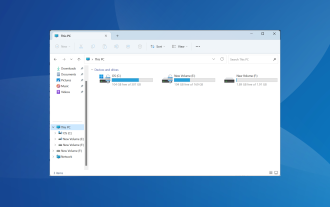 How to clean up duplicate drive letters on Windows 11
Sep 26, 2023 pm 11:33 PM
How to clean up duplicate drive letters on Windows 11
Sep 26, 2023 pm 11:33 PM
While Windows 11 is still a significant upgrade from the previous iteration, there are some issues that Microsoft doesn't seem to have fixed. A common problem is duplicate drive letters in Windows 11, where the same drive is listed twice and you need to delete the redundant entries. For example, it will be listed under "This PC" and then again as a removable drive in the navigation pane. While this won't translate into increased storage space consumption, it will certainly clutter Windows Explorer. Why does my drive show up twice in Windows 11? By default, Windows displays external drives twice in the navigation pane. That's the way it goes. However, conflicting drive letters or corrupted systems
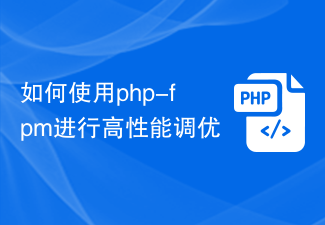 How to use php-fpm for high-performance tuning
Jul 08, 2023 am 11:30 AM
How to use php-fpm for high-performance tuning
Jul 08, 2023 am 11:30 AM
How to use php-fpm for high-performance tuning PHP is a very popular server-side scripting language that is widely used to develop web applications and dynamic websites. However, as traffic increases, the performance of your PHP application may suffer. In order to solve this problem, we can use php-fpm (FastCGIProcessManager) for high-performance tuning. This article will introduce how to use php-fpm to improve the performance of PHP applications and provide code examples. one,
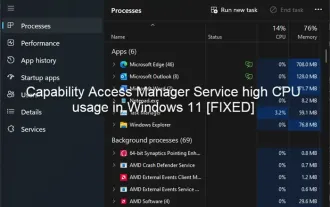 High CPU usage of Feature Access Manager service in Windows 11
Feb 19, 2024 pm 03:06 PM
High CPU usage of Feature Access Manager service in Windows 11
Feb 19, 2024 pm 03:06 PM
Some PC users and gamers may experience abnormally high CPU usage when using Windows 11 or Windows 10, especially when running certain applications or games. This article provides some suggestions to help users alleviate this problem. Some affected PC users noted that when experiencing this issue, they observed Task Manager showing other applications using only 0% to 5% of the CPU, while the Service Host: Capability Access Manager service was seeing usage as high as 80%. % to 100%. What is the Service Host: Feature Access Manager service? The function of the Function Access Manager service is to confirm whether the application has permission to access the camera and microphone and grant the necessary permissions. It facilitates the management of UWP applications
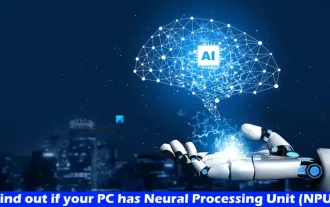 Find out if your PC has a Neural Processing Unit (NPU) in Windows 11
Mar 16, 2024 pm 06:34 PM
Find out if your PC has a Neural Processing Unit (NPU) in Windows 11
Mar 16, 2024 pm 06:34 PM
NPU is the abbreviation of neural processing unit, which is a processor specially used to perform calculations such as machine learning algorithms. Simply put, it is a processor specifically designed to accelerate tasks related to artificial intelligence. This article will explain how to check whether a Windows 11 PC is equipped with a Neural Processing Unit (NPU). Find out if your PC has a Neural Processing Unit (NPU) in Windows 11 The following methods will help you determine if your PC has a Neural Processing Unit (NPU) installed in Windows 11. Via Task Manager Via Device Manager By visiting the official website Below, we have explained all these methods in detail. 1] Use Task Manager to check if your PC has NPU on Windows 11 PC
 How to use PHP-FPM optimization to improve the performance of PrestaShop applications
Oct 05, 2023 pm 12:33 PM
How to use PHP-FPM optimization to improve the performance of PrestaShop applications
Oct 05, 2023 pm 12:33 PM
How to use PHP-FPM optimization to improve the performance of PrestaShop applications. With the rapid development of the e-commerce industry, PrestaShop has become the e-commerce platform chosen by many merchants. However, as the size of the store increases and the number of visits increases, the PrestaShop application may encounter performance bottlenecks. In order to improve the performance of the PrestaShop application, a common method is to use PHP-FPM to optimize and improve the application's processing capabilities. PHP-FPM (FastCGI
![How to Hide and Unhide Folders on Windows 11 [3 Ways]](https://img.php.cn/upload/article/000/887/227/169542942766265.jpg?x-oss-process=image/resize,m_fill,h_207,w_330) How to Hide and Unhide Folders on Windows 11 [3 Ways]
Sep 23, 2023 am 08:37 AM
How to Hide and Unhide Folders on Windows 11 [3 Ways]
Sep 23, 2023 am 08:37 AM
Hiding folders is a great way to keep your desktop organized. Maybe you want to keep your personal files or some client details away from prying eyes. Whatever it is, the ability to put them away and unhide them when necessary is a big saver. In short, these hidden files will not show up in the main menu, but they will still be accessible. It's very simple and shouldn't take you too much time. How to hide a folder in Windows 11? 1. Use File Explorer and hit the + key to open File Explorer. WindowsE Find the folder you want to hide, right-click it and select Properties. Navigate to the General tab, check the Hide box, click Apply, and then click OK. In the next dialog box, check Apply changes to this folder, sub-folder
 How to set up the microphone in realtek high-definition audio manager
Jan 02, 2024 am 09:33 AM
How to set up the microphone in realtek high-definition audio manager
Jan 02, 2024 am 09:33 AM
The win10 system is a system that can carry out various settings and adjustments. Today, the editor brings you the solution on how to set the microphone in realtek high-definition audio manager! If you are interested, come and take a look. How to set the microphone in realtek high-definition audio manager: 1. Find the "realtek high-definition audio manager" icon in the show hidden icons in the lower left corner of the desktop. 2. Click to enter the interface. The first thing you see is the "Speaker Page". In this interface, you can adjust the speaker sound through speaker configuration. 3. Next is the sound effect. You can choose the sound effect environment you want as well as "equalizer, pop, rock, club" and so on. 4. Next is the indoor sound quality correction. Indoor space correction can only correct the "
 How to improve the performance of your WooCommerce application using PHP-FPM optimization
Oct 05, 2023 am 08:24 AM
How to improve the performance of your WooCommerce application using PHP-FPM optimization
Oct 05, 2023 am 08:24 AM
How to Improve the Performance of WooCommerce Applications Using PHP-FPM Optimization Overview WooCommerce is a very popular e-commerce plugin for creating and managing online stores on WordPress websites. However, as your store grows and traffic increases, WooCommerce apps can become slow and unstable. To solve this problem, we can use PHP-FPM to optimize and improve the performance of WooCommerce applications. What is PHP-FP




