帮忙写个正则匹配,很简单
以下是该字符串可能出现的内容
$string ="【灵儿】返现70元";
$string ="前面可能有文字【灵儿】返现70元";
$string ="中间可能是中括号[灵儿]返现70元";
现在需要用正则匹配下,【】或者[]中的内容。
回复讨论(解决方案)
$string =<<< TXT【灵儿】返现70元";前面可能有文字【灵儿】返现70元中间可能是中括号[灵儿]返现70元TXT;preg_match_all('/(\[|【)(.+?)(\]|】)/s', $string, $m);print_r($m[2]);Array
(
[0] => 灵儿
[1] => 灵儿
[2] => 灵儿
)

Hot AI Tools

Undresser.AI Undress
AI-powered app for creating realistic nude photos

AI Clothes Remover
Online AI tool for removing clothes from photos.

Undress AI Tool
Undress images for free

Clothoff.io
AI clothes remover

AI Hentai Generator
Generate AI Hentai for free.

Hot Article

Hot Tools

Notepad++7.3.1
Easy-to-use and free code editor

SublimeText3 Chinese version
Chinese version, very easy to use

Zend Studio 13.0.1
Powerful PHP integrated development environment

Dreamweaver CS6
Visual web development tools

SublimeText3 Mac version
God-level code editing software (SublimeText3)

Hot Topics
 Practical Guide to Regular Expressions in Go: How to Match Hexadecimal Color Codes
Jul 13, 2023 am 10:46 AM
Practical Guide to Regular Expressions in Go: How to Match Hexadecimal Color Codes
Jul 13, 2023 am 10:46 AM
Go Language Regular Expressions Practical Guide: How to Match Hexadecimal Color Codes Introduction: Regular expressions are a powerful and flexible tool for pattern matching and finding strings. In Go language, we can use the built-in regular expression package regexp to implement these operations. This article will introduce how to use regular expressions to match hexadecimal color codes in Go language. Importing the regular expression package First, we need to import the regular expression package regexp of the Go language. You can add the following import statement at the beginning of the code: i
 PHP regular expression in action: matching letters and numbers
Jun 22, 2023 pm 04:49 PM
PHP regular expression in action: matching letters and numbers
Jun 22, 2023 pm 04:49 PM
PHP regular expression practice: matching letters and numbers Regular expression is a tool used to match strings, which can easily realize string search, replacement, split and other operations. Regular expressions are also a very useful tool in PHP development. This article will introduce how to use PHP regular expressions to match letters and numbers. Matching a Single Character To match a single character, you can use the character classes in regular expressions. Character classes are represented by square brackets []. The characters in them represent the characters that can be matched. You can use hyphens - to represent ranges.
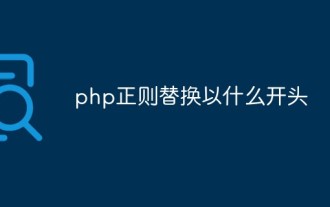 How to replace a string starting with something with php regular expression
Mar 24, 2023 pm 02:57 PM
How to replace a string starting with something with php regular expression
Mar 24, 2023 pm 02:57 PM
PHP regular expressions are a powerful tool for text processing and conversion. It can effectively manage text information by parsing text content and replacing or intercepting it according to specific patterns. Among them, a common application of regular expressions is to replace strings starting with specific characters. We will explain this as follows
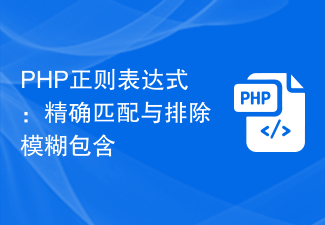 PHP regular expressions: exact matching and exclusion of fuzzy inclusions
Feb 28, 2024 pm 01:03 PM
PHP regular expressions: exact matching and exclusion of fuzzy inclusions
Feb 28, 2024 pm 01:03 PM
PHP Regular Expressions: Exact Matching and Exclusion Fuzzy inclusion regular expressions are a powerful text matching tool that can help programmers perform efficient search, replacement and filtering when processing text. In PHP, regular expressions are also widely used in string processing and data matching. This article will focus on how to perform exact matching and exclude fuzzy inclusion operations in PHP, and will illustrate it with specific code examples. Exact match Exact match means matching only strings that meet the exact condition, not any variations or extra words.
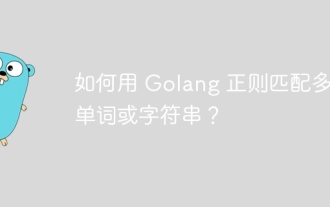 How to match multiple words or strings using Golang regular expression?
May 31, 2024 am 10:32 AM
How to match multiple words or strings using Golang regular expression?
May 31, 2024 am 10:32 AM
Golang regular expressions use the pipe character | to match multiple words or strings, separating each option as a logical OR expression. For example: matches "fox" or "dog": fox|dog matches "quick", "brown" or "lazy": (quick|brown|lazy) matches "Go", "Python" or "Java": Go|Python |Java matches words or 4-digit zip codes: ([a-zA
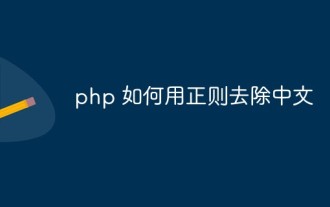 How to use regular expressions to remove Chinese characters in php
Mar 03, 2023 am 10:12 AM
How to use regular expressions to remove Chinese characters in php
Mar 03, 2023 am 10:12 AM
How to remove Chinese in PHP using regular expressions: 1. Create a PHP sample file; 2. Define a string containing Chinese and English; 3. Use "preg_replace('/([\x80-\xff]*)/i', '',$a);" The regular method can remove Chinese characters from the query results.
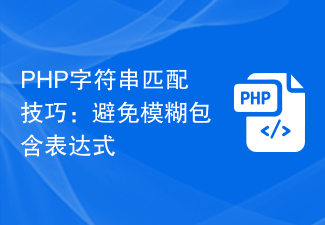 PHP String Matching Tips: Avoid Ambiguous Included Expressions
Feb 29, 2024 am 08:06 AM
PHP String Matching Tips: Avoid Ambiguous Included Expressions
Feb 29, 2024 am 08:06 AM
PHP String Matching Tips: Avoid Ambiguous Included Expressions In PHP development, string matching is a common task, usually used to find specific text content or to verify the format of input. However, sometimes we need to avoid using ambiguous inclusion expressions to ensure match accuracy. This article will introduce some techniques to avoid ambiguous inclusion expressions when doing string matching in PHP, and provide specific code examples. Use preg_match() function for exact matching In PHP, you can use preg_mat
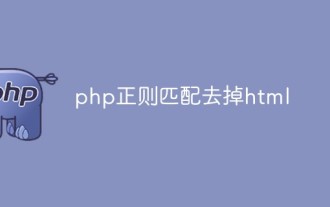 How to use regular matching to remove html tags in php
Mar 21, 2023 pm 05:17 PM
How to use regular matching to remove html tags in php
Mar 21, 2023 pm 05:17 PM
In this article, we will learn how to remove HTML tags and extract plain text content from HTML strings using PHP regular expressions. To demonstrate how to remove HTML tags, let's first define a string containing HTML tags.






