读取文件
function read_static_cache($cache_name)
{
if ((DEBUG_MODE & 2) == 2)
{
return false;
}
static $result = array();
if (!empty($result[$cache_name]))
{
return $result[$cache_name];
}
$cache_file_path = ROOT_PATH . '/temp/static_caches/' . $cache_name . '.php';
if (file_exists($cache_file_path))
{
include_once($cache_file_path);
$result[$cache_name] = $data;
return $result[$cache_name];
}
else
{
return false;
}
}
变量$data何解,没定义就赋值
回复讨论(解决方案)
你看下 ROOT_PATH . '/temp/static_caches/' . $cache_name . '.php'这个临时文件
里面应该有一个$data的数组
读取缓存的内容,而这个缓存是文件缓存。缓存的内容就是 $data = xxxx一大坨东西

Hot AI Tools

Undresser.AI Undress
AI-powered app for creating realistic nude photos

AI Clothes Remover
Online AI tool for removing clothes from photos.

Undress AI Tool
Undress images for free

Clothoff.io
AI clothes remover

AI Hentai Generator
Generate AI Hentai for free.

Hot Article

Hot Tools

Notepad++7.3.1
Easy-to-use and free code editor

SublimeText3 Chinese version
Chinese version, very easy to use

Zend Studio 13.0.1
Powerful PHP integrated development environment

Dreamweaver CS6
Visual web development tools

SublimeText3 Mac version
God-level code editing software (SublimeText3)

Hot Topics
 How to read text file contents using File.ReadAllText function in C#
Nov 18, 2023 pm 03:23 PM
How to read text file contents using File.ReadAllText function in C#
Nov 18, 2023 pm 03:23 PM
How to use the File.ReadAllText function in C# to read the contents of a text file. In C# programming, we often need to read the contents of a text file. File.ReadAllText is a very convenient function that can help us quickly read the entire contents of a text file. This article will introduce how to use the File.ReadAllText function and provide specific code examples. First, we need to introduce the System.IO namespace in order to use the related methods of the File class.
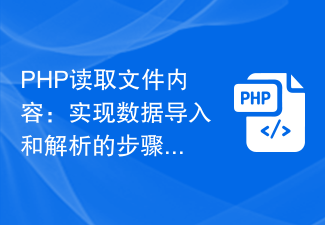 PHP reads file content: steps to implement data import and parsing
Sep 06, 2023 pm 12:45 PM
PHP reads file content: steps to implement data import and parsing
Sep 06, 2023 pm 12:45 PM
Reading file contents with PHP: Steps to implement data import and parsing Importing and parsing file contents is one of the very common operations in web development. File importing and parsing can be easily achieved using PHP, and this article will describe the steps to achieve this process and provide code examples. Step 1: Select the file to import and parse In PHP, you first need to select the file to import and parse. You can use the file selection form or specify the file path manually. Here is sample code for a file selection form: <formmethod
 Use the ioutil.ReadFile function to read the file contents and return a byte slice
Jul 26, 2023 pm 05:40 PM
Use the ioutil.ReadFile function to read the file contents and return a byte slice
Jul 26, 2023 pm 05:40 PM
Title: Use the ioutil.ReadFile function to read file contents and return byte slices Article content: In the standard library of the Go language, there is a very commonly used function ioutil.ReadFile(), which can be used to read from a specified file content and returns a byte slice. This function provides a simple and convenient way to read files and conveniently process the file contents for further processing. Below, we will show you how to use ioutil.R with a simple code example
 How to read file contents using file_get_contents function in PHP
Jun 26, 2023 pm 12:01 PM
How to read file contents using file_get_contents function in PHP
Jun 26, 2023 pm 12:01 PM
In PHP, we often need to read data from files. In this case, we can use the file_get_contents function. This function can simply read everything from a file and return it as a string. This is very useful in many scenarios, such as reading configuration files, reading log files, etc. In this article, we will explain how to read file contents using the file_get_contents function in PHP. Step 1: Open the file using file
 Get all the knowledge about reading files in Python in one article
Apr 11, 2023 pm 11:22 PM
Get all the knowledge about reading files in Python in one article
Apr 11, 2023 pm 11:22 PM
Files are everywhere, no matter which programming language we use, handling files is essential for every programmer. File processing is a process used to create files, write data and read data from them, Python There are a wealth of packages for processing different file types, which makes it easier and more convenient for us to complete file processing work. Outline of this article: Use the context manager to open files. File reading mode in Python. Read text files. Read CSV files. Get JSON File Open File Before accessing the contents of the file, we need to open the file. Python provides a built-in function that helps us open files in different modes. The open() function accepts two bases
 Use the ioutil.ReadFile function to read the file contents and return a string
Jul 25, 2023 pm 10:41 PM
Use the ioutil.ReadFile function to read the file contents and return a string
Jul 25, 2023 pm 10:41 PM
Title: Use the ioutil.ReadFile function to read file contents and return a string In Go language, there are many ways to read file contents and process them, one of them is to use the ReadFile function in the ioutil package. This article will introduce how to use the ioutil.ReadFile function to read a file and return its contents as a string. The ioutil.ReadFile function is a convenient method for reading file contents provided in the Go language standard library. it accepts a
 Analysis of Python's underlying technology: how to implement file reading and writing
Nov 08, 2023 am 11:15 AM
Analysis of Python's underlying technology: how to implement file reading and writing
Nov 08, 2023 am 11:15 AM
Analysis of Python's underlying technology: How to implement file reading and writing, specific code examples are required. In Python programming, file operations are one of the most common and important operations. File reading and writing involves Python's underlying I/O technology. This article will explore how to use Python to implement file reading and writing operations, and provide specific code examples. 1. File reading Python provides a variety of methods for reading file contents. The most common ones include using the open() function and using the with statement. Use the open() function
 Getting started with PHP file processing: Learn more about the basic steps and essentials of reading and writing
Sep 06, 2023 am 10:17 AM
Getting started with PHP file processing: Learn more about the basic steps and essentials of reading and writing
Sep 06, 2023 am 10:17 AM
Introduction to PHP file processing: Learn in detail the basic steps and key points of reading and writing. As a popular programming language, PHP provides powerful file processing capabilities, allowing us to easily read and write files. This article will introduce you to the basic steps and key points of PHP file processing, with code examples. Opening files In PHP, we can use the fopen() function to open files. This function requires two parameters: file path and open mode. The open mode can be "r" (read only), "w" (write, clear the file






