 Web Front-end
Web Front-end
 JS Tutorial
JS Tutorial
 Analyze the use of domain module in Node.js exception handling_node.js
Analyze the use of domain module in Node.js exception handling_node.js
Analyze the use of domain module in Node.js exception handling_node.js
NodeJS provides the domain module to simplify exception handling in asynchronous code. Before introducing this module, we need to first understand the concept of "domain". Simply put, a domain is a JS running environment. In a running environment, if an exception is not caught, it will be thrown as a global exception. NodeJS provides a method to capture global exceptions through the process object. The sample code is as follows
process.on('uncaughtException', function (err) {
console.log('Error: %s', err.message);
});
setTimeout(function (fn) {
fn();
});
Error: undefined is not a function
Although global exceptions have a place to catch, for most exceptions, we hope to catch them as early as possible and decide the execution path of the code based on the results. We use the following HTTP server code as an example:
function async(request, callback) {
// Do something.
asyncA(request, function (err, data) {
if (err) {
callback(err);
} else {
// Do something
asyncB(request, function (err, data) {
if (err) {
callback(err);
} else {
// Do something
asyncC(request, function (err, data) {
if (err) {
callback(err);
} else {
// Do something
callback(null, data);
}
});
}
});
}
});
}
http.createServer(function (request, response) {
async(request, function (err, data) {
if (err) {
response.writeHead(500);
response.end();
} else {
response.writeHead(200);
response.end(data);
}
});
});
The above code hands the request object to the asynchronous function for processing, and then returns the response based on the processing result. Here we use a callback function to pass exceptions, so if there are a few more asynchronous function calls inside the async function, the code will look like the above. In order to make the code look better, we can use the domain module to create a subdomain (JS subruntime environment) every time a request is processed. Code running in a subdomain can throw exceptions at will, and these exceptions can be captured uniformly through the error event of the subdomain object. So the above code can be modified as follows:
function async(request, callback) {
// Do something.
asyncA(request, function (data) {
// Do something
asyncB(request, function (data) {
// Do something
asyncC(request, function (data) {
// Do something
callback(data);
});
});
});
}
http.createServer(function (request, response) {
var d = domain.create();
d.on('error', function () {
response.writeHead(500);
response.end();
});
d.run(function () {
async(request, function (data) {
response.writeHead(200);
response.end(data);
});
});
});
As you can see, we use the .create method to create a subdomain object, and use the .run method to enter the entry point of the code that needs to be run in the subdomain. Since the asynchronous function callback function located in the subdomain no longer needs to catch exceptions, the code is suddenly much slimmer.
Trap
Whether a global exception is captured through the uncaughtException event of the process object, or a subdomain exception is captured through the error event of the subdomain object, the NodeJS official documentation strongly recommends restarting the program immediately after handling the exception, rather than letting the program Keep running. According to the official documentation, the program after an exception occurs is in an uncertain running state. If it does not exit immediately, the program may have a serious memory leak or behave strangely.
But some facts need to be clarified here. The throw..try..catch exception handling mechanism of JS itself will not cause memory leaks, nor will the execution results of the program be unexpected, but NodeJS is not pure JS. A large number of APIs in NodeJS are internally implemented in C/C++. Therefore, during the running of the NodeJS program, the code execution path shuttles between the inside and outside of the JS engine, and the exception throwing mechanism of JS may interrupt the normal code execution flow. This causes the code in the C/C++ part to behave abnormally, leading to memory leaks and other problems.
Therefore, use uncaughtException or domain to catch exceptions. When the code execution path involves C/C++ code, if you are not sure whether it will cause memory leaks and other problems, it is better to restart the program after handling the exception. When using the try statement to catch exceptions, generally the exceptions caught are JS's own exceptions, so there is no need to worry about appeals.

Hot AI Tools

Undresser.AI Undress
AI-powered app for creating realistic nude photos

AI Clothes Remover
Online AI tool for removing clothes from photos.

Undress AI Tool
Undress images for free

Clothoff.io
AI clothes remover

AI Hentai Generator
Generate AI Hentai for free.

Hot Article

Hot Tools

Notepad++7.3.1
Easy-to-use and free code editor

SublimeText3 Chinese version
Chinese version, very easy to use

Zend Studio 13.0.1
Powerful PHP integrated development environment

Dreamweaver CS6
Visual web development tools

SublimeText3 Mac version
God-level code editing software (SublimeText3)

Hot Topics
 1377
1377
 52
52
 C++ function exceptions and multithreading: error handling in concurrent environments
May 04, 2024 pm 04:42 PM
C++ function exceptions and multithreading: error handling in concurrent environments
May 04, 2024 pm 04:42 PM
Function exception handling in C++ is particularly important for multi-threaded environments to ensure thread safety and data integrity. The try-catch statement allows you to catch and handle specific types of exceptions when they occur to prevent program crashes or data corruption.
 Pi Node Teaching: What is a Pi Node? How to install and set up Pi Node?
Mar 05, 2025 pm 05:57 PM
Pi Node Teaching: What is a Pi Node? How to install and set up Pi Node?
Mar 05, 2025 pm 05:57 PM
Detailed explanation and installation guide for PiNetwork nodes This article will introduce the PiNetwork ecosystem in detail - Pi nodes, a key role in the PiNetwork ecosystem, and provide complete steps for installation and configuration. After the launch of the PiNetwork blockchain test network, Pi nodes have become an important part of many pioneers actively participating in the testing, preparing for the upcoming main network release. If you don’t know PiNetwork yet, please refer to what is Picoin? What is the price for listing? Pi usage, mining and security analysis. What is PiNetwork? The PiNetwork project started in 2019 and owns its exclusive cryptocurrency Pi Coin. The project aims to create a one that everyone can participate
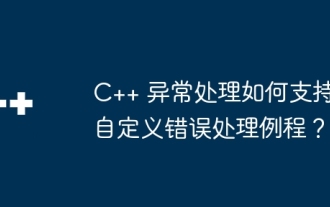 How does C++ exception handling support custom error handling routines?
Jun 05, 2024 pm 12:13 PM
How does C++ exception handling support custom error handling routines?
Jun 05, 2024 pm 12:13 PM
C++ exception handling allows the creation of custom error handling routines to handle runtime errors by throwing exceptions and catching them using try-catch blocks. 1. Create a custom exception class derived from the exception class and override the what() method; 2. Use the throw keyword to throw an exception; 3. Use the try-catch block to catch exceptions and specify the exception types that can be handled.
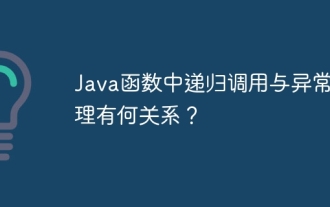 What is the relationship between recursive calls and exception handling in Java functions?
May 03, 2024 pm 06:12 PM
What is the relationship between recursive calls and exception handling in Java functions?
May 03, 2024 pm 06:12 PM
Exception handling in recursive calls: Limiting recursion depth: Preventing stack overflow. Use exception handling: Use try-catch statements to handle exceptions. Tail recursion optimization: avoid stack overflow.
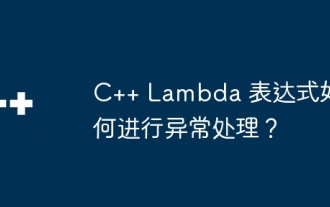 How to handle exceptions in C++ Lambda expressions?
Jun 03, 2024 pm 03:01 PM
How to handle exceptions in C++ Lambda expressions?
Jun 03, 2024 pm 03:01 PM
Exception handling in C++ Lambda expressions does not have its own scope, and exceptions are not caught by default. To catch exceptions, you can use Lambda expression catching syntax, which allows a Lambda expression to capture a variable within its definition scope, allowing exception handling in a try-catch block.
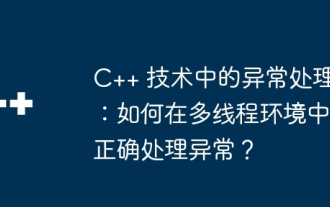 Exception handling in C++ technology: How to handle exceptions correctly in a multi-threaded environment?
May 09, 2024 pm 12:36 PM
Exception handling in C++ technology: How to handle exceptions correctly in a multi-threaded environment?
May 09, 2024 pm 12:36 PM
In multithreaded C++, exception handling follows the following principles: timeliness, thread safety, and clarity. In practice, you can ensure thread safety of exception handling code by using mutex or atomic variables. Additionally, consider reentrancy, performance, and testing of your exception handling code to ensure it runs safely and efficiently in a multi-threaded environment.
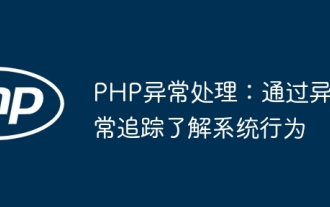 PHP exception handling: understand system behavior through exception tracking
Jun 05, 2024 pm 07:57 PM
PHP exception handling: understand system behavior through exception tracking
Jun 05, 2024 pm 07:57 PM
PHP exception handling: Understanding system behavior through exception tracking Exceptions are the mechanism used by PHP to handle errors, and exceptions are handled by exception handlers. The exception class Exception represents general exceptions, while the Throwable class represents all exceptions. Use the throw keyword to throw exceptions and use try...catch statements to define exception handlers. In practical cases, exception handling is used to capture and handle DivisionByZeroError that may be thrown by the calculate() function to ensure that the application can fail gracefully when an error occurs.
 How do you handle exceptions effectively in PHP (try, catch, finally, throw)?
Apr 05, 2025 am 12:03 AM
How do you handle exceptions effectively in PHP (try, catch, finally, throw)?
Apr 05, 2025 am 12:03 AM
In PHP, exception handling is achieved through the try, catch, finally, and throw keywords. 1) The try block surrounds the code that may throw exceptions; 2) The catch block handles exceptions; 3) Finally block ensures that the code is always executed; 4) throw is used to manually throw exceptions. These mechanisms help improve the robustness and maintainability of your code.



