 Web Front-end
Web Front-end
 HTML Tutorial
HTML Tutorial
 HTML framework, link, login, registration joint application_html/css_WEB-ITnose
HTML framework, link, login, registration joint application_html/css_WEB-ITnose
HTML framework, link, login, registration joint application_html/css_WEB-ITnose
Let’s take a look at the results first
<html><!--frame.html--><head><meta http-equiv="Content-Type" content="text/html; charset=utf-8"><title>框架</title></head> <frameset rows="14%,86%"> <frame src="top.html" noresize scrolling="no" name="top"> <frameset cols="23%,77%"> <frame src="left.html" noresize scrolling="no" name="left"> <frame src="welcome.html" name="mainwindow" noresize scrolling="no"> </frameset> </frameset></html>
<html xmlns="http://www.w3.org/1999/xhtml"><head><!--top.html--><meta http-equiv="Content-Type" content="text/html; charset=utf-8" /><title>top</title></head><body> <center> <a href="mainlogin.html" target="mainwindow"><font size="7" face="楷体" color="blue">学生登录</font></a> <a href="mainregister.html" target="mainwindow"><font size="7" face="楷体" color="blue">学生注册</font></a> </center></body></html>
<html xmlns="http://www.w3.org/1999/xhtml"><!--mainlogin.html--><head><meta http-equiv="Content-Type" content="text/html; charset=utf-8" /><title>login</title></head><body > <form name="loginform"> <h4 align="center"><b>欢迎登陆学生管理系统</b></h4><br> <table align="center"> <tr> <td>请输入账号:</td> <td><input name="zhanghao" type="text"> </td> </tr> <tr> <td>请输入密码:</td> <td><input name="mima" type="password"> </td> </tr> <tr> <td></td> <td><input type="button" value="登录" > <input type="button" value="忘记密码?"></td> </tr> </table> </form></body></html>
<html xmlns="http://www.w3.org/1999/xhtml"><!--mainregister.html--><head><meta http-equiv="Content-Type" content="text/html; charset=utf-8" /><title>mainregister</title></head><body> <form name="registerform" method="post"> <table align="center" border="1" width="300"> <tr> <td colspan="2"> <h4 align="center"><font face="楷体" size="5"><b>用户注册</b></font></h4> </td> </tr> <tr> <td>请输入账号:</td> <td><input name="zhanghao" type="text"> </td> </tr> <tr> <td>请输入密码:</td> <td><input name="mima" type="password"> </td> </tr> <tr> <td>请确认密码:</td> <td><input name="confirmmima" type="password"> </td> </tr> <tr> <td>请选择性别:</td> <td><input name="sex" type="radio" value="男">男 <input name="sex" type="radio" value="女">女</td><!--单选按钮--> </tr> <tr> <td>请选择家乡:</td> <td> <select name="home" ><!--下拉列表--> <option value="北 京">北 京</option> <option value="上 海">上 海</option> <option value="广 州">广 州</option> <option value="深 圳">深 圳</option> </select> </td> </tr> <tr> <td>请选择爱好:</td> <td> <input name="fav" type="checkbox" value="唱歌">唱歌 <input name="fav" type="checkbox" value="跳舞">跳舞 <input name="fav" type="checkbox" value="打球">打球 <!--复选框--> </td> </tr> <tr> <td colspan="2">请输入个人信息:</td> <!--表单元素跨越两列--> </tr> <tr> <td colspan="2" ><textarea name="info" rows="5" cols="30"></textarea></td> <!--多行文本框--> </tr> <tr> <td></td> <td><input type="button" value="注册" onclick="register()"> <input type="button" value="忘记密码?"></td> </tr> </table> </form></body></html>
<html><head><!--left.html--><meta http-equiv="Content-Type" content="text/html; charset=utf-8"><title>作者个人简介</title></head><body> <a href="resume.html" target="mainwindow">李白个人简介</a></body></html>
<html><!--welcome.html--><head><meta http-equiv="Content-Type" content="text/html; charset=utf-8"><title>这是一个框架实例应用</title></head><body> <center> <font size="7" face="楷体" color="blue"> <b>这是一个框架,链接<br>登录,注册简单应用!</b></font> </center></body></html>
<html><!--resume.html--><head><meta http-equiv="Content-Type" content="text/html; charset=utf-8"><title>这是作者的个人简介</title></head><body><font size="5"><b>李白</b></font><font>(唐朝著名浪漫之一诗人)</font> <p> 李白(701年2月8日?762年12月)[1] ,字太白,号青莲居士,又号“谪仙人”。是唐代伟大的浪漫主义诗人,被后人誉为“诗仙”。与杜甫并称为“李杜”,为了与另两位诗人李商隐与杜牧即“小李杜”区别,杜甫与李白又合称“大李杜”。其人爽朗大方,爱饮酒作诗,喜交友。</p> <p> 李白有《李太白集》传世,诗作中多以醉时写的,代表作有《望庐山瀑布》、《行路难》、《蜀道难》、《将进酒》、《梁甫吟》、《早发白帝城》等多首</p> <p> 李白所作词赋,宋人已有传记(如文莹《湘山野录》卷上),就其开创意义及艺术成就而言,“李白词”享有极为崇高的地位。</p></body></html>
Copyright Statement: This article is an original article by the blogger and may not be reproduced without the blogger's permission.

Hot AI Tools

Undresser.AI Undress
AI-powered app for creating realistic nude photos

AI Clothes Remover
Online AI tool for removing clothes from photos.

Undress AI Tool
Undress images for free

Clothoff.io
AI clothes remover

AI Hentai Generator
Generate AI Hentai for free.

Hot Article

Hot Tools

Notepad++7.3.1
Easy-to-use and free code editor

SublimeText3 Chinese version
Chinese version, very easy to use

Zend Studio 13.0.1
Powerful PHP integrated development environment

Dreamweaver CS6
Visual web development tools

SublimeText3 Mac version
God-level code editing software (SublimeText3)

Hot Topics
 How to use magnet links
Feb 18, 2024 am 10:02 AM
How to use magnet links
Feb 18, 2024 am 10:02 AM
Magnet link is a link method for downloading resources, which is more convenient and efficient than traditional download methods. Magnet links allow you to download resources in a peer-to-peer manner without relying on an intermediary server. This article will introduce how to use magnet links and what to pay attention to. 1. What is a magnet link? A magnet link is a download method based on the P2P (Peer-to-Peer) protocol. Through magnet links, users can directly connect to the publisher of the resource to complete resource sharing and downloading. Compared with traditional downloading methods, magnetic
 What should I do if I download other people's wallpapers after logging into another account on wallpaperengine?
Mar 19, 2024 pm 02:00 PM
What should I do if I download other people's wallpapers after logging into another account on wallpaperengine?
Mar 19, 2024 pm 02:00 PM
When you log in to someone else's steam account on your computer, and that other person's account happens to have wallpaper software, steam will automatically download the wallpapers subscribed to the other person's account after switching back to your own account. Users can solve this problem by turning off steam cloud synchronization. What to do if wallpaperengine downloads other people's wallpapers after logging into another account 1. Log in to your own steam account, find cloud synchronization in settings, and turn off steam cloud synchronization. 2. Log in to someone else's Steam account you logged in before, open the Wallpaper Creative Workshop, find the subscription content, and then cancel all subscriptions. (In case you cannot find the wallpaper in the future, you can collect it first and then cancel the subscription) 3. Switch back to your own steam
 How do I log in to my previous account on Xiaohongshu? What should I do if the original number is lost after it is reconnected?
Mar 21, 2024 pm 09:41 PM
How do I log in to my previous account on Xiaohongshu? What should I do if the original number is lost after it is reconnected?
Mar 21, 2024 pm 09:41 PM
With the rapid development of social media, Xiaohongshu has become a popular platform for many young people to share their lives and explore new products. During use, sometimes users may encounter difficulties logging into previous accounts. This article will discuss in detail how to solve the problem of logging into the old account on Xiaohongshu, and how to deal with the possibility of losing the original account after changing the binding. 1. How to log in to Xiaohongshu’s previous account? 1. Retrieve password and log in. If you do not log in to Xiaohongshu for a long time, your account may be recycled by the system. In order to restore access rights, you can try to log in to your account again by retrieving your password. The operation steps are as follows: (1) Open the Xiaohongshu App or official website and click the "Login" button. (2) Select "Retrieve Password". (3) Enter the mobile phone number you used when registering your account
 Discuz background login problem solution revealed
Mar 03, 2024 am 08:57 AM
Discuz background login problem solution revealed
Mar 03, 2024 am 08:57 AM
The solution to the Discuz background login problem is revealed. Specific code examples are needed. With the rapid development of the Internet, website construction has become more and more common, and Discuz, as a commonly used forum website building system, has been favored by many webmasters. However, precisely because of its powerful functions, sometimes we encounter some problems when using Discuz, such as background login problems. Today, we will reveal the solution to the Discuz background login problem and provide specific code examples. We hope to help those in need.
 How to download links starting with 115://? Download method introduction
Mar 14, 2024 am 11:58 AM
How to download links starting with 115://? Download method introduction
Mar 14, 2024 am 11:58 AM
Recently, many users have been asking the editor, how to download links starting with 115://? If you want to download links starting with 115://, you need to use the 115 browser. After you download the 115 browser, let's take a look at the download tutorial compiled by the editor below. Introduction to how to download links starting with 115:// 1. Log in to 115.com, download and install the 115 browser. 2. Enter: chrome://extensions/ in the 115 browser address bar, enter the extension center, search for Tampermonkey, and install the corresponding plug-in. 3. Enter in the address bar of 115 browser: Grease Monkey Script: https://greasyfork.org/en/
 'Onmyoji' Ibaraki Doji's collection skin can be obtained as soon as you log in, and the new Zen Heart Cloud Mirror skin will be launched soon!
Jan 05, 2024 am 10:42 AM
'Onmyoji' Ibaraki Doji's collection skin can be obtained as soon as you log in, and the new Zen Heart Cloud Mirror skin will be launched soon!
Jan 05, 2024 am 10:42 AM
Thousands of ghosts screamed in the mountains and fields, and the sound of the exchange of weapons disappeared. The ghost generals who rushed over the mountains, with fighting spirit raging in their hearts, used the fire as their trumpet to lead hundreds of ghosts to charge into the battle. [Blazing Flame Bairen·Ibaraki Doji Collection Skin is now online] The ghost horns are blazing with flames, the gilt eyes are bursting with unruly fighting spirit, and the white jade armor pieces decorate the shirt, showing the unruly and wild momentum of the great demon. On the snow-white fluttering sleeves, red flames clung to and intertwined, and gold patterns were imprinted on them, igniting a crimson and magical color. The will-o'-the-wisps formed by the condensed demon power roared, and the fierce flames shook the mountains. Demons and ghosts who have returned from purgatory, let's punish the intruders together. [Exclusive dynamic avatar frame·Blazing Flame Bailian] [Exclusive illustration·Firework General Soul] [Biography Appreciation] [How to obtain] Ibaraki Doji’s collection skin·Blazing Flame Bailian will be available in the skin store after maintenance on December 28.
 How to get the WeChat video account link? How to add product links to WeChat video account?
Mar 22, 2024 pm 09:36 PM
How to get the WeChat video account link? How to add product links to WeChat video account?
Mar 22, 2024 pm 09:36 PM
As part of the WeChat ecosystem, WeChat video accounts have gradually become an important promotion tool for content creators and merchants. Getting links to video accounts on this platform is crucial for sharing and disseminating content. The following will introduce in detail how to obtain the WeChat video account link and how to add product links to the video account to improve the dissemination effect of the content. 1. How to get the WeChat video account link? After posting a video on your WeChat video account, the system will automatically create a video link. Authors can copy the link after publishing to facilitate sharing and dissemination. After logging in to your WeChat video account, you can browse the homepage of your video account. On the home page, each video is accompanied by a corresponding link so you can copy or share it directly. 3. Search video account: Enter the video account name in the WeChat search box
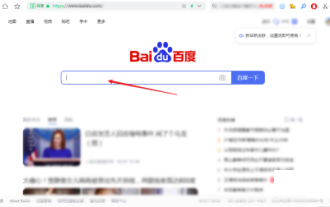 How to log in to Kuaishou PC version - How to log in to Kuaishou PC version
Mar 04, 2024 pm 03:30 PM
How to log in to Kuaishou PC version - How to log in to Kuaishou PC version
Mar 04, 2024 pm 03:30 PM
Recently, some friends have asked me how to log in to the Kuaishou computer version. Here is the login method for the Kuaishou computer version. Friends who need it can come and learn more. Step 1: First, search Kuaishou official website on Baidu on your computer’s browser. Step 2: Select the first item in the search results list. Step 3: After entering the main page of Kuaishou official website, click on the video option. Step 4: Click on the user avatar in the upper right corner. Step 5: Click the QR code to log in in the pop-up login menu. Step 6: Then open Kuaishou on your phone and click on the icon in the upper left corner. Step 7: Click on the QR code logo. Step 8: After clicking the scan icon in the upper right corner of the My QR code interface, scan the QR code on your computer. Step 9: Finally log in to the computer version of Kuaishou





