File upload_html/css_WEB-ITnose
相信有过Web开发经历的小朋友,对于文件上传都不陌生,但如何在自己的网站上提供文件上传呢?我想一定难到过很多同学,我就是其中的一个,近段时间因为开发的需要,总结了一下Web端文件上传的原理,在这里和大家分享一下。
jsp页面的主要代码:
<body> <h1>单文件上传</h1> <hr/> <form action="upload" method="post" enctype="multipart/form-data"> 文件<input type="file" name="img1"/><br/> <input type="submit" value="上传"/> </form> <h1>文件重命名</h1> <hr/> <form action="upload2" method="post" enctype="multipart/form-data"> 文件名<input type="text" name="imgname"/><br/> 文件<input type="file" name="img1"/><br/> <input type="submit" value="上传"/> </form> <h1>自动生成文件名</h1> <hr/> <form action="upload3" method="post" enctype="multipart/form-data"> 文件<input type="file" name="img1"/><br/> <input type="submit" value="上传"/> </form> <h1>多文件上传</h1> <hr/> <form action="upload4" method="post" enctype="multipart/form-data"> 文件1<input type="file" name="img1"/><br/> 文件2<input type="file" name="img1"/><br/> 文件3<input type="file" name="img1"/><br/> <input type="submit" value="上传"/> </form> </body>
下面是具体的上传方法介绍
<strong>单文件上传:</strong>
SmartUpload smart = new SmartUpload(); smart.initialize(this.getServletConfig(),request,response); try { smart.upload(); smart.save("images"); } catch (SmartUploadException e) { // TODO Auto-generated catch block e.printStackTrace(); }文件重命名:
SmartUpload smart = new SmartUpload(); smart.initialize(this.getServletConfig(),request,response); try { smart.upload(); String imgname = smart.getRequest().getParameter("imgname"); String absPath = this.getServletContext().getRealPath("/images");//获取文件的保存路径 System.out.println(absPath); String ext = smart.getFiles().getFile(0).getFileExt();//获取文件的后缀名 String fileName = absPath+File.separator+imgname+"."+ext;//生成文件的保存名 System.out.println("File name="+fileName); smart.getFiles().getFile(0).saveAs(fileName); } catch (SmartUploadException e) { // TODO Auto-generated catch block e.printStackTrace(); }<strong>自动生成文件名:</strong>
SmartUpload smart = new SmartUpload(); smart.initialize(this.getServletConfig(),request,response); String disFile = ""; try { smart.upload(); //String imgname = smart.getRequest().getParameter("imgname"); IPTimeStamp ipts = new IPTimeStamp(); String imgname = ipts.getIPTimestamp(); String absPath = this.getServletContext().getRealPath("/images"); System.out.println(absPath); String ext = smart.getFiles().getFile(0).getFileExt(); String fileName = absPath+File.separator+imgname+"."+ext; System.out.println("File name="+fileName); smart.getFiles().getFile(0).saveAs(fileName); disFile = imgname+"."+ext; } catch (SmartUploadException e) { // TODO Auto-generated catch block e.printStackTrace(); }生成随机文件名的代码:
package cn.edu.hpu.util;import java.text.SimpleDateFormat;import java.util.Date;import java.util.Random;public class IPTimeStamp { private String ip; public IPTimeStamp() { } public IPTimeStamp(String ip) { this.ip = ip; } public String getIPTimestamp() { StringBuffer buffer = new StringBuffer(); if(ip != null) { String [] digits = ip.split("\\."); for(String s : digits) { buffer.append(s); } } //时间 SimpleDateFormat sdf = new SimpleDateFormat("yyyyMMddHHmmssSSS"); String time = sdf.format(new Date()); buffer.append(time); Random random = new Random(); for(int i=0; i<4; i++) { buffer.append(random.nextInt(10)); } return buffer.toString(); } public static void main(String[] args) { IPTimeStamp ipts = new IPTimeStamp("192.168.19.121"); System.out.println(ipts.getIPTimestamp()); }}<strong>多文件上传:</strong>
SmartUpload smart = new SmartUpload(); smart.initialize(this.getServletConfig(),request,response); try { smart.upload(); for(int i=0; i<smart.getFiles().getCount(); i++) { //String imgname = smart.getRequest().getParameter("imgname"); IPTimeStamp ipts = new IPTimeStamp(); String imgname = ipts.getIPTimestamp(); String absPath = this.getServletContext().getRealPath("/images");//文件保存的路径 String ext = smart.getFiles().getFile(i).getFileExt();//获得文件的后缀名 String fileName = absPath+File.separator+imgname+"."+ext;//生成上传文件的保存时的名字 System.out.println("File name="+fileName); smart.getFiles().getFile(i).saveAs(fileName); } } catch (SmartUploadException e) { // TODO Auto-generated catch block e.printStackTrace(); }相信看到这里,大家一定已经明白如何完成文件上传了。(如有错误还望指正。谢谢)

Hot AI Tools

Undresser.AI Undress
AI-powered app for creating realistic nude photos

AI Clothes Remover
Online AI tool for removing clothes from photos.

Undress AI Tool
Undress images for free

Clothoff.io
AI clothes remover

AI Hentai Generator
Generate AI Hentai for free.

Hot Article

Hot Tools

Notepad++7.3.1
Easy-to-use and free code editor

SublimeText3 Chinese version
Chinese version, very easy to use

Zend Studio 13.0.1
Powerful PHP integrated development environment

Dreamweaver CS6
Visual web development tools

SublimeText3 Mac version
God-level code editing software (SublimeText3)

Hot Topics
 How to use Laravel to implement file upload and download functions
Nov 02, 2023 pm 04:36 PM
How to use Laravel to implement file upload and download functions
Nov 02, 2023 pm 04:36 PM
How to use Laravel to implement file upload and download functions Laravel is a popular PHP Web framework that provides a wealth of functions and tools to make developing Web applications easier and more efficient. One of the commonly used functions is file upload and download. This article will introduce how to use Laravel to implement file upload and download functions, and provide specific code examples. File upload File upload refers to uploading local files to the server for storage. In Laravel we can use file upload
 Implement file upload and download in Workerman documents
Nov 08, 2023 pm 06:02 PM
Implement file upload and download in Workerman documents
Nov 08, 2023 pm 06:02 PM
To implement file upload and download in Workerman documents, specific code examples are required. Introduction: Workerman is a high-performance PHP asynchronous network communication framework that is simple, efficient, and easy to use. In actual development, file uploading and downloading are common functional requirements. This article will introduce how to use the Workerman framework to implement file uploading and downloading, and give specific code examples. 1. File upload: File upload refers to the operation of transferring files on the local computer to the server. The following is used
 How to use gRPC to implement file upload in Golang?
Jun 03, 2024 pm 04:54 PM
How to use gRPC to implement file upload in Golang?
Jun 03, 2024 pm 04:54 PM
How to implement file upload using gRPC? Create supporting service definitions, including request and response messages. On the client, the file to be uploaded is opened and split into chunks, then streamed to the server via a gRPC stream. On the server side, file chunks are received and stored into a file. The server sends a response after the file upload is completed to indicate whether the upload was successful.
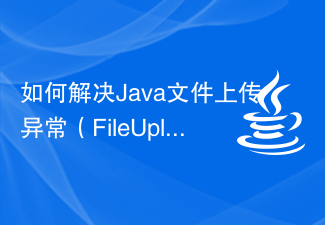 How to solve Java file upload exception (FileUploadException)
Aug 18, 2023 pm 12:11 PM
How to solve Java file upload exception (FileUploadException)
Aug 18, 2023 pm 12:11 PM
How to solve Java file upload exception (FileUploadException). One problem that is often encountered in web development is FileUploadException (file upload exception). It may occur due to various reasons such as file size exceeding limit, file format mismatch, or incorrect server configuration. This article describes some ways to solve these problems and provides corresponding code examples. Limit the size of uploaded files In most scenarios, limit the file size
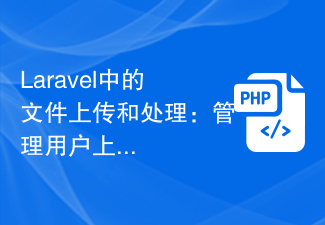 File Uploading and Processing in Laravel: Managing User Uploaded Files
Aug 13, 2023 pm 06:45 PM
File Uploading and Processing in Laravel: Managing User Uploaded Files
Aug 13, 2023 pm 06:45 PM
File Uploading and Processing in Laravel: Managing User Uploaded Files Introduction: File uploading is a very common functional requirement in modern web applications. In the Laravel framework, file uploading and processing becomes very simple and efficient. This article will introduce how to manage user-uploaded files in Laravel, including verification, storage, processing, and display of file uploads. 1. File upload File upload refers to uploading files from the client to the server. In Laravel, file uploads are very easy to handle. first,
 PHP file upload guide: How to use the move_uploaded_file function to handle uploaded files
Jul 30, 2023 pm 02:03 PM
PHP file upload guide: How to use the move_uploaded_file function to handle uploaded files
Jul 30, 2023 pm 02:03 PM
PHP file upload guide: How to use the move_uploaded_file function to handle uploaded files In developing web applications, file upload is a common requirement. PHP provides a convenient function move_uploaded_file() for processing uploaded files. This article will introduce you how to use this function to implement the file upload function. 1. Preparation Before starting, make sure that your PHP environment has been configured with file upload parameters. You can do this by opening php.in
 Simplify file upload processing with Golang functions
May 02, 2024 pm 06:45 PM
Simplify file upload processing with Golang functions
May 02, 2024 pm 06:45 PM
Answer: Yes, Golang provides functions that simplify file upload processing. Details: The MultipartFile type provides access to file metadata and content. The FormFile function gets a specific file from the form request. The ParseForm and ParseMultipartForm functions are used to parse form data and multipart form data. Using these functions simplifies the file processing process and allows developers to focus on business logic.
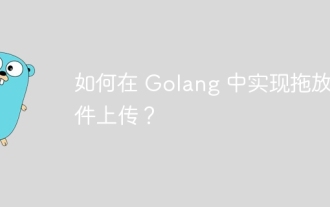 How to implement drag and drop file upload in Golang?
Jun 05, 2024 pm 12:48 PM
How to implement drag and drop file upload in Golang?
Jun 05, 2024 pm 12:48 PM
How to implement drag and drop file upload in Golang? Enable middleware; handle file upload requests; create HTML code for the drag and drop area; add JavaScript code for handling drag and drop events.






