 Web Front-end
Web Front-end
 HTML Tutorial
HTML Tutorial
 A circular navigation menu implemented in pure css3_html/css_WEB-ITnose
A circular navigation menu implemented in pure css3_html/css_WEB-ITnose
A circular navigation menu implemented in pure css3_html/css_WEB-ITnose
I have introduced several navigation menus to you before, and today I want to bring you a circular navigation menu implemented in pure CSS3. The navigation is relatively new, with the list icon in the middle. When you click the list icon, the items are distributed around the list chart. Form a ring. The renderings are as follows:
Online preview Source code download
Implemented code.
html code:
<div class="container"> <h1> Cool Open/Close menu in full CSS</h1> <input type="checkbox" id="menu_opener_id" class="menu_opener"> <label for="menu_opener_id" class="menu_opener_label"> </label> <div class="barre_hamburger"> </div> <a href="#" class="link_one link_general"></a><a href="#" class="link_two link_general"> </a><a href="#" class="link_three link_general"></a><a href="#" class="link_four link_general"> </a></input> </div>
css code:
body { background: #34495e; } .container { width: 550px; display: block; margin: auto; position: relative; } h1 { text-align: center; font-family: 'Roboto' , sans-serif; font-weight: 400; color: #f1c40f; } .menu_opener { display: none; } .menu_opener:checked ~ .link_one { top: 65px; } .menu_opener:checked ~ .link_two { left: 385px; } .menu_opener:checked ~ .link_three { top: 385px; } .menu_opener:checked ~ .link_four { left: 65px; } .menu_opener:checked ~ .barre_hamburger { opacity: 0; } .menu_opener:checked ~ .menu_opener_label:after { transform: rotate(45deg); top: 70px; } .menu_opener:checked ~ .menu_opener_label:before { transform: rotate(-45deg); top: 70px; } .menu_opener_label { background: #f1c40f; width: 150px; height: 150px; display: block; cursor: pointer; border-radius: 50%; position: absolute; top: 200px; left: 200px; z-index: 10; } .menu_opener_label:after { position: absolute; top: 50px; left: 50px; background: #000; content: ""; width: 50px; height: 10px; -webkit-transition: all 0.4s ease; transition: all 0.4s ease; } .menu_opener_label:before { position: absolute; top: 90px; left: 50px; background: #000; content: ""; width: 50px; height: 10px; -webkit-transition: all 0.4s ease; transition: all 0.4s ease; } .barre_hamburger { width: 50px; height: 10px; position: absolute; top: 270px; left: 250px; background: #000; z-index: 20; -webkit-transition: all 0.4s ease; transition: all 0.4s ease; } .link_general { width: 100px; height: 100px; display: block; border-radius: 50%; position: absolute; top: 225px; left: 225px; background: #ecf0f1; -webkit-transition: all 0.4s ease; transition: all 0.4s ease; } .link_one { background: url("home.png") #f1c40f no-repeat center center; } .link_two { background: url("mail.png") #f1c40f no-repeat center center; } .link_three { background: url("set.png") #f1c40f no-repeat center center; } .link_four { background: url("start.png") #f1c40f no-repeat center center; }

Hot AI Tools

Undresser.AI Undress
AI-powered app for creating realistic nude photos

AI Clothes Remover
Online AI tool for removing clothes from photos.

Undress AI Tool
Undress images for free

Clothoff.io
AI clothes remover

AI Hentai Generator
Generate AI Hentai for free.

Hot Article

Hot Tools

Notepad++7.3.1
Easy-to-use and free code editor

SublimeText3 Chinese version
Chinese version, very easy to use

Zend Studio 13.0.1
Powerful PHP integrated development environment

Dreamweaver CS6
Visual web development tools

SublimeText3 Mac version
God-level code editing software (SublimeText3)

Hot Topics
 1371
1371
 52
52
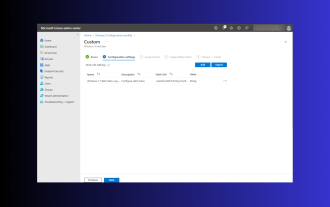 Windows 11: The easy way to import and export start layouts
Aug 22, 2023 am 10:13 AM
Windows 11: The easy way to import and export start layouts
Aug 22, 2023 am 10:13 AM
In Windows 11, the Start menu has been redesigned and features a simplified set of apps arranged in a grid of pages, unlike its predecessor, which had folders, apps, and apps on the Start menu. Group. You can customize the Start menu layout and import and export it to other Windows devices to personalize it to your liking. In this guide, we’ll discuss step-by-step instructions for importing Start Layout to customize the default layout on Windows 11. What is Import-StartLayout in Windows 11? Import Start Layout is a cmdlet used in Windows 10 and earlier versions to import customizations for the Start menu into
 How to achieve wave effect with pure CSS3? (code example)
Jun 28, 2022 pm 01:39 PM
How to achieve wave effect with pure CSS3? (code example)
Jun 28, 2022 pm 01:39 PM
How to achieve wave effect with pure CSS3? This article will introduce to you how to use SVG and CSS animation to create wave effects. I hope it will be helpful to you!
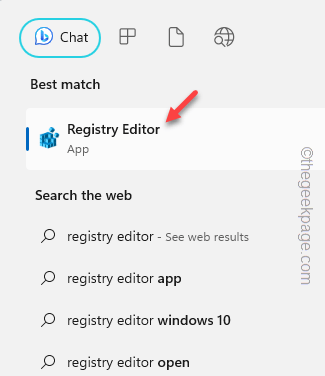 How to Default 'Show More Options' in Windows 11's Right-Click Menu
Jul 10, 2023 pm 12:33 PM
How to Default 'Show More Options' in Windows 11's Right-Click Menu
Jul 10, 2023 pm 12:33 PM
One of the most annoying changes that we users never want is the inclusion of "Show more options" in the right-click context menu. However, you can remove it and get back the classic context menu in Windows 11. No more multiple clicks and looking for these ZIP shortcuts in context menus. Follow this guide to return to a full-blown right-click context menu on Windows 11. Fix 1 – Manually adjust the CLSID This is the only manual method on our list. You will adjust specific keys or values in Registry Editor to resolve this issue. NOTE – Registry edits like this are very safe and will work without any issues. Therefore, you should create a registry backup before trying this on your system. Step 1 – Try it
 Use CSS skillfully to realize various strange-shaped buttons (with code)
Jul 19, 2022 am 11:28 AM
Use CSS skillfully to realize various strange-shaped buttons (with code)
Jul 19, 2022 am 11:28 AM
This article will show you how to use CSS to easily realize various weird-shaped buttons that appear frequently. I hope it will be helpful to you!
 Baidu Maps App latest version 18.8.0 released, introducing traffic light radar function for the first time and adding real-time parking recommendation function
Aug 06, 2023 pm 06:05 PM
Baidu Maps App latest version 18.8.0 released, introducing traffic light radar function for the first time and adding real-time parking recommendation function
Aug 06, 2023 pm 06:05 PM
Both Android and iOS versions of Baidu Map App have released version 18.8.0, which introduces the traffic light radar function for the first time, leading the industry. According to the official introduction, after turning on the traffic light radar, it supports automatic detection of traffic lights while driving without having to enter a destination. Beidou High-Precision can position in real time. , 1 million+ traffic lights across the country automatically trigger green wave reminders. In addition, the new function also provides full silent navigation, making the map area more concise, key information clear at a glance, and no voice broadcast, allowing the driver to focus more on driving. Baidu Maps will launch a traffic light countdown function in October 2020, supporting real-time countdown prediction. Judgment, the navigation will automatically display the remaining seconds of the countdown when approaching a traffic light intersection, allowing users to always grasp the road conditions ahead. Traffic light countdown to December 31, 2022
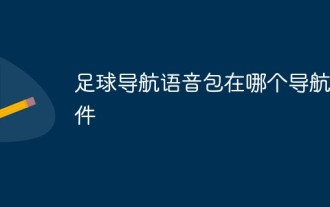 Which navigation software is the football navigation voice package in?
Nov 09, 2022 pm 04:33 PM
Which navigation software is the football navigation voice package in?
Nov 09, 2022 pm 04:33 PM
The football navigation voice package in the "Amap Navigation" software is one of the navigation voice packages for the car version of the Amap map. The content is the navigation voice of Huang Jianxiang's football commentary version. Setting method: 1. Open the Amap software; 2. Click to enter the "More Tools" - "Navigation Voice" option; 3. Find "Huang Jianxiang Passionate Voice" and click "Download"; 4. On the pop-up page, click " Just use voice".
 What is the horizontal figure 8 on the navigation map?
Jun 27, 2023 am 11:43 AM
What is the horizontal figure 8 on the navigation map?
Jun 27, 2023 am 11:43 AM
The horizontal figure 8 on the navigation map means haze, moderate is a yellow 8 warning signal, and severe is an orange 8 warning signal.
 How to implement lace borders in css3
Sep 16, 2022 pm 07:11 PM
How to implement lace borders in css3
Sep 16, 2022 pm 07:11 PM
In CSS, you can use the border-image attribute to achieve a lace border. The border-image attribute can use images to create borders, that is, add a background image to the border. You only need to specify the background image as a lace style; the syntax "border-image: url (image path) offsets the image border width inward. Whether outset is repeated;".



