 Web Front-end
Web Front-end
 HTML Tutorial
HTML Tutorial
 Gaode map picking gadget based on keyword coordinates_html/css_WEB-ITnose
Gaode map picking gadget based on keyword coordinates_html/css_WEB-ITnose
Gaode map picking gadget based on keyword coordinates_html/css_WEB-ITnose
When I was writing code this morning, I needed to use the map coordinate picking tool. We used the map made by Gaode. We did not find the relevant coordinate picking tool on the official Amap API website. I found such a small tool online and would like to share it with everyone!
CSS
1 html { background-color: #fff; } 2 body, div, h1, h2, h3, h4, ul, li, form, input, dl, dt, dd, p { margin: 0; padding: 0; font-family: 微软雅黑; } 3 h3 { +font-size:14px; _font-size: 14px; } 4 img { border: none; } 5 .c { clear: both; } 6 ul, ol, li { list-style: none; } 7 .clearfix:after { content: "."; visibility: hidden; display: block; height: 0; overflow: hidden; clear: both; } 8 * html .clearfix { height: 1%; } 9 * + html .clearfix { height: 1%; }10 body { font: 12px/1.5em 微软雅黑,Arial,Verdana,Helvetica,sans-serif; color: #333; }11 button, input, select, textarea { color: #999; }12 input[type="button"] { padding: 0 5px; color: #333; }13 .demo_box { width: 360px; }14 #iCenter { width: 100%; height: 100%; border: 1px solid #F6F6F6; }15 #r_title { line-height: 28px; padding-left: 5px; background-color: #D1EEEE; font-weight: bold; }16 #result { overflow: auto; margin-bottom: 5px; /* width:661px;*/ height: 500px; }17 #result .sub_result { font-size: 12px; cursor: pointer; line-height: 20px; /*padding:0px 0 4px 2px;*/ border-bottom: 1px solid #C1FFC1; }18 #result .sub_result .detail { }19 #result .sub_result .detail h3 { color: #00A6AC; }20 a { color: #067EC0; text-decoration: none; }21 a:hover { text-decoration: underline; }22 .note { color: #999; }23 div.change { background-image: url(http://pages.haozu.ajkcdn.com/20110909/img/map/marker-h.png); }24 div.change div { background-image: url(http://pages.haozu.ajkcdn.com/20110909/img/map/marker-h-l.gif); }25 .markerContentStyle { position: relative; }26 .markerContentStyle span { background-color: #FFFFFF; color: #FF1493; width: 120px; heigth: 80px; border: 2px solid #D8BFD8; FONT-FAMILY: 华文行楷; position: absolute; top: -10px; left: 25px; white-space: nowrap -webkit-border-radius:5px; border-radius: 5px; }27 div.info { position: relative; z-index: 100; border: 1px solid #BCBCBC; box-shadow: 0 0 10px #B7B6B6; border-radius: 8px; background: rgb(255,255,255); /* The Fallback */ background-color: rgba(255,255,255,0.9); transition-duration: 0.25s; }28 div.info:hover { box-shadow: 0px 0px 15px #0CF; }29 div.info-top { position: relative; background: none repeat scroll 0 0 #F9F9F9; border-bottom: 1px solid #CCC; border-radius: 5px 5px 0 0; }30 div.info-top div { display: inline-block; color: #333333; font-size: 14px; font-weight: bold; line-height: 31px; padding: 0 10px; }31 div.info-top img { position: absolute; top: 10px; right: 10px; transition-duration: 0.25s; }32 div.info-top img:hover { box-shadow: 0px 0px 5px #000; }33 div.info-middle { font-size: 12px; padding: 10px; line-height: 21px; }34 div.info-bottom { height: 0px; width: 100%; clear: both; text-align: center; }35 div.info-bottom img { position: relative; z-index: 104; }36 table { height: 100%; }37 html, body { height: 100%; margin: 0px; padding: 0px; }38 .STYLE1 { color: #F3F3F3; }JS
1 var mapObj; 2 var marker = new Array(); 3 var windowsArr = new Array(); 4 //基本地图加载 5 function mapInit() { 6 mapObj = new AMap.Map("iCenter"); 7 //AMap.event.addListener(mapObj,'click',getLnglat); 8 } 9 function placeSearch() {10 var MSearch;11 mapObj.plugin(["AMap.PlaceSearch"], function () {12 MSearch = new AMap.PlaceSearch({ //构造地点查询类13 pageSize: 10,14 pageIndex: 1,15 city: "021" //城市16 });17 AMap.event.addListener(MSearch, "complete", keywordSearch_CallBack);//返回地点查询结果18 var searchName = document.all.searchText.value;//查询关键字19 MSearch.search(searchName); //关键字查询20 });21 }22 //添加marker&infowindow23 function addmarker(i, d) {24 var lngX = d.location.getLng();25 var latY = d.location.getLat();26 var markerOption = {27 map: mapObj,28 icon: "http://webapi.amap.com/images/" + (i + 1) + ".png",29 position: new AMap.LngLat(lngX, latY)30 };31 32 var mar = new AMap.Marker(markerOption);33 marker.push(new AMap.LngLat(lngX, latY));34 35 var infoWindow = new AMap.InfoWindow({36 content: "<h3><font color=\"#00a6ac\"> " + (i + 1) + ". " + d.name + "</font></h3>" + TipContents(d.type, d.address, d.tel),37 size: new AMap.Size(300, 0),38 autoMove: true,39 offset: new AMap.Pixel(0, -30)40 });41 windowsArr.push(infoWindow);42 var aa = function (e) { infoWindow.open(mapObj, mar.getPosition()); };43 AMap.event.addListener(mar, "click", aa);44 AMap.event.addListener(mar, 'click', getLnglat);45 }46 //回调函数47 function keywordSearch_CallBack(data) {48 var resultStr = "";49 var poiArr = data.poiList.pois;50 var resultCount = poiArr.length;51 for (var i = 0; i < resultCount; i++) {52 resultStr += "<div id='divid" + (i + 1) + "' onclick='openMarkerTipById1(" + i + ",this)' onmouseout='onmouseout_MarkerStyle(" + (i + 1) + ",this)' style=\"font-size: 12px;cursor:pointer;padding:0px 0 4px 2px; border-bottom:1px solid #C1FFC1;\"><table><tr><td><img src=\"http://webapi.amap.com/images/" + (i + 1) + ".png\"></td>" + "<td><h3><font color=\"#00a6ac\">名称: " + poiArr[i].name + "</font></h3>";53 resultStr += TipContents(poiArr[i].type, poiArr[i].address, poiArr[i].tel) + "</td></tr></table></div>";54 addmarker(i, poiArr[i]);55 }56 mapObj.setFitView();57 document.getElementById("result").innerHTML = resultStr;58 59 }60 function TipContents(type, address, tel) { //窗体内容61 if (type == "" || type == "undefined" || type == null || type == " undefined" || typeof type == "undefined") {62 type = "暂无";63 }64 if (address == "" || address == "undefined" || address == null || address == " undefined" || typeof address == "undefined") {65 address = "暂无";66 }67 if (tel == "" || tel == "undefined" || tel == null || tel == " undefined" || typeof address == "tel") {68 tel = "暂无";69 }70 var str = " 地址:" + address + "<br /> 电话:" + tel + " <br /> 类型:" + type;71 return str;72 }73 function openMarkerTipById1(pointid, thiss) { //根据id 打开搜索结果点tip74 thiss.style.background = '#CAE1FF';75 windowsArr[pointid].open(mapObj, marker[pointid]);76 77 //result中每个div触发的事件78 document.getElementById("lngX").value = marker[pointid].getLng();79 document.getElementById("latY").value = marker[pointid].getLat();80 81 }82 function onmouseout_MarkerStyle(pointid, thiss) { //鼠标移开后点样式恢复83 thiss.style.background = "";84 }85 //鼠标在地图上点击,获取经纬度坐标86 function getLnglat(e) {87 document.getElementById("lngX").value = e.lnglat.getLng();88 document.getElementById("latY").value = e.lnglat.getLat();89 }90 91 //关闭页面92 function CloseWind() {93 var lat = document.getElementById("lngX").value;94 var lon = document.getElementById("latY").value;95 opener.setValue(lat + "," + lon);96 window.close();97 98 }HTML
1 <script type="text/javascript" src="http://webapi.amap.com/maps?v=1.2&key=XXXXXXX"></script> 2 <table width="100%" border="0" cellspacing="0" cellpadding="0"> 3 <tr> 4 <td colspan="2" height="50"> 5 <br> 6 高德地图:<input type="text" name="searchText"> 7 <input type="button" value="查询" onclick="placeSearch()" /> 输入位置信息 8 <br><br>地图经纬度坐标: X:<input type="text" id="lngX" name="lngX" /> Y:<input type="text" id="latY" name="latY" /> 9 <input type="button" name="btn_Close" id="btn_Close" value="确定,并关闭页面" onclick="CloseWind();" /> *选择正确地点之后,请点击该按钮10 </td>11 </tr>12 <tr>13 <td width="70%" height="500"> <div style="height:100%" id="iCenter"></div></td>14 <td valign="top">15 <div class="demo_box">16 <div id="r_title"><b>关键字查询结果:</b></div>17 <div id="result"> </div>18 </div>19 <span class="STYLE1"></span>20 </td>21 </tr>22 </table>
Programmer Taobao store: http://iduds.taobao.com

Hot AI Tools

Undresser.AI Undress
AI-powered app for creating realistic nude photos

AI Clothes Remover
Online AI tool for removing clothes from photos.

Undress AI Tool
Undress images for free

Clothoff.io
AI clothes remover

Video Face Swap
Swap faces in any video effortlessly with our completely free AI face swap tool!

Hot Article

Hot Tools

Notepad++7.3.1
Easy-to-use and free code editor

SublimeText3 Chinese version
Chinese version, very easy to use

Zend Studio 13.0.1
Powerful PHP integrated development environment

Dreamweaver CS6
Visual web development tools

SublimeText3 Mac version
God-level code editing software (SublimeText3)

Hot Topics
 1387
1387
 52
52
 How to make Google Maps the default map in iPhone
Apr 17, 2024 pm 07:34 PM
How to make Google Maps the default map in iPhone
Apr 17, 2024 pm 07:34 PM
The default map on the iPhone is Maps, Apple's proprietary geolocation provider. Although the map is getting better, it doesn't work well outside the United States. It has nothing to offer compared to Google Maps. In this article, we discuss the feasible steps to use Google Maps to become the default map on your iPhone. How to Make Google Maps the Default Map in iPhone Setting Google Maps as the default map app on your phone is easier than you think. Follow the steps below – Prerequisite steps – You must have Gmail installed on your phone. Step 1 – Open the AppStore. Step 2 – Search for “Gmail”. Step 3 – Click next to Gmail app
 Explain what the explorer.exe process is
Feb 18, 2024 pm 12:11 PM
Explain what the explorer.exe process is
Feb 18, 2024 pm 12:11 PM
What process is explorer.exe? When we use the Windows operating system, we often hear the term "explorer.exe". So, are you curious about what this process is? In this article, we will explain in detail what process explorer.exe is and its functions and effects. First of all, explorer.exe is a key process of the Windows operating system. It is responsible for managing and controlling Windows Explorer (Window
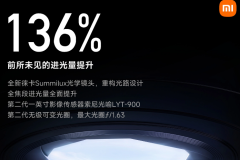 How to adjust aperture on Xiaomi Mi 14 Ultra?
Mar 19, 2024 am 09:01 AM
How to adjust aperture on Xiaomi Mi 14 Ultra?
Mar 19, 2024 am 09:01 AM
Adjusting the aperture size has a crucial impact on the photo effect. Xiaomi Mi 14 Ultra provides unprecedented flexibility in camera aperture adjustment. In order to allow everyone to adjust the aperture smoothly and realize the free adjustment of the aperture size, the editor here brings you a detailed tutorial on how to set the aperture on Xiaomi Mi 14Ultra. How to adjust the aperture on Xiaomi Mi 14Ultra? Start the camera, switch to "Professional Mode", and select the main camera - W lens. Click on the aperture, open the aperture dial, A is automatic, select f/1.9 or f/4.0 as needed.
 What is the highest graphics card that r5 5600x can drive? The latest performance of using 5600X with RX6800XT
Feb 25, 2024 am 10:34 AM
What is the highest graphics card that r5 5600x can drive? The latest performance of using 5600X with RX6800XT
Feb 25, 2024 am 10:34 AM
On October 29, AMD finally released a much-anticipated blockbuster product, the RX6000 series of gaming graphics cards based on the new RDNA2 architecture. This graphics card complements the previously launched Ryzen 5000 series processors based on the new ZEN3 architecture, forming a new double-A combination. This release not only eclipsed the competitor "Shuangying", but also had a major impact on the entire DIY hardware circle. Next, let’s use the combination of AMD Ryzen 5600X and RX6800XT in my hands as a test example to see how awesome AMD is today. Let’s talk about the CPU processor part first. The previous generation of AMD Ryzen 3000 series processors using ZEN2 architecture has actually been used.
 How to set Chinese in Cheat Engine? How to set Chinese in ce modifier
Mar 18, 2024 pm 01:20 PM
How to set Chinese in Cheat Engine? How to set Chinese in ce modifier
Mar 18, 2024 pm 01:20 PM
Ce Modifier (CheatEngine) is a game modification tool dedicated to modifying and editing game memory. So how to set Chinese in CheatEngine? Next, the editor will tell you how to set Chinese in Ce Modifier. I hope it can Help friends in need. In the new software we download, it can be confusing to find that the interface is not in Chinese. Even though this software was not developed in China, there are ways to convert it to the Chinese version. This problem can be solved by simply applying the Chinese patch. After downloading and installing the CheatEngine (ce modifier) software, open the installation location and find the folder named languages, as shown in the figure below
 What does the 0x0000004e error mean?
Feb 18, 2024 pm 01:54 PM
What does the 0x0000004e error mean?
Feb 18, 2024 pm 01:54 PM
What is 0x0000004e failure? Failure is a common problem in computer systems. When a computer encounters a fault, the system usually shuts down, crashes, or displays error messages because it cannot run properly. In Windows systems, there is a specific fault code 0x0000004e, which is a blue screen error code indicating that the system has encountered a serious error. The 0x0000004e blue screen error is caused by system kernel or driver issues. This error usually causes the computer system to
 Which has a greater impact on performance, memory frequency or timing?
Feb 19, 2024 am 08:58 AM
Which has a greater impact on performance, memory frequency or timing?
Feb 19, 2024 am 08:58 AM
Memory is one of the most important components in the computer, and it has a significant impact on the performance and stability of the computer. When choosing memory, people tend to focus on two important parameters, namely timing and frequency. So, for memory performance, which is more important, timing or frequency? First, let's understand the concepts of timing and frequency. Timing refers to the time interval required for a memory chip to receive and process data. It is usually represented by a CL value (CASLatency). The smaller the CL value, the faster the memory processing speed. The frequency is within
 How to update Honor MagicOS 8.0 on Honor 90 GT?
Mar 18, 2024 pm 06:46 PM
How to update Honor MagicOS 8.0 on Honor 90 GT?
Mar 18, 2024 pm 06:46 PM
Honor 90GT is a cost-effective smartphone with excellent performance and excellent user experience. However, sometimes we may encounter some problems, such as how to update Honor MagicOS8.0 on Honor 90GT? This step may be different for different mobile phones and different models. So, let us discuss how to upgrade the system correctly. How to update Honor MagicOS 8.0 on Honor 90GT? According to news on February 28, Honor today pushed the MagicOS8.0 public beta update for its three mobile phones 90GT/100/100Pro. The package version number is 8.0.0.106 (C00E106R3P1) 1. Ensure your Honor The battery of the 90GT is fully charged;



