 Web Front-end
Web Front-end
 HTML Tutorial
HTML Tutorial
 How to use Jquery to pop up an editable dialog box_html/css_WEB-ITnose
How to use Jquery to pop up an editable dialog box_html/css_WEB-ITnose
How to use Jquery to pop up an editable dialog box_html/css_WEB-ITnose
How to use Jquery to pop up an editable dialog box
http://www.weiboxiu.cn/plugin/lhgdialog4/demo/demo.html Take a look at this one. Based on JQ
http://www.veryhuo.com/a/view/40564.html
This just pops up a dialog box
Reply Discussion (Solution)
<!doctype html><html lang="en"><head> <meta charset="utf-8"> <title>jQuery UI Dialog - Modal confirmation</title> <link rel="stylesheet" href="css/base/jquery.ui.all.css"> <script src="js/jquery-1.10.2.js"></script> <script src="js/jquery.ui.core.js"></script> <script src="js/jquery.ui.widget.js"></script> <script src="js/jquery.ui.button.js"></script> <script src="js/jquery.ui.position.js"></script> <script src="js/jquery.ui.dialog.js"></script> <style> body { font-size: 62.5%; font-family: "Trebuchet MS", "Arial", "Helvetica", "Verdana", "sans-serif";} .resize{resize:none;} </style> <script> $(function() { $( "#dialog-confirm" ).dialog({ resizable: false, height:140, modal: true, buttons: { Save: function() { $("#view_content").html($("#edit_content").val()); $( this ).dialog( "close" ); }, Cancel: function() { $( this ).dialog( "close" ); } } }); }); </script></head><body><div id="dialog-confirm" title="Edit Dialog"> <textarea id="edit_content" class="resize"></textarea></div><div id="view_content"></div></body></html>
Hot AI Tools

Undresser.AI Undress
AI-powered app for creating realistic nude photos

AI Clothes Remover
Online AI tool for removing clothes from photos.

Undress AI Tool
Undress images for free

Clothoff.io
AI clothes remover

AI Hentai Generator
Generate AI Hentai for free.

Hot Article

Hot Tools

Notepad++7.3.1
Easy-to-use and free code editor

SublimeText3 Chinese version
Chinese version, very easy to use

Zend Studio 13.0.1
Powerful PHP integrated development environment

Dreamweaver CS6
Visual web development tools

SublimeText3 Mac version
God-level code editing software (SublimeText3)

Hot Topics
 1376
1376
 52
52
 How to edit documents in Tencent Docs? -Tencent Document Editing Document Tutorial Guide
Mar 19, 2024 am 08:19 AM
How to edit documents in Tencent Docs? -Tencent Document Editing Document Tutorial Guide
Mar 19, 2024 am 08:19 AM
Does anyone know how to edit documents in Tencent Docs? It doesn't matter if you don't know. Today, the editor will introduce detailed graphic explanations on how to edit documents in Tencent Docs. I hope it can help you. Detailed graphic explanation of editing documents in Tencent Documents 1. First, enter Tencent Documents directly (if you don’t have it, download it now!) and log in directly (QQ and TIM two login methods are supported) 2. After logging in, click Add in the upper right corner No., directly create online documents, online forms, new folders, etc.! 3. Then enter the information according to your needs!
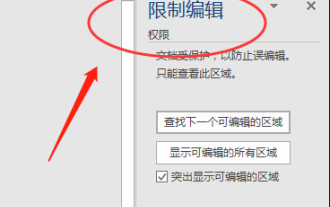 What to do if word document cannot be edited
Mar 19, 2024 pm 09:37 PM
What to do if word document cannot be edited
Mar 19, 2024 pm 09:37 PM
After editing the document, we will save the document to provide convenience for editing and modifying the document next time. Sometimes we can modify it directly after clicking on the edited document, but sometimes for some unknown reason, there is no response no matter how we click on the word document, and the command will not be executed. , what should I do if the word document cannot be edited? Don’t worry, the editor will help you solve this problem. Let’s take a look at the operation process. After opening a Word document, when editing text, you will see a "Restrict Editing" prompt displayed on the right side of the page, as shown in the figure below. 2. You need to cancel editing and you need to know the set password. Click "Stop Protection" below the pop-up prompt, as shown in the figure below. 3. Then enter the password in the "Unprotect Document" dialog box and click OK, as shown in the figure below.
 How to remove the height attribute of an element with jQuery?
Feb 28, 2024 am 08:39 AM
How to remove the height attribute of an element with jQuery?
Feb 28, 2024 am 08:39 AM
How to remove the height attribute of an element with jQuery? In front-end development, we often encounter the need to manipulate the height attributes of elements. Sometimes, we may need to dynamically change the height of an element, and sometimes we need to remove the height attribute of an element. This article will introduce how to use jQuery to remove the height attribute of an element and provide specific code examples. Before using jQuery to operate the height attribute, we first need to understand the height attribute in CSS. The height attribute is used to set the height of an element
 How to use PUT request method in jQuery?
Feb 28, 2024 pm 03:12 PM
How to use PUT request method in jQuery?
Feb 28, 2024 pm 03:12 PM
How to use PUT request method in jQuery? In jQuery, the method of sending a PUT request is similar to sending other types of requests, but you need to pay attention to some details and parameter settings. PUT requests are typically used to update resources, such as updating data in a database or updating files on the server. The following is a specific code example using the PUT request method in jQuery. First, make sure you include the jQuery library file, then you can send a PUT request via: $.ajax({u
 jQuery Tips: Quickly modify the text of all a tags on the page
Feb 28, 2024 pm 09:06 PM
jQuery Tips: Quickly modify the text of all a tags on the page
Feb 28, 2024 pm 09:06 PM
Title: jQuery Tips: Quickly modify the text of all a tags on the page In web development, we often need to modify and operate elements on the page. When using jQuery, sometimes you need to modify the text content of all a tags in the page at once, which can save time and energy. The following will introduce how to use jQuery to quickly modify the text of all a tags on the page, and give specific code examples. First, we need to introduce the jQuery library file and ensure that the following code is introduced into the page: <
 Use jQuery to modify the text content of all a tags
Feb 28, 2024 pm 05:42 PM
Use jQuery to modify the text content of all a tags
Feb 28, 2024 pm 05:42 PM
Title: Use jQuery to modify the text content of all a tags. jQuery is a popular JavaScript library that is widely used to handle DOM operations. In web development, we often encounter the need to modify the text content of the link tag (a tag) on the page. This article will explain how to use jQuery to achieve this goal, and provide specific code examples. First, we need to introduce the jQuery library into the page. Add the following code in the HTML file:
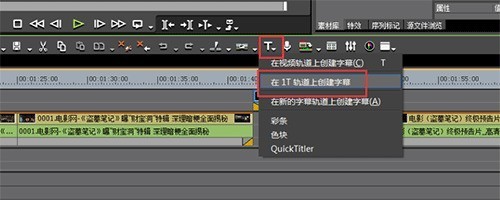 The specific method of editing vertical subtitles in Edius
Mar 28, 2024 pm 02:52 PM
The specific method of editing vertical subtitles in Edius
Mar 28, 2024 pm 02:52 PM
1. Make preparations. Import a piece of material into the material library and drag it to the timeline. 2. Click the [T] button on the timeline track, choose to add subtitles on the 1T track, and you will enter the subtitle editing page. The operation is as shown in the picture: 3. Here you can write the text content we want. It is obvious that the subtitles are written horizontally. Now let’s take a look at how to implement vertical subtitles. Don't write the content yet, select [Insert - Text - Vertical] as shown in the picture: 4. Now write the words and it will be arranged vertically. After adjusting the position, size, font, color and other information of the subtitles, click Save in the upper left corner of the window.
 What does TikTok recommended video mean? How to use Douyin to recommend videos?
Mar 27, 2024 pm 03:01 PM
What does TikTok recommended video mean? How to use Douyin to recommend videos?
Mar 27, 2024 pm 03:01 PM
As a world-renowned short video social platform, Douyin has won the favor of a large number of users with its unique personalized recommendation algorithm. This article will delve into the value and principles of Douyin video recommendation to help readers better understand and make full use of this feature. 1. What is Douyin recommended video? Douyin recommended video uses intelligent recommendation algorithms to filter and push personalized video content to users based on their interests and behavioral habits. The Douyin platform analyzes users' viewing history, like and comment behavior, sharing records and other data to select and recommend videos that best suit users' tastes from a huge video library. This personalized recommendation system not only improves user experience, but also helps users discover more video content that matches their preferences, thereby enhancing user stickiness and retention rate. at this



