 Web Front-end
Web Front-end
 HTML Tutorial
HTML Tutorial
 Homework about a div css website homepage layout_html/css_WEB-ITnose
Homework about a div css website homepage layout_html/css_WEB-ITnose
Homework about a div css website homepage layout_html/css_WEB-ITnose
<html><head > <style> .headbox{ width:25%; height:15%; margin:0.5%; border:solid 1px; float:left; } .headbox2{ width:46.5%; height:15%; margin:0.5%; border:solid 1px; float:left; } .daohang{ clear:both; //width:inherit; width:98.5%; height:5%; margin:0.5%;; border:solid 1px; } .bodybox{ width:73%; //height:73%; height:55%; margin:0.5%; border:solid 0px; float:left; } .neikuang1{ width:49%; height:49%; margin-right:1.5%; border:solid 1px; float:left; } .neikuang2{ width:49%; height:49%; margin:0%; border:solid 1px; float:left; } .neikuang3{ width:23%; height:49%; margin-right:1.5% 1.5% 0 0; border:solid 1px; float:left; } .neikuang4{ width:23%; height:49%; margin:1.5% 0 0 0; border:solid 1px; float:left; } .fukuang{ width:24.5%; height:55%; margin:0.5%; border:solid 0px; float:left; } .fu1{ width:99%; height:31%; margin:0px; border:solid 1px; float:top; } .fu2{ width:99%; height:31%; margin:3.5% 0 0 0; border:solid 1px; float:top; } .foot{ width:99%; height:10%; margin:0.5px; border:solid 1px; float:left; } </style></head> <body> <div class="headbox">框(一)</div> <div class="headbox2">框(二)</div> <div class="headbox">框(三)</div> <div class="daohang">框(导航)</div> <div class="bodybox"> <div class="neikuang1">栏目一</div> <div class="neikuang2">栏目二</div> <div class="neikuang3">栏目三</div> <div class="neukuang3">栏目四</div> <div class="neikuang3">栏目五</div> <div class="neikuang4">栏目六</div> </div> <div class="fukuang"> <div class="fu1">栏目七</div> <div class="fu2">栏目八</div> <div class="fu2">栏目九</div> </div> <div class="foot"></div> </body></html>This place is always poorly laid out, please give me some guidance.
Reply to the discussion (solution)
The picture shows what the requirements look like.
Where is your position? It's float.
Where is your position? It's float.
There is float, but position is not taught. It seems unnecessary
Go to the front-end section and ask, after all, the people there are more professional.
;div class="neikuang2">Column five
.neikuang1, .neikuang2 {
float:left;
}
.neikuang1 {
width:49%;
height:49%;
margin-right:1.5 %;
border:solid 1px;
}
.neikuang2 {
width:23%;
height:49%;
margin-right:1.5% 1.5% 0 0;
border:solid 1px;
}
<div class="bodybox"> <div class="neikuang1">栏目一</div> <div class="neikuang1">栏目二</div> <div class="neikuang2">栏目三</div> <div class="neukuang2">栏目四</div> <div class="neikuang2">栏目五</div> <div class="neikuang2">栏目六</div></div>.neikuang1, .neikuang2 { float:left;}.neikuang1 { width:49%; height:49%; margin-right:1.5%; border:solid 1px;}.neikuang2 { width:23%; height:49%; margin-right:1.5% 1.5% 0 0; border:solid 1px;}
Hot AI Tools

Undresser.AI Undress
AI-powered app for creating realistic nude photos

AI Clothes Remover
Online AI tool for removing clothes from photos.

Undress AI Tool
Undress images for free

Clothoff.io
AI clothes remover

AI Hentai Generator
Generate AI Hentai for free.

Hot Article

Hot Tools

Notepad++7.3.1
Easy-to-use and free code editor

SublimeText3 Chinese version
Chinese version, very easy to use

Zend Studio 13.0.1
Powerful PHP integrated development environment

Dreamweaver CS6
Visual web development tools

SublimeText3 Mac version
God-level code editing software (SublimeText3)

Hot Topics
 1376
1376
 52
52
 Is there any website for learning C language?
Jan 30, 2024 pm 02:38 PM
Is there any website for learning C language?
Jan 30, 2024 pm 02:38 PM
Websites for learning C language: 1. C Language Chinese Website; 2. Rookie Tutorial; 3. C Language Forum; 4. C Language Empire; 5. Script House; 6. Tianji.com; 7. Red and Black Alliance; 8, 51 Self-study network; 9. Likou; 10. C Programming. Detailed introduction: 1. C language Chinese website, which is a website dedicated to providing C language learning materials for beginners. It is rich in content, including basic grammar, pointers, arrays, functions, structures and other modules; 2. Rookie tutorials, This is a comprehensive programming learning website and more.
 How to set up Google Chrome homepage
Mar 02, 2024 pm 04:04 PM
How to set up Google Chrome homepage
Mar 02, 2024 pm 04:04 PM
How to set up Google Chrome homepage? Google Chrome is the most popular web browser software today. This browser has simple and efficient features that users like. When using browsers, different people have different settings preferences. Some people like to use Google Chrome. The browser is set as the default homepage, and some people like to set the homepage as other search engines, so where should it be set? Next, the editor will bring you a quick method to set up the homepage of Google Chrome. I hope it can be helpful to you. How to quickly set the Google Chrome homepage 1. Open Google Chrome (as shown in the picture). 2. Click the menu button in the upper right corner of the interface (as shown in the picture). 3. Select the "Settings" option (as shown in the picture). 4. In the settings menu, find "Search Engine" (such as
 How to convert your website into a standalone Mac app
Oct 12, 2023 pm 11:17 PM
How to convert your website into a standalone Mac app
Oct 12, 2023 pm 11:17 PM
In macOS Sonoma and Safari 17, you can turn websites into "web apps," which can sit in your Mac's dock and be accessed like any other app without opening a browser. Read on to learn how it works. Thanks to a new option in Apple's Safari browser, it's now possible to turn any website on the internet you frequently visit into a standalone "web app" that lives in your Mac's dock and is ready for you to access at any time. The web app works with Mission Control and Stage Manager like any app, and can also be opened via Launchpad or SpotlightSearch. How to turn any website into
 Guide to solving misalignment of WordPress web pages
Mar 05, 2024 pm 01:12 PM
Guide to solving misalignment of WordPress web pages
Mar 05, 2024 pm 01:12 PM
Guide to solving misaligned WordPress web pages In WordPress website development, sometimes we encounter web page elements that are misaligned. This may be due to screen sizes on different devices, browser compatibility, or improper CSS style settings. To solve this misalignment, we need to carefully analyze the problem, find possible causes, and debug and repair it step by step. This article will share some common WordPress web page misalignment problems and corresponding solutions, and provide specific code examples to help develop
 How to create a responsive carousel layout using HTML and CSS
Oct 20, 2023 pm 04:24 PM
How to create a responsive carousel layout using HTML and CSS
Oct 20, 2023 pm 04:24 PM
How to create a responsive carousel layout using HTML and CSS Carousels are a common element in modern web design. It can attract the user's attention, display multiple contents or images, and switch automatically. In this article, we will introduce how to create a responsive carousel layout using HTML and CSS. First, we need to create a basic HTML structure and add the required CSS styles. The following is a simple HTML structure: <!DOCTYPEhtml&g
 Flexible application skills of position attribute in H5
Dec 27, 2023 pm 01:05 PM
Flexible application skills of position attribute in H5
Dec 27, 2023 pm 01:05 PM
How to flexibly use the position attribute in H5. In H5 development, the positioning and layout of elements are often involved. At this time, the CSS position property will come into play. The position attribute can control the positioning of elements on the page, including relative positioning, absolute positioning, fixed positioning and sticky positioning. This article will introduce in detail how to flexibly use the position attribute in H5 development.
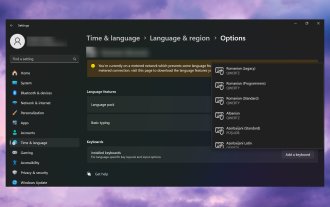 Windows 11 keeps adding keyboard layouts: 4 tested solutions
Dec 14, 2023 pm 05:49 PM
Windows 11 keeps adding keyboard layouts: 4 tested solutions
Dec 14, 2023 pm 05:49 PM
For some users, Windows 11 keeps adding new keyboard layouts even if they don't accept or confirm the changes. The WindowsReport software team has replicated this issue and knows how to prevent Windows 11 from adding a new keyboard layout to your PC. Why does Windows 11 add its own keyboard layout? This usually happens when using a non-native language and keyboard combination. For example, if you are using a US display language and a French keyboard layout, Windows 11 may also add an English keyboard. What to do if Windows 11 adds a new keyboard layout you don't want. How to prevent Windows 11 from adding a keyboard layout? 1. Delete unnecessary keyboard layouts and click "Open"
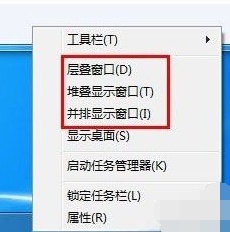 Introducing the window arrangement method in win7
Dec 26, 2023 pm 04:37 PM
Introducing the window arrangement method in win7
Dec 26, 2023 pm 04:37 PM
When we open multiple windows at the same time, win7 has the function of arranging multiple windows in different ways and then displaying them at the same time, which allows us to view the contents of each window more clearly. So how many window arrangements are there in win7? What do they look like? Let’s take a look with the editor. There are several ways to arrange Windows 7 windows: three, namely cascading windows, stacked display windows and side-by-side display windows. When we open multiple windows, we can right-click on an empty space on the taskbar. You can see three window arrangements. 1. Cascading windows: 2. Stacked display windows: 3. Display windows side by side:



