 Web Front-end
Web Front-end
 HTML Tutorial
HTML Tutorial
 Use Bootstrap 3 to develop responsive website practice 04, use Panels to display content_html/css_WEB-ITnose
Use Bootstrap 3 to develop responsive website practice 04, use Panels to display content_html/css_WEB-ITnose
Use Bootstrap 3 to develop responsive website practice 04, use Panels to display content_html/css_WEB-ITnose
In Bootstrap pages, Panels are usually used to display the content of main functions. This part of the Html is:
<div class="row" id="featureHeading"> <div class="col-md-12"> <h2>更多信息</h2> <p class="lead"> 广州恒大淘宝队的官方网站和微博同时发布了几张海报,预热本周三晚8点即将到来的亚冠1/4决赛第二回合。 </p> </div> </div><!--主要功能标题区域结束--> <div class="row" id="features"> <div class="col-sm-4 feature"> <div class="panel"> <div class="panel-heading"> <h3 class="panel-title">扭转乾坤期待胜利</h3> </div> <img src="images/15.jpg" alt="15"/> <p> 8月27日晚20点,广州恒大将迎来亚冠联赛的一场生死战,主场与西悉尼流浪者队的第二回合比赛。 </p> <a href="http://sports.sina.com.cn/" target="_blank" class="btn btn-warning btn-block">更多赛事</a> </div> </div> <div class="col-sm-4 feature"> <div class="panel"> <div class="panel-heading"> <h3 class="panel-title">前场外援三箭齐发</h3> </div> <img src="images/16.jpg" alt="15"/> <p> 本场比赛恒大的后防线人员变化最大的,因为张琳?、金英权同时停赛,里皮也只能让其他国内球员顶上这两个位置。 </p> <a href="http://sports.sina.com.cn/" target="_blank" class="btn btn-success btn-block">更多赛事</a> </div> </div> <div class="col-sm-4 feature"> <div class="panel"> <div class="panel-heading"> <h3 class="panel-title">要90分钟出线</h3> </div> <img src="images/17.jpg" alt="15"/> <p> 助理教练马达洛尼代替出席,对于明天的比赛,马达洛尼也转述了主教练里皮的态度。我们有在明天拿下对手。 </p> <a href="http://sports.sina.com.cn/" target="_blank" class="btn btn-info btn-block">更多赛事</a> </div> </div> </div><!--主要功能区域结束-->
○ col-sm-4 attribute value: means that when the page width is greater than 768 pixels, it occupies 4 cells
○ < div class="panel"> is wrapped in div class="col-sm-4 feature">
□ If you make the image circular
-- Just add class="img-circle" to the image
<img src="images/15.jpg" alt="15" class="img-circle"/><img src="images/16.jpg" alt="15" class="img-circle"/><img src="images/17.jpg" alt="15" class="img-circle"/>
□ If you want to make the content in the Panel look better
--Customize CSS
is customized in site.css in the css folder.
/*---------------------------------------- Panel 主要功能介绍 ------------------------------------*/#features { text-align: center;}#features img { margin: 0 0 20px;}
Reference:
Code a Responsive Website with Bootstrap 3 --by Brad Hussey
http://getbootstrap.com/
http://bootswatch.com/
http://www.tutorialspoint.com/
http://www.placehold.it/
"Using Bootstrap 3 to develop responsive website practice" series includes:
Using Bootstrap 3 to develop responsive website practice 01, preliminary preparation, navigation area, etc.
Using Bootstrap 3 to develop responsive website Practice 02, Carousel
Use Bootstrap 3 to develop a responsive website Practice 03, Content layout below the carousel
Use Bootstrap 3 to develop a responsive website Practice 04, Use Panels to display content

Hot AI Tools

Undresser.AI Undress
AI-powered app for creating realistic nude photos

AI Clothes Remover
Online AI tool for removing clothes from photos.

Undress AI Tool
Undress images for free

Clothoff.io
AI clothes remover

AI Hentai Generator
Generate AI Hentai for free.

Hot Article

Hot Tools

Notepad++7.3.1
Easy-to-use and free code editor

SublimeText3 Chinese version
Chinese version, very easy to use

Zend Studio 13.0.1
Powerful PHP integrated development environment

Dreamweaver CS6
Visual web development tools

SublimeText3 Mac version
God-level code editing software (SublimeText3)

Hot Topics
 Four recommended AI-assisted programming tools
Apr 22, 2024 pm 05:34 PM
Four recommended AI-assisted programming tools
Apr 22, 2024 pm 05:34 PM
This AI-assisted programming tool has unearthed a large number of useful AI-assisted programming tools in this stage of rapid AI development. AI-assisted programming tools can improve development efficiency, improve code quality, and reduce bug rates. They are important assistants in the modern software development process. Today Dayao will share with you 4 AI-assisted programming tools (and all support C# language). I hope it will be helpful to everyone. https://github.com/YSGStudyHards/DotNetGuide1.GitHubCopilotGitHubCopilot is an AI coding assistant that helps you write code faster and with less effort, so you can focus more on problem solving and collaboration. Git
 How to introduce bootstrap into Eclipse
Apr 05, 2024 am 02:30 AM
How to introduce bootstrap into Eclipse
Apr 05, 2024 am 02:30 AM
Introduce Bootstrap in Eclipse in five steps: Download the Bootstrap file and unzip it. Import the Bootstrap folder into the project. Add Bootstrap dependency. Load Bootstrap CSS and JS in HTML files. Start using Bootstrap to enhance your user interface.
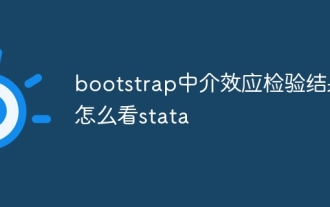 How to read the bootstrap mediation effect test results in stata
Apr 05, 2024 am 01:48 AM
How to read the bootstrap mediation effect test results in stata
Apr 05, 2024 am 01:48 AM
Interpretation steps of Bootstrap mediation effect test in Stata: Check the sign of the coefficient: Determine the positive or negative direction of the mediation effect. Test p value: less than 0.05 indicates that the mediating effect is significant. Check the confidence interval: not containing zero indicates that the mediation effect is significant. Comparing the median p-value: less than 0.05 further supports the significance of the mediation effect.
 750,000 rounds of one-on-one battle between large models, GPT-4 won the championship, and Llama 3 ranked fifth
Apr 23, 2024 pm 03:28 PM
750,000 rounds of one-on-one battle between large models, GPT-4 won the championship, and Llama 3 ranked fifth
Apr 23, 2024 pm 03:28 PM
Regarding Llama3, new test results have been released - the large model evaluation community LMSYS released a large model ranking list. Llama3 ranked fifth, and tied for first place with GPT-4 in the English category. The picture is different from other benchmarks. This list is based on one-on-one battles between models, and the evaluators from all over the network make their own propositions and scores. In the end, Llama3 ranked fifth on the list, followed by three different versions of GPT-4 and Claude3 Super Cup Opus. In the English single list, Llama3 overtook Claude and tied with GPT-4. Regarding this result, Meta’s chief scientist LeCun was very happy and forwarded the tweet and
 Which AI programmer is the best? Explore the potential of Devin, Tongyi Lingma and SWE-agent
Apr 07, 2024 am 09:10 AM
Which AI programmer is the best? Explore the potential of Devin, Tongyi Lingma and SWE-agent
Apr 07, 2024 am 09:10 AM
On March 3, 2022, less than a month after the birth of the world's first AI programmer Devin, the NLP team of Princeton University developed an open source AI programmer SWE-agent. It leverages the GPT-4 model to automatically resolve issues in GitHub repositories. SWE-agent's performance on the SWE-bench test set is similar to Devin, taking an average of 93 seconds and solving 12.29% of the problems. By interacting with a dedicated terminal, SWE-agent can open and search file contents, use automatic syntax checking, edit specific lines, and write and execute tests. (Note: The above content is a slight adjustment of the original content, but the key information in the original text is retained and does not exceed the specified word limit.) SWE-A
 How to introduce idea into bootstrap
Apr 05, 2024 am 02:33 AM
How to introduce idea into bootstrap
Apr 05, 2024 am 02:33 AM
Steps to introduce Bootstrap in IntelliJ IDEA: Create a new project and select "Web Application". Add "Bootstrap" Maven dependency. Create an HTML file and add Bootstrap references. Replace with the actual path to the Bootstrap CSS file. Run the HTML file to use Bootstrap styles. Tip: Use a CDN to import Bootstrap or customize HTML file templates.
 Learn how to develop mobile applications using Go language
Mar 28, 2024 pm 10:00 PM
Learn how to develop mobile applications using Go language
Mar 28, 2024 pm 10:00 PM
Go language development mobile application tutorial As the mobile application market continues to boom, more and more developers are beginning to explore how to use Go language to develop mobile applications. As a simple and efficient programming language, Go language has also shown strong potential in mobile application development. This article will introduce in detail how to use Go language to develop mobile applications, and attach specific code examples to help readers get started quickly and start developing their own mobile applications. 1. Preparation Before starting, we need to prepare the development environment and tools. head
 How to use bootstrap to test mediation effects
Apr 05, 2024 am 03:57 AM
How to use bootstrap to test mediation effects
Apr 05, 2024 am 03:57 AM
The Bootstrap test uses resampling technology to evaluate the reliability of the statistical test and is used to prove the significance of the mediation effect: first, calculate the confidence interval of the direct effect, indirect effect and mediation effect; secondly, calculate the significance of the mediation type according to the Baron and Kenny or Sobel method. significance; and finally estimate the confidence interval for the natural indirect effect.





