 Web Front-end
Web Front-end
 HTML Tutorial
HTML Tutorial
 Analysis of similarities and differences between LESS, Sass and Stylus_html/css_WEB-ITnose
Analysis of similarities and differences between LESS, Sass and Stylus_html/css_WEB-ITnose
Analysis of similarities and differences between LESS, Sass and Stylus_html/css_WEB-ITnose
Preface: CSS preprocessing language
CSS preprocessing language can add more programming features to CSS and generate files with CSS as the target.
These languages can effectively improve programming efficiency, make CSS more concise, adaptable, and readable, and make projects easier to maintain.
This article will objectively analyze the similarities and differences between the current mainstream CSS preprocessing languages LESS, Sass, and Stylus from a developer's perspective using a horizontal comparison of tables.
Does not introduce the installation, compilation, etc. of these languages. By default, readers are already familiar with CSS and may have used at least one of the above CSS preprocessing languages.
Since the Sass language currently has two sets of grammar rules with ".sass" and ".scss" as file name suffixes, this article only introduces the versions after Sass3, which are represented by Scss.
Basic difference
| *.less | *.scss | *.styl | |||||||||
| |||||||||||
| can introduce less.js files into HTML files and introduce *.less files in the same way as *.css files, and compile them through the browser (which may consume a little performance). | Ruby needs to be installed first | ||||||||||
/*均支持CSS风格语法*/h1{ color:#000;}Copy after login | ||
| 不支持 | /*支持不包含花括号与分号的编写风格,仅通过缩进表示嵌套*/h1 color: #000 Copy after login | |
| 不支持 | /*支持省略冒号*/h1 color #000 Copy after login | |
/*以“@”开头*/@maxWidth:1024px; Copy after login | /*以“$”开头*/$maxWidth:1024px; Copy after login | /*可以以“$”开头,也可无前缀符号直接声明变量*/maxWidth=1024px; Copy after login |
| 定义变量时,以冒号“:”分隔变量名与变量值 | 以“=”分隔变量名与变量值 | |
| 与其它语言作用域概念雷同,向上冒泡查找变量 | 无全局变量的概念,后定义的同名变量会完全覆盖先定义的变量 | 同LESS |
Mixins
Mixins are the most powerful feature in the language in the CSS preprocessor.
| 可以无需特别声明,直接调用某一class或id选择器名即可重用该选择器内属性 | 定义混合需要以“@mixin”开头。引用混合需要以“@include” 开头 | 无需前缀 |
| 均可定义参数与设置参数默认值 | ||
/*声明混合*/.setColor(@mainC:#000){ color:@mainC;}/*直接以默认值调用混合*/.sBox{ .setColor();}/*调用混合且传入自定义参数值*/.bBox{ .setColor(#fff);}Copy after login | /*声明混合*/@mixin setColor($mainC:#000){ color:$mainC;}/*直接以默认值调用混合*/.sBox{ @include setColor();}/*调用混合且传入自定义参数值*/.bBox{ @include setColor(#fff);}Copy after login | /*声明混合*/setColor(mainC=#000){ color:mainC;}/*直接以默认值调用混合*/.sBox{ setColor();}/*调用混合且传入自定义参数值*/.bBox{ setColor(#fff);}Copy after login |
/*编译成CSS后*/.sBox{ color:#000;}.box{ color:#fff;}Copy after login | ||
| 嵌套语法是相同的,可以通过大括号“{}”之间的层次关系实现嵌套。也可以使用“&”符号来引用父选择器。 | ||
div{ margin:10px 5px; a{ color:red; &:hover{ color:blue; } }}Copy after login | ||
div{ margin:10px 5px;}div a{ color:red;}div a:hover{ color:blue;}Copy after login |
| 无需明确的前缀 | 使用“@extend”开始,后面紧跟被继承的选择器 | |
/*继承示例*/.block{ display:block; margin:10px;}p{ .block; padding:5px;}Copy after login | /*继承示例*/.block{ display:block; margin:10px;}p{ @extend .block; padding:5px;}Copy after login | |
/*编译成CSS,相同样式依旧会在每个选择器中重复出现*/.block{ display:block; margin:10px;}p{ display:block; margin:10px; padding:5px;}Copy after login | /*编译成CSS,相同样式会被合并*/.block,p{ display:block; margin:10px;}p{ padding:5px;}Copy after login | |
条件语句
| 使用关键字“when”实现条件语句 | 可以使用@if、@else、@else if语句实现判断 | 与其它编程语言类似,不过可以省略大括号 |
@type: link;.mixin(@type) when ( @type == link ){ color:blue;} .mixin(@type) when not ( @type == link ){ color:black;}Copy after login | $type: link;p { @if $type == link { color: blue; } @else { color: black; }}Copy after login | type: link;p{ if type==linkcolor:blue; else color:black;}Copy after login |
/*编译后的CSS*/p {color:blue;}Copy after login | ||
循环语句
| 通过when模拟循环功能 | 使用@for关键字,配合“from”和“through” | 使用for/in对表达式进行循环 |
.funClass (@i) when (@i>0){ .item-@{i}{ width:2em*@i;}/*递归*/.funClass(@i-1);}/*停止循环*/.funClass (0) {}/*输出*/.funClass (3);Copy after login | @for &i from 1 through 3{ .item-#{$i} { width:2em*$i; }}Copy after login | for i in 1 2 3 .item-{i} width 2em*iCopy after login |
/*编译后的CSS*/.item-1{ width:2em;}.item-2{ width:4em;}.item-3{ width:6em;}Copy after login | ||
| 还支持each循环语句、while循环语句 | ||
综合对比
- 均具有“变量”、“混合”、“嵌套”、“继承”、“颜色混合”五大基本特性;
- Scss和LESS语法较为严谨,LESS要求一定要使用大括号“{}”,Scss和Stylus可以通过缩进表示层次与嵌套关系;
- Scss无全局变量的概念,LESS和Stylus有类似于其它语言的作用域概念;
- Scss和Stylus就具有类似其它语言的条件语句、循环语句等,而LESS需要通过When等关键词模拟这些功能;
- Sass是基于Ruby语言的,而LESS和Stylus可以基于NodeJS NPM下载相应库后进行编译;
- 使用LESS时,还可以在引用它的HTML文件中引入从官网下载的“less.js”文件,就可以通过浏览器进行解析。

Hot AI Tools

Undresser.AI Undress
AI-powered app for creating realistic nude photos

AI Clothes Remover
Online AI tool for removing clothes from photos.

Undress AI Tool
Undress images for free

Clothoff.io
AI clothes remover

Video Face Swap
Swap faces in any video effortlessly with our completely free AI face swap tool!

Hot Article

Hot Tools

Notepad++7.3.1
Easy-to-use and free code editor

SublimeText3 Chinese version
Chinese version, very easy to use

Zend Studio 13.0.1
Powerful PHP integrated development environment

Dreamweaver CS6
Visual web development tools

SublimeText3 Mac version
God-level code editing software (SublimeText3)

Hot Topics
 1389
1389
 52
52
 What does sass software mean?
Aug 15, 2022 am 11:39 AM
What does sass software mean?
Aug 15, 2022 am 11:39 AM
The full name of SASS is "Software as a service", which means "software as a service"; it is a software deployment model in which third-party suppliers build applications on cloud infrastructure and provide these to customers through the Internet in the form of subscriptions. applications that do not require customers to build the underlying infrastructure upfront. This means that the software can be accessed on any device with an internet connection and a web browser, unlike traditional software that can only be installed on your local machine.
 Detailed explanation of the similarities and differences between C language and Python in programming
Mar 18, 2024 pm 12:09 PM
Detailed explanation of the similarities and differences between C language and Python in programming
Mar 18, 2024 pm 12:09 PM
C language and Python are two commonly used programming languages, and they have obvious similarities and differences in many aspects. This article will make a detailed comparison between C language and Python in terms of syntax, performance, ease of use, etc., and provide specific code examples to demonstrate the differences between them. Similarities and differences in syntax: C language is a process-oriented programming language. The syntax is relatively rigorous and cumbersome, requiring developers to manage memory and data types by themselves. Python is a high-level language with concise and easy-to-read syntax, and there is no need to explicitly declare variable types. Sample code
 In-depth analysis of the differences and similarities between Golang and Go
Jan 23, 2024 am 08:05 AM
In-depth analysis of the differences and similarities between Golang and Go
Jan 23, 2024 am 08:05 AM
Similarities and Differences between Golang and Go: Read it in one article. As an open source programming language, Go was developed by Google in 2007 and is widely used to build efficient, reliable, and concise software. Go language is a programming language based on C language, but it has a simpler syntax and more powerful concurrency support. However, the Go language also has an alias, Golang, which leads many people to think that they are two different languages. So are Golang and Go the same?
 In-depth understanding of the similarities and differences between C++ and C languages
Mar 26, 2024 am 09:36 AM
In-depth understanding of the similarities and differences between C++ and C languages
Mar 26, 2024 am 09:36 AM
C++ and C are two popular programming languages that are similar in many ways, but also have many significant differences. This article will delve into the similarities and differences between C++ and C languages, and illustrate their differences through specific code examples. 1. Basic syntax and structural differences 1.1 Data type definition In C language, when defining a variable, you need to declare the data type first, for example: intnum; in C++, you can initialize the variable at the same time as defining it, for example: intnum=10; 1.2 function definition
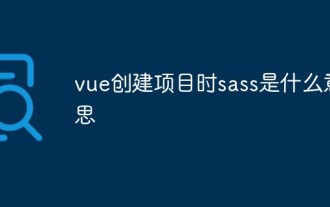 What does sass mean when vue creates a project?
Jun 21, 2022 am 10:33 AM
What does sass mean when vue creates a project?
Jun 21, 2022 am 10:33 AM
The sass used by Vue when creating a project is to strengthen the css auxiliary tool and is an extension of css; sass is a css preprocessing language written in the buby language. It has the same strict indentation style as html and is consistent with css writing specifications. Curly braces and semicolons are not used.
 An in-depth discussion of the similarities and differences between C language and Python
Mar 22, 2024 am 08:57 AM
An in-depth discussion of the similarities and differences between C language and Python
Mar 22, 2024 am 08:57 AM
C language and Python are two very popular programming languages that have unique advantages in their respective fields. This article will take an in-depth look at the similarities and differences between C and Python and compare them with specific code examples. 1. Syntax and Structural Differences First, let’s look at the differences between the syntax and structure of C language and Python. C language example: #includeintmain(){inta=10;
 A look at the similarities and differences between C language and Python
Mar 19, 2024 am 08:39 AM
A look at the similarities and differences between C language and Python
Mar 19, 2024 am 08:39 AM
C language and Python are two widely used programming languages that play an important role in the field of software development. This article will discuss the similarities and differences between C language and Python in terms of syntax structure, data types, object-oriented, functions, etc., and demonstrate the differences and connections between them through specific code examples. First, we start with the grammatical structure to compare C language and Python. C language is a structured language with clear code structure and curly brackets are used to distinguish different code blocks. Python is a scripting language
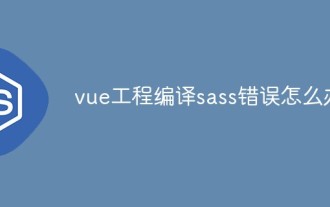 What to do if there is an error when compiling SASS in vue project
Jan 05, 2023 pm 04:20 PM
What to do if there is an error when compiling SASS in vue project
Jan 05, 2023 pm 04:20 PM
Solution to the Vue project compilation sass error: 1. Use the image source "cnpm install node-sass sass-loader --save-dev" to install sass; 2. Change the "sass-loader" version in "package.json" to " "sass-loader": "^7.3.1","; 3. Use it directly in the page or use @ instead of src.



