 Web Front-end
Web Front-end
 HTML Tutorial
HTML Tutorial
 Bootstrap 3之美06-Page Header、Breadcrumbs、Dropdowns、Button Dropdowns、用Button和Dropdowns模拟Select、Input Groups、Thumbnails、Panels、Wells_html/css_WEB-ITnose
Bootstrap 3之美06-Page Header、Breadcrumbs、Dropdowns、Button Dropdowns、用Button和Dropdowns模拟Select、Input Groups、Thumbnails、Panels、Wells_html/css_WEB-ITnose
Bootstrap 3之美06-Page Header、Breadcrumbs、Dropdowns、Button Dropdowns、用Button和Dropdowns模拟Select、Input Groups、Thumbnails、Panels、Wells_html/css_WEB-ITnose
This article mainly includes:
■ Page Header
■ Breadcrumbs
■ Button Groups
■ Dropdowns
■ Button Dropdowns
■ Use Button and Dropdowns simulate Select
■ Input Groups
■ Thumbnails
■ Panels
■ Wells
□ Page Header
Page Header is Refers to the top of the page.
<div class="page-header"> <h1>超级球迷</h1> <p class="text-warning">关于我们</p> </div>
The above div will run to the top of the page.
□ Breadcrumbs
Breadcrumbs.
<div class="page-header"> <ol class="breadcrumb"> <li><a href="/">主页</a></li> <li class="active"><a href="/">关于我们</a></li> </ol> <p class="text-warning">关于我们</p> </div>
□ Button Groups
consists of several buttons, but looks like one button.
<div class="row"> <div class="col-md-6 btn-group"> <button class="btn btn-success">按钮1</button> <button class="btn btn-success active">按钮2</button> <button class="btn btn-success">按钮3</button> </div> </div>
btn-group-vertical: Button Group arranged vertically
btn-group-sm: Button Group arranged horizontally by small buttons
A group of radios, plus the data-toggle="buttons" attribute, click on a radio, the button will appear pressed.
<div class="row"> <div class="btn btn-group-sm" data-toggle="buttons"> <label class="btn btn-success"><input type="radio"/>The Dude</label> <label class="btn btn-success"><input type="radio"/>Donny</label> <label class="btn btn-success"><input type="radio"/>Maude</label> </div> </div>
□ Dropdowns
Click the button to present the drop-down options.
<div class="row"> <div class="dropdown"> <button class="btn btn-sm btn-success" data-toggle="dropdown">点我</button> <ul class="dropdown-menu"> <li><a href="#" tabindex="-1">Walter</a></li> <li><a href="#" tabindex="-1">Bunny</a></li> <li class="divider"></li> <li class="disabled"><a href="#" tabindex="-1">The Big</a></li> </ul> </div> </div>
□ Button Dropdowns
Combine Button Group and Dropdowns, click a button in the Button Group to display Dropdowns.
<div class="row"> <div class="btn-group btn-group-sm" data-toggle="buttons"> <label class="btn btn-success"><input type="radio"/>The Dude</label> <label class="btn btn-success"><input type="radio"/>Donny</label> <label class="btn btn-success"><input type="radio"/>Maude</label> <div class="btn-group btn-group-sm"> <button class="btn btn-success" data-toggle="dropdown">Other<span class="caret"></span></button> <ul class="dropdown-menu"> <li><a href="#" tabindex="-1">Walter</a></li> <li><a href="#" tabindex="-1">Bunny</a></li> <li class="divider"></li> <li class="disabled"><a href="#" tabindex="-1">The Big</a></li> </ul> </div> </div> </div>
You can also separate the button and arrow button into 2 buttons.
<button class="btn btn-success">Other</button><button class="btn btn-success" data-toggle="dropdown"><span class="caret"></span></button>
□ Use Button and Dropdowns to simulate the Select
html part.
<div class="row"> <div class="dropdown"> <button class="btn btn-success" id="pickButton">请选择...</button> <button class="btn btn-success" data-toggle="dropdown"><span class="caret"></span></button> <ul class="dropdown-menu" id="reasonDropdown"> <li><a href="#" tabindex="-1">Adoration</a></li> <li><a href="#" tabindex="-1">Ordering a White Flower</a></li> <li><a href="#" tabindex="-1">I am lost</a></li> </ul> </div> </div>
When you click the down arrow and select the Dropdowns option, you need to display the option on the button with the id of pickButton.
Create the site.js file in the js folder.
(function() { "use strict"; var $pckButton = $("#pickButton"); $("#reasonDropdown li a").on("click", function() { var reason = $(this).text(); $pckButton.text(reason); });})();Put site.js to the bottom of the page.
□ Pagination
<div class="row"> <div class="input-group"> <span class="input-group-addon">Name</span> <input type="text" class="form-control" name="userName" placeholder="输入用户名"/> </div> </div>
It can also have digital pagination.
<div class="row"> <ul class="pager"> <li class="previous"><a href="#">← 上一页</a></li> <li class="next"><a href="#">下一页 →</a></li> </ul> </div>
□ Thumbnails
When a div is added with the class="thumbnail" attribute, it facilitates the layout of images and text.
<div class="row"> <ul class="pagination pagination-lg"> <li class="previous"><a href="#">← 上一页</a></li> <li><a href="#">1</a></li> <li><a href="#">2</a></li> <li><a href="#">3</a></li> <li class="next"><a href="#">下一页 →</a></li> </ul> </div>
□ Panels
In a div set as a panel, you can have the title part of the panel and the body part of the panel.
<div class="row"> <div class="col-md-4 col-sm-6"> <div class="thumbnail"> <a href="#"><img src="images/18.jpg" class="img-responsive" alt="18"/></a> <div class="caption"> <h3>赛事消息</h3> <p> 当比赛进行到第6分钟时,郜林近距离攻门被托莱奇封堵,在郜林示意托莱奇有手球时,迪亚曼蒂在球门另一侧的抢射被对手封堵挡出。主裁判哈桑没有理会郜林的投诉,慢镜头显示托莱奇确实有手球。 </p> </div> </div> </div> </div>
□Wells
In the div set to well, this div is highlighted when displayed, which has a strong background effect.
<div class="row"> <div class="panel panel-default"> <div class="panel-heading"> <h2>标题</h2> </div> <div class="panel-body"> <p> 全场比赛伤停补时阶段,最具争议性的判罚出现了。在一次拼抢中,刘健背后对萨巴犯规,萨巴随机倒地,张琳?有一个抬腿动作,试图避免踩到萨巴,萨巴却捂着脸在地上剧烈翻滚。 </p> <img src="images/19.jpg" alt="19" class="img-thumbnail"/> </div> </div> </div>
Reference: WilderMinds
<div class="row"> <div class="well well-lg"> <p> 在2014赛季亚冠联赛的一场1/4决赛首回合比赛中,广州恒大客场0-1负于西悉尼流浪者。比赛中,出现了包括张琳?、郜林领到红牌在内的多次争议判罚。裁判专家张大樵在接受天津体育频道采访时表示拉罗卡对张琳?的犯规比较严重,应该领到一张黄牌,而张琳?打了拉罗卡的脸则属于严重犯规,主裁判哈桑向他出示红牌没有问题。哈桑张冠李戴,对萨巴犯规的是刘健,却向郜林出示了红牌。另外,张大樵认为哈桑在上半场漏判了恒大队的一个点球。 </p> </div> </div>

Hot AI Tools

Undresser.AI Undress
AI-powered app for creating realistic nude photos

AI Clothes Remover
Online AI tool for removing clothes from photos.

Undress AI Tool
Undress images for free

Clothoff.io
AI clothes remover

AI Hentai Generator
Generate AI Hentai for free.

Hot Article

Hot Tools

Notepad++7.3.1
Easy-to-use and free code editor

SublimeText3 Chinese version
Chinese version, very easy to use

Zend Studio 13.0.1
Powerful PHP integrated development environment

Dreamweaver CS6
Visual web development tools

SublimeText3 Mac version
God-level code editing software (SublimeText3)

Hot Topics
 How to introduce bootstrap into Eclipse
Apr 05, 2024 am 02:30 AM
How to introduce bootstrap into Eclipse
Apr 05, 2024 am 02:30 AM
Introduce Bootstrap in Eclipse in five steps: Download the Bootstrap file and unzip it. Import the Bootstrap folder into the project. Add Bootstrap dependency. Load Bootstrap CSS and JS in HTML files. Start using Bootstrap to enhance your user interface.
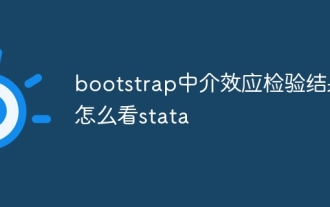 How to read the bootstrap mediation effect test results in stata
Apr 05, 2024 am 01:48 AM
How to read the bootstrap mediation effect test results in stata
Apr 05, 2024 am 01:48 AM
Interpretation steps of Bootstrap mediation effect test in Stata: Check the sign of the coefficient: Determine the positive or negative direction of the mediation effect. Test p value: less than 0.05 indicates that the mediating effect is significant. Check the confidence interval: not containing zero indicates that the mediation effect is significant. Comparing the median p-value: less than 0.05 further supports the significance of the mediation effect.
 750,000 rounds of one-on-one battle between large models, GPT-4 won the championship, and Llama 3 ranked fifth
Apr 23, 2024 pm 03:28 PM
750,000 rounds of one-on-one battle between large models, GPT-4 won the championship, and Llama 3 ranked fifth
Apr 23, 2024 pm 03:28 PM
Regarding Llama3, new test results have been released - the large model evaluation community LMSYS released a large model ranking list. Llama3 ranked fifth, and tied for first place with GPT-4 in the English category. The picture is different from other benchmarks. This list is based on one-on-one battles between models, and the evaluators from all over the network make their own propositions and scores. In the end, Llama3 ranked fifth on the list, followed by three different versions of GPT-4 and Claude3 Super Cup Opus. In the English single list, Llama3 overtook Claude and tied with GPT-4. Regarding this result, Meta’s chief scientist LeCun was very happy and forwarded the tweet and
 How to introduce idea into bootstrap
Apr 05, 2024 am 02:33 AM
How to introduce idea into bootstrap
Apr 05, 2024 am 02:33 AM
Steps to introduce Bootstrap in IntelliJ IDEA: Create a new project and select "Web Application". Add "Bootstrap" Maven dependency. Create an HTML file and add Bootstrap references. Replace with the actual path to the Bootstrap CSS file. Run the HTML file to use Bootstrap styles. Tip: Use a CDN to import Bootstrap or customize HTML file templates.
 How to use bootstrap to test mediation effects
Apr 05, 2024 am 03:57 AM
How to use bootstrap to test mediation effects
Apr 05, 2024 am 03:57 AM
The Bootstrap test uses resampling technology to evaluate the reliability of the statistical test and is used to prove the significance of the mediation effect: first, calculate the confidence interval of the direct effect, indirect effect and mediation effect; secondly, calculate the significance of the mediation type according to the Baron and Kenny or Sobel method. significance; and finally estimate the confidence interval for the natural indirect effect.
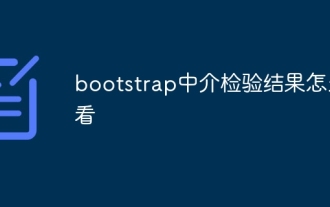 How to read the results of bootstrap mediation test
Apr 05, 2024 am 03:30 AM
How to read the results of bootstrap mediation test
Apr 05, 2024 am 03:30 AM
The Bootstrap mediation test evaluates the mediation effect by resampling the data multiple times: Indirect effect confidence interval: indicates the estimated range of the mediation effect. If the interval does not contain zero, the effect is significant. p-value: Evaluates the probability that the confidence interval does not contain zero, with values less than 0.05 indicating significant. Sample size: The number of data samples used for analysis. Bootstrap subsampling times: the number of repeated samplings (500-2000 times). If the confidence interval does not contain zero and the p-value is less than 0.05, the mediation effect is significant, indicating that the mediating variable explains the relationship between the independent and dependent variables.
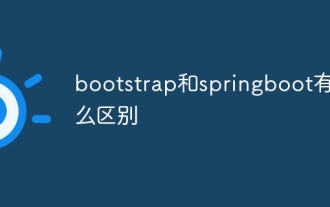 What is the difference between bootstrap and springboot
Apr 05, 2024 am 04:00 AM
What is the difference between bootstrap and springboot
Apr 05, 2024 am 04:00 AM
The main difference between Bootstrap and Spring Boot is: Bootstrap is a lightweight CSS framework for website styling, while Spring Boot is a powerful, out-of-the-box backend framework for Java web application development. Bootstrap is based on CSS and HTML, while Spring Boot is based on Java and the Spring framework. Bootstrap focuses on creating the look and feel of a website, while Spring Boot focuses on back-end functionality. Spring Boot can be integrated with Bootstrap to create fully functional, beautiful
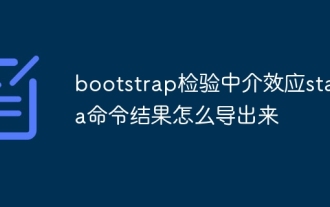 How to export the results of bootstrap test mediation effect stata command
Apr 05, 2024 am 03:39 AM
How to export the results of bootstrap test mediation effect stata command
Apr 05, 2024 am 03:39 AM
Export the results of the Bootstrap mediation effect test in Stata: Save the results: bootstrap post Create variable list: local vars: coef se ci Export the results (CSV): export delimited results.csv, varlist(`vars') replace comma nolabel





