 Web Front-end
Web Front-end
 HTML Tutorial
HTML Tutorial
 The Beauty of Bootstrap 304-Customized CSS, Theme, Package_html/css_WEB-ITnose
The Beauty of Bootstrap 304-Customized CSS, Theme, Package_html/css_WEB-ITnose
The Beauty of Bootstrap 304-Customized CSS, Theme, Package_html/css_WEB-ITnose
This article mainly includes:
■ Custom CSS
■ Custom Theme
■ Custom Package
Custom CSS
Sometimes, you need to customize or rewrite Bootstrap’s default CSS.
→Create a site.css in the css folder
→Suppose you want to rewrite the container class, in site.css
.container { background-color: #eee;}→Reference site.css to index.html and placed below bootstrap.min.cs
<link href="css/bootstrap.min.css" rel="stylesheet" /> <link href="css/site.css" rel="stylesheet" />
→Browse index.html and find that the background color has turned gray
Custom Theme
In the
<header class="container"> <div id="menu" class="navbar navbar-default"> <div id="logo"> <a href=".">新浪体育</a> </div> <ul> <li><a href="#">主页</a></li> <li><a href="#">关于我们</a></li> <li><a href="#">联系我们</a></li> </ul> <button class="btn">登录</button> </div> </header>
Change the css folder The bootstrap-theme.min.css style file is introduced into index.html and placed below bootstrap.min.css. As follows:
<link href="css/bootstrap.min.css" rel="stylesheet" /> <link href="css/bootstrap-theme.min.css" rel="stylesheet" /> <link href="css/site.css" rel="stylesheet" />
We see that the navigation content is framed in a rounded rectangular box. If you are not satisfied with the current Theme, you can also go to http://bootswatch.com/, which provides Bootstrap open source Theme. For example, if you are interested in the Cyborg Theme, click the Download button, right-click on the opened page, select Save As, set the file name to Cyborg.bootstrap.min.css, and save it to the css folder of the website.
Replace the original bootstrap-theme.min.css file with the Cyborg.bootstrap.min.css file, which becomes as follows:
<link href="css/bootstrap.min.css" rel="stylesheet" /> <link href="css/Cyborg.bootstrap.min.css" rel="stylesheet" /> <link href="css/site.css" rel="stylesheet" />
Browse the index again .html, the theme has changed a lot:
Custom Package
→Open the website: http://getbootstrap.com /
→Click the Customize menu item
→Check the required options
→Finally click the "Complie and Download" button at the bottom of the page, this will generate a customized Package
Reference materials: WilderMinds
The "Beauty of Bootstrap 3" series includes:
The Beauty of Bootstrap 3 01-Download and introduce the page
The beauty of Bootstrap 3 02-Grid introduction and application
The beauty of Bootstrap 3 03-independent rows, text wrapping, image adaptation, hidden elements
The beauty of Bootstrap 3 04-customized CSS, Theme, Package
The Beauty of Bootstrap 3 05-Typography, Button, Icon, Nav and NavBar, List, Table, Form

Hot AI Tools

Undresser.AI Undress
AI-powered app for creating realistic nude photos

AI Clothes Remover
Online AI tool for removing clothes from photos.

Undress AI Tool
Undress images for free

Clothoff.io
AI clothes remover

AI Hentai Generator
Generate AI Hentai for free.

Hot Article

Hot Tools

Notepad++7.3.1
Easy-to-use and free code editor

SublimeText3 Chinese version
Chinese version, very easy to use

Zend Studio 13.0.1
Powerful PHP integrated development environment

Dreamweaver CS6
Visual web development tools

SublimeText3 Mac version
God-level code editing software (SublimeText3)

Hot Topics
 How to quickly set up a custom avatar in Netflix
Feb 19, 2024 pm 06:33 PM
How to quickly set up a custom avatar in Netflix
Feb 19, 2024 pm 06:33 PM
An avatar on Netflix is a visual representation of your streaming identity. Users can go beyond the default avatar to express their personality. Continue reading this article to learn how to set a custom profile picture in the Netflix app. How to quickly set a custom avatar in Netflix In Netflix, there is no built-in feature to set a profile picture. However, you can do this by installing the Netflix extension on your browser. First, install a custom profile picture for the Netflix extension on your browser. You can buy it in the Chrome store. After installing the extension, open Netflix on your browser and log into your account. Navigate to your profile in the upper right corner and click
 How to introduce bootstrap into Eclipse
Apr 05, 2024 am 02:30 AM
How to introduce bootstrap into Eclipse
Apr 05, 2024 am 02:30 AM
Introduce Bootstrap in Eclipse in five steps: Download the Bootstrap file and unzip it. Import the Bootstrap folder into the project. Add Bootstrap dependency. Load Bootstrap CSS and JS in HTML files. Start using Bootstrap to enhance your user interface.
 How to customize shortcut key settings in Eclipse
Jan 28, 2024 am 10:01 AM
How to customize shortcut key settings in Eclipse
Jan 28, 2024 am 10:01 AM
How to customize shortcut key settings in Eclipse? As a developer, mastering shortcut keys is one of the keys to improving efficiency when coding in Eclipse. As a powerful integrated development environment, Eclipse not only provides many default shortcut keys, but also allows users to customize them according to their own preferences. This article will introduce how to customize shortcut key settings in Eclipse and give specific code examples. Open Eclipse First, open Eclipse and enter
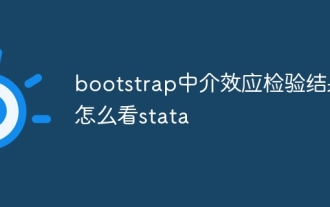 How to read the bootstrap mediation effect test results in stata
Apr 05, 2024 am 01:48 AM
How to read the bootstrap mediation effect test results in stata
Apr 05, 2024 am 01:48 AM
Interpretation steps of Bootstrap mediation effect test in Stata: Check the sign of the coefficient: Determine the positive or negative direction of the mediation effect. Test p value: less than 0.05 indicates that the mediating effect is significant. Check the confidence interval: not containing zero indicates that the mediation effect is significant. Comparing the median p-value: less than 0.05 further supports the significance of the mediation effect.
 750,000 rounds of one-on-one battle between large models, GPT-4 won the championship, and Llama 3 ranked fifth
Apr 23, 2024 pm 03:28 PM
750,000 rounds of one-on-one battle between large models, GPT-4 won the championship, and Llama 3 ranked fifth
Apr 23, 2024 pm 03:28 PM
Regarding Llama3, new test results have been released - the large model evaluation community LMSYS released a large model ranking list. Llama3 ranked fifth, and tied for first place with GPT-4 in the English category. The picture is different from other benchmarks. This list is based on one-on-one battles between models, and the evaluators from all over the network make their own propositions and scores. In the end, Llama3 ranked fifth on the list, followed by three different versions of GPT-4 and Claude3 Super Cup Opus. In the English single list, Llama3 overtook Claude and tied with GPT-4. Regarding this result, Meta’s chief scientist LeCun was very happy and forwarded the tweet and
 How to introduce idea into bootstrap
Apr 05, 2024 am 02:33 AM
How to introduce idea into bootstrap
Apr 05, 2024 am 02:33 AM
Steps to introduce Bootstrap in IntelliJ IDEA: Create a new project and select "Web Application". Add "Bootstrap" Maven dependency. Create an HTML file and add Bootstrap references. Replace with the actual path to the Bootstrap CSS file. Run the HTML file to use Bootstrap styles. Tip: Use a CDN to import Bootstrap or customize HTML file templates.
 How to use bootstrap to test mediation effects
Apr 05, 2024 am 03:57 AM
How to use bootstrap to test mediation effects
Apr 05, 2024 am 03:57 AM
The Bootstrap test uses resampling technology to evaluate the reliability of the statistical test and is used to prove the significance of the mediation effect: first, calculate the confidence interval of the direct effect, indirect effect and mediation effect; secondly, calculate the significance of the mediation type according to the Baron and Kenny or Sobel method. significance; and finally estimate the confidence interval for the natural indirect effect.
 The operation process of edius custom screen layout
Mar 27, 2024 pm 06:50 PM
The operation process of edius custom screen layout
Mar 27, 2024 pm 06:50 PM
1. The picture below is the default screen layout of edius. The default EDIUS window layout is a horizontal layout. Therefore, in a single-monitor environment, many windows overlap and the preview window is in single-window mode. 2. You can enable [Dual Window Mode] through the [View] menu bar to make the preview window display the playback window and recording window at the same time. 3. You can restore the default screen layout through [View menu bar>Window Layout>General]. In addition, you can also customize the layout that suits you and save it as a commonly used screen layout: drag the window to a layout that suits you, then click [View > Window Layout > Save Current Layout > New], and in the pop-up [Save Current Layout] Layout] enter the layout name in the small window and click OK





