IE version compatibility issue_html/css_WEB-ITnose
I have IE10 installed on my machine, and the file selection box looks like this
But I used IETester to test various IE versions, and the following effects are displayed from IE6 to IE8
It’s basically The file cannot be selected, the html code is
1 |
|
There is another problem
In IETester, the effect of IE6 and IE7 is like this
IE8 and above are normal, it should be
The html code is
1 |
|
The CSS style code is
1 |
|
Reply to the discussion (solved Solution)
The second reason was found to be that display:table-cell does not support IE6 and IE7
But how should I modify the CSS code? Please help
The first question is, try to remove runat='"server" and see the effect. Or set the width through size or css width.
Second question, you have used float:left, you can set the width of li to ensure that the total width of all li (considering border, margin and other factors) is smaller than the width of the outer frame, so that it can be in one line.
Second question, if you need to dynamically and automatically set the width and height, you can download the htc file display-table.htc, and then quote the file and set the css according to the introduction on the page.
The first one I solved by using jQuery's uploadify
The second one later I found a piece of code in the css
/* dashboard - ie fixes */
.ie7 .summary {display :block;}
.ie7 .summary ul {margin:0; padding:0; overflow:hidden; display:block;}
.ie7 .summary li {float:left;}
.ielt9 .summary .last {border:none;}
Add a div in the outer layer and set the class to ie7. As a result, both ie6 and ie7 are normal
Thank you for your suggestion
Many foreign web page templates add class="ie7" to the html node, so that there is no need to add additional layers under the existing framework.
The first one I solved by using jQuery's uploadify
The second one later I found a piece of code in the css
/* dashboard - ie fixes */
.ie7 .summary {display :block;}
.ie7 .summary ul {margin:0; padding:0; overflow:hidden; display:block;}
.ie7 .summary li {float:left;}
.ielt9 .summary .last {border:none;}
Add a div in the outer layer and set the class to ie7. As a result, both ie6 and ie7 are normal
Thank you for your suggestion

Hot AI Tools

Undresser.AI Undress
AI-powered app for creating realistic nude photos

AI Clothes Remover
Online AI tool for removing clothes from photos.

Undress AI Tool
Undress images for free

Clothoff.io
AI clothes remover

AI Hentai Generator
Generate AI Hentai for free.

Hot Article

Hot Tools

Notepad++7.3.1
Easy-to-use and free code editor

SublimeText3 Chinese version
Chinese version, very easy to use

Zend Studio 13.0.1
Powerful PHP integrated development environment

Dreamweaver CS6
Visual web development tools

SublimeText3 Mac version
God-level code editing software (SublimeText3)

Hot Topics
 How to quickly check numpy version
Jan 19, 2024 am 08:23 AM
How to quickly check numpy version
Jan 19, 2024 am 08:23 AM
Numpy is an important mathematics library in Python. It provides efficient array operations and scientific calculation functions and is widely used in data analysis, machine learning, deep learning and other fields. When using numpy, we often need to check the version number of numpy to determine the functions supported by the current environment. This article will introduce how to quickly check the numpy version and provide specific code examples. Method 1: Use the __version__ attribute that comes with numpy. The numpy module comes with a __
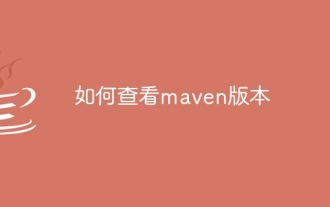 How to check maven version
Jan 17, 2024 pm 05:06 PM
How to check maven version
Jan 17, 2024 pm 05:06 PM
Methods to check the maven version: 1. Use the command line; 2. Check the environment variables; 3. Use the IDE; 4. Check the pom.xml file. Detailed introduction: 1. Use the command line, enter "mvn -v" or "mvn --version" in the command line, and then press Enter. This will display the Maven version information and Java version information; 2. View the environment variables , on some systems, you can check the environment variables to find the Maven version information, enter the command on the command line, and then press Enter, etc.
 Tutorial on updating curl version under Linux!
Mar 07, 2024 am 08:30 AM
Tutorial on updating curl version under Linux!
Mar 07, 2024 am 08:30 AM
To update the curl version under Linux, you can follow the steps below: Check the current curl version: First, you need to determine the curl version installed in the current system. Open a terminal and execute the following command: curl --version This command will display the current curl version information. Confirm available curl version: Before updating curl, you need to confirm the latest version available. You can visit curl's official website (curl.haxx.se) or related software sources to find the latest version of curl. Download the curl source code: Using curl or a browser, download the source code file for the curl version of your choice (usually .tar.gz or .tar.bz2
 Simple steps to update pip version: done in 1 minute
Jan 27, 2024 am 09:45 AM
Simple steps to update pip version: done in 1 minute
Jan 27, 2024 am 09:45 AM
Done in one minute: How to update the pip version, specific code examples are required. With the rapid development of Python, pip has become a standard tool for Python package management. However, as time goes by, pip versions are constantly updated. In order to be able to use the latest features and fix possible security vulnerabilities, it is very important to update the pip version. This article will explain how to quickly update pip in one minute and provide specific code examples. First, we need to open a command line window. In Windows systems, you can use
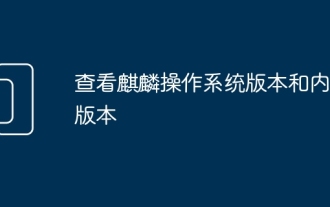 Check the Kirin operating system version and kernel version
Feb 21, 2024 pm 07:04 PM
Check the Kirin operating system version and kernel version
Feb 21, 2024 pm 07:04 PM
Checking the Kylin operating system version and kernel version In the Kirin operating system, knowing how to check the system version and kernel version is the basis for system management and maintenance. Method 1 to check the Kylin operating system version: Use the /etc/.kyinfo file. To check the Kylin operating system version, you can check the /etc/.kyinfo file. This file contains operating system version information. Execute the following command: cat/etc/.kyinfo This command will display detailed version information of the operating system. Method 2: Use the /etc/issue file Another way to check the operating system version is by looking at the /etc/issue file. This file also provides version information, but may not be as good as the .kyinfo file
 Interpret the meaning and difference of PHP version NTS
Mar 27, 2024 am 11:48 AM
Interpret the meaning and difference of PHP version NTS
Mar 27, 2024 am 11:48 AM
The meaning and difference of PHP version NTS PHP is a popular server-side scripting language that is widely used in the field of web development. There are two main versions of PHP: ThreadSafe(TS) and Non-ThreadSafe(NTS). On the official website of PHP, we can see two different PHP download versions, namely PHPNTS and PHPTS. So, what does PHP version NTS mean? What is the difference between it and the TS version? Next,
 How to easily check the installed version of Oracle
Mar 07, 2024 am 11:27 AM
How to easily check the installed version of Oracle
Mar 07, 2024 am 11:27 AM
How to easily check the installed version of Oracle requires specific code examples. As a software widely used in enterprise-level database management systems, the Oracle database has many versions and different installation methods. In our daily work, we often need to check the installed version of the Oracle database for corresponding operations and maintenance. This article will introduce how to easily check the installed version of Oracle and give specific code examples. Method 1: Through SQL query in the Oracle database, we can
 750,000 rounds of one-on-one battle between large models, GPT-4 won the championship, and Llama 3 ranked fifth
Apr 23, 2024 pm 03:28 PM
750,000 rounds of one-on-one battle between large models, GPT-4 won the championship, and Llama 3 ranked fifth
Apr 23, 2024 pm 03:28 PM
Regarding Llama3, new test results have been released - the large model evaluation community LMSYS released a large model ranking list. Llama3 ranked fifth, and tied for first place with GPT-4 in the English category. The picture is different from other benchmarks. This list is based on one-on-one battles between models, and the evaluators from all over the network make their own propositions and scores. In the end, Llama3 ranked fifth on the list, followed by three different versions of GPT-4 and Claude3 Super Cup Opus. In the English single list, Llama3 overtook Claude and tied with GPT-4. Regarding this result, Meta’s chief scientist LeCun was very happy and forwarded the tweet and






