 Web Front-end
Web Front-end
 HTML Tutorial
HTML Tutorial
 [Original]zepto creates a mobile swipe screen plug-in_html/css_WEB-ITnose
[Original]zepto creates a mobile swipe screen plug-in_html/css_WEB-ITnose
[Original]zepto creates a mobile swipe screen plug-in_html/css_WEB-ITnose
Recently I have been busy replacing jquery 2 in the project with zepto
Because I didn’t want to reference too many zepto packages, I spent some time
zepto is really It’s a lot streamlined, and the source code looks really comfortable
It happened that the project needed a swipe screen plug-in, so I wrote one using zepto
The logic is actually very simple, but there is no When I thought of the test, there were many bugs in touchmove on the old version of the android device browser
It took a while to make compatibility
Rendering
Style 1
Style 2
Call
Normally it should be the html code generated in the background , but I still wrote a set of methods for operating tab pages
The call is simple as follows:
<link rel="stylesheet" href="kslider.css" type="text/css"/><script type="text/javascript" src="http://zeptojs.com/zepto.js"></script><script type="text/javascript" src="zepto.kslider.js"></script><script type="text/javascript"> var k; $(function () { /* 参数:config change:tab页变更事件 参数e: 当前页码 tick:自动滚动间隔时间毫秒 (不设置则不自动滚动) maxWidth:容器最大宽度 (默认有100%) minWidth:容器最小宽度 (默认有100%) className:样式类名 "ks_wt_1" 标题栏-方形 (默认) "ks_wt_2" 标题栏-小圆形 或者你自定义的类名 */ k = $("#divs1").slider({ change: function (e) { console.log(e); }, maxWidth: 360, minWidth: 300 }); //js添加一页并且跳转到第4页 k.add("标题", "内容").tab(3); //删除页 //k.remove(0); //小圆形按钮标题 每隔3秒自动滚动 myimg:自己写的css类,控制里面图片大小 $("#divs2").slider({ maxWidth: 300, className: "ks_wt_2 myimg", tick: 3000 }); });</script>html
<div id="divs1" class="kslider"> <ul class="ks_wt"> <li class="ks_t2">标题1</li> <li>标题2</li> <li>标题3</li> </ul> <div class="ks_dbox ks_ts"> <div class="ks_warp"> <ul> <li>text1</li> <li>text1</li> <li>text1</li> <li>text1</li> <li>text1</li> <li>text1</li> <li>text1</li> <li>text1</li> </ul> </div> <div class="ks_warp"> <img src="img/img1.jpg" /> </div> <div class="ks_warp"> <ul> <li>text3</li> <li>text3</li> <li>text3</li> <li>text3</li> <li>text3</li> <li>text3</li> </ul> </div> </div></div>
Specific code
css
/* kslider.css lxk 2014.08.14 www.cnblogs.com/wingkun*/body{margin:0px;text-align:center;font:12px 微软雅黑;}.kslider{width:100%;overflow:hidden;margin:0 auto;background:#f0f0f0;}.kslider .ks_warp{width:100%;}.kslider .ks_ts{-webkit-transition:500ms;}.kslider .ks_dbox{width:100%;display:-webkit-box;text-align:left;}.kslider .ks_wt{display:-webkit-box;margin:0px;padding:0px;-webkit-box-pack:center;}.kslider .ks_wt li{text-align:center;list-style:none;background: -webkit-linear-gradient(top, #AAAAAA 0%,#979797 100%);color: #fff;}.ks_wt_1 .ks_wt li{-webkit-box-flex:1;height:35px;line-height:35px;border-right:solid 1px #BBB;}.ks_wt_2 .ks_wt li{background:-webkit-linear-gradient(top, #e7e7e7 0%,#dfdfdf 100%);text-indent: 20px;height:10px;width:10px;overflow:hidden; border-radius:100%;margin:5px;}.ks_wt_1 .ks_wt .ks_t2{background:-webkit-linear-gradient(top, #e7e7e7 0%,#dfdfdf 100%); color:#000;}.ks_wt_2 .ks_wt .ks_t2{background: -webkit-linear-gradient(top, #AAAAAA 0%,#979797 100%); -webkit-animation:kt2 500ms linear;}@-webkit-keyframes kt2{ 0%{-webkit-transform:scale(1);} 100%{-webkit-transform:scale(1.5);}}js
/* zepto.kslider.js lxk 2014.08.14 www.cnblogs.com/wingkun*/ (function ($) { /* 参数:config change:tab页变更事件 参数e: 当前页码 tick:自动滚动间隔时间毫秒 (不设置则不自动滚动) maxWidth:容器最大宽度 (默认有100%) minWidth:容器最小宽度 (默认有100%) className:样式类名 "ks_wt_1" 标题栏-方形 (默认) "ks_wt_2" 标题栏-小圆形 或者你自定义的类名 */ $.fn.slider = function (config) { config = $.extend({}, { className: "ks_wt_1" }, config); var b = $(this), tw, timer, target = b.find(".ks_dbox"), title = b.find(".ks_wt"), m = { initX: 0, initY: 0, startX: 0, endX: 0, startY: 0, canmove: false }, currentTab = 0; b.toggleClass(config.className,true); if (config.maxWidth) b.css({ maxWidth: config.maxWidth }); if (config.minWidth) b.css({ mixWidth: config.minWidth }); title.on("click", function (e) { if (e.target == this) return; toTab($(e.target).index()); }); b.on("touchstart", function (e) { var et = e.touches[0]; if ($(et.target).closest(".ks_dbox").length != 0) { m.canmove = true, m.initX = m.startX = et.pageX; m.initY = et.pageY; clearTimer(); } }).on("touchmove", function (e) { var et = e.touches[0]; if (m.canmove && Math.abs(et.pageY - m.initY) / Math.abs(et.pageX - m.initX) < 0.6) { // if (m.canmove && Math.abs(et.pageX - m.startX) > 10) { target.removeClass("ks_ts").css("-webkit-transform", "translate3d(" + (m.endX += et.pageX - m.startX) + "px,0,0)"); m.startX = et.pageX; e.preventDefault(); } }).on("touchend", function (e) { if (!m.canmove) return; target.toggleClass("ks_ts", true); tw = target.width(); //是否超过了边界 var bl = false, current = Math.abs(m.endX / tw); if (m.endX > 0) { current = m.endX = 0; bl = true; } else if (m.endX < -tw * (target.children().length - 1)) { current = target.children().length - 1; bl = true; } if (!bl) { if (m.endX % tw != 0) { //target.css("transform", "translate(" + (m.endX = -tw*Math.abs(Math.round(m.endX/tw))) + "px,0px)"); var str = parseInt((current + "").split(".")[1][0]); if (e.changedTouches[0].pageX > m.initX) { //往右 current = str <= 9 ? Math.floor(Math.abs(current)) : Math.abs(Math.round(m.endX / tw)); } else { //往左 current = str >= 1 ? Math.floor(Math.abs(current)) + 1 : Math.abs(Math.round(m.endX / tw)); } } } toTab(current); setTimer(); m.canmove = false; }); var move = function (i) { target.css("-webkit-transform", "translate3d(" + (m.endX = i) + "px,0,0)"); } var setIndex = function (i) { return i < 0 ? 0 : i >= target.children().length ? target.children().length - 1 : i; } var toTab = function (i) { i = setIndex(i), tw = target.width(); move(-tw * i), toTitle(i); if (currentTab != i && config.change) { config.change(i); } currentTab = i } var toTitle = function (i) { if (title.length == 0) return; title.children().toggleClass("ks_t2", false).eq(i).toggleClass("ks_t2", true); } var setTimer = function () { if (!config.tick) return; if (timer) clearTimer(); timer = setInterval(function () { toTab(currentTab >= target.children().length - 1 ? 0 : currentTab + 1); }, config.tick) } var clearTimer = function () { clearInterval(timer); timer = null; } setTimer(); return { add: function (t, c) { //添加tab title.append("<li>" + t + "</li>"); target.append("<div class=\"ks_warp\">" + c + "</div>"); return this; }, remove: function (i) { //移除tab if (title.children().length == 1) return; i = setIndex(i); title.children().eq(i).remove(); target.children().eq(i).remove(); if (i == currentTab) toTab(0); return this; }, tab: function (i) { //设置或者获取当前tab return i ? toTab(i) : currentTab; } } } })(Zepto);Others
Address: https://github.com/madrobby/zepto/blob/master/src/touch.js#files
Released in a hurry, please point out if there are any mistakes, demo download: here
I have a lot of free time after work... I'm here to look for a part-time job!
asp.net/js/jquery/html5/css3/Experienced in mobile front-end
(Coordinates [Changsha], Industry [Lottery Industry] -- if necessary)
Please support me!

Hot AI Tools

Undresser.AI Undress
AI-powered app for creating realistic nude photos

AI Clothes Remover
Online AI tool for removing clothes from photos.

Undress AI Tool
Undress images for free

Clothoff.io
AI clothes remover

AI Hentai Generator
Generate AI Hentai for free.

Hot Article

Hot Tools

Notepad++7.3.1
Easy-to-use and free code editor

SublimeText3 Chinese version
Chinese version, very easy to use

Zend Studio 13.0.1
Powerful PHP integrated development environment

Dreamweaver CS6
Visual web development tools

SublimeText3 Mac version
God-level code editing software (SublimeText3)

Hot Topics
 1385
1385
 52
52
 PyCharm Beginner's Guide: Comprehensive understanding of plug-in installation!
Feb 25, 2024 pm 11:57 PM
PyCharm Beginner's Guide: Comprehensive understanding of plug-in installation!
Feb 25, 2024 pm 11:57 PM
PyCharm is a powerful and popular Python integrated development environment (IDE) that provides a wealth of functions and tools so that developers can write code more efficiently. The plug-in mechanism of PyCharm is a powerful tool for extending its functions. By installing different plug-ins, various functions and customized features can be added to PyCharm. Therefore, it is crucial for newbies to PyCharm to understand and be proficient in installing plug-ins. This article will give you a detailed introduction to the complete installation of PyCharm plug-in.
![Error loading plugin in Illustrator [Fixed]](https://img.php.cn/upload/article/000/465/014/170831522770626.jpg?x-oss-process=image/resize,m_fill,h_207,w_330) Error loading plugin in Illustrator [Fixed]
Feb 19, 2024 pm 12:00 PM
Error loading plugin in Illustrator [Fixed]
Feb 19, 2024 pm 12:00 PM
When launching Adobe Illustrator, does a message about an error loading the plug-in pop up? Some Illustrator users have encountered this error when opening the application. The message is followed by a list of problematic plugins. This error message indicates that there is a problem with the installed plug-in, but it may also be caused by other reasons such as a damaged Visual C++ DLL file or a damaged preference file. If you encounter this error, we will guide you in this article to fix the problem, so continue reading below. Error loading plug-in in Illustrator If you receive an "Error loading plug-in" error message when trying to launch Adobe Illustrator, you can use the following: As an administrator
 What is the Chrome plug-in extension installation directory?
Mar 08, 2024 am 08:55 AM
What is the Chrome plug-in extension installation directory?
Mar 08, 2024 am 08:55 AM
What is the Chrome plug-in extension installation directory? Under normal circumstances, the default installation directory of Chrome plug-in extensions is as follows: 1. The default installation directory location of chrome plug-ins in windowsxp: C:\DocumentsandSettings\username\LocalSettings\ApplicationData\Google\Chrome\UserData\Default\Extensions2. chrome in windows7 The default installation directory location of the plug-in: C:\Users\username\AppData\Local\Google\Chrome\User
 Share three solutions to why Edge browser does not support this plug-in
Mar 13, 2024 pm 04:34 PM
Share three solutions to why Edge browser does not support this plug-in
Mar 13, 2024 pm 04:34 PM
When users use the Edge browser, they may add some plug-ins to meet more of their needs. But when adding a plug-in, it shows that this plug-in is not supported. How to solve this problem? Today, the editor will share with you three solutions. Come and try it. Method 1: Try using another browser. Method 2: The Flash Player on the browser may be out of date or missing, causing the plug-in to be unsupported. You can download the latest version from the official website. Method 3: Press the "Ctrl+Shift+Delete" keys at the same time. Click "Clear Data" and reopen the browser.
 How to use a WordPress plugin to implement instant location functionality
Sep 05, 2023 pm 04:51 PM
How to use a WordPress plugin to implement instant location functionality
Sep 05, 2023 pm 04:51 PM
How to use WordPress plug-ins to achieve instant location functionality With the popularity of mobile devices, more and more websites are beginning to provide geolocation-based services. In WordPress websites, we can use plug-ins to implement instant positioning functions and provide visitors with services related to their geographical location. 1. Choose the right plug-in. There are many plug-ins that provide geolocation services in the WordPress plug-in library to choose from. Depending on the needs and requirements, choosing the right plug-in is the key to achieving instant positioning functionality. Here are a few
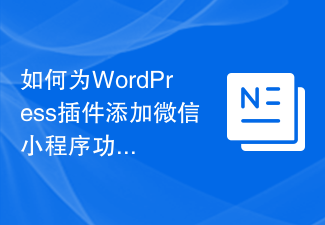 How to add WeChat mini program functionality to WordPress plug-in
Sep 06, 2023 am 09:03 AM
How to add WeChat mini program functionality to WordPress plug-in
Sep 06, 2023 am 09:03 AM
How to Add WeChat Mini Program Functions to WordPress Plugins With the popularity and popularity of WeChat mini programs, more and more websites and applications are beginning to consider integrating them with WeChat mini programs. For websites that use WordPress as their content management system, adding the WeChat applet function can provide users with a more convenient access experience and more functional choices. This article will introduce how to add WeChat mini program functionality to WordPress plug-in. Step 1: Register a WeChat mini program account. First, you need to open the WeChat app
 Does PyCharm Community Edition support enough plugins?
Feb 20, 2024 pm 04:42 PM
Does PyCharm Community Edition support enough plugins?
Feb 20, 2024 pm 04:42 PM
Does PyCharm Community Edition support enough plugins? Need specific code examples As the Python language becomes more and more widely used in the field of software development, PyCharm, as a professional Python integrated development environment (IDE), is favored by developers. PyCharm is divided into two versions: professional version and community version. The community version is provided for free, but its plug-in support is limited compared to the professional version. So the question is, does PyCharm Community Edition support enough plug-ins? This article will use specific code examples to
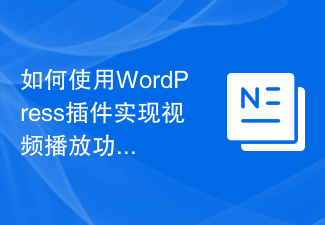 How to use WordPress plug-in to implement video playback function
Sep 05, 2023 pm 12:55 PM
How to use WordPress plug-in to implement video playback function
Sep 05, 2023 pm 12:55 PM
How to use WordPress plug-in to implement video playback function 1. Introduction The application of video on websites and blogs is becoming more and more common. In order to provide a high-quality user experience, we can use WordPress plug-ins to implement video playback functions. This article will introduce how to use WordPress plugins to implement video playback functions and provide code examples. 2. Choose plug-ins WordPress has many video playback plug-ins to choose from. When choosing a plug-in, we need to consider the following aspects: Compatibility: Make sure the plug-in



