 Web Front-end
Web Front-end
 HTML Tutorial
HTML Tutorial
 Please tell me how to hide all items in this drop-down list_html/css_WEB-ITnose
Please tell me how to hide all items in this drop-down list_html/css_WEB-ITnose
Please tell me how to hide all items in this drop-down list_html/css_WEB-ITnose
<!DOCTYPE html PUBLIC "-//W3C//DTD XHTML 1.0 Transitional//EN" "http://www.w3.org/TR/xhtml1/DTD/xhtml1-transitional.dtd"><html xmlns="http://www.w3.org/1999/xhtml"><head><meta http-equiv="Content-Type" content="text/html; charset=GB2312" /><title>输入框提示列表效果</title><style type="text/css"><!--body{background:#fff}.Menu {position:relative;width:120px;height:80px;z-index:1;background: #EEE;border:1px solid #666;margin-top:-100px;display:none;}.Menu2 {position: absolute;left:0;top:0;width:100%;height:auto;overflow:hidden;z-index:1;}.Menu2 ul{margin:0;padding:0}.Menu2 ul li{width:100%;height:25px;line-height:25px;text-indent:15px;border-bottom:1px dashed #999;color:#333;cursor:pointer; change:expression( this.onmouseover=function(){ this.style.background="#f5f5f5"; }, this.onmouseout=function(){ this.style.background=""; } )}input{width:120px}.form{width:120px;height:auto;}.form div{position:relative;top:0;left:0;margin-bottom:5px}#List1,#List2,#List3{left:0px;top:93px;}--></style><script type="text/javascript"> function showAndHide(obj,types){ var Layer=window.document.getElementById(obj); switch(types){ case "show": Layer.style.display="block"; break; case "hide": Layer.style.display="none"; break;} } function getValue(obj,str){ var input=window.document.getElementById(obj);input.value=str; }</script></head><body><div class="form"> <div> 您属于:<input type="text" id="txt" name="txt" onfocus="showAndHide('List1','show');" onblur="showAndHide('List1','hide');"></div> <!--列表1--> <div class="Menu" id="List1"> <div class="Menu2"> <ul> <li onmousedown="getValue('txt','China');showAndHide('List1','hide');">China</li> <li onmousedown="getValue('txt','USA');showAndHide('List1','hide');">USA</li> <li onmousedown="getValue('txt','China');showAndHide('List1','hide');">China</li> <li onmousedown="getValue('txt','USA');showAndHide('List1','hide');">USA</li> <li onmousedown="getValue('txt','China');showAndHide('List1','hide');">China</li> <li onmousedown="getValue('txt','USA');showAndHide('List1','hide');">USA</li> <li onmousedown="getValue('txt','China');showAndHide('List1','hide');">China</li> <li onmousedown="getValue('txt','USA');showAndHide('List1','hide');">USA</li> <li onmousedown="getValue('txt','China');showAndHide('List1','hide');">China</li> <li onmousedown="getValue('txt','USA');showAndHide('List1','hide');">USA</li> <li onmousedown="getValue('txt','China');showAndHide('List1','hide');">China</li> <li onmousedown="getValue('txt','USA');showAndHide('List1','hide');">USA</li></ul> </div> </div><div>性别:<input type="text" id="txt2" name="txt2" onfocus="showAndHide('List2','show');" onblur="showAndHide('List2','hide');"></div> <!--列表2--> <div class="Menu" id="List2"> <div class="Menu2"> <ul> <li onmousedown="getValue('txt2','男');showAndHide('List2','hide');">男</li> <li onmousedown="getValue('txt2','女');showAndHide('List2','hide');">女</li></ul> </div> </div><div>学历:<input type="text" id="txt3" name="txt3" onfocus="showAndHide('List3','show');" onblur="showAndHide('List3','hide');"></div> <!--列表3--> <div class="Menu" id="List3"> <div class="Menu2"> <ul> <li onmousedown="getValue('txt3',this.innerText);showAndHide('List3','hide');">专科</li> <li onmousedown="getValue('txt3','本科');showAndHide('List3','hide');">本科</li> <li onmousedown="getValue('txt3','研究生);showAndHide('List3','hide');">研究生</li></ul> </div> </div></div></body></html>How to make all the items have backgrounds for china and USA in the first item without causing any shift in gender and academic level in the following items
Reply to the discussion (solution)
<!DOCTYPE html PUBLIC "-//W3C//DTD XHTML 1.0 Transitional//EN" "http://www.w3.org/TR/xhtml1/DTD/xhtml1-transitional.dtd"><html xmlns="http://www.w3.org/1999/xhtml"><head><meta http-equiv="Content-Type" content="text/html; charset=GB2312" /><title>输入框提示列表效果</title><style type="text/css"><!--body{background:#fff}.Menu {position:relative;width:120px;height:80px;z-index:1;background: #EEE;border:1px solid #666;margin-top:-100px;display:none;}.Menu2 {position: absolute;left:0;top:0;width:100%;height:auto;overflow:hidden;z-index:1;}.Menu2 ul{margin:0;padding:0}.Menu2 ul li{width:100%;height:25px;line-height:25px;text-indent:15px;border-bottom:1px dashed #999;color:#333;cursor:pointer;z-index: 1000;background-color: #79CDCD;} change:expression( this.onmouseover=function(){ this.style.background="#f5f5f5"; }, this.onmouseout=function(){ this.style.background=""; } )}input{width:120px}.form{width:120px;height:auto;}.form div{position:relative;top:0;left:0;margin-bottom:5px}#List1,#List2,#List3{left:0px;top:93px;}--></style><script type="text/javascript"> function showAndHide(obj,types){ var Layer=window.document.getElementById(obj); switch(types){ case "show": Layer.style.display="block"; break; case "hide": Layer.style.display="none"; break;} } function getValue(obj,str){ var input=window.document.getElementById(obj);input.value=str; }</script></head><body><div class="form"> <div> 您属于:<input type="text" id="txt" name="txt" onfocus="showAndHide('List1','show');" onblur="showAndHide('List1','hide');"></div> <!--列表1--> <div class="Menu" id="List1"> <div class="Menu2"> <ul> <li onmouseover="this.style.background='#fbf435';" onmouseout="this.style.background='#79CDCD';" onmousedown="getValue('txt','China');showAndHide('List1','hide');">China</li> <li onmouseover="this.style.background='#fbf435';" onmouseout="this.style.background='#79CDCD';" onmousedown="getValue('txt','USA');showAndHide('List1','hide');">USA</li> <li onmouseover="this.style.background='#fbf435';" onmouseout="this.style.background='#79CDCD';" onmousedown="getValue('txt','China');showAndHide('List1','hide');">China</li> <li onmouseover="this.style.background='#fbf435';" onmouseout="this.style.background='#79CDCD';" onmousedown="getValue('txt','USA');showAndHide('List1','hide');">USA</li> <li onmouseover="this.style.background='#fbf435';" onmouseout="this.style.background='#79CDCD';" onmousedown="getValue('txt','China');showAndHide('List1','hide');">China</li> <li onmouseover="this.style.background='#fbf435';" onmouseout="this.style.background='#79CDCD';" onmousedown="getValue('txt','USA');showAndHide('List1','hide');">USA</li> <li onmouseover="this.style.background='#fbf435';" onmouseout="this.style.background='#79CDCD';" onmousedown="getValue('txt','China');showAndHide('List1','hide');">China</li> <li onmouseover="this.style.background='#fbf435';" onmouseout="this.style.background='#79CDCD';" onmousedown="getValue('txt','USA');showAndHide('List1','hide');">USA</li> <li onmouseover="this.style.background='#fbf435';" onmouseout="this.style.background='#79CDCD';" onmousedown="getValue('txt','China');showAndHide('List1','hide');">China</li></ul> </div> </div><div>性别:<input type="text" id="txt2" name="txt2" onfocus="showAndHide('List2','show');" onblur="showAndHide('List2','hide');"></div> <!--列表2--> <div class="Menu" id="List2"> <div class="Menu2"> <ul> <li onmouseover="this.style.background='#fbf435';" onmouseout="this.style.background='#79CDCD';" onmousedown="getValue('txt2','男');showAndHide('List2','hide');">男</li> <li onmouseover="this.style.background='#fbf435';" onmouseout="this.style.background='#79CDCD';" onmousedown="getValue('txt2','女');showAndHide('List2','hide');">女</li></ul> </div> </div><div>学历:<input type="text" id="txt3" name="txt3" onfocus="showAndHide('List3','show');" onblur="showAndHide('List3','hide');"></div> <!--列表3--> <div class="Menu" id="List3"> <div class="Menu2"> <ul> <li onmouseover="this.style.background='#fbf435';" onmouseout="this.style.background='#79CDCD';" onmousedown="getValue('txt3',this.innerText);showAndHide('List3','hide');">专科</li> <li onmouseover="this.style.background='#fbf435';" onmouseout="this.style.background='#79CDCD';" onmousedown="getValue('txt3','本科');showAndHide('List3','hide');">本科</li> <li onmouseover="this.style.background='#fbf435';" onmouseout="this.style.background='#79CDCD';" onmousedown="getValue('txt3','研究生);showAndHide('List3','hide');">研究生</li></ul> </div> </div></div></body></html>Try it, remember to close css, otherwise there will be problems. In addition, you can set a default value in the input box.
<!--body{background:#fff}.Menu {position:relative;width:120px;height:80px;z-index:1;background: #EEE;border:1px solid #666;margin-top:-100px;display:none;}.Menu2 {position: absolute;left:0;top:0;width:100%;height:auto;overflow:hidden;z-index:1;}.Menu2 ul{margin:0;padding:0}.Menu2 ul li{width:100%;height:25px;line-height:25px;text-indent:15px;border-bottom:1px dashed #999;color:#333;cursor:pointer;z-index: 1000;background-color: #79CDCD;} change:expression( this.onmouseover=function(){ this.style.background="#f5f5f5"; }, this.onmouseout=function(){ this.style.background=""; } )}input{width:120px}.form{width:120px;height:auto;}.form div{position:relative;top:0;left:0;margin-bottom:5px}#List1,#List2,#List3{left:0px;top:93px;}-->It is wrong to annotate CSS like this.
Just comment like below. . . . . .
/*body{background:#fff}.Menu {position:relative;width:120px;height:80px;z-index:1;background: #EEE;border:1px solid #666;margin-top:-100px;display:none;}.Menu2 {position: absolute;left:0;top:0;width:100%;height:auto;overflow:hidden;z-index:1;}.Menu2 ul{margin:0;padding:0}.Menu2 ul li{width:100%;height:25px;line-height:25px;text-indent:15px;border-bottom:1px dashed #999;color:#333;cursor:pointer;z-index: 1000;background-color: #79CDCD;} change:expression( this.onmouseover=function(){ this.style.background="#f5f5f5"; }, this.onmouseout=function(){ this.style.background=""; } )}input{width:120px}.form{width:120px;height:auto;}.form div{position:relative;top:0;left:0;margin-bottom:5px}#List1,#List2,#List3{left:0px;top:93px;}*/There seems to be a problem if you comment out the css, and the li cannot be hidden, so it is better to keep the css and adjust it yourself
There seems to be a problem if you comment out the css. The li cannot be hidden, so it is better to keep the css and adjust it yourself
Yes.
Another problem now is that the border of Menu does not cover Menu2
There seems to be a problem if you comment out the css, the li cannot be hidden. It's up, so I'd better keep the css and adjust it yourself
Yes.
There is another problem now that the border of Menu does not cover Menu2
.Menu {position:relative;width:120px;height:100px;z-index:1;background: #EEE;margin-top:-100px;display:none;}.Menu2 ul{margin:0;padding:0;border:1px solid #666;}Update these two css

Hot AI Tools

Undresser.AI Undress
AI-powered app for creating realistic nude photos

AI Clothes Remover
Online AI tool for removing clothes from photos.

Undress AI Tool
Undress images for free

Clothoff.io
AI clothes remover

AI Hentai Generator
Generate AI Hentai for free.

Hot Article

Hot Tools

Notepad++7.3.1
Easy-to-use and free code editor

SublimeText3 Chinese version
Chinese version, very easy to use

Zend Studio 13.0.1
Powerful PHP integrated development environment

Dreamweaver CS6
Visual web development tools

SublimeText3 Mac version
God-level code editing software (SublimeText3)

Hot Topics
 1378
1378
 52
52
 What should I do if Google Chrome prompts that the content of this tab is being shared?
Mar 13, 2024 pm 05:00 PM
What should I do if Google Chrome prompts that the content of this tab is being shared?
Mar 13, 2024 pm 05:00 PM
What should I do if Google Chrome prompts that the content of this tab is being shared? When we use Google Chrome to open a new tab, we sometimes encounter a prompt that the content of this tab is being shared. So what is going on? Let this site provide users with a detailed introduction to the problem of Google Chrome prompting that the content of this tab is being shared. Google Chrome prompts that the content of this tab is being shared. Solution: 1. Open Google Chrome. You can see three dots in the upper right corner of the browser "Customize and control Google Chrome". Click the icon with the mouse to change the icon. 2. After clicking, the menu window of Google Chrome will pop up below, and the mouse will move to "More Tools"
 How to remove square brackets from a list using Python
Sep 05, 2023 pm 07:05 PM
How to remove square brackets from a list using Python
Sep 05, 2023 pm 07:05 PM
Python is a very useful software that can be used for many different purposes depending on the need. Python can be used in web development, data science, machine learning, and many other fields that require automation. It has many different features that help us perform these tasks. Python lists are one of the very useful features of Python. As the name suggests, a list contains all the data you wish to store. It is basically a set of different types of information. Different Ways to Remove Square Brackets Many times, users come across a situation where list items are displayed within square brackets. In this article, we'll detail how to remove these brackets to get a better view of your listing. One of the easiest ways to remove parentheses in strings and replacement functions is in
 How to count the number of elements in a list using Python's count() function
Nov 18, 2023 pm 02:53 PM
How to count the number of elements in a list using Python's count() function
Nov 18, 2023 pm 02:53 PM
How to use Python's count() function to calculate the number of an element in a list requires specific code examples. As a powerful and easy-to-learn programming language, Python provides many built-in functions to handle different data structures. One of them is the count() function, which can be used to count the number of elements in a list. In this article, we will explain how to use the count() function in detail and provide specific code examples. The count() function is a built-in function of Python, used to calculate a certain
 How to Make a Shopping List in the iOS 17 Reminders App on iPhone
Sep 21, 2023 pm 06:41 PM
How to Make a Shopping List in the iOS 17 Reminders App on iPhone
Sep 21, 2023 pm 06:41 PM
How to Make a GroceryList on iPhone in iOS17 Creating a GroceryList in the Reminders app is very simple. You just add a list and populate it with your items. The app automatically sorts your items into categories, and you can even work with your partner or flat partner to make a list of what you need to buy from the store. Here are the full steps to do this: Step 1: Turn on iCloud Reminders As strange as it sounds, Apple says you need to enable reminders from iCloud to create a GroceryList on iOS17. Here are the steps for it: Go to the Settings app on your iPhone and tap [your name]. Next, select i
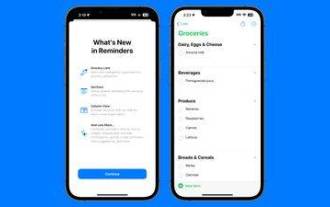 How to create a grocery list: Use the Reminders app for iPhone
Dec 01, 2023 pm 03:37 PM
How to create a grocery list: Use the Reminders app for iPhone
Dec 01, 2023 pm 03:37 PM
In iOS 17, Apple added a handy little list feature to the Reminders app to help you when you're out shopping for groceries. Read on to learn how to use it and shorten your trip to the store. When you create a list using the new "Grocery" list type (named "Shopping" outside the US), you can enter a variety of food and groceries and have them automatically organized by category. This organization makes it easier to find what you need at the grocery store or while out shopping. Category types available in alerts include Produce, Bread & Cereals, Frozen Foods, Snacks & Candy, Meat, Dairy, Eggs & Cheese, Baked Goods, Baked Goods, Household Products, Personal Care & Wellness, and Wine, Beer & Spirits . The following is created in iOS17
 Try new ringtones and text tones: Experience the latest sound alerts on iPhone in iOS 17
Oct 12, 2023 pm 11:41 PM
Try new ringtones and text tones: Experience the latest sound alerts on iPhone in iOS 17
Oct 12, 2023 pm 11:41 PM
In iOS 17, Apple has overhauled its entire selection of ringtones and text tones, offering more than 20 new sounds that can be used for calls, text messages, alarms, and more. Here's how to see them. Many new ringtones are longer and sound more modern than older ringtones. They include arpeggio, broken, canopy, cabin, chirp, dawn, departure, dolop, journey, kettle, mercury, galaxy, quad, radial, scavenger, seedling, shelter, sprinkle, steps, story time , tease, tilt, unfold and valley. Reflection remains the default ringtone option. There are also 10+ new text tones available for incoming text messages, voicemails, incoming mail alerts, reminder alerts, and more. To access new ringtones and text tones, first, make sure your iPhone
 Can we insert null value in Java list?
Aug 20, 2023 pm 07:01 PM
Can we insert null value in Java list?
Aug 20, 2023 pm 07:01 PM
SolutionYes,Wecaninsertnullvaluestoalisteasilyusingitsadd()method.IncaseofListimplementationdoesnotsupportnullthenitwillthrowNullPointerException.Syntaxbooleanadd(Ee) Appends the specified element to the end of this list. Type parameter E − The runtime type of the element. Parameter e − element to be appended to this list
 What is the difference between Del and remove() on lists in Python?
Sep 12, 2023 pm 04:25 PM
What is the difference between Del and remove() on lists in Python?
Sep 12, 2023 pm 04:25 PM
Before discussing the differences, let us first understand what Del and Remove() are in Python lists. Del Keyword in Python List The del keyword in Python is used to delete one or more elements from a List. We can also delete all elements, i.e. delete the entire list. Example of using del keyword to delete elements from a Python list #CreateaListmyList=["Toyota","Benz","Audi","Bentley"]print("List="



