 Web Front-end
Web Front-end
 HTML Tutorial
HTML Tutorial
 How to build a great mobile website? Google experts teach you 25 tricks (5) [Transfer]_html/css_WEB-ITnose
How to build a great mobile website? Google experts teach you 25 tricks (5) [Transfer]_html/css_WEB-ITnose
How to build a great mobile website? Google experts teach you 25 tricks (5) [Transfer]_html/css_WEB-ITnose
? 21. Your product images need to support large image display
Customers want to see what they buy product. On retail websites, users hope to see product images with higher resolution so that they can see more details. If the website does not support the display of large product images, users will definitely be very disappointed.
Key elements: For key images such as product photos, high-quality close-up images need to be provided.
? 22. Inform users in which screen orientation they are most comfortable accessing the website
Users tend to be in a Visit websites with a fixed screen orientation unless they are prompted to switch the screen orientation (such as when watching a video). You can design your website with both vertical and horizontal screen orientations in mind and encourage users to switch to the optimal screen orientation. But no matter how you switch the screen orientation, you must ensure that some important "call to action" content can be clearly displayed on the website.
Key takeaway: You can communicate with users about the best screen orientation, but make sure important “call to action” content remains prominent.
? 23. Let users keep accessing your website in a single browser window
On a smartphone Frequently switching windows on the Internet is a very troublesome thing, and users may not be able to find how to get back to your website. Therefore, let users browse your website in a separate window. In particular, do not open "call-to-action" content in a new window.
Key element: Make sure the call-to-action content is displayed in a separate browser window.
? 24. Avoid the "Full Site" label
Once users see the "Full King Power" option, they will think it is " "Mobile website" is a compressed and streamlined version of the website, and eventually they chose to click to enter the "full website". Even if the content of the desktop website and the mobile website are consistent, it will cause misunderstandings for users. Therefore, you can use the "desktop website" tag instead of "full website".
Key elements: To give users a simple website switching experience, use the "Desktop Site" label instead of the "Full Site" label.
? 25. You must know why you need the user’s address information
Users generally want to know, Why would you ask them for geolocation information. For example, a user booked a hotel in another city on a travel website, but he felt strange because the website would ask the user to provide his current geographical location information. Therefore, you need to default the geographical location column on the website to empty, and then let users choose it themselves, or provide users with a clear "call to action" operation, such as "Find near me", etc.
Key elements: You must know why you need the user’s address information, and then understand how this information affects the user experience
In response to the above 25 points, Jenny Gove, a user experience researcher at Google, summarized the four most important suggestions, which are as follows:
?1. Add an eye-catching search bar
If your mobile website doesn’t already have a search bar, you really need to add one quickly. "On mobile terminals, people want to be able to quickly find what they need, so we found that people have a great demand for the search bar, and it is best to place it on the homepage." Gove explained.
Of course, as a research project initiated by Google, it does not seem surprising that it is recommended to install a search bar in a prominent location on the website. But in fact, Google found that users don't actually mind using the search bar because it allows them to quickly find the information they need.
? 2. Split the large table into small pieces
Google found that many websites ask users to provide various information, such as address information (mail address) (required when delivering goods), credit card number (required when paying the bill), etc. When filling in this information, websites often provide a long form page with various input boxes, which is very complicated. So, it might be better if you can break these tables into smaller, easier-to-understand chunks.
In addition, Gove suggested that it would be best to show the steps for filling out the form. And it is best to be able to verify the correctness of the input content in real time when filling in. For example, when a user enters his or her zip code, it can be verified in real time.
? 3. Allow users to browse anonymously
Some shopping websites require users to register or log in before making purchases. Some websites are even more exaggerated and require registration or login before browsing. Both approaches are dead wrong.
Gove said, “If you are going to create a retail website, if the user does not have a registered account, then you can provide them with a guest identity. Yes, merchants hope that users can register and log in, but they can completely ”
? 4. Support convenient switching between devices
Because people use mobile terminals anytime and anywhere, they are very likely to use them. I was interrupted by something during the process, and then I moved to my laptop to work.
Gove believes that the most miserable experience is that when users switch devices, they cannot continue their previous experience. It is simply too troublesome to let users copy and paste the URL they visited.
The best solution is that the mobile website can provide a shortcut button, and then automatically send the current link or access content to the user's own mailbox, and then no matter what device the user logs in to, You can continue your own experience.
Finally, Gove feels that Google has clearly identified the problems in building mobile websites through user research. She feels that although there are many problems, fortunately these problems can be identified, and if these problems can be Being written down by people means that people also have the ability to solve these problems.

Hot AI Tools

Undresser.AI Undress
AI-powered app for creating realistic nude photos

AI Clothes Remover
Online AI tool for removing clothes from photos.

Undress AI Tool
Undress images for free

Clothoff.io
AI clothes remover

Video Face Swap
Swap faces in any video effortlessly with our completely free AI face swap tool!

Hot Article

Hot Tools

Notepad++7.3.1
Easy-to-use and free code editor

SublimeText3 Chinese version
Chinese version, very easy to use

Zend Studio 13.0.1
Powerful PHP integrated development environment

Dreamweaver CS6
Visual web development tools

SublimeText3 Mac version
God-level code editing software (SublimeText3)

Hot Topics
 1664
1664
 14
14
 1423
1423
 52
52
 1317
1317
 25
25
 1268
1268
 29
29
 1242
1242
 24
24
 Top 10 recommended for crypto digital asset trading APP (2025 global ranking)
Mar 18, 2025 pm 12:15 PM
Top 10 recommended for crypto digital asset trading APP (2025 global ranking)
Mar 18, 2025 pm 12:15 PM
This article recommends the top ten cryptocurrency trading platforms worth paying attention to, including Binance, OKX, Gate.io, BitFlyer, KuCoin, Bybit, Coinbase Pro, Kraken, BYDFi and XBIT decentralized exchanges. These platforms have their own advantages in terms of transaction currency quantity, transaction type, security, compliance, and special features. For example, Binance is known for its largest transaction volume and abundant functions in the world, while BitFlyer attracts Asian users with its Japanese Financial Hall license and high security. Choosing a suitable platform requires comprehensive consideration based on your own trading experience, risk tolerance and investment preferences. Hope this article helps you find the best suit for yourself
 Tutorial on how to register, use and cancel Ouyi okex account
Mar 31, 2025 pm 04:21 PM
Tutorial on how to register, use and cancel Ouyi okex account
Mar 31, 2025 pm 04:21 PM
This article introduces in detail the registration, use and cancellation procedures of Ouyi OKEx account. To register, you need to download the APP, enter your mobile phone number or email address to register, and complete real-name authentication. The usage covers the operation steps such as login, recharge and withdrawal, transaction and security settings. To cancel an account, you need to contact Ouyi OKEx customer service, provide necessary information and wait for processing, and finally obtain the account cancellation confirmation. Through this article, users can easily master the complete life cycle management of Ouyi OKEx account and conduct digital asset transactions safely and conveniently.
 Detailed tutorial on how to register for binance (2025 beginner's guide)
Mar 18, 2025 pm 01:57 PM
Detailed tutorial on how to register for binance (2025 beginner's guide)
Mar 18, 2025 pm 01:57 PM
This article provides a complete guide to Binance registration and security settings, covering pre-registration preparations (including equipment, email, mobile phone number and identity document preparation), and introduces two registration methods on the official website and APP, as well as different levels of identity verification (KYC) processes. In addition, the article also focuses on key security steps such as setting up a fund password, enabling two-factor verification (2FA, including Google Authenticator and SMS Verification), and setting up anti-phishing codes, helping users to register and use the Binance Binance platform for cryptocurrency transactions safely and conveniently. Please be sure to understand relevant laws and regulations and market risks before trading and invest with caution.
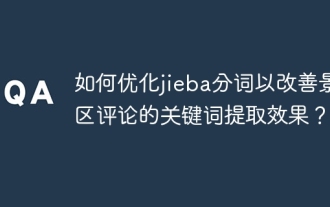 How to optimize jieba word segmentation to improve the keyword extraction effect of scenic spot comments?
Apr 01, 2025 pm 06:24 PM
How to optimize jieba word segmentation to improve the keyword extraction effect of scenic spot comments?
Apr 01, 2025 pm 06:24 PM
How to optimize jieba word segmentation to improve keyword extraction of scenic spot comments? When using jieba word segmentation to process scenic spot comment data, if the word segmentation results are ignored...
 Tutorial on using gate.io mobile app
Mar 26, 2025 pm 05:15 PM
Tutorial on using gate.io mobile app
Mar 26, 2025 pm 05:15 PM
Tutorial on using gate.io mobile app: 1. For Android users, visit the official Gate.io website and download the Android installation package, you may need to allow the installation of applications from unknown sources in your mobile phone settings; 2. For iOS users, search "Gate.io" in the App Store to download.
 The latest updates to the oldest virtual currency rankings
Apr 22, 2025 am 07:18 AM
The latest updates to the oldest virtual currency rankings
Apr 22, 2025 am 07:18 AM
The ranking of virtual currencies’ “oldest” is as follows: 1. Bitcoin (BTC), issued on January 3, 2009, is the first decentralized digital currency. 2. Litecoin (LTC), released on October 7, 2011, is known as the "lightweight version of Bitcoin". 3. Ripple (XRP), issued in 2011, is designed for cross-border payments. 4. Dogecoin (DOGE), issued on December 6, 2013, is a "meme coin" based on the Litecoin code. 5. Ethereum (ETH), released on July 30, 2015, is the first platform to support smart contracts. 6. Tether (USDT), issued in 2014, is the first stablecoin to be anchored to the US dollar 1:1. 7. ADA,
 Top 10 recommended for safe and reliable virtual currency purchase apps
Mar 18, 2025 pm 12:12 PM
Top 10 recommended for safe and reliable virtual currency purchase apps
Mar 18, 2025 pm 12:12 PM
Top 10 recommended global virtual currency trading platforms in 2025, helping you to play the digital currency market! This article will deeply analyze the core advantages and special features of ten top platforms including Binance, OKX, Gate.io, BitFlyer, KuCoin, Bybit, Coinbase Pro, Kraken, BYDFi and XBIT decentralized exchanges. Whether you are pursuing high liquidity and rich trading types, or focusing on safety, compliance and innovative functions, you can find a platform that suits you here. We will provide a comprehensive comparison of transaction types, security, special functions, etc. to help you choose the most suitable virtual currency trading platform and seize the opportunities of digital currency investment in 2025
 Okex trading platform official website login portal
Mar 18, 2025 pm 12:42 PM
Okex trading platform official website login portal
Mar 18, 2025 pm 12:42 PM
This article introduces in detail the complete steps of logging in to the OKEx web version of Ouyi in detail, including preparation work (to ensure stable network connection and browser update), accessing the official website (to pay attention to the accuracy of the URL and avoid phishing website), finding the login entrance (click the "Login" button in the upper right corner of the homepage of the official website), entering the login information (email/mobile phone number and password, supporting verification code login), completing security verification (sliding verification, Google verification or SMS verification), and finally you can conduct digital asset trading after successfully logging in. A safe and convenient login process to ensure the safety of user assets.



