 Web Front-end
Web Front-end
 HTML Tutorial
HTML Tutorial
 Simple single-level drop-down menu implementation_html/css_WEB-ITnose
Simple single-level drop-down menu implementation_html/css_WEB-ITnose
Simple single-level drop-down menu implementation_html/css_WEB-ITnose
Effect preview
Here is a simple single-level drop-down menu using pure CSS. The drop-down menu is displayed when the mouse moves over the menu title.
Basic idea
Show the menu when it is under the cursor, and hide it the rest of the time. This process must first be implemented by thinking of the :hover pseudo-class, but it is not possible to use the pseudo-class directly, because the menu is hidden in the normal state, and there is no way to trigger :hover. However, if the drop-down menu is hidden, there is still a menu title. The menu title is in When the cursor is under the menu, the menu will be displayed, but when the mouse moves over the menu, the drop-down menu will disappear. At this time, I thought of adding:hover to the drop-down menu to display itself, but in case my imagination is too wide, I have to do What to do with the split menu? Put it into a container at this time, use the nesting relationship of tags to write styles for the derived elements of the :hover pseudo-class of the container, and everything is done.
HTML structure
1 <ul id="dropdown-wrapper"> 2 <li> 3 <span>Rewrite</span> 4 <ul class="dropdown-sublist"> 5 <li>Kotarou</li> 6 <li>Kotori</li> 7 <li>Akane</li> 8 <li>Kagari</li> 9 <li>Lucia</li>10 <li>Shizuru</li>11 <li>Chihaya</li>12 </ul>13 </li>14 <li>15 <span>Clannad</span>16 <ul class="dropdown-sublist">17 <li>Tomoya</li>18 <li>Nagisa</li>19 <li>Ushio</li>20 <li>Ryou</li>21 <li>Kyou</li>22 <li>Yukine</li>23 <li>Fuko</li>24 <li>Tomoyo</li>25 <li>Kotomi</li>26 </ul>27 </li>28 <li>29 <span>Air</span>30 <ul class="dropdown-sublist">31 <li>Yukito</li>32 <li>Misuzu</li>33 <li>Kano</li>34 <li>Minagi</li>35 </ul>36 </li>37 </ul>
CSS
The key to implementation is to write the rules with exclamation marks. Properties of the drop-down menu in two states: displayed and not displayed. At the same time, some gradients and pans were added to make the menu display more natural.
1 body{ margin:0; padding:0; 2 3 font-size:18px; 4 5 background-color:#aaa; 6 } 7 h1{margin:2em 0.4em 0 0.4em;color:#eee;font-size:3em;} 8 #dropdown-wrapper{ 9 display:block;10 11 margin:4em 1em 0 1em;12 }13 #dropdown-wrapper li{14 /*!!!!!!!!!!!!*/15 display:inline-table;16 padding:0;17 margin:0;18 19 position:relative;20 21 width:10em;22 23 background:#fff;24 25 -webkit-transition:all ease-in-out 0.3s;26 transition:all ease-in-out 0.3s;27 }28 #dropdown-wrapper span{29 display:block;30 padding:0.4em 1em;31 width:10em;32 color:#333;33 }34 #dropdown-wrapper span:after{35 display:inline-block;36 float:right;37 content:">";38 39 -webkit-transform:rotate(0deg);40 transform:rotate(0deg);/*为了渐变*/41 42 -webkit-transition:all ease-in-out 0.3s;43 transition:all ease-in-out 0.3s;44 }45 #dropdown-wrapper li:hover span:after{46 -webkit-transform:rotate(90deg);47 transform:rotate(90deg);/*划过的时候那个右箭头旋转90度,变成朝下的啦*/48 }49 #dropdown-wrapper li ul{50 /*!!!!!!!!!!!!*/51 display:block;52 position:absolute;53 54 padding:0;55 margin:0;56 57 height:0;/*平时的时候隐藏下拉列表*/58 line-height:0;/*0行高,这个的作用是用来制造一个文字展开的效果*/59 overflow:hidden;60 61 color:#555;62 63 opacity:0;64 65 -webkit-transform:translateY(-1em);66 transform: translateY(-1em);67 68 -webkit-transition:all ease-in-out 0.3s;69 transition:all ease-in-out 0.3s;70 }71 #dropdown-wrapper li ul>li{72 padding:0.7em 1em;73 74 }75 #dropdown-wrapper li:hover ul{76 /*!!!!!!!!!!!!*/77 /*这是容器处于光标下时的下拉列表的状态,78 *这个时候就是要做的就是显示下拉菜单咯79 */80 opacity:1;81 height:auto;82 line-height:1em;83 84 -webkit-transform: translaY(0);85 transform: translateY(0);86 }87 #dropdown-wrapper li:hover span{88 color:rgb(0,173,238);89 }90 #dropdown-wrapper li:hover ul>li:hover{91 background:rgb(0,173,238);92 color:#eee;93 }
Hot AI Tools

Undresser.AI Undress
AI-powered app for creating realistic nude photos

AI Clothes Remover
Online AI tool for removing clothes from photos.

Undress AI Tool
Undress images for free

Clothoff.io
AI clothes remover

Video Face Swap
Swap faces in any video effortlessly with our completely free AI face swap tool!

Hot Article

Hot Tools

Notepad++7.3.1
Easy-to-use and free code editor

SublimeText3 Chinese version
Chinese version, very easy to use

Zend Studio 13.0.1
Powerful PHP integrated development environment

Dreamweaver CS6
Visual web development tools

SublimeText3 Mac version
God-level code editing software (SublimeText3)

Hot Topics
 1387
1387
 52
52
 The easiest way to query the hard drive serial number
Feb 26, 2024 pm 02:24 PM
The easiest way to query the hard drive serial number
Feb 26, 2024 pm 02:24 PM
The hard disk serial number is an important identifier of the hard disk and is usually used to uniquely identify the hard disk and identify the hardware. In some cases, we may need to query the hard drive serial number, such as when installing an operating system, finding the correct device driver, or performing hard drive repairs. This article will introduce some simple methods to help you check the hard drive serial number. Method 1: Use Windows Command Prompt to open the command prompt. In Windows system, press Win+R keys, enter "cmd" and press Enter key to open the command
 How to make drop-down menu in WPS table
Mar 21, 2024 pm 01:31 PM
How to make drop-down menu in WPS table
Mar 21, 2024 pm 01:31 PM
How to make the WPS table drop-down menu: After selecting the cell where you want to set the drop-down menu, click "Data", "Validity" in sequence, and then make the corresponding settings in the pop-up dialog box to pull down our menu. As a powerful office software, WPS has the ability to edit documents, statistical data tables, etc., which provides a lot of convenience for many people who need to deal with text, data, etc. In order to skillfully use WPS software to provide us with a lot of convenience, we need to be able to master various very basic operations of WPS software. In this article, the editor will share with you how to use WPS software. Perform drop-down menu operations in the WPS table that appears. After opening the WPS form, first select the
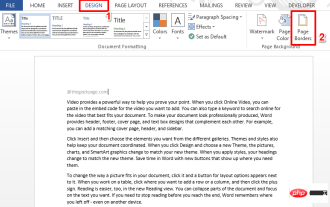 How to add artistic page borders in Microsoft Word
Apr 27, 2023 pm 08:25 PM
How to add artistic page borders in Microsoft Word
Apr 27, 2023 pm 08:25 PM
Are you tired of seeing the traditional black borders on your Word documents all the time? Are you looking for ways how to add some colorful and artistic borders to your documents to make them more attractive and fun? How about adding different artistic borders to different pages of your Word document? Or apply a single artistic border to all pages in the document at once? I know you’re as excited as we are about this whole artistic borders thing! Go straight to this article to learn how to successfully apply artistic borders to Word documents. Part 1: How to Apply the Same Artistic Page Border to All Pages in a Word Document Step 1: Open the Word document and click the "Design" tab in the top ribbon. Choose in DESIGN
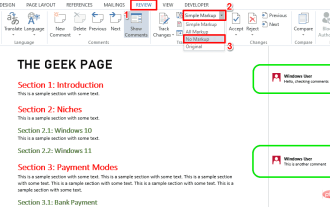 How to print a Word document without comments
Apr 18, 2023 pm 02:19 PM
How to print a Word document without comments
Apr 18, 2023 pm 02:19 PM
With Microsoft Word, comments are important, especially when the document is shared among multiple people. Everyone can add something to the document content through his/her comments, and it is very important to retain these comments for future reference. But when you need to print a document, do you really need to print comments? In some cases, yes. But for some other cases, this is a big no! In this article, we explain through 2 different solutions how to easily print a Word document without printing the comments on it. Please remember that comments are only hidden and will not be deleted. Therefore, you absolutely do not risk any part of your document here by printing it without comment. Hope you like it! Solution 1: Pass
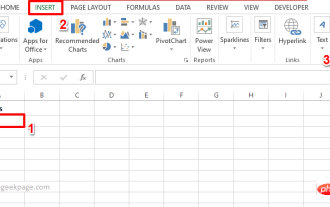 How to create a drop-down list with symbols in Excel
Apr 14, 2023 am 09:04 AM
How to create a drop-down list with symbols in Excel
Apr 14, 2023 am 09:04 AM
Creating a drop-down list in an Excel worksheet is easy, as long as it's a regular drop-down menu. But what if you have to make it special by adding a special symbol, or make it even more special by adding some text as well as symbols? Ok, sounds interesting but wondering if this is possible? What's an answer you don't know when Geek Page is here to help? This article is all about creating dropdown menus with symbols as well as symbols and text. Hope you enjoyed reading this article! Also Read: How to Add Dropdown Menu in Microsoft Excel Part 1: Create a Dropdown List with Only Symbols To create a dropdown menu with symbols, we first need to create the source
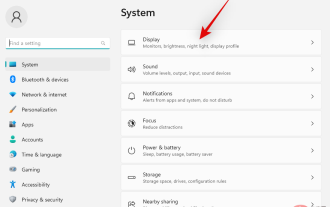 5 Ways (and Fixes) to Adjust Your Screen for Monitoring on Windows 11
Apr 14, 2023 pm 03:28 PM
5 Ways (and Fixes) to Adjust Your Screen for Monitoring on Windows 11
Apr 14, 2023 pm 03:28 PM
Due to recent improvements around the world, PC parts are now available at MSRP, which has prompted many users to finally build their dream PC. Building a PC can have its challenges, and one of the tasks is fitting your screen to your monitor's display. If you can't fit a screen to your monitor on Windows 11, here's everything you need to know. let's start. How to adjust your screen for monitoring on Windows 11 in 5 ways To make your screen fit your monitor, you can adjust the resolution, scaling, or display output settings based on your current settings. We recommend that you try resizing the resolution to maintain visual quality and dpi. However, if this doesn't work for you, you can try
 How to write a simple student performance report generator using Java?
Nov 03, 2023 pm 02:57 PM
How to write a simple student performance report generator using Java?
Nov 03, 2023 pm 02:57 PM
How to write a simple student performance report generator using Java? Student Performance Report Generator is a tool that helps teachers or educators quickly generate student performance reports. This article will introduce how to use Java to write a simple student performance report generator. First, we need to define the student object and student grade object. The student object contains basic information such as the student's name and student number, while the student score object contains information such as the student's subject scores and average grade. The following is the definition of a simple student object: public
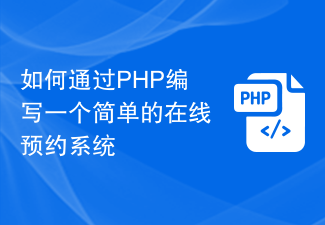 How to write a simple online reservation system through PHP
Sep 26, 2023 pm 09:55 PM
How to write a simple online reservation system through PHP
Sep 26, 2023 pm 09:55 PM
How to write a simple online reservation system through PHP. With the popularity of the Internet and users' pursuit of convenience, online reservation systems are becoming more and more popular. Whether it is a restaurant, hospital, beauty salon or other service industry, a simple online reservation system can improve efficiency and provide users with a better service experience. This article will introduce how to use PHP to write a simple online reservation system and provide specific code examples. Create database and tables First, we need to create a database to store reservation information. In MyS



