 Web Front-end
Web Front-end
 HTML Tutorial
HTML Tutorial
 Why does the SWF video inserted into the web page have no buttons for start, pause, fast forward or anything else_html/css_WEB-ITnose
Why does the SWF video inserted into the web page have no buttons for start, pause, fast forward or anything else_html/css_WEB-ITnose
Why does the SWF video inserted into the web page have no buttons for start, pause, fast forward or anything else_html/css_WEB-ITnose
就只有光秃秃的一个播放 无语了 求教啊
回复讨论(解决方案)
http://www.woiweb.net/21-free-video-players-for-your-website-and-blogs.html
先做一个与你的代码相似的.htm文件。比如命名为Flash_controller.htm,代码如下:(具体长宽与背景自己修改)
<html><head><title>Macromedia Flash (SWF)</title></head><body bgcolor="#FFFFFF"><!-- saved from url=(0053)http://www.zhcw.com/lottery/db_table_last_200_asc.htm --><object classid="clsid:D27CDB6E-AE6D-11cf-96B8-444553540000" codebase="http://download.macromedia.com/pub/shockwave/cabs/flash/swflash.cab#version=5,0,0,0" width="1024" height="785" id="myMovieName"><param name="movie" value="Flash_controller.swf?csConfigFile=Flash_controller.xml"><param name="quality" value="high"><param name="bgcolor" value="#FFFFFF"><param name="FlashVars" value="csConfigFile=Flash_controller.xml"><embed src="Flash_controller.swf?csConfigFile=Flash_controller.xml" FlashVars="csConfigFile=Flash_controller.xml" quality=high bgcolor=#FFFFFF width=1024 height=785 type="application/x-shockwave-flash" pluginspace="http://www.macromedia.com/go/getflashplayer"></embed></object></body></html>
从上代码中看出,还要建一个Flash_controller.xml文件,代码如下:
<config><AutoStart>1</AutoStart><MovieWidth>1024</MovieWidth><MovieHeight>768</MovieHeight><BackgroundColor>FFFFFF</BackgroundColor><MovieURL>01.swf</MovieURL><ShowLoadingMov>0</ShowLoadingMov><LoadingMovURL></LoadingMovURL><ScaleLoadingMov>1</ScaleLoadingMov><LoadingMovPercentToLoad>50</LoadingMovPercentToLoad><LoadingMovMinDuration>3</LoadingMovMinDuration><ControllerColor>C0C0C0</ControllerColor><ShowFFRW>1</ShowFFRW><ShowAbout>1</ShowAbout><AboutBoxText></AboutBoxText><TimeDisplayFormat>MM:SS</TimeDisplayFormat><ShowDuration>1</ShowDuration><ShowElapsedTime>1</ShowElapsedTime><TimeDisplayFont>Arial</TimeDisplayFont><TimeDisplayFontColor>000000</TimeDisplayFontColor></config>
01.swf就是你要播放的文件。
至于Flash_controller.swf是一个有常用按钮与进度条的swf播放器。在下个回复帖子中给出下载地址。
我刚刚试过了 你那个不行啊 我页面上什么也没有啊 无语了
再下载Flash_controller.swf,是一个有常用按钮与进度条的swf播放器。 下载地址
把Flash_controller.htm、Flash_controller.swf、Flash_controller.xml、你要播放的01.swf文件放在一个目录下。点击Flash_controller.htm就可以播放01.swf,并有按钮:开始、暂停、停止、进度条。
但你已结贴了。可能不会再看了。
呵呵 谢谢你的回复啊 我看到了
lz 这么有爱的说
看了 kmokd 回复 xiebibolove 的帖子,受益匪浅,我也正为swf视频播放犯愁呢,在网上搜了无数,均无人提到如何做,昨天照 kmokd 仁兄说的做了,很实用,欣喜之余,还有问题赐教:
一是能否给出参数的作用和说明以及还有其它更多参数否?
二是播放控制条似乎只能随视频大小而改变,这样视频小的时候控制条非常小,能否单独改变控制条的大小及外观样式?另外就是播放进度数字显示无变化。
谁教教我 啊 我QQ422844738 我也是解决不了 这个问题 求解
为啥我按照kmokd 说的 ,怎么看不到啊,求赐教啊
为啥我看招4楼的方法 不行啊,求赐教
4楼方法可以用
可是不好用
点停止按钮后为什么声音不停止
According to the method on the 4th floor, why is it all blank? There is a progress bar, but the video area is completely blank. When I right-click, it seems that the video is playing but I can’t see it.
Thank you, 4th Floor Yes, for reference, haha,
Is anyone still paying attention to this post? Is there a good solution?
Follow, I also encountered the same problem, I don’t know the original poster Is it solved?
I tried it, but the method on the fourth floor doesn’t work.
The method on the 4th floor is feasible, but there seems to be a small problem with the video position. I need to find out the reason, thank you.
Is it feasible? It’s all blank, please please~~~~

Hot AI Tools

Undresser.AI Undress
AI-powered app for creating realistic nude photos

AI Clothes Remover
Online AI tool for removing clothes from photos.

Undress AI Tool
Undress images for free

Clothoff.io
AI clothes remover

Video Face Swap
Swap faces in any video effortlessly with our completely free AI face swap tool!

Hot Article

Hot Tools

Notepad++7.3.1
Easy-to-use and free code editor

SublimeText3 Chinese version
Chinese version, very easy to use

Zend Studio 13.0.1
Powerful PHP integrated development environment

Dreamweaver CS6
Visual web development tools

SublimeText3 Mac version
God-level code editing software (SublimeText3)

Hot Topics
 1387
1387
 52
52
 How to send web pages to desktop as shortcut in Edge browser?
Mar 14, 2024 pm 05:22 PM
How to send web pages to desktop as shortcut in Edge browser?
Mar 14, 2024 pm 05:22 PM
How to send web pages to the desktop as a shortcut in Edge browser? Many of our users want to display frequently used web pages on the desktop as shortcuts for the convenience of directly opening access pages, but they don’t know how to do it. In response to this problem, the editor of this issue will share the solution with the majority of users. , let’s take a look at the content shared in today’s software tutorial. The shortcut method of sending web pages to the desktop in Edge browser: 1. Open the software and click the "..." button on the page. 2. Select "Install this site as an application" in "Application" from the drop-down menu option. 3. Finally, click it in the pop-up window
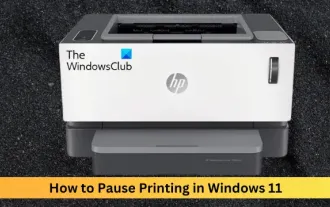 How to pause printing in Windows 11
Feb 19, 2024 am 11:50 AM
How to pause printing in Windows 11
Feb 19, 2024 am 11:50 AM
Printed a large file by mistake? Need to stop or pause printing to save ink and paper? There are many situations where you may need to pause an ongoing print job on your Windows 11 device. How to pause printing in Windows 11? In Windows 11, pausing printing will pause the print job, but it will not cancel the print task. This provides users with more flexible control. There are three ways to do this: Pause printing using the taskbar Pausing printing using Windows Settings Printing using the control panel Now, let’s look at these in detail. 1] Print using taskbar Right-click the print queue notification on the taskbar. Click to open all active printer options. Here, right-click on the print job and select Pause All
 How to set up web page automatic refresh
Oct 26, 2023 am 10:52 AM
How to set up web page automatic refresh
Oct 26, 2023 am 10:52 AM
To set the automatic refresh of a web page, you can use the HTML "meta" tag, the JavaScript "setTimeout" function, the "setInterval" function or the HTTP "Refresh" header. Detailed introduction: 1. Use the "meta" tag of HTML. In the "<head>" tag of the HTML document, you can use the "meta" tag to set the automatic refresh of the web page; 2. The "setTimeout" function of JavaScript, etc.
 What should I do if the images on the webpage cannot be loaded? 6 solutions
Mar 15, 2024 am 10:30 AM
What should I do if the images on the webpage cannot be loaded? 6 solutions
Mar 15, 2024 am 10:30 AM
Some netizens found that when they opened the browser web page, the pictures on the web page could not be loaded for a long time. What happened? I checked that the network is normal, so where is the problem? The editor below will introduce to you six solutions to the problem that web page images cannot be loaded. Web page images cannot be loaded: 1. Internet speed problem The web page cannot display images. It may be because the computer's Internet speed is relatively slow and there are more softwares opened on the computer. And the images we access are relatively large, which may be due to loading timeout. As a result, the picture cannot be displayed. You can turn off the software that consumes more network speed. You can go to the task manager to check. 2. Too many visitors. If the webpage cannot display pictures, it may be because the webpages we visited were visited at the same time.
 Possible reasons why the network connection is normal but the browser cannot access the web page
Feb 19, 2024 pm 03:45 PM
Possible reasons why the network connection is normal but the browser cannot access the web page
Feb 19, 2024 pm 03:45 PM
The browser cannot open the web page but the network is normal. There are many possible reasons. When this problem occurs, we need to investigate step by step to determine the specific cause and solve the problem. First, determine whether the webpage cannot be opened is limited to a specific browser or whether all browsers cannot open the webpage. If only one browser cannot open the web page, you can try to use other browsers, such as Google Chrome, Firefox, etc., for testing. If other browsers are able to open the page correctly, the problem is most likely with that specific browser, possibly
![Change the power button action on Windows 11 [5 Tips]](https://img.php.cn/upload/article/000/887/227/169600135086895.png?x-oss-process=image/resize,m_fill,h_207,w_330) Change the power button action on Windows 11 [5 Tips]
Sep 29, 2023 pm 11:29 PM
Change the power button action on Windows 11 [5 Tips]
Sep 29, 2023 pm 11:29 PM
The power button can do more than shut down your PC, although this is the default action for desktop users. If you want to change the power button action in Windows 11, it's easier than you think! Keep in mind that the physical power button is different from the button in the Start menu, and the changes below won't affect the operation of the latter. Additionally, you'll find slightly different power options depending on whether it's a desktop or laptop. Why should you change the power button action in Windows 11? If you put your computer to sleep more often than you shut it down, changing the way your hardware power button (that is, the physical power button on your PC) behaves will do the trick. The same idea applies to sleep mode or simply turning off the display. Change Windows 11
 How to use Vue to implement button countdown effects
Sep 21, 2023 pm 02:03 PM
How to use Vue to implement button countdown effects
Sep 21, 2023 pm 02:03 PM
How to use Vue to implement button countdown effects With the increasing popularity of web applications, we often need to use some dynamic effects to improve user experience when users interact with the page. Among them, the countdown effect of the button is a very common and practical effect. This article will introduce how to use the Vue framework to implement button countdown effects and give specific code examples. First, we need to create a Vue component that contains a button and countdown function. In Vue, a component is a reusable Vue instance, and a view will
 iOS 17: How to organize iMessage apps in Messages
Sep 18, 2023 pm 05:25 PM
iOS 17: How to organize iMessage apps in Messages
Sep 18, 2023 pm 05:25 PM
In iOS 17, Apple not only added several new messaging features, but also tweaked the design of the Messages app to give it a cleaner look. All iMessage apps and tools, such as the camera and photo options, can now be accessed by tapping the "+" button above the keyboard and to the left of the text input field. Clicking the "+" button brings up a menu column with a default order of options. Starting from the top, there's camera, photos, stickers, cash (if available), audio, and location. At the very bottom is a "More" button, which when tapped will reveal any other installed messaging apps (you can also swipe up to reveal this hidden list). How to reorganize your iMessage app You can do this below



