 Web Front-end
Web Front-end
 HTML Tutorial
HTML Tutorial
 Less Development Guide (3) - Code File Tracking and Debugging_html/css_WEB-ITnose
Less Development Guide (3) - Code File Tracking and Debugging_html/css_WEB-ITnose
Less Development Guide (3) - Code File Tracking and Debugging_html/css_WEB-ITnose
Case background: In large websites, css styles are divided into multiple module files, such as reset.css, layout.css, skin.css, etc. (the smaller the granularity, the better the style The higher the reuse rate), just introduce them when the page needs them!
Back in the less project, we can also divide it into reset.less, layout.less, skin.less, etc., and then embed it in the style of this page (such as index.less) They (the embedded method reduces multiple HTTP requests, the performance is relatively good, and can also be understood as a combination), the code is as follows:
index.less
@import 'block/reset.less';@import 'block/layout.less';@import 'block/unit.less';
reset.less
body,div,dl,dt,dd,ul,ol,li,h1,h2,h3,h4,h5,h6,pre,code,form,fieldset,legend,input,textarea,p,blockquote,th,td,hr,button,article,aside,details,figcaption,figure,footer,header,hgroup,menu,nav,section { margin:0;padding:0;}layout.less
.main{width:1000px;margin:0 auto;}unit.less
.tips{background:#eee;color:#f60;}Then the page introduces the compiled index.css file
index.html
<!doctype html><html lang="en"><head> <meta charset="UTF-8"> <title>Document</title> <link rel="stylesheet" href="css/index.css"></head><body> <div class="main"> <div class="tips">tips</div> </div></body></html>
Then, when debugging the .tips style, the problem arises, how do I know it? Which module's style file does it belong to? The key point is to use the generated source map to track code files
(1) How to generate it? Take the Koala software as an example:
Check and select, an index.css.map file will be generated
(2 ) Open the page in Google Chrome, press F12, point to the .tips style, and find that it has been tracked into the unit.less module file

Hot AI Tools

Undresser.AI Undress
AI-powered app for creating realistic nude photos

AI Clothes Remover
Online AI tool for removing clothes from photos.

Undress AI Tool
Undress images for free

Clothoff.io
AI clothes remover

AI Hentai Generator
Generate AI Hentai for free.

Hot Article

Hot Tools

Notepad++7.3.1
Easy-to-use and free code editor

SublimeText3 Chinese version
Chinese version, very easy to use

Zend Studio 13.0.1
Powerful PHP integrated development environment

Dreamweaver CS6
Visual web development tools

SublimeText3 Mac version
God-level code editing software (SublimeText3)

Hot Topics
 1385
1385
 52
52
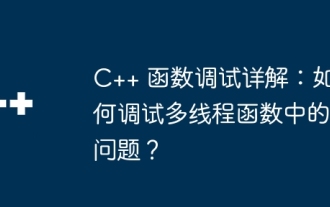 Detailed explanation of C++ function debugging: How to debug problems in multi-threaded functions?
May 02, 2024 pm 04:15 PM
Detailed explanation of C++ function debugging: How to debug problems in multi-threaded functions?
May 02, 2024 pm 04:15 PM
C++ multi-thread debugging can use GDB: 1. Enable debugging information compilation; 2. Set breakpoints; 3. Use infothreads to view threads; 4. Use thread to switch threads; 5. Use next, stepi, and locals to debug. Actual case debugging deadlock: 1. Use threadapplyallbt to print the stack; 2. Check the thread status; 3. Single-step the main thread; 4. Use condition variables to coordinate access to solve the deadlock.
 How to use LeakSanitizer to debug C++ memory leaks?
Jun 02, 2024 pm 09:46 PM
How to use LeakSanitizer to debug C++ memory leaks?
Jun 02, 2024 pm 09:46 PM
How to use LeakSanitizer to debug C++ memory leaks? Install LeakSanitizer. Enable LeakSanitizer via compile flag. Run the application and analyze the LeakSanitizer report. Identify memory allocation types and allocation locations. Fix memory leaks and ensure all dynamically allocated memory is released.
 Shortcut to golang function debugging and analysis
May 06, 2024 pm 10:42 PM
Shortcut to golang function debugging and analysis
May 06, 2024 pm 10:42 PM
This article introduces shortcuts for Go function debugging and analysis, including: built-in debugger dlv, which is used to pause execution, check variables, and set breakpoints. Logging, use the log package to record messages and view them during debugging. The performance analysis tool pprof generates call graphs and analyzes performance, and uses gotoolpprof to analyze data. Practical case: Analyze memory leaks through pprof and generate a call graph to display the functions that cause leaks.
 Tsinghua University and Zhipu AI open source GLM-4: launching a new revolution in natural language processing
Jun 12, 2024 pm 08:38 PM
Tsinghua University and Zhipu AI open source GLM-4: launching a new revolution in natural language processing
Jun 12, 2024 pm 08:38 PM
Since the launch of ChatGLM-6B on March 14, 2023, the GLM series models have received widespread attention and recognition. Especially after ChatGLM3-6B was open sourced, developers are full of expectations for the fourth-generation model launched by Zhipu AI. This expectation has finally been fully satisfied with the release of GLM-4-9B. The birth of GLM-4-9B In order to give small models (10B and below) more powerful capabilities, the GLM technical team launched this new fourth-generation GLM series open source model: GLM-4-9B after nearly half a year of exploration. This model greatly compresses the model size while ensuring accuracy, and has faster inference speed and higher efficiency. The GLM technical team’s exploration has not
 How to debug PHP asynchronous code
May 31, 2024 am 09:08 AM
How to debug PHP asynchronous code
May 31, 2024 am 09:08 AM
Tools for debugging PHP asynchronous code include: Psalm: a static analysis tool that can find potential errors. ParallelLint: A tool that inspects asynchronous code and provides recommendations. Xdebug: An extension for debugging PHP applications by enabling a session and stepping through the code. Other tips include using logging, assertions, running code locally, and writing unit tests.
 How to conduct concurrency testing and debugging in Java concurrent programming?
May 09, 2024 am 09:33 AM
How to conduct concurrency testing and debugging in Java concurrent programming?
May 09, 2024 am 09:33 AM
Concurrency testing and debugging Concurrency testing and debugging in Java concurrent programming are crucial and the following techniques are available: Concurrency testing: Unit testing: Isolate and test a single concurrent task. Integration testing: testing the interaction between multiple concurrent tasks. Load testing: Evaluate an application's performance and scalability under heavy load. Concurrency Debugging: Breakpoints: Pause thread execution and inspect variables or execute code. Logging: Record thread events and status. Stack trace: Identify the source of the exception. Visualization tools: Monitor thread activity and resource usage.
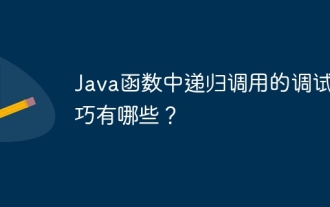 What are the debugging techniques for recursive calls in Java functions?
May 05, 2024 am 10:48 AM
What are the debugging techniques for recursive calls in Java functions?
May 05, 2024 am 10:48 AM
The following techniques are available for debugging recursive functions: Check the stack traceSet debug pointsCheck if the base case is implemented correctlyCount the number of recursive callsVisualize the recursive stack
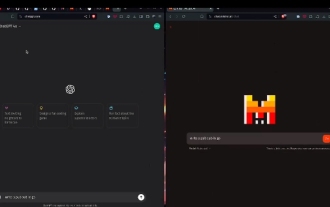 The Mistral open source code model takes the throne! Codestral is crazy about training in over 80 languages, and domestic Tongyi developers are asking to participate!
Jun 08, 2024 pm 09:55 PM
The Mistral open source code model takes the throne! Codestral is crazy about training in over 80 languages, and domestic Tongyi developers are asking to participate!
Jun 08, 2024 pm 09:55 PM
Produced by 51CTO technology stack (WeChat ID: blog51cto) Mistral released its first code model Codestral-22B! What’s crazy about this model is not only that it’s trained on over 80 programming languages, including Swift, etc. that many code models ignore. Their speeds are not exactly the same. It is required to write a "publish/subscribe" system using Go language. The GPT-4o here is being output, and Codestral is handing in the paper so fast that it’s hard to see! Since the model has just been launched, it has not yet been publicly tested. But according to the person in charge of Mistral, Codestral is currently the best-performing open source code model. Friends who are interested in the picture can move to: - Hug the face: https



