Page replacement algorithm_html/css_WEB-ITnose
Optimal replacement algorithm
The optimal replacement algorithm is an idealized algorithm that has the best performance, but in reality It's not possible (yet).
The optimal replacement algorithm is a theoretical algorithm proposed by Belady in 1966. The pages it selects for elimination will never be used in the future, and may be pages that will no longer be accessed in the longest (future) time. Using the best replacement algorithm can usually guarantee the lowest page fault rate. However, since people currently cannot predict which page among the several pages of a process's memory will no longer be accessed for the longest time in the future, this algorithm cannot be implemented, but can use this algorithm to evaluate Other algorithms. Examples are given below.
Assume that the system allocates three physical blocks to a process, and consider the following page number reference string:
7, 0, 1, 2 , 0, 3, 0, 4, 2, 3, 0, 3, 2, 1, 2, 0, 1, 7, 0, 1
When the process is running, first change 7, 0 , 1 three pages are loaded into memory. Later, when the process wants to access page 2, will generate a page fault interrupt . At this time, the OS will eliminate selected page 7 based on the optimal replacement algorithm. This is because page 0 will be the 5th page visited, page 1 will be the 14th page visited, and page 7 will only need to be loaded on the 18th page visit. The next time page 0 is accessed, there is no need to generate a page fault interrupt because it is already in memory. When the process accesses page 3, it will cause page 1 to be eliminated; because, among the three existing pages 1, 2, and 0, it will be the latest to be accessed in the future. Figure 4-26 shows the permutation graph when using the optimal permutation algorithm. As can be seen from the figure, 6 page replacements occurred using the optimal replacement algorithm.
First in, first out (FIFO) page replacement algorithm
We still use the above example, but use the FIFO algorithm for page replacement (as shown below). When the process accesses page 2 for the first time, page 7 will be swapped out because it is the first to be transferred into memory; when it accesses page 3 for the first time, page 0 will be swapped out because it is in Among the three existing pages 2, 0, and 1, it is the oldest page. As can be seen from Figure 4-27, when using the FIFO algorithm, 12 page replacements are performed, which is exactly twice as many as the optimal replacement algorithm.
Note: When 3 is replaced into the memory for the first time, it is replaced by 0 instead of 1 (although 0 has just been accessed before 3, the 0 in the memory is still Memory pages arriving earlier than 1)
Least recently used (LRU) replacement algorithm
The result of page replacement using the LRU algorithm in the above example is shown in the figure. When the process accesses page 2 for the first time, page 7 is replaced because it has not been accessed for the longest time. When the process accesses page 3 for the first time, page 1 becomes the most recently unused page, so it is swapped out. The optimal replacement algorithm is based on the "backward-looking" perspective, that is, it is based on the future usage of each page; while the LRU algorithm is "forward-looking", that is, based on the previous usage of each page. There is no necessary connection between the past and future direction of the page.
This article was collected and modified by Cout_Sev
From "Computer Operating System (Third Edition)" (Xidian University Press),
Please indicate the source when reprinting.
Thank you!

Hot AI Tools

Undresser.AI Undress
AI-powered app for creating realistic nude photos

AI Clothes Remover
Online AI tool for removing clothes from photos.

Undress AI Tool
Undress images for free

Clothoff.io
AI clothes remover

AI Hentai Generator
Generate AI Hentai for free.

Hot Article

Hot Tools

Notepad++7.3.1
Easy-to-use and free code editor

SublimeText3 Chinese version
Chinese version, very easy to use

Zend Studio 13.0.1
Powerful PHP integrated development environment

Dreamweaver CS6
Visual web development tools

SublimeText3 Mac version
God-level code editing software (SublimeText3)

Hot Topics
 How to copy a page in Word
Feb 20, 2024 am 10:09 AM
How to copy a page in Word
Feb 20, 2024 am 10:09 AM
Want to copy a page in Microsoft Word and keep the formatting intact? This is a smart idea because duplicating pages in Word can be a useful time-saving technique when you want to create multiple copies of a specific document layout or format. This guide will walk you through the step-by-step process of copying pages in Word, whether you are creating a template or copying a specific page in a document. These simple instructions are designed to help you easily recreate your page without having to start from scratch. Why copy pages in Microsoft Word? There are several reasons why copying pages in Word is very beneficial: When you have a document with a specific layout or format that you want to copy. Unlike recreating the entire page from scratch
 CLIP-BEVFormer: Explicitly supervise the BEVFormer structure to improve long-tail detection performance
Mar 26, 2024 pm 12:41 PM
CLIP-BEVFormer: Explicitly supervise the BEVFormer structure to improve long-tail detection performance
Mar 26, 2024 pm 12:41 PM
Written above & the author’s personal understanding: At present, in the entire autonomous driving system, the perception module plays a vital role. The autonomous vehicle driving on the road can only obtain accurate perception results through the perception module. The downstream regulation and control module in the autonomous driving system makes timely and correct judgments and behavioral decisions. Currently, cars with autonomous driving functions are usually equipped with a variety of data information sensors including surround-view camera sensors, lidar sensors, and millimeter-wave radar sensors to collect information in different modalities to achieve accurate perception tasks. The BEV perception algorithm based on pure vision is favored by the industry because of its low hardware cost and easy deployment, and its output results can be easily applied to various downstream tasks.
 Implementing Machine Learning Algorithms in C++: Common Challenges and Solutions
Jun 03, 2024 pm 01:25 PM
Implementing Machine Learning Algorithms in C++: Common Challenges and Solutions
Jun 03, 2024 pm 01:25 PM
Common challenges faced by machine learning algorithms in C++ include memory management, multi-threading, performance optimization, and maintainability. Solutions include using smart pointers, modern threading libraries, SIMD instructions and third-party libraries, as well as following coding style guidelines and using automation tools. Practical cases show how to use the Eigen library to implement linear regression algorithms, effectively manage memory and use high-performance matrix operations.
 Explore the underlying principles and algorithm selection of the C++sort function
Apr 02, 2024 pm 05:36 PM
Explore the underlying principles and algorithm selection of the C++sort function
Apr 02, 2024 pm 05:36 PM
The bottom layer of the C++sort function uses merge sort, its complexity is O(nlogn), and provides different sorting algorithm choices, including quick sort, heap sort and stable sort.
 How to implement page jump in 3 seconds: PHP Programming Guide
Mar 25, 2024 am 10:42 AM
How to implement page jump in 3 seconds: PHP Programming Guide
Mar 25, 2024 am 10:42 AM
Title: Implementation method of page jump in 3 seconds: PHP Programming Guide In web development, page jump is a common operation. Generally, we use meta tags in HTML or JavaScript methods to jump to pages. However, in some specific cases, we need to perform page jumps on the server side. This article will introduce how to use PHP programming to implement a function that automatically jumps to a specified page within 3 seconds, and will also give specific code examples. The basic principle of page jump using PHP. PHP is a kind of
 How to deal with the problem that Laravel page cannot display CSS correctly
Mar 10, 2024 am 11:33 AM
How to deal with the problem that Laravel page cannot display CSS correctly
Mar 10, 2024 am 11:33 AM
"Methods to handle Laravel pages that cannot display CSS correctly, need specific code examples" When using the Laravel framework to develop web applications, sometimes you will encounter the problem that the page cannot display CSS styles correctly, which may cause the page to render abnormal styles. Affect user experience. This article will introduce some methods to deal with the failure of Laravel pages to display CSS correctly, and provide specific code examples to help developers solve this common problem. 1. Check the file path. First check the path of the CSS file.
 How to quickly refresh a web page?
Feb 18, 2024 pm 01:14 PM
How to quickly refresh a web page?
Feb 18, 2024 pm 01:14 PM
Page refresh is very common in our daily network use. When we visit a web page, we sometimes encounter some problems, such as the web page not loading or displaying abnormally, etc. At this time, we usually choose to refresh the page to solve the problem, so how to refresh the page quickly? Let’s discuss the shortcut keys for page refresh. The page refresh shortcut key is a method to quickly refresh the current web page through keyboard operations. In different operating systems and browsers, the shortcut keys for page refresh may be different. Below we use the common W
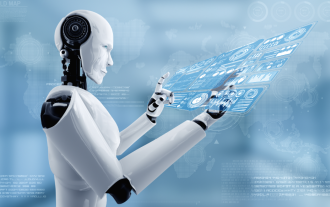 Can artificial intelligence predict crime? Explore CrimeGPT's capabilities
Mar 22, 2024 pm 10:10 PM
Can artificial intelligence predict crime? Explore CrimeGPT's capabilities
Mar 22, 2024 pm 10:10 PM
The convergence of artificial intelligence (AI) and law enforcement opens up new possibilities for crime prevention and detection. The predictive capabilities of artificial intelligence are widely used in systems such as CrimeGPT (Crime Prediction Technology) to predict criminal activities. This article explores the potential of artificial intelligence in crime prediction, its current applications, the challenges it faces, and the possible ethical implications of the technology. Artificial Intelligence and Crime Prediction: The Basics CrimeGPT uses machine learning algorithms to analyze large data sets, identifying patterns that can predict where and when crimes are likely to occur. These data sets include historical crime statistics, demographic information, economic indicators, weather patterns, and more. By identifying trends that human analysts might miss, artificial intelligence can empower law enforcement agencies






