Technical analysis of EBS OAF page (2)_html/css_WEB-ITnose
(Copyright statement, if you need to reprint my original or translated articles, if you reprint them for personal study, please indicate the source; otherwise, please contact me, violators will be prosecuted)
Original text From OAF development documents
OADBTransaction
Figure 5: Basic model architecture-OADBTransaction
Note: To be completely accurate and compatible, this diagram should contain the implementation class oracle.apps.fnd.framework.server.OADBTransactionImpl instead of the oracle.apps.fnd.framework.OADBTransaction interface, nevertheless , we chose to include it later because you only use this interface in your code.
As shown in the above figure, OADBTransaction plays a central role in your model code because it encapsulates the JDBC connection/database session associated with the root application module and directly owns all the entity objects you create ( Your view objects owned by the root application module hold references to their entity objects on their view rows). You would also normally use OADBTransaction in your model code for the following common behavior:
l Create a callable statement to execute a PL/SQL method or procedure.
l Access session-level application context information such as username, ID, current responsibilities, etc.
l If you need to perform NLS operations such as converting server date/time to user date/time, etc., you can access the oracle.apps.fnd.framework.OANLSServices object.
Access to OADBTransaction is provided by the root application module.
Interface view
Interface view formats and displays model data to the user.
The following content is introduced in detail in the implementation interface view of Chapter 3.
Define Pages
During development, you can specify the bean hierarchy for each page using the declarative JDeveloper tool in Building “Hello, World” There is an introduction. In Oracle E-Buisness Suite development, you will use (source control) XML files for page definition. When your product is deployed to a customer's site, the OAF framework runs these page definitions out of database storage.
Introduction In a nutshell, you can use JDeveloper to define pages consisting of areas and items.
l Items are simple widgets like buttons, fields, images, etc. that do not contain children Gizmo for controls.
l The area is a container object, which can contain items and other areas. Areas are examples of headers, tables and special layout components.
l Each area and item you define has a style attribute, which tells the OAF framework how to instantiate this web bean at runtime (this also indicates what HTML to generate for this bean) . For example, if you define a region whose style attribute is "table", then OAF will instantiate an oracle.apps.fnd.framework.webui.beans.table.OATableBean object.
l All pages must have a top-level area (generally called the "root area") whose style is pageLayout and will be instantiated as oracle.apps.fnd.framework.webui.beans.layout .OAPageLayoutBean object.
l The order of areas and items in the JDeveloper page tree (and corresponding XML file) tells the OAF framework where to add these objects to the runtime bean organization hierarchy.
Figure 6 below gives a behind-the-scenes look at the various web beans for an instantiated example page. The label you are looking at is the name of the web beans behind it. For example, a pop-up list is instantiated as oracle.apps.fnd.framework.webui.beans.message.OAMessageChoiceBean, and a submit button is instantiated as oracle.apps.fnd.framework.webui.beans.form.OASubmitButtonBean.
Figure 7 shows the corresponding page definition.
Figure 6: The UI component page shows the name of the corresponding web beans
Note: The area and item names shown below are not Comply with Oracle EBS naming standards; instead, they are used to help you interpret the corresponding structure into the corresponding web beans.
Figure 7: Page structure in JDeveloper
Attribute Set
Each area or item can use an attribute set to inherit the settings of the attribute group. A property set is a named, reusable property collection that can identify any type of UI object property, including area, item, and other property sets. Whenever you build a UI that uses property sets, you can override inherited properties (although this is discouraged in the OAF programming standards).
To demonstrate this concept, in application development, each table must have an associated set of properties for each display column. These property sets include tooltips, display width, and more.
l In the OAF ToolBox Sample Library/Tutorial, there is a purchase order table (FWK_TBX_PO_HEADERS) whose primary key column type is NUMBER and named HEADER_ID, which is also displayed to the user as the purchase order number.
l This table has an associated FwkTbxPoHeaders attribute set XML package file, which contains attribute sets for all displayed columns in the table (one attribute set for each column). One of the attribute sets is called HeaderId.
l The HeaderId attribute set has a Prampt attribute set to Order Number and the display length is set to a reasonable 15.
l When you create a purchase order containing When coding the Item's page, we can set its attribute set attribute to the completely appropriate attribute set named /oracle/apps/fnd/framework/toolbox/attributesets/FwkTbxPoheaders/Headerid.
Figure 8: Using a property set in JDeveloper
Component reuse
Component Reuse
If you want to include shared objects into your page, you can simply inherit from them.
For example, in OAFToolBox Sample Library/Tutorial, we created a common area (named PoSummaryRN) so the same content can be included in multiple pages without encoding. To add a shared area to a page, we simply create a new area and set its Extends property to the qualified full name of the shared area: /oracle/apps/fnd/framework/toolbox/tutorial/webui/ PoSummaryRN
Note: On the reference page, the shared area is not editable, so its items are gray in the JDeveloper structure panel.
Figure 9: Expanding a region in JDeveloper
Data source binding
For any beans that need to interact with the database (query, insert, update and/or delete), you also need to specify a binding to the View Instance Name data source and associate the View Attribute Name. This binding is crucial , because the OAF framework uses it to obtain query data from the underlying view object or write user-entered data to the view object instance.
l The View Instance Name property refers to the underlying view object in the context of the application module it contains (all view objects "live" in an application module and are identified by the instance name within its container ). For example, if a SupplierVO view object is identified by the instance name "MySupVO" in the root application module of your page, "MySupVO" will be the name you specify.
l View Attribute Name refers to an attribute in the underlying view object that is mapped to the column. For example, if you have a SupplierVO that has a "SupplierId" attribute (which maps to the underlying SUPPLIER_ID column), "SupplierId" is the name you specify here.
Define menu
All OAF applications like Oracle Browser Look and Feel (BLAF) UIGuideline: Tabs/Navigation. describe contain menus. You can define these menu structures declaratively using Oracle EBS's menu and function definition forms. We'll cover this in detail later in the development documentation.
Just like OAF will translate your declarative UI layout into the runtime bean hierarchy, it also contains declarative menu-defined web beans.
Define page flow
When dealing with multi-page transaction flows, the OAF framework provides a declarative (and therefore customizable) approach to complex hard-coded controller logic. Additional information about this feature can be found in Chapter 4: Declarative Pageflow UsingWorkflow.
Personalization page
The OAF framework also includes a declarative customization infrastructure called OA Personalization Framework. This is for end users and product release chain Supports customized responses (change localization, arrangement, etc.).
Note: As you can see in the development documentation, it is better to create areas and items declaratively rather than programmatically. In fact, you should only create components programmatically if you can't create them declaratively, so clients can personalize your work.
Controller
The controller responds to the user's actions and directs the application flow.
The Implementing the Controller documentation in Chapter 3 describes the following in more detail.
Controllers can be associated with interface views at the zone level (from a more general perspective, any OAF web beans that implement the oracle.apps.fnd.framework.webui.beans.OAWebBeanContainer interface can be associated with controller).
All controllers you create inherit from oracle.apps.fnd.framework.webui.OAControllerImpl as shown in Figure 10 below.
Controller classes are the classes where you define how webbeans behave. In particular, you write controller code to:
l Manipulate/initialize the UI at runtime (including any programmatic layout that cannot be implemented declaratively)
l Intercept and Handle user events such as button presses.
Request processing
When the browser issues an OA.jsp request for your page:
1. oracle.apps.fnd.framework .webui.OAPageBean (the main OAF page handling class) uses the page name to decide which application module it needs, so it can pull its application module instance from the application module pool. The application module will also retrieve a JDBC connection from the connection pool, and the page's transaction context will be established.
2. Verify the user session; if invalid, the login page will be displayed (note that this is for simplicity; more details will be mentioned in later development documents).
3. Assuming the user is valid, OAPageBean will determine whether it is processing an HTTP POST or GET request based on the request parameters.
Handling GET requests
When the browser issues a GET request to the server to request a page (or you manually redirect it), the OAF framework uses the declared UI Definition to build the web bean hierarchy:
1. OAPageBean will call the processRequest() method of the pageLayout bean at the top of the page, and then the entire web bean hierarchy will be recursively processed as follows to initialize web beans (including any associated Model component):
1. Each web bean instantiates its controller, if it has one, and calls the processRequest(OAPageContextpageContext, OAWebBean webBean) method on the controller. This method is what you use to build/modify your page layout, set webbean properties and do any manual data initialization (if, for example, you need to do automatic queries when you navigate to a page).
2. Some complex webbeans (like oracle.apps.fnd.framework.webui.beans.table.OATableBean and oracle.apps.fnd.framework.webui.beans.layout.OAPageLayoutBean) need to be called by calling them The prepareForRendering() method is used for post-controller processing (this method is described in detail in the corresponding bean Javadoc).
3. Each web bean calls the processRequest() method of its child control.
2. oracle.apps.fnd.framework.webui.OAPageBean hands over the web bean hierarchy to UIX to generate the page and send it to the browser.
Handling POST requests
When the browser makes a POST request to the server for a page:
1. OAPageBean checks whether the web bean hierarchy is already in memory. If not (because the resource has been reclaimed, the user navigated via the browser's back button, or a POST request was made from a message dialog page to the main page), it will be restarted as described above in GET request handling. Create a hierarchy.
2. OAPageBean calls the processFormData(OAPageContextpageContext, OAWebBean webBean) method of all beans in the hierarchy to write the form data back to the model (specifically, it will call the processFormData() method on the pageLayout area , and then each web bean recursively calls the processFormData() method on its child controls). Writing back form data to the corresponding model automatically invokes property and entity level validation, and if you throw any validation exceptions, processing is terminated and an error message is displayed to the user.
3. If no exception is thrown during the processFormData() stage, OAPageBean will use the method described above to call the processFormRequest(OAPageContextpageContext, OAWebBean webBean) method of the web bean in the hierarchy. This gives your controller code the opportunity to respond to the user's actions accordingly.
4. If no JSP redirection or page redirection request is issued--or an exception is thrown in processFormRequest()? Then the page will be refreshed.
OAPageContext
When the OAF framework receives an OA.jsp request, OAPageBean will create an oracle.apps.fnd.framework.webui.OAPageContext object. This class Exists only during processing of the page. Each of the three important methods described above (processRequest(), processFormData() and processFormRequest()) takes an OAPageContext as a parameter, and any controller code you write will make use of this important class.
Figure 10: The relationship between the OAPageContext class and other key classes
As the above figure demonstrates, OAPageContext has pairs of requests and a reference to the root application module. With these relationships in place, the OAPageContext is passed to each of your controller's response handling methods, and you can see how to use the OAPageContext for the common tasks listed below:
Accessing request parameters
Possibly most important, this is the class you use to read request parameter values, by calling a simple method getParameter(Stringname) (remember that the request contains all URL parameters plus ? if it is a POST Request? All form field values, plus the name and event of the associated action/control component selected by the user).
Tip: For individual web beans (buttons, fields, etc.) on your page, the value of name passed to getParameter() is the corresponding identification ID that you assigned when defining the page. So, for example, you could write the following code in your controller Ahri knows if the user pressed the button you named "GoButton" in JDeveloper
processFormRequest(OAPageContextpageContext, OAWebBean webBean){ if (pageContext.getParameter("GoButton") != null) { // The user pressed the "Go" button, do something... }}Access Root application module
OAPageContext缓存了根应用模块的引用,其可以提供对视图对象和事务的访问。如果你需要访问一个应用模块,可以像下面:
processFormRequest(OAPageContext pageContext, OAWebBean webBean){ OAApplicationModule am = (OAApplicationModule)pageContext.getRootApplicationModule();}发出导航指令
你可以使用这个类的方法来告诉OAF框架来进行JSP转向或者一个客户端的重定向。比如(我们会在稍后的开发文档中对这个方法做更详细的介绍):
processFormRequest(OAPageContext pageContext, OAWebBean webBean){ if (pageContext.getParameter("CreateButton") != null) { // The user pressed the "Create Supplier" button, now perform a JSP forward to // the "Create Supplier" page. pageContext.setForwardURL("OA.jsp?page=/oracle/apps/dem/employee/webui/EmpDetailsPG", null, OAWebBeanConstants.KEEP_MENU_CONTEXT, null, null, true, // Retain AM OAWebBeanConstants.ADD_BREAD_CRUMB_YES, // Show breadcrumbs OAWebBeanConstants.IGNORE_MESSAGES); }}访问应用上下文信息
就像你的模型代码中的OADBTransaction,OAPageContext提供了对servlet会话层Oracle EBS上下文信息,比如用户名称,id,当前职责等等。比如,下面的代码片段演示了如何获取用户名称:
processRequest(OAPageContext pageContext, OAWebBean webBean){ String userName = pageContext.getUserName();}
Hot AI Tools

Undresser.AI Undress
AI-powered app for creating realistic nude photos

AI Clothes Remover
Online AI tool for removing clothes from photos.

Undress AI Tool
Undress images for free

Clothoff.io
AI clothes remover

AI Hentai Generator
Generate AI Hentai for free.

Hot Article

Hot Tools

Notepad++7.3.1
Easy-to-use and free code editor

SublimeText3 Chinese version
Chinese version, very easy to use

Zend Studio 13.0.1
Powerful PHP integrated development environment

Dreamweaver CS6
Visual web development tools

SublimeText3 Mac version
God-level code editing software (SublimeText3)

Hot Topics
 1378
1378
 52
52
 How to copy a page in Word
Feb 20, 2024 am 10:09 AM
How to copy a page in Word
Feb 20, 2024 am 10:09 AM
Want to copy a page in Microsoft Word and keep the formatting intact? This is a smart idea because duplicating pages in Word can be a useful time-saving technique when you want to create multiple copies of a specific document layout or format. This guide will walk you through the step-by-step process of copying pages in Word, whether you are creating a template or copying a specific page in a document. These simple instructions are designed to help you easily recreate your page without having to start from scratch. Why copy pages in Microsoft Word? There are several reasons why copying pages in Word is very beneficial: When you have a document with a specific layout or format that you want to copy. Unlike recreating the entire page from scratch
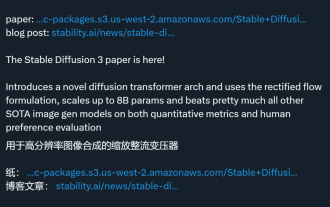 The Stable Diffusion 3 paper is finally released, and the architectural details are revealed. Will it help to reproduce Sora?
Mar 06, 2024 pm 05:34 PM
The Stable Diffusion 3 paper is finally released, and the architectural details are revealed. Will it help to reproduce Sora?
Mar 06, 2024 pm 05:34 PM
StableDiffusion3’s paper is finally here! This model was released two weeks ago and uses the same DiT (DiffusionTransformer) architecture as Sora. It caused quite a stir once it was released. Compared with the previous version, the quality of the images generated by StableDiffusion3 has been significantly improved. It now supports multi-theme prompts, and the text writing effect has also been improved, and garbled characters no longer appear. StabilityAI pointed out that StableDiffusion3 is a series of models with parameter sizes ranging from 800M to 8B. This parameter range means that the model can be run directly on many portable devices, significantly reducing the use of AI
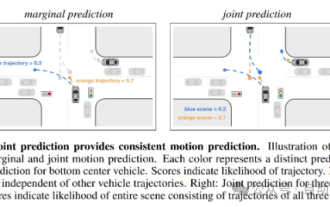 This article is enough for you to read about autonomous driving and trajectory prediction!
Feb 28, 2024 pm 07:20 PM
This article is enough for you to read about autonomous driving and trajectory prediction!
Feb 28, 2024 pm 07:20 PM
Trajectory prediction plays an important role in autonomous driving. Autonomous driving trajectory prediction refers to predicting the future driving trajectory of the vehicle by analyzing various data during the vehicle's driving process. As the core module of autonomous driving, the quality of trajectory prediction is crucial to downstream planning control. The trajectory prediction task has a rich technology stack and requires familiarity with autonomous driving dynamic/static perception, high-precision maps, lane lines, neural network architecture (CNN&GNN&Transformer) skills, etc. It is very difficult to get started! Many fans hope to get started with trajectory prediction as soon as possible and avoid pitfalls. Today I will take stock of some common problems and introductory learning methods for trajectory prediction! Introductory related knowledge 1. Are the preview papers in order? A: Look at the survey first, p
 DualBEV: significantly surpassing BEVFormer and BEVDet4D, open the book!
Mar 21, 2024 pm 05:21 PM
DualBEV: significantly surpassing BEVFormer and BEVDet4D, open the book!
Mar 21, 2024 pm 05:21 PM
This paper explores the problem of accurately detecting objects from different viewing angles (such as perspective and bird's-eye view) in autonomous driving, especially how to effectively transform features from perspective (PV) to bird's-eye view (BEV) space. Transformation is implemented via the Visual Transformation (VT) module. Existing methods are broadly divided into two strategies: 2D to 3D and 3D to 2D conversion. 2D-to-3D methods improve dense 2D features by predicting depth probabilities, but the inherent uncertainty of depth predictions, especially in distant regions, may introduce inaccuracies. While 3D to 2D methods usually use 3D queries to sample 2D features and learn the attention weights of the correspondence between 3D and 2D features through a Transformer, which increases the computational and deployment time.
 How to quickly refresh a web page?
Feb 18, 2024 pm 01:14 PM
How to quickly refresh a web page?
Feb 18, 2024 pm 01:14 PM
Page refresh is very common in our daily network use. When we visit a web page, we sometimes encounter some problems, such as the web page not loading or displaying abnormally, etc. At this time, we usually choose to refresh the page to solve the problem, so how to refresh the page quickly? Let’s discuss the shortcut keys for page refresh. The page refresh shortcut key is a method to quickly refresh the current web page through keyboard operations. In different operating systems and browsers, the shortcut keys for page refresh may be different. Below we use the common W
 How to Rearrange, Disable, and Delete iPhone Home Screen Pages
Nov 29, 2023 am 08:22 AM
How to Rearrange, Disable, and Delete iPhone Home Screen Pages
Nov 29, 2023 am 08:22 AM
In iOS, Apple allows you to disable individual home screen pages on your iPhone. It's also possible to rearrange the order of home screen pages and delete pages directly instead of just disabling them. Here's how it works. How to Rearrange Home Screen Pages Touch and hold Space on the Home screen to enter jitter mode. Tap the row of dots that represent Home screen pages. In the Home screen grid that appears, touch and drag a page to rearrange it relative to other pages. Others move in response to your dragging. When you're happy with your new arrangement, tap "Done" in the upper right corner of the screen, then tap "Done" again to exit dither mode. How to Disable or Remove Home Screen Pages Touch and hold Space on the Home screen to enter dither mode. Tap to represent home screen
 How to implement page jump in 3 seconds: PHP Programming Guide
Mar 25, 2024 am 10:42 AM
How to implement page jump in 3 seconds: PHP Programming Guide
Mar 25, 2024 am 10:42 AM
Title: Implementation method of page jump in 3 seconds: PHP Programming Guide In web development, page jump is a common operation. Generally, we use meta tags in HTML or JavaScript methods to jump to pages. However, in some specific cases, we need to perform page jumps on the server side. This article will introduce how to use PHP programming to implement a function that automatically jumps to a specified page within 3 seconds, and will also give specific code examples. The basic principle of page jump using PHP. PHP is a kind of
 'Minecraft' turns into an AI town, and NPC residents role-play like real people
Jan 02, 2024 pm 06:25 PM
'Minecraft' turns into an AI town, and NPC residents role-play like real people
Jan 02, 2024 pm 06:25 PM
Please note that this square man is frowning, thinking about the identities of the "uninvited guests" in front of him. It turned out that she was in a dangerous situation, and once she realized this, she quickly began a mental search to find a strategy to solve the problem. Ultimately, she decided to flee the scene and then seek help as quickly as possible and take immediate action. At the same time, the person on the opposite side was thinking the same thing as her... There was such a scene in "Minecraft" where all the characters were controlled by artificial intelligence. Each of them has a unique identity setting. For example, the girl mentioned before is a 17-year-old but smart and brave courier. They have the ability to remember and think, and live like humans in this small town set in Minecraft. What drives them is a brand new,




