Use the border attribute to make small symbols_html/css_WEB-ITnose
Jun 24, 2016 pm 12:05 PM
While studying the past two days, I found a small symbol on the website and thought it was an inserted img, but I couldn’t find the address of the img after searching for it. Finally, I asked my classmates and learned that it was made using the border attribute. The
symbol is as shown on the right:
The css code is as follows:
.fuhao{ position:absolute; top:12px; left:12px; width:0px; height:0px; overflow:hidden; border-width:6px 0px 6px 6px; border-color:transparent #A92222; border-style:dashed none dashed solid;}Here we use an empty div, fuhao, to define it After positioning, make it height and width 0, but the border has width. So there is nothing inside this div, only the border.
Logically speaking, it should look like this:
Then the following statement makes the upper and lower borders transparent, and the right border 0px, and the symbol is obtained.
Actually, I don’t understand it very well, but I think it’s very interesting to use borders to make symbols. Just use it as you see it.

Hot Article

Hot tools Tags

Hot Article

Hot Article Tags

Notepad++7.3.1
Easy-to-use and free code editor

SublimeText3 Chinese version
Chinese version, very easy to use

Zend Studio 13.0.1
Powerful PHP integrated development environment

Dreamweaver CS6
Visual web development tools

SublimeText3 Mac version
God-level code editing software (SublimeText3)

Hot Topics
 How to adjust window border settings on Windows 11: Change color and size
Sep 22, 2023 am 11:37 AM
How to adjust window border settings on Windows 11: Change color and size
Sep 22, 2023 am 11:37 AM
How to adjust window border settings on Windows 11: Change color and size
 How to use GitLab for project document management
Oct 20, 2023 am 10:40 AM
How to use GitLab for project document management
Oct 20, 2023 am 10:40 AM
How to use GitLab for project document management
 How to get integer literal properties in Python without SyntaxError?
Aug 20, 2023 pm 07:13 PM
How to get integer literal properties in Python without SyntaxError?
Aug 20, 2023 pm 07:13 PM
How to get integer literal properties in Python without SyntaxError?
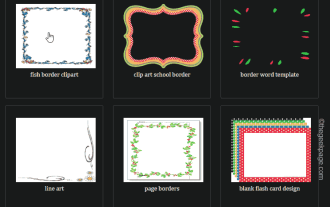 How to make custom borders in Microsoft Word
Nov 18, 2023 pm 11:17 PM
How to make custom borders in Microsoft Word
Nov 18, 2023 pm 11:17 PM
How to make custom borders in Microsoft Word
 Python's dir() function: View the properties and methods of an object
Nov 18, 2023 pm 01:45 PM
Python's dir() function: View the properties and methods of an object
Nov 18, 2023 pm 01:45 PM
Python's dir() function: View the properties and methods of an object
 How to rename properties of JSON using Gson in Java?
Aug 27, 2023 pm 02:01 PM
How to rename properties of JSON using Gson in Java?
Aug 27, 2023 pm 02:01 PM
How to rename properties of JSON using Gson in Java?
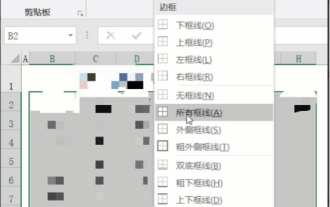 Popular science on how to set excel borders
Mar 20, 2024 am 10:30 AM
Popular science on how to set excel borders
Mar 20, 2024 am 10:30 AM
Popular science on how to set excel borders
 What does TikTok recommended video mean? How to use Douyin to recommend videos?
Mar 27, 2024 pm 03:01 PM
What does TikTok recommended video mean? How to use Douyin to recommend videos?
Mar 27, 2024 pm 03:01 PM
What does TikTok recommended video mean? How to use Douyin to recommend videos?







