 Web Front-end
Web Front-end
 JS Tutorial
JS Tutorial
 JavaScript method to get the directory where the currently running script file is located_javascript tips
JavaScript method to get the directory where the currently running script file is located_javascript tips
JavaScript method to get the directory where the currently running script file is located_javascript tips
The example in this article describes how JavaScript obtains the directory where the currently running script file is located. Share it with everyone for your reference, the details are as follows:
DirectoryUtility = {
// function getCurrentDirectory: returns currentDirectory path
// with a trailing backslash.
getCurrentDirectory : function ( ) {
var scriptFullName = WScript.ScriptFullName;
var scriptName = WScript.ScriptName;
return scriptFullName.substr ( 0, scriptFullName.lastIndexOf ( scriptName ) );
}
}
/* 用法 */
DirectoryUtility.getCurrentDirectory ( );
Readers who are interested in more JavaScript-related content can check out the special topics on this site: "Summary of JavaScript data structure and algorithm skills", "Javascript object-oriented introductory tutorial" and " Summary of JavaScript search algorithm techniques》
I hope this article will be helpful to everyone in JavaScript programming.

Hot AI Tools

Undresser.AI Undress
AI-powered app for creating realistic nude photos

AI Clothes Remover
Online AI tool for removing clothes from photos.

Undress AI Tool
Undress images for free

Clothoff.io
AI clothes remover

Video Face Swap
Swap faces in any video effortlessly with our completely free AI face swap tool!

Hot Article

Hot Tools

Notepad++7.3.1
Easy-to-use and free code editor

SublimeText3 Chinese version
Chinese version, very easy to use

Zend Studio 13.0.1
Powerful PHP integrated development environment

Dreamweaver CS6
Visual web development tools

SublimeText3 Mac version
God-level code editing software (SublimeText3)

Hot Topics
 1388
1388
 52
52
 Where to get Google security code
Mar 30, 2024 am 11:11 AM
Where to get Google security code
Mar 30, 2024 am 11:11 AM
Google Authenticator is a tool used to protect the security of user accounts, and its key is important information used to generate dynamic verification codes. If you forget the key of Google Authenticator and can only verify it through the security code, then the editor of this website will bring you a detailed introduction on where to get the Google security code. I hope it can help you. If you want to know more Users please continue reading below! First open the phone settings and enter the settings page. Scroll down the page and find Google. Go to the Google page and click on Google Account. Enter the account page and click View under the verification code. Enter your password or use your fingerprint to verify your identity. Obtain a Google security code and use the security code to verify your Google identity.
 Simple JavaScript Tutorial: How to Get HTTP Status Code
Jan 05, 2024 pm 06:08 PM
Simple JavaScript Tutorial: How to Get HTTP Status Code
Jan 05, 2024 pm 06:08 PM
JavaScript tutorial: How to get HTTP status code, specific code examples are required. Preface: In web development, data interaction with the server is often involved. When communicating with the server, we often need to obtain the returned HTTP status code to determine whether the operation is successful, and perform corresponding processing based on different status codes. This article will teach you how to use JavaScript to obtain HTTP status codes and provide some practical code examples. Using XMLHttpRequest
 How to install dual SIM on Realme 12 Pro?
Mar 18, 2024 pm 02:10 PM
How to install dual SIM on Realme 12 Pro?
Mar 18, 2024 pm 02:10 PM
Although the general operations of domestic mobile phones are very similar, there are still some differences in some details. For example, different mobile phone models and manufacturers may have different dual-SIM installation methods. Erzhenwo 12Pro, a new mobile phone, also supports dual-SIM dual standby, but how should dual-SIM be installed on this phone? How to install dual SIM on Realme 12Pro? Remember to turn off your phone before installation. Step 1: Find the SIM card tray: Find the SIM card tray of the phone. Usually, in the Realme 12 Pro, the SIM card tray is located on the side or top of the phone. Step 2: Insert the first SIM card. Use a dedicated SIM card pin or a small object to insert it into the slot in the SIM card tray. Then, carefully insert the first SIM card.
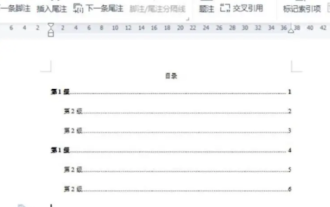 How to automatically generate a directory. How to set the format of the automatically generated directory.
Feb 22, 2024 pm 03:30 PM
How to automatically generate a directory. How to set the format of the automatically generated directory.
Feb 22, 2024 pm 03:30 PM
Select the style of the catalog in Word, and it will be automatically generated after the operation is completed. Analysis 1. Go to Word on your computer and click to import. 2After entering, click on the file directory. 3 Then select the style of the directory. 4. After the operation is completed, you can see that the file directory is automatically generated. Supplement: The table of contents of the summary/notes article is automatically generated, including first-level headings, second-level headings and third-level headings, usually no more than third-level headings.
 How to read the catalog when reading on WeChat How to view the catalog
Mar 30, 2024 pm 05:56 PM
How to read the catalog when reading on WeChat How to view the catalog
Mar 30, 2024 pm 05:56 PM
The mobile version of WeChat Reading App is a very good reading software. This software provides a lot of books. You can read them anytime, anywhere with just one click to search and read them online. All of them are officially authorized and different types of books are neatly arranged. Sort and enjoy a comfortable and relaxing reading atmosphere. Switch the reading modes of different scenarios, update the latest book chapters continuously every day, support online login from multiple devices, and batch download to the bookshelf. You can read it with or without the Internet, so that everyone can discover more knowledge from it. Now the editor details it online Promote the method of viewing the catalog for WeChat reading partners. 1. Open the book you want to view the catalog and click in the middle of the book. 2. Click the three lines icon in the lower left corner. 3. In the pop-up window, view the book catalog
 jQuery tips to quickly get screen height
Feb 24, 2024 pm 06:30 PM
jQuery tips to quickly get screen height
Feb 24, 2024 pm 06:30 PM
jQuery Tips: How to Quickly Obtain Screen Height In web development, you often encounter situations where you need to obtain the screen height, such as implementing responsive layout, dynamically calculating element size, etc. Using jQuery, you can easily achieve the function of obtaining the screen height. Next, we will introduce some implementation methods of using jQuery to quickly obtain the screen height, and attach specific code examples. Method 1: Use jQuery's height() method to obtain the screen height. By using jQuery's height
 Use tree to generate a file directory tree for display
Mar 01, 2024 pm 05:46 PM
Use tree to generate a file directory tree for display
Mar 01, 2024 pm 05:46 PM
tree is a command line tool that recursively lists the contents of a directory in a tree format, so that all directories, subdirectories, and files are listed in a hierarchical manner, thereby visually displaying the organizational structure of files and folders. The following are the installation and use methods of tree under Windows and Linux systems. The installation and use of tree under Linux. Installing tree under Linux: aptupdate&&aptinstalltree The following are the common ways of using the tree command. #Display the directory tree under the specified path tree/d/temp #Limit the maximum display depth tree-L3 #Display only directories but not files tree-d #Display including hidden files and directories tr
 A complete list of Linux system commands.
Feb 19, 2024 pm 10:54 PM
A complete list of Linux system commands.
Feb 19, 2024 pm 10:54 PM
The following is a list of common Linux system commands (arranged in alphabetical order): alias: set command alias awk: text processing tool, used to extract and manipulate text data cat: connect files and print to standard output cd: change the current working directory chmod: Modify the permissions of a file or directory chown: Modify the owner and group of a file or directory chroot: Change the root file system directory cp: Copy a file or directory cron: A scheduled task management tool curl: A command line tool for downloading or uploading files cut :Extract text data by columns date:Display or set the system date and time dd:Copy and convert files df:Display the disk usage of the file system diff:Compare files or destinations



