Solution to crontab being unable to execute php_php tips
This article analyzes the solution to the problem that crontab cannot execute php. Share it with everyone for your reference, the details are as follows:
When using crontab to run PHP programs, everyone has their own way of debugging. I also have a method. Let’s take a look at how I solved the problem that crontab cannot execute the php program.
1. Does the php file have execution permissions
-rwxr-xr-x 1 zwh ftpgroup 494 10-20 16:42 del_redis.php
If there is no X, it means that there is no execution permission, and of course it cannot be executed. If you don't know whether the group to which the user you are logging in has permissions, just add permissions to all groups. Here’s how:
2. If you have execution permission, it still cannot be executed
The solution is as follows:
1. Write logs in the PHP program (for example: the error_log() function). This is also necessary because crontab is executed regularly. If there is no log, how do you know the results of program execution. In this way, we can view the execution status of crontab through log.
2. You can also directly output the execution results to a file in crontab. Then check the execution status in this file. For example:
3. Using crontab to execute PHP does not require apache or nginx, so variables such as $_SERVER and $_ENV cannot be used at all. So check if there are such variables in the php code and remove them if so.
4. PHP relative path problem
Because of the fixed mindset, this problem is also the easiest to ignore.
When a relative path is used in the PHP code, it will only take effect after entering that directory and executing /usr/local/php/bin/php /var/www/cron/level_rank.php. I've encountered this problem at least twice, but I still can't remember it when I encounter it again.
The solution is as follows:
Or use absolute path in php code
Readers who are interested in more PHP-related content can check out the special topics of this site: "Introduction to PHP Basic Syntax Tutorial" and "Introduction to PHP Object-Oriented Programming Tutorial"
I hope this article will be helpful to everyone in PHP programming.

Hot AI Tools

Undresser.AI Undress
AI-powered app for creating realistic nude photos

AI Clothes Remover
Online AI tool for removing clothes from photos.

Undress AI Tool
Undress images for free

Clothoff.io
AI clothes remover

AI Hentai Generator
Generate AI Hentai for free.

Hot Article

Hot Tools

Notepad++7.3.1
Easy-to-use and free code editor

SublimeText3 Chinese version
Chinese version, very easy to use

Zend Studio 13.0.1
Powerful PHP integrated development environment

Dreamweaver CS6
Visual web development tools

SublimeText3 Mac version
God-level code editing software (SublimeText3)

Hot Topics
 How to solve the problem of third-party interface returning 403 in Node.js environment?
Mar 31, 2025 pm 11:27 PM
How to solve the problem of third-party interface returning 403 in Node.js environment?
Mar 31, 2025 pm 11:27 PM
Solve the problem of third-party interface returning 403 in Node.js environment. When we use Node.js to call third-party interfaces, we sometimes encounter an error of 403 from the interface returning 403...
 How to solve the problem of 'Undefined array key 'sign'' error when calling Alipay EasySDK using PHP?
Mar 31, 2025 pm 11:51 PM
How to solve the problem of 'Undefined array key 'sign'' error when calling Alipay EasySDK using PHP?
Mar 31, 2025 pm 11:51 PM
Problem Description When calling Alipay EasySDK using PHP, after filling in the parameters according to the official code, an error message was reported during operation: "Undefined...
 The page is blank after PHP is connected to MySQL. What is the reason for the invalid die() function?
Apr 01, 2025 pm 03:03 PM
The page is blank after PHP is connected to MySQL. What is the reason for the invalid die() function?
Apr 01, 2025 pm 03:03 PM
The page is blank after PHP connects to MySQL, and the reason why die() function fails. When learning the connection between PHP and MySQL database, you often encounter some confusing things...
 Why does an error occur when installing an extension using PECL in a Docker environment? How to solve it?
Apr 01, 2025 pm 03:06 PM
Why does an error occur when installing an extension using PECL in a Docker environment? How to solve it?
Apr 01, 2025 pm 03:06 PM
Causes and solutions for errors when using PECL to install extensions in Docker environment When using Docker environment, we often encounter some headaches...
 Alipay PHP SDK transfer error: How to solve the problem of 'Cannot declare class SignData'?
Apr 01, 2025 am 07:21 AM
Alipay PHP SDK transfer error: How to solve the problem of 'Cannot declare class SignData'?
Apr 01, 2025 am 07:21 AM
Alipay PHP...
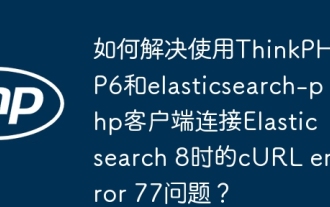 How to solve the problem of cURL error 77 when connecting to Elasticsearch 8 using ThinkPHP6 and elasticsearch-php clients?
Mar 31, 2025 pm 11:36 PM
How to solve the problem of cURL error 77 when connecting to Elasticsearch 8 using ThinkPHP6 and elasticsearch-php clients?
Mar 31, 2025 pm 11:36 PM
Using the ThinkPHP6 framework combined with elasticsearch-php client to operate Elasticsearch...
 Troubleshooting ThinkPHP6 message queue problem: How to solve the return data exception and the queue cannot be consumed?
Mar 31, 2025 pm 11:33 PM
Troubleshooting ThinkPHP6 message queue problem: How to solve the return data exception and the queue cannot be consumed?
Mar 31, 2025 pm 11:33 PM
thinkphp6...
 Which is better PHP or Laravel?
Mar 27, 2025 pm 05:31 PM
Which is better PHP or Laravel?
Mar 27, 2025 pm 05:31 PM
PHP and Laravel are not directly comparable, because Laravel is a PHP-based framework. 1.PHP is suitable for small projects or rapid prototyping because it is simple and direct. 2. Laravel is suitable for large projects or efficient development because it provides rich functions and tools, but has a steep learning curve and may not be as good as pure PHP.






