div overlapping problem
I defined two p's in html, but the displayed result is that the two p's partially overlap. Originally they were not overlapping. I don't know which key I touched. At runtime, the layers overlapped. I put those two When p is taken out separately, it shows normal. I just want to ask what is the reason for this situation?
I made the homepage of a portal website with a lot of code. Please give me some experience tips
Solution
It is usually caused by the code in css or style
Usually it’s the code in css or style that causes this answer to me. . .
Can you be more specific?
There is no code or address, so I can’t give you details.
To achieve overlap, generally set position:absolue, and then set the same top and left. The key is to post the relevant code of your overlap
Post the code to see
Quoting the reply from net_lover on the 1st floor: It is usually the code in css or style that causes this answer. . .
Can you be more specific? Why do the various p's I defined affect each other? If I change one of them, the whole page will be messed up. According to experience, what is going on?
It is usually caused by using float positioning. This method can lead to page confusion if the width is slightly changed.
There is no code or address, so I can’t give you a detailed explanation.
To achieve overlap, generally set position:absolue, and then set the same top and left. The key is to post the relevant code of your overlap. The main reason is that there is too much code. Copy and paste it, and no one is happy to see it. I did it for two whole days, and this problem still occurred. Repeatedly repeated, I almost collapsed
Well, use firebug to locate it and take a look.

Hot AI Tools

Undresser.AI Undress
AI-powered app for creating realistic nude photos

AI Clothes Remover
Online AI tool for removing clothes from photos.

Undress AI Tool
Undress images for free

Clothoff.io
AI clothes remover

AI Hentai Generator
Generate AI Hentai for free.

Hot Article

Hot Tools

Notepad++7.3.1
Easy-to-use and free code editor

SublimeText3 Chinese version
Chinese version, very easy to use

Zend Studio 13.0.1
Powerful PHP integrated development environment

Dreamweaver CS6
Visual web development tools

SublimeText3 Mac version
God-level code editing software (SublimeText3)

Hot Topics
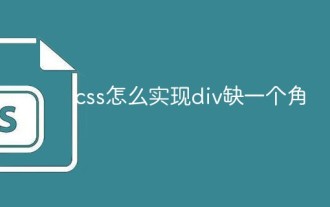 How to use css to realize that a div is missing a corner
Jan 30, 2023 am 09:23 AM
How to use css to realize that a div is missing a corner
Jan 30, 2023 am 09:23 AM
CSS method to realize that a div is missing a corner: 1. Create an HTML sample file and define a div; 2. Set the width and height background color for the div; 3. Add a pseudo class to the div that needs to delete a corner, and set the pseudo class to Use the same color as the background color, then rotate it 45 degrees, and then position it to the corner that needs to be removed.
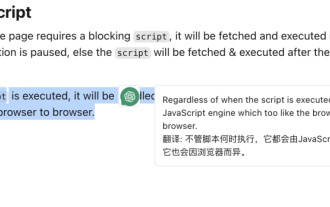 Implementation of word-marking translation browser script based on ChatGPT API
May 01, 2023 pm 03:28 PM
Implementation of word-marking translation browser script based on ChatGPT API
May 01, 2023 pm 03:28 PM
Preface Recently, there is a browser script based on ChatGPTAPI on GitHub, openai-translator. In a short period of time, the star has reached 12k. In addition to supporting translation, it also supports polishing and summarizing functions. In addition to browser plug-ins, it also uses tauri packaging. If you have a desktop client, aside from the fact that tauri uses the rust part, the browser part is still relatively simple to implement. Today we will implement it manually. The interface provided by openAI, for example, we can copy the following code and initiate a request in the browser console to complete the translation //Example constOPENAI_API_KEY="s
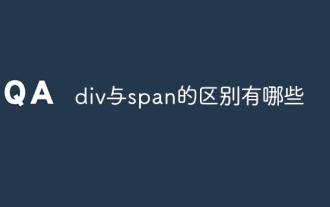 What are the differences between div and span?
Nov 02, 2023 pm 02:29 PM
What are the differences between div and span?
Nov 02, 2023 pm 02:29 PM
The differences are: 1. div is a block-level element, and span is an inline element; 2. div will automatically occupy a line, while span will not automatically wrap; 3. div is used to wrap larger structures and layouts, and span is used to wrap Text or other inline elements; 4. div can contain other block-level elements and inline elements, and span can contain other inline elements.
 What is the div box model
Oct 09, 2023 pm 05:15 PM
What is the div box model
Oct 09, 2023 pm 05:15 PM
The div box model is a model used for web page layout. It treats elements in a web page as rectangular boxes. This model contains four parts: content area, padding, border and margin. The advantage of the div box model is that it can easily control the layout of the web page and the spacing between elements. By adjusting the size of the content area, inner margin, border and outer margin, various layout effects can be achieved. The box model also provides some Properties and methods can dynamically change the style and behavior of the box through CSS and JavaScript.
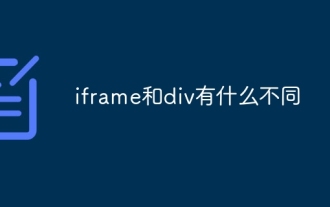 What is the difference between iframe and div
Aug 28, 2023 am 11:46 AM
What is the difference between iframe and div
Aug 28, 2023 am 11:46 AM
The difference between iframe and div is that iframe is mainly used to introduce external content, which can load content from other websites or divide a web page into multiple areas. Each area has its own independent browsing context, while div is mainly used to divide and organize content. block for layout and style control.
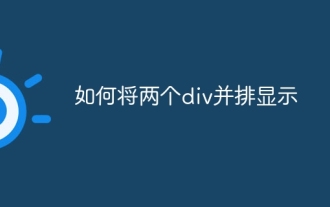 How to display two divs side by side
Nov 01, 2023 am 11:36 AM
How to display two divs side by side
Nov 01, 2023 am 11:36 AM
The methods are: 1. Set the two div elements to the "float:left;" attribute; 2. Use CSS's flex layout to easily display elements side by side; 3. Use CSS's grid layout to also display elements side by side.
 jQuery Tips: Master how to add tags in divs
Feb 23, 2024 pm 01:51 PM
jQuery Tips: Master how to add tags in divs
Feb 23, 2024 pm 01:51 PM
Title: jQuery Tips: Master the method of adding tags to divs In web development, we often encounter situations where we need to dynamically add tags to the page. You can use jQuery to easily manipulate DOM elements and achieve fast label adding functions. This article will introduce how to use jQuery to add tags in divs, and attach specific code examples. 1. Preparation work Before using jQuery, you need to introduce the jQuery library into the page. You can introduce it through a CDN link or download it to this page.
 How to center a div in css
Oct 12, 2023 am 10:07 AM
How to center a div in css
Oct 12, 2023 am 10:07 AM
Methods to center a div in CSS include using margin attributes, flexbox layout, absolute positioning, and using grid layout. Detailed introduction: 1. Use the margin attribute. The simplest way is to use the margin attribute. By setting the left and right margins to auto, you can center the div horizontally; 2. Use flexbox layout. Flexbox is a flexible box layout model introduced in CSS3. You can easily achieve the centering of elements; 3. Use absolute positioning, by using absolute positioning, etc.






