C#TextBoxCtrl A select all
When using shortcut keys in the TextBox control, it is generally required to press the shortcut key to produce an effect immediately. The KeyUp event obviously does not meet our requirements, and the KeyPRess event does not support the use of assemblies, so we choose the KeyDown event. The specific code implementation is as follows : private void tBBefore_KeyDown( object sender, KeyEventArgs e){ if (e.Co
When using shortcut keys in the TextBox control, it is generally required to press the shortcut key to produce an effect immediately. The KeyUp event obviously does not meet our requirements, and the KeyPRess event does not support the use of assemblies, so we choose the KeyDown event. The specific code implementation is as follows :
<span style="color: #0000ff">private</span> <span style="color: #0000ff">void</span> tBBefore_KeyDown(<span style="color: #0000ff">object</span><span style="color: #000000"> sender, KeyEventArgs e)
{
</span><span style="color: #0000ff">if</span> (e.Control && e.KeyCode ==<span style="color: #000000"> Keys.A)
{
((TextBox)sender).SelectAll();
}
}</span>
Hot AI Tools

Undresser.AI Undress
AI-powered app for creating realistic nude photos

AI Clothes Remover
Online AI tool for removing clothes from photos.

Undress AI Tool
Undress images for free

Clothoff.io
AI clothes remover

AI Hentai Generator
Generate AI Hentai for free.

Hot Article

Hot Tools

Notepad++7.3.1
Easy-to-use and free code editor

SublimeText3 Chinese version
Chinese version, very easy to use

Zend Studio 13.0.1
Powerful PHP integrated development environment

Dreamweaver CS6
Visual web development tools

SublimeText3 Mac version
God-level code editing software (SublimeText3)

Hot Topics
 1377
1377
 52
52
 How to implement the select all/unselect all function in JavaScript?
Oct 16, 2023 am 09:28 AM
How to implement the select all/unselect all function in JavaScript?
Oct 16, 2023 am 09:28 AM
How to implement the select all/unselect all function in JavaScript? When developing web pages, you often encounter the need to select or unselect multiple check boxes. This requirement is very common in scenarios such as data lists and forms. The select all/unselect all function can be easily implemented using JavaScript. Specific code examples are described below. First, we need an HTML page to demonstrate this functionality. The following is a basic HTML structure: <!DOCT
 Common rich text editor controls in Go language web development framework
Jun 04, 2023 am 09:10 AM
Common rich text editor controls in Go language web development framework
Jun 04, 2023 am 09:10 AM
With the popularity of web applications, rich text editors have become an indispensable tool in web development. When using Go language for web development, we also need to choose a suitable rich text editor control to enrich our websites and applications. In this article, we will discuss common rich text editor controls in Go language web development. FroalaEditorFroalaEditor is a popular rich text editor control that is widely used in web development. it has modernity
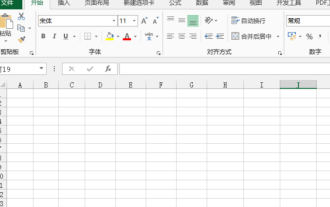 How to make excel controls
Mar 20, 2024 am 09:40 AM
How to make excel controls
Mar 20, 2024 am 09:40 AM
When we use the excel office software, if we can use some controls skillfully, it can help us create more professional effects in the excel form. For example, adding selection controls can make the form filler easily complete the form. Below, we will demonstrate how to make an excel selection control. We hope it will be helpful to you! 1. First, we create and open a blank excel table. 2. Add the "Development Tools" tab, click the file button on the upper left side, and find "Excel Options". After that, we find the development tools in the options of the custom ribbon and check it so that a check mark appears in front of it. 3. Return to the Excel work interface and you can see the "Development Tools" tab. Generally speaking, it is not
 What is ctrl to add to select all? What is ctrl to add to select all content?
Feb 22, 2024 pm 03:20 PM
What is ctrl to add to select all? What is ctrl to add to select all content?
Feb 22, 2024 pm 03:20 PM
In a word document, hold down ctrl and add A to select all. Analysis 1 First open the word document and hold down the ctrl key on the keyboard. 2 Then hold down the ctrl key and click the A key. 3Finally, you can see that all the contents in the document are selected. Supplement: Ctrl shortcut key list 1Ctrl shortcut key is mainly achieved by Ctrl plus other keys on the keyboard. Ctrl+S to save, Ctrl+W to close the program, Ctrl+N to create, Ctrl+O to open, Ctrl+Z to undo, Ctrl+F to find, Ctrl+X to cut, Ctrl+C to copy, Ctrl+V to paste, Ctrl+A Select all, Ctrl+B bold, Ctrl+I italic, Ctrl+U underline, C
 How to use panel control
Oct 10, 2023 am 09:36 AM
How to use panel control
Oct 10, 2023 am 09:36 AM
The steps to use the panel control are to first create a Panel control and set its width, height, background color, border color, border width and padding, create two buttons and add them to the Panel control, and finally Add the Panel control to the form.
 What are the common Ajax controls? Learn more about its features and capabilities
Jan 17, 2024 am 11:11 AM
What are the common Ajax controls? Learn more about its features and capabilities
Jan 17, 2024 am 11:11 AM
In-depth understanding of Ajax controls: What are the common ones? Introduction: In modern Web development, Ajax (Asynchronous JavaScript and XML) has become a popular technology, which can realize partial refresh of web pages and improve user experience. In development, we usually use Ajax controls to simplify and speed up our development process. This article will take an in-depth look at Ajax controls and introduce some common controls and their functions. 1. jQueryAjax: jQueryA
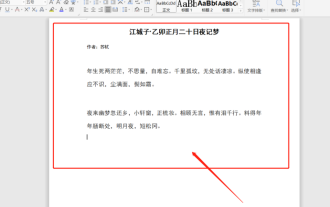 How to use wps all select
Mar 22, 2024 pm 10:20 PM
How to use wps all select
Mar 22, 2024 pm 10:20 PM
You should know that WPS Office is an office software suite independently developed by Kingsoft Co., Ltd. It can realize the most commonly used text, tables, presentations, PDF reading, etc. in office software. It is powerful and easy to operate, even for beginners. use. Of course, its advantages are not limited to these. The most exciting thing for me is that WPS software is free. In addition, its memory usage is very low and it runs fast. You will feel very comfortable when using it for office work. So, do you know how to use wps all selection? Next, let’s talk about this function in detail! I have prepared 3 operating methods for you. The course is about to begin. Please be prepared! Method 1: 1. First, we need to open the WPS software; then, I
 Revealing the Essential Web Standard Controls: In-depth Analysis of Interface Elements
Jan 13, 2024 pm 12:19 PM
Revealing the Essential Web Standard Controls: In-depth Analysis of Interface Elements
Jan 13, 2024 pm 12:19 PM
Web Standard Controls Revealed: Essential Interface Elements Analysis Introduction: Web standard controls are an indispensable part of web design. They provide users with a rich interactive experience and a friendly interface, and play an important role. This article will reveal several essential Web standard controls and analyze their functions and usage methods for readers. 1. Button control Button control is one of the most common and basic elements in Web interface design, used to trigger certain operations. It usually has the following attributes: Text content: the text information displayed on the button. style




