Various implementation methods of C# high-performance TCP services
Hey~~ I think most gardeners should be more interested in the words "high performance". In order to attract attention, the title must be prominent. In fact, the title I prefer is "Monkey Sai Lei, a TCP service written in C#" Various poses
Hey~~ I think most gardeners should be more interested in the word "high performance". In order to attract attention, the title must be prominent. In fact, the title I prefer is "Monkey Sai Lei, written in C# TCP service tricks! 》.
The main purpose of this article is different ways to implement TCP high-performance services using .NET/C#, including but not limited to the following:
- APM method, Asynchronous PRgramming Model
- TAP method, Task-based Asynchronous Pattern
- SAEA method, namely SocketAsyncEventArgs
- RIO mode, namely Registered I/O
Socket support in .NET/C# is based on Windows I/O Completion Ports to complete the port technology encapsulation, and uses different Non-Blocking encapsulation structures to meet different programming needs. The above methods have been fully implemented in Cowboy.Sockets, and the APM and TAP methods have been applied in actual projects. Cowboy.Sockets is still evolving and improving. If there are any problems, please correct them in time.
Although there are so many implementation methods, in the abstract, they are the same, which can be described by two Loops: Accept Loop and Read Loop, as shown below shown. (The "Loop" mentioned here refers to a loop method, not specifically to keywords such as while/for.)

- In any TCP Server implementation, there must be an Accept Socket Loop for receiving the Client's Connect request to establish a TCP Connection.
- In any TCP Server implementation, there must be a Read Socket Loop for receiving data written by the Client.
If the Accept loop is blocked, the connection cannot be established quickly and the server Pending Backlog is full, which in turn causes the Client to receive a Connect Timeout exception. If the Read loop is blocked, it will obviously result in the inability to receive data from the client in time, which will cause the client's Send Buffer to be full and no longer able to send data.
From the perspective of implementation details, the location that can cause service blocking may be:
- Accept to a new Socket, building a new Connection requires allocating various resources, and allocating resources is slow;
- Accept to a new Socket, but the next Accept is not triggered in time;
- Read the new Buffer and determine the length of the Payload message. The determination process is long;
- Read to the new Buffer and find that the payload has not been collected yet. If you continue to read, it may cause a Buffer Copy;
- After receiving the Payload, perform Serialization and convert it into a recognizable Protocol Message. The serialization is slow;
- The corresponding Protocol Message is processed by the Business Module, and the processing process is slow;
1-2 involves the Accept process and the Connection establishment process, 3-4 involves the ReceiveBuffer processing process, and 5-6 involves the implementation of the application logic side.
The famous Netty network library in Java has made a new attempt at the Buffer part since version 4.0. It adopts a design called ByteBuf to implement Buffer Zero Copy to reduce the performance loss and GC caused by Buffer copy under high concurrency conditions. pressure. Projects such as DotNetty, Orleans, and Helios are trying to implement similar ByteBuf in C#.
APM method: TcpSocketServer
The implementation of TcpSocketServer is based on the further encapsulation of TcpListener and TcpClient that comes with the .NET Framework, and is implemented using the APM-based BeginXXX and EndXXX interfaces.
The Accept Loop in TcpSocketServer refers to,
- BeginAccept -> EndAccept-> BeginAccept -> EndAccept -> BeginAccept -> ...
Each successfully established Connection is processed by TcpSocketsession, so TcpSocketSession will contain Read Loop,
- BeginRead -> EndRead -> BeginRead -> EndRead -> BeginRead -> ...
TcpSocketServer implements Connection establishment and disconnection and data reception notifications by exposing Events.
<span style="color: #0000ff;">event</span> EventHandler<TcpClientConnectedEventArgs><span style="color: #000000;"> ClientConnected; </span><span style="color: #0000ff;">event</span> EventHandler<TcpClientDisconnectedEventArgs><span style="color: #000000;"> ClientDisconnected; </span><span style="color: #0000ff;">event</span> EventHandler<TcpClientDataReceivedEventArgs> ClientDataReceived;
Using is also simple and straightforward, just subscribe to event notifications directly.
<span style="color: #0000ff;">private</span> <span style="color: #0000ff;">static</span> <span style="color: #0000ff;">void</span><span style="color: #000000;"> StartServer()
{
_server </span>= <span style="color: #0000ff;">new</span> TcpSocketServer(<span style="color: #800080;">22222</span><span style="color: #000000;">);
_server.ClientConnected </span>+=<span style="color: #000000;"> server_ClientConnected;
_server.ClientDisconnected </span>+=<span style="color: #000000;"> server_ClientDisconnected;
_server.ClientDataReceived </span>+=<span style="color: #000000;"> server_ClientDataReceived;
_server.Listen();
}
</span><span style="color: #0000ff;">static</span> <span style="color: #0000ff;">void</span> server_ClientConnected(<span style="color: #0000ff;">object</span><span style="color: #000000;"> sender, TcpClientConnectedEventArgs e)
{
Console.WriteLine(</span><span style="color: #0000ff;">string</span>.Format(<span style="color: #800000;">"</span><span style="color: #800000;">TCP client {0} has connected {1}.</span><span style="color: #800000;">"</span><span style="color: #000000;">, e.Session.RemoteEndPoint, e.Session));
}
</span><span style="color: #0000ff;">static</span> <span style="color: #0000ff;">void</span> server_ClientDisconnected(<span style="color: #0000ff;">object</span><span style="color: #000000;"> sender, TcpClientDisconnectedEventArgs e)
{
Console.WriteLine(</span><span style="color: #0000ff;">string</span>.Format(<span style="color: #800000;">"</span><span style="color: #800000;">TCP client {0} has disconnected.</span><span style="color: #800000;">"</span><span style="color: #000000;">, e.Session));
}
</span><span style="color: #0000ff;">static</span> <span style="color: #0000ff;">void</span> server_ClientDataReceived(<span style="color: #0000ff;">object</span><span style="color: #000000;"> sender, TcpClientDataReceivedEventArgs e)
{
</span><span style="color: #0000ff;">var</span> text =<span style="color: #000000;"> Encoding.UTF8.GetString(e.Data, e.DataOffset, e.DataLength);
Console.Write(</span><span style="color: #0000ff;">string</span>.Format(<span style="color: #800000;">"</span><span style="color: #800000;">Client : {0} {1} --> </span><span style="color: #800000;">"</span><span style="color: #000000;">, e.Session.RemoteEndPoint, e.Session));
Console.WriteLine(</span><span style="color: #0000ff;">string</span>.Format(<span style="color: #800000;">"</span><span style="color: #800000;">{0}</span><span style="color: #800000;">"</span><span style="color: #000000;">, text));
_server.Broadcast(Encoding.UTF8.GetBytes(text));
}</span>TAP method: AsyncTcpSocketServer
The implementation of AsyncTcpSocketServer is based on a further encapsulation of TcpListener and TcpClient that comes with the .NET Framework, and is implemented using the XXXAsync interface of async/await based on TAP.
However, in fact, XXXAsync does not create any magical effects. Its internal implementation just converts APM methods into TAP calling methods.
<span style="color: #008000;">//</span><span style="color: #008000;">************* Task-based async public methods *************************</span>
[HostProtection(ExternalThreading = <span style="color: #0000ff;">true</span><span style="color: #000000;">)]
</span><span style="color: #0000ff;">public</span> Task<Socket><span style="color: #000000;"> AcceptSocketAsync()
{
</span><span style="color: #0000ff;">return</span> Task<Socket>.Factory.FromAsync(BeginAcceptSocket, EndAcceptSocket, <span style="color: #0000ff;">null</span><span style="color: #000000;">);
}
[HostProtection(ExternalThreading </span>= <span style="color: #0000ff;">true</span><span style="color: #000000;">)]
</span><span style="color: #0000ff;">public</span> Task<TcpClient><span style="color: #000000;"> AcceptTcpClientAsync()
{
</span><span style="color: #0000ff;">return</span> Task<TcpClient>.Factory.FromAsync(BeginAcceptTcpClient, EndAcceptTcpClient, <span style="color: #0000ff;">null</span><span style="color: #000000;">);
}</span>The Accept Loop in AsyncTcpSocketServer refers to,
<span style="color: #0000ff;">while</span><span style="color: #000000;"> (IsListening)
{
</span><span style="color: #0000ff;">var</span> tcpClient = <span style="color: #0000ff;">await</span><span style="color: #000000;"> _listener.AcceptTcpClientAsync();
}</span>每一个建立成功的 Connection 由 AsyncTcpSocketSession 来处理,所以 AsyncTcpSocketSession 中会包含 Read Loop,
<span style="color: #0000ff;">while</span> (State ==<span style="color: #000000;"> TcpSocketConnectionState.Connected)
{
</span><span style="color: #0000ff;">int</span> receiveCount = <span style="color: #0000ff;">await</span> _stream.ReadAsync(_receiveBuffer, <span style="color: #800080;">0</span><span style="color: #000000;">, _receiveBuffer.Length);
}</span>为了将 async/await 异步到底,AsyncTcpSocketServer 所暴露的接口也同样是 Awaitable 的。
<span style="color: #0000ff;">public</span> <span style="color: #0000ff;">interface</span><span style="color: #000000;"> IAsyncTcpSocketServerMessageDispatcher
{
Task OnSessionStarted(AsyncTcpSocketSession session);
Task OnSessionDataReceived(AsyncTcpSocketSession session, </span><span style="color: #0000ff;">byte</span>[] data, <span style="color: #0000ff;">int</span> offset, <span style="color: #0000ff;">int</span><span style="color: #000000;"> count);
Task OnSessionClosed(AsyncTcpSocketSession session);
}</span>使用时仅需将一个实现了该接口的对象注入到 AsyncTcpSocketServer 的构造函数中即可。
<span style="color: #0000ff;">public</span> <span style="color: #0000ff;">class</span><span style="color: #000000;"> SimpleMessageDispatcher : IAsyncTcpSocketServerMessageDispatcher
{
</span><span style="color: #0000ff;">public</span> <span style="color: #0000ff;">async</span><span style="color: #000000;"> Task OnSessionStarted(AsyncTcpSocketSession session)
{
Console.WriteLine(</span><span style="color: #0000ff;">string</span>.Format(<span style="color: #800000;">"</span><span style="color: #800000;">TCP session {0} has connected {1}.</span><span style="color: #800000;">"</span><span style="color: #000000;">, session.RemoteEndPoint, session));
</span><span style="color: #0000ff;">await</span><span style="color: #000000;"> Task.CompletedTask;
}
</span><span style="color: #0000ff;">public</span> <span style="color: #0000ff;">async</span> Task OnSessionDataReceived(AsyncTcpSocketSession session, <span style="color: #0000ff;">byte</span>[] data, <span style="color: #0000ff;">int</span> offset, <span style="color: #0000ff;">int</span><span style="color: #000000;"> count)
{
</span><span style="color: #0000ff;">var</span> text =<span style="color: #000000;"> Encoding.UTF8.GetString(data, offset, count);
Console.Write(</span><span style="color: #0000ff;">string</span>.Format(<span style="color: #800000;">"</span><span style="color: #800000;">Client : {0} --> </span><span style="color: #800000;">"</span><span style="color: #000000;">, session.RemoteEndPoint));
Console.WriteLine(</span><span style="color: #0000ff;">string</span>.Format(<span style="color: #800000;">"</span><span style="color: #800000;">{0}</span><span style="color: #800000;">"</span><span style="color: #000000;">, text));
</span><span style="color: #0000ff;">await</span><span style="color: #000000;"> session.SendAsync(Encoding.UTF8.GetBytes(text));
}
</span><span style="color: #0000ff;">public</span> <span style="color: #0000ff;">async</span><span style="color: #000000;"> Task OnSessionClosed(AsyncTcpSocketSession session)
{
Console.WriteLine(</span><span style="color: #0000ff;">string</span>.Format(<span style="color: #800000;">"</span><span style="color: #800000;">TCP session {0} has disconnected.</span><span style="color: #800000;">"</span><span style="color: #000000;">, session));
</span><span style="color: #0000ff;">await</span><span style="color: #000000;"> Task.CompletedTask;
}
}</span>当然,对于接口的实现也不是强制了,也可以在构造函数中直接注入方法的实现。
<span style="color: #0000ff;">public</span><span style="color: #000000;"> AsyncTcpSocketServer(
ipEndPoint listenedEndPoint,
Func</span><AsyncTcpSocketSession, <span style="color: #0000ff;">byte</span>[], <span style="color: #0000ff;">int</span>, <span style="color: #0000ff;">int</span>, Task> onSessionDataReceived = <span style="color: #0000ff;">null</span><span style="color: #000000;">,
Func</span><AsyncTcpSocketSession, Task> onSessionStarted = <span style="color: #0000ff;">null</span><span style="color: #000000;">,
Func</span><AsyncTcpSocketSession, Task> onSessionClosed = <span style="color: #0000ff;">null</span><span style="color: #000000;">,
AsyncTcpSocketServerConfiguration configuration </span>= <span style="color: #0000ff;">null</span><span style="color: #000000;">)
{}</span>SAEA 方式:TcpSocketSaeaServer
SAEA 是 SocketAsyncEventArgs 的简写。SocketAsyncEventArgs 是 .NET Framework 3.5 开始支持的一种支持高性能 Socket 通信的实现。SocketAsyncEventArgs 相比于 APM 方式的主要优点可以描述如下:
The main feature of these enhancements is the avoidance of the repeated allocation and synchronization of objects during high-volume asynchronous socket I/O. The Begin/End design pattern currently implemented by the Socket class for asynchronous socket I/O requires a System.IAsyncResult object be allocated for each asynchronous socket Operation.
也就是说,优点就是无需为每次调用都生成 IAsyncResult 等对象,向原生 Socket 更靠近一些。
使用 SocketAsyncEventArgs 的推荐步骤如下:
- Allocate a new SocketAsyncEventArgs context object, or get a free one from an application pool.
- Set properties on the context object to the operation about to be performed (the callback delegate method and data buffer, for example).
- Call the appropriate socket method (xxxAsync) to initiate the asynchronous operation.
- If the asynchronous socket method (xxxAsync) returns true in the callback, query the context properties for completion status.
- If the asynchronous socket method (xxxAsync) returns false in the callback, the operation completed synchronously. The context properties may be queried for the operation result.
- Reuse the context for another operation, put it back in the pool, or discard it.
重点在于池化(Pooling),池化的目的就是为了重用和减少运行时分配和垃圾回收的压力。
TcpSocketSaeaServer 即是对 SocketAsyncEventArgs 的应用和封装,并实现了 Pooling 技术。TcpSocketSaeaServer 中的重点是 SaeaAwaitable 类,SaeaAwaitable 中内置了一个 SocketAsyncEventArgs,并通过 GetAwaiter 返回 SaeaAwaiter 来支持 async/await 操作。同时,通过 SaeaExtensions 扩展方法对来扩展 SocketAsyncEventArgs 的 Awaitable 实现。
<span style="color: #0000ff;">public</span> <span style="color: #0000ff;">static</span> SaeaAwaitable AcceptAsync(<span style="color: #0000ff;">this</span><span style="color: #000000;"> Socket socket, SaeaAwaitable awaitable) </span><span style="color: #0000ff;">public</span> <span style="color: #0000ff;">static</span> SaeaAwaitable ConnectAsync(<span style="color: #0000ff;">this</span><span style="color: #000000;"> Socket socket, SaeaAwaitable awaitable) </span><span style="color: #0000ff;">public</span> <span style="color: #0000ff;">static</span> SaeaAwaitable DisonnectAsync(<span style="color: #0000ff;">this</span><span style="color: #000000;"> Socket socket, SaeaAwaitable awaitable) </span><span style="color: #0000ff;">public</span> <span style="color: #0000ff;">static</span> SaeaAwaitable ReceiveAsync(<span style="color: #0000ff;">this</span><span style="color: #000000;"> Socket socket, SaeaAwaitable awaitable) </span><span style="color: #0000ff;">public</span> <span style="color: #0000ff;">static</span> SaeaAwaitable SendAsync(<span style="color: #0000ff;">this</span> Socket socket, SaeaAwaitable awaitable)
SaeaPool 则是一个 QueuedObjectPool
TcpSocketSaeaServer 中的 Accept Loop 指的就是,
<span style="color: #0000ff;">while</span><span style="color: #000000;"> (IsListening)
{
</span><span style="color: #0000ff;">var</span> saea =<span style="color: #000000;"> _acceptSaeaPool.Take();
</span><span style="color: #0000ff;">var</span> socketError = <span style="color: #0000ff;">await</span><span style="color: #000000;"> _listener.AcceptAsync(saea);
</span><span style="color: #0000ff;">if</span> (socketError ==<span style="color: #000000;"> SocketError.Success)
{
</span><span style="color: #0000ff;">var</span> acceptedSocket =<span style="color: #000000;"> saea.Saea.AcceptSocket;
}
_acceptSaeaPool.Return(saea);
}</span>每一个建立成功的 Connection 由 TcpSocketSaeaSession 来处理,所以 TcpSocketSaeaSession 中会包含 Read Loop,
<span style="color: #0000ff;">var</span> saea =<span style="color: #000000;"> _saeaPool.Take();
saea.Saea.SetBuffer(_receiveBuffer, </span><span style="color: #800080;">0</span><span style="color: #000000;">, _receiveBuffer.Length);
</span><span style="color: #0000ff;">while</span> (State ==<span style="color: #000000;"> TcpSocketConnectionState.Connected)
{
saea.Saea.SetBuffer(</span><span style="color: #800080;">0</span><span style="color: #000000;">, _receiveBuffer.Length);
</span><span style="color: #0000ff;">var</span> socketError = <span style="color: #0000ff;">await</span><span style="color: #000000;"> _socket.ReceiveAsync(saea);
</span><span style="color: #0000ff;">if</span> (socketError !=<span style="color: #000000;"> SocketError.Success)
</span><span style="color: #0000ff;">break</span><span style="color: #000000;">;
</span><span style="color: #0000ff;">var</span> receiveCount =<span style="color: #000000;"> saea.Saea.BytesTransferred;
</span><span style="color: #0000ff;">if</span> (receiveCount == <span style="color: #800080;">0</span><span style="color: #000000;">)
</span><span style="color: #0000ff;">break</span><span style="color: #000000;">;
}</span>同样,TcpSocketSaeaServer 对外所暴露的接口也同样是 Awaitable 的。
<span style="color: #0000ff;">public</span> <span style="color: #0000ff;">interface</span><span style="color: #000000;"> ITcpSocketSaeaServerMessageDispatcher
{
Task OnSessionStarted(TcpSocketSaeaSession session);
Task OnSessionDataReceived(TcpSocketSaeaSession session, </span><span style="color: #0000ff;">byte</span>[] data, <span style="color: #0000ff;">int</span> offset, <span style="color: #0000ff;">int</span><span style="color: #000000;"> count);
Task OnSessionClosed(TcpSocketSaeaSession session);
}</span>使用起来也是简单直接:
<span style="color: #0000ff;">public</span> <span style="color: #0000ff;">class</span><span style="color: #000000;"> SimpleMessageDispatcher : ITcpSocketSaeaServerMessageDispatcher
{
</span><span style="color: #0000ff;">public</span> <span style="color: #0000ff;">async</span><span style="color: #000000;"> Task OnSessionStarted(TcpSocketSaeaSession session)
{
Console.WriteLine(</span><span style="color: #0000ff;">string</span>.Format(<span style="color: #800000;">"</span><span style="color: #800000;">TCP session {0} has connected {1}.</span><span style="color: #800000;">"</span><span style="color: #000000;">, session.RemoteEndPoint, session));
</span><span style="color: #0000ff;">await</span><span style="color: #000000;"> Task.CompletedTask;
}
</span><span style="color: #0000ff;">public</span> <span style="color: #0000ff;">async</span> Task OnSessionDataReceived(TcpSocketSaeaSession session, <span style="color: #0000ff;">byte</span>[] data, <span style="color: #0000ff;">int</span> offset, <span style="color: #0000ff;">int</span><span style="color: #000000;"> count)
{
</span><span style="color: #0000ff;">var</span> text =<span style="color: #000000;"> Encoding.UTF8.GetString(data, offset, count);
Console.Write(</span><span style="color: #0000ff;">string</span>.Format(<span style="color: #800000;">"</span><span style="color: #800000;">Client : {0} --> </span><span style="color: #800000;">"</span><span style="color: #000000;">, session.RemoteEndPoint));
Console.WriteLine(</span><span style="color: #0000ff;">string</span>.Format(<span style="color: #800000;">"</span><span style="color: #800000;">{0}</span><span style="color: #800000;">"</span><span style="color: #000000;">, text));
</span><span style="color: #0000ff;">await</span><span style="color: #000000;"> session.SendAsync(Encoding.UTF8.GetBytes(text));
}
</span><span style="color: #0000ff;">public</span> <span style="color: #0000ff;">async</span><span style="color: #000000;"> Task OnSessionClosed(TcpSocketSaeaSession session)
{
Console.WriteLine(</span><span style="color: #0000ff;">string</span>.Format(<span style="color: #800000;">"</span><span style="color: #800000;">TCP session {0} has disconnected.</span><span style="color: #800000;">"</span><span style="color: #000000;">, session));
</span><span style="color: #0000ff;">await</span><span style="color: #000000;"> Task.CompletedTask;
}
}</span>RIO 方式:TcpSocketRioServer
从 Windows 8.1 / Windows Server 2012 R2 开始,微软推出了 Registered I/O Networking Extensions 来支持高性能 Socket 服务的实现,简称 RIO。
The following functions are supported for Windows Store apps on Windows 8.1, Windows Server 2012 R2, and later. Microsoft Visual Studio 2013 Update 3 or later is required for Windows Store apps.
- RIOCloseCompletionQueue
- RIOCreateCompletionQueue
- RIOCreateRequestQueue
- RIODequeueCompletion
- RIODeregisterBuffer
- RIONotify
- RIOReceive
- RIOReceiveEx
- RIORegisterBuffer
- RIOResizeCompletionQueue
- RIOResizeRequestQueue
- RIOSend
- RIOSendEx
到目前为止,.NET Framework 还没有推出对 RIO 的支持,所以若想在 C# 中实现 RIO 则只能通过 P/Invoke 方式,RioSharp 是开源项目中的一个比较完整的实现。
Cowboy.Sockets 直接引用了 RioSharp 的源代码,放置在 Cowboy.Sockets.Experimental 名空间下,以供实验和测试使用。
同样,通过 TcpSocketRioServer 来实现 Accept Loop,
_listener.OnAccepted = (acceptedSocket) =><span style="color: #000000;">
{
Task.Run(</span><span style="color: #0000ff;">async</span> () =><span style="color: #000000;">
{
</span><span style="color: #0000ff;">await</span><span style="color: #000000;"> Process(acceptedSocket);
})
.Forget();
};</span>通过 TcpSocketRioSession 来处理 Read Loop,
<span style="color: #0000ff;">while</span> (State ==<span style="color: #000000;"> TcpSocketConnectionState.Connected)
{
</span><span style="color: #0000ff;">int</span> receiveCount = <span style="color: #0000ff;">await</span> _stream.ReadAsync(_receiveBuffer, <span style="color: #800080;">0</span><span style="color: #000000;">, _receiveBuffer.Length);
</span><span style="color: #0000ff;">if</span> (receiveCount == <span style="color: #800080;">0</span><span style="color: #000000;">)
</span><span style="color: #0000ff;">break</span><span style="color: #000000;">;
}</span>测试代码一如既往的类似:
<span style="color: #0000ff;">public</span> <span style="color: #0000ff;">class</span><span style="color: #000000;"> SimpleMessageDispatcher : ITcpSocketRioServerMessageDispatcher
{
</span><span style="color: #0000ff;">public</span> <span style="color: #0000ff;">async</span><span style="color: #000000;"> Task OnSessionStarted(TcpSocketRioSession session)
{
</span><span style="color: #008000;">//</span><span style="color: #008000;">Console.WriteLine(string.Format("TCP session {0} has connected {1}.", session.RemoteEndPoint, session));</span>
Console.WriteLine(<span style="color: #0000ff;">string</span>.Format(<span style="color: #800000;">"</span><span style="color: #800000;">TCP session has connected {0}.</span><span style="color: #800000;">"</span><span style="color: #000000;">, session));
</span><span style="color: #0000ff;">await</span><span style="color: #000000;"> Task.CompletedTask;
}
</span><span style="color: #0000ff;">public</span> <span style="color: #0000ff;">async</span> Task OnSessionDataReceived(TcpSocketRioSession session, <span style="color: #0000ff;">byte</span>[] data, <span style="color: #0000ff;">int</span> offset, <span style="color: #0000ff;">int</span><span style="color: #000000;"> count)
{
</span><span style="color: #0000ff;">var</span> text =<span style="color: #000000;"> Encoding.UTF8.GetString(data, offset, count);
</span><span style="color: #008000;">//</span><span style="color: #008000;">Console.Write(string.Format("Client : {0} --> ", session.RemoteEndPoint));</span>
Console.Write(<span style="color: #0000ff;">string</span>.Format(<span style="color: #800000;">"</span><span style="color: #800000;">Client : --> </span><span style="color: #800000;">"</span><span style="color: #000000;">));
Console.WriteLine(</span><span style="color: #0000ff;">string</span>.Format(<span style="color: #800000;">"</span><span style="color: #800000;">{0}</span><span style="color: #800000;">"</span><span style="color: #000000;">, text));
</span><span style="color: #0000ff;">await</span><span style="color: #000000;"> session.SendAsync(Encoding.UTF8.GetBytes(text));
}
</span><span style="color: #0000ff;">public</span> <span style="color: #0000ff;">async</span><span style="color: #000000;"> Task OnSessionClosed(TcpSocketRioSession session)
{
Console.WriteLine(</span><span style="color: #0000ff;">string</span>.Format(<span style="color: #800000;">"</span><span style="color: #800000;">TCP session {0} has disconnected.</span><span style="color: #800000;">"</span><span style="color: #000000;">, session));
</span><span style="color: #0000ff;">await</span><span style="color: #000000;"> Task.CompletedTask;
}
}</span>参考资料
- Asynchronous Programming Model (APM)
- Task-based Asynchronous Pattern (TAP)
- Event-based Asynchronous Pattern (EAP)
- SocketAsyncEventArgs
- Registered I/O
- Netty: Reference counted objects
- Socket Performance Enhancements in Version 3.5
- What's New for Windows Sockets for Windows 8.1 and Windows Server 2012 R2
- RIO_EXTENSION_FUNCTION_TABLE structure
- Windows 8 Registered I/O Networking Extensions
本篇文章《C#高性能TCP服务的多种实现方式》由 Dennis Gao 发表自博客园个人博客,未经作者本人同意禁止以任何的形式转载,任何自动的或人为的爬虫转载行为均为耍流氓。

Hot AI Tools

Undresser.AI Undress
AI-powered app for creating realistic nude photos

AI Clothes Remover
Online AI tool for removing clothes from photos.

Undress AI Tool
Undress images for free

Clothoff.io
AI clothes remover

AI Hentai Generator
Generate AI Hentai for free.

Hot Article

Hot Tools

Notepad++7.3.1
Easy-to-use and free code editor

SublimeText3 Chinese version
Chinese version, very easy to use

Zend Studio 13.0.1
Powerful PHP integrated development environment

Dreamweaver CS6
Visual web development tools

SublimeText3 Mac version
God-level code editing software (SublimeText3)

Hot Topics
 How to implement dual WeChat login on Huawei mobile phones?
Mar 24, 2024 am 11:27 AM
How to implement dual WeChat login on Huawei mobile phones?
Mar 24, 2024 am 11:27 AM
How to implement dual WeChat login on Huawei mobile phones? With the rise of social media, WeChat has become one of the indispensable communication tools in people's daily lives. However, many people may encounter a problem: logging into multiple WeChat accounts at the same time on the same mobile phone. For Huawei mobile phone users, it is not difficult to achieve dual WeChat login. This article will introduce how to achieve dual WeChat login on Huawei mobile phones. First of all, the EMUI system that comes with Huawei mobile phones provides a very convenient function - dual application opening. Through the application dual opening function, users can simultaneously
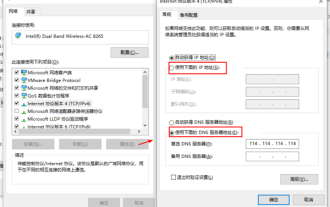 How to reset tcp/ip protocol in win10? How to reset the tcp/ip protocol stack in windows 10
Mar 16, 2024 am 11:07 AM
How to reset tcp/ip protocol in win10? How to reset the tcp/ip protocol stack in windows 10
Mar 16, 2024 am 11:07 AM
How to reset tcp/ip protocol in win10? In fact, the method is very simple. Users can directly enter the command prompt, and then press the ctrl shift enter key combination to perform the operation, or directly execute the reset command to set it up. Let this site do the following. Let us carefully introduce to users how to reset the TCP/IP protocol stack in Windows 10. Method 1 to reset the tcp/ip protocol stack in Windows 10. Administrator permissions 1. We use the shortcut key win R to directly open the run window, then enter cmd and hold down the ctrl shift enter key combination. 2. Or we can directly search for command prompt in the start menu and right-click
 How to implement the WeChat clone function on Huawei mobile phones
Mar 24, 2024 pm 06:03 PM
How to implement the WeChat clone function on Huawei mobile phones
Mar 24, 2024 pm 06:03 PM
How to implement the WeChat clone function on Huawei mobile phones With the popularity of social software and people's increasing emphasis on privacy and security, the WeChat clone function has gradually become the focus of people's attention. The WeChat clone function can help users log in to multiple WeChat accounts on the same mobile phone at the same time, making it easier to manage and use. It is not difficult to implement the WeChat clone function on Huawei mobile phones. You only need to follow the following steps. Step 1: Make sure that the mobile phone system version and WeChat version meet the requirements. First, make sure that your Huawei mobile phone system version has been updated to the latest version, as well as the WeChat App.
 What is the correct way to restart a service in Linux?
Mar 15, 2024 am 09:09 AM
What is the correct way to restart a service in Linux?
Mar 15, 2024 am 09:09 AM
What is the correct way to restart a service in Linux? When using a Linux system, we often encounter situations where we need to restart a certain service, but sometimes we may encounter some problems when restarting the service, such as the service not actually stopping or starting. Therefore, it is very important to master the correct way to restart services. In Linux, you can usually use the systemctl command to manage system services. The systemctl command is part of the systemd system manager
 PHP Programming Guide: Methods to Implement Fibonacci Sequence
Mar 20, 2024 pm 04:54 PM
PHP Programming Guide: Methods to Implement Fibonacci Sequence
Mar 20, 2024 pm 04:54 PM
The programming language PHP is a powerful tool for web development, capable of supporting a variety of different programming logics and algorithms. Among them, implementing the Fibonacci sequence is a common and classic programming problem. In this article, we will introduce how to use the PHP programming language to implement the Fibonacci sequence, and attach specific code examples. The Fibonacci sequence is a mathematical sequence defined as follows: the first and second elements of the sequence are 1, and starting from the third element, the value of each element is equal to the sum of the previous two elements. The first few elements of the sequence
 PHP Game Requirements Implementation Guide
Mar 11, 2024 am 08:45 AM
PHP Game Requirements Implementation Guide
Mar 11, 2024 am 08:45 AM
PHP Game Requirements Implementation Guide With the popularity and development of the Internet, the web game market is becoming more and more popular. Many developers hope to use the PHP language to develop their own web games, and implementing game requirements is a key step. This article will introduce how to use PHP language to implement common game requirements and provide specific code examples. 1. Create game characters In web games, game characters are a very important element. We need to define the attributes of the game character, such as name, level, experience value, etc., and provide methods to operate these
 Master how Golang enables game development possibilities
Mar 16, 2024 pm 12:57 PM
Master how Golang enables game development possibilities
Mar 16, 2024 pm 12:57 PM
In today's software development field, Golang (Go language), as an efficient, concise and highly concurrency programming language, is increasingly favored by developers. Its rich standard library and efficient concurrency features make it a high-profile choice in the field of game development. This article will explore how to use Golang for game development and demonstrate its powerful possibilities through specific code examples. 1. Golang’s advantages in game development. As a statically typed language, Golang is used in building large-scale game systems.
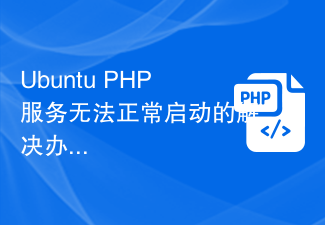 Solution to Ubuntu PHP service failing to start normally
Feb 28, 2024 am 10:48 AM
Solution to Ubuntu PHP service failing to start normally
Feb 28, 2024 am 10:48 AM
Title: Methods and specific code examples to solve the problem that the PHP service cannot start normally under Ubuntu. When using Ubuntu to build a website or application, you often encounter the problem that the PHP service cannot start normally, which will cause the website to be unable to be accessed normally or the application to be unable to function normally. run. This article will introduce how to solve the problem that the PHP service cannot start normally under Ubuntu, and provide specific code examples to help readers quickly solve such failures. 1. Check the PHP configuration file First, we need to check the PHP configuration file






