 Backend Development
Backend Development
 PHP Tutorial
PHP Tutorial
 Detailed explanation of the rules of yii2 permission control rbac, yii2 permission control rbac_PHP tutorial
Detailed explanation of the rules of yii2 permission control rbac, yii2 permission control rbac_PHP tutorial
Detailed explanation of the rules of yii2 permission control rbac, yii2 permission control rbac_PHP tutorial
Detailed explanation of the rules of yii2 permission control rbac, yii2 permission control rbac
In our previous detailed tutorials on setting up the backend of yii2 and rbac, I don’t know if you have ever wondered if there is a question. What does the rule table do? Why are we not referring to this table in the whole process?
Believe me, if I don’t tell you, some people will try Baidu or Google, but in the end they will just draw water from a bamboo basket. There is very little content to explain in this part!
For general permission systems, the rbac we made before is generally sufficient. Even without rules, I believe you can also achieve the functions we use rules to achieve.
We will give a specific operation tutorial using the example from the official website to see what this mysterious rule does!
Depending on demand:
We have administrators and ordinary users. For the article system, we allow administrators to do any operation on articles, but only ordinary users are allowed to create articles and modify articles created by themselves. Note that they are allowed to modify articles created by themselves. Articles are not allowed to be modified, nor are all articles allowed to be modified!
Let’s see how to implement the yii2 rbac rule. The focus is to teach everyone how to use this rule, and also to solve the knots in many people’s minds!
Before we add a rule, we need to implement the execute method of the yiirbacRule class.
<?<span>php
namespace backend\components;
</span><span>use</span><span> Yii;
</span><span>use</span><span> yii\rbac\Rule;
</span><span>class</span> ArticleRule <span>extends</span><span> Rule
{
</span><span>public</span> <span>$name</span> = 'article'<span>;
</span><span>public</span> <span>function</span> execute(<span>$user</span>, <span>$item</span>, <span>$params</span><span>)
{
</span><span>//</span><span> 这里先设置为false,逻辑上后面再完善</span>
<span>return</span> <span>false</span><span>;
}
}</span>Then, we can go to the background rule list (/admin/rule/index) to add rules. For specific adding methods, please refer to the screenshot below

Note that many people will fail in adding the class name in the above step. Remember to add the namespace where our ArticleRule file is located!
Let’s look at the third step, which is also where it’s easy to make mistakes! Please pay attention to this tutorial, high energy lies ahead!
We added a new permission to the access permission list (/admin/permission/index). This permission is only for modifying articles, and then we assign it to the user's role
Please note that there is a serious warning here. The route controlled by the newly added permissions here is the update operation of the article (/article/update). It is assigned to the current user only once. The current operation is assigned repeatedly to the role or user to which it belongs. , which may cause the rule to fail, and the reason for the failure is overwriting!
At this moment, refresh the article update page (/article/update/1) again. Obviously, we are directly given a 403 forbidden no access prompt, which means that the rule we just added has taken effect! If it does not take effect at this moment, please check the two points mentioned above!
Then we implement the business logic in the ArticleRule::execute method, please refer to the following:
<span>class</span> ArticleRule <span>extends</span><span> Rule
{
</span><span>public</span> <span>$name</span> = 'article'<span>;
</span><span>/*</span><span>*
* @param string|integer $user 当前登录用户的uid
* @param Item $item 所属规则rule,也就是我们后面要进行的新增规则
* @param array $params 当前请求携带的参数.
* @return true或false.true用户可访问 false用户不可访问
</span><span>*/</span>
<span>public</span> <span>function</span> execute(<span>$user</span>, <span>$item</span>, <span>$params</span><span>)
{
</span><span>$id</span> = <span>isset</span>(<span>$params</span>['id']) ? <span>$params</span>['id'] : <span>null</span><span>;
</span><span>if</span> (!<span>$id</span><span>) {
</span><span>return</span> <span>false</span><span>;
}
</span><span>$model</span> = Article::findOne(<span>$id</span><span>);
</span><span>if</span> (!<span>$model</span><span>) {
</span><span>return</span> <span>false</span><span>;
}
</span><span>$username</span> = Yii::<span>$app</span>->user->identity-><span>username;
</span><span>$role</span> = Yii::<span>$app</span>->user->identity-><span>role;
</span><span>if</span> (<span>$role</span> == User::ROLE_ADMIN || <span>$username</span> == <span>$model</span>-><span>operate) {
</span><span>return</span> <span>true</span><span>;
}
</span><span>return</span> <span>false</span><span>;
}
}</span>The last step is verification. Has the rule authentication we implemented worked?
The test steps are as follows for reference:
[Considering that most domestic websites currently collect articles very frequently, and some even do not indicate the source of the original article, the original author hopes that readers can check the original article to prevent any problems and not update all articles to avoid misleading! ]
View original text

Hot AI Tools

Undresser.AI Undress
AI-powered app for creating realistic nude photos

AI Clothes Remover
Online AI tool for removing clothes from photos.

Undress AI Tool
Undress images for free

Clothoff.io
AI clothes remover

AI Hentai Generator
Generate AI Hentai for free.

Hot Article

Hot Tools

Notepad++7.3.1
Easy-to-use and free code editor

SublimeText3 Chinese version
Chinese version, very easy to use

Zend Studio 13.0.1
Powerful PHP integrated development environment

Dreamweaver CS6
Visual web development tools

SublimeText3 Mac version
God-level code editing software (SublimeText3)

Hot Topics
 1385
1385
 52
52
 Enable root permissions with one click (quickly obtain root permissions)
Jun 02, 2024 pm 05:32 PM
Enable root permissions with one click (quickly obtain root permissions)
Jun 02, 2024 pm 05:32 PM
It allows users to perform more in-depth operations and customization of the system. Root permission is an administrator permission in the Android system. Obtaining root privileges usually requires a series of tedious steps, which may not be very friendly to ordinary users, however. By enabling root permissions with one click, this article will introduce a simple and effective method to help users easily obtain system permissions. Understand the importance and risks of root permissions and have greater freedom. Root permissions allow users to fully control the mobile phone system. Strengthen security controls, customize themes, and users can delete pre-installed applications. For example, accidentally deleting system files causing system crashes, excessive use of root privileges, and inadvertent installation of malware are also risky, however. Before using root privileges
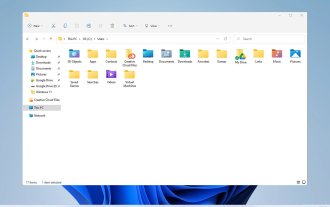 Explore Windows 11 guide: How to access user folders on your old hard drive
Sep 27, 2023 am 10:17 AM
Explore Windows 11 guide: How to access user folders on your old hard drive
Sep 27, 2023 am 10:17 AM
Certain folders are not always accessible due to permissions, and in today’s guide we will show you how to access user folders on your old hard drive on Windows 11. The process is simple but can take a while, sometimes even hours, depending on the size of the drive, so be extra patient and follow the instructions in this guide closely. Why can't I access my user folders on my old hard drive? User folders are owned by another computer, so you cannot modify them. You don't have any permissions on the folder other than ownership. How to open user files on old hard drive? 1. Take ownership of the folder and change permissions Find the old user directory, right-click on it and select Properties. Navigate to "An
 iOS 17: How to control which apps can access your photos
Sep 13, 2023 pm 09:09 PM
iOS 17: How to control which apps can access your photos
Sep 13, 2023 pm 09:09 PM
In iOS17, Apple has more control over what apps can see in photos. Read on to learn how to manage app access by app. In iOS, Apple's in-app photo picker lets you share specific photos with the app, while the rest of your photo library remains private. Apps must request access to your entire photo library, and you can choose to grant the following access to apps: Restricted Access – Apps can only see images that you can select, which you can do at any time in the app or by going to Settings > ;Privacy & Security>Photos to view selected images. Full access – App can view photos
 The first choice for CS players: recommended computer configuration
Jan 02, 2024 pm 04:26 PM
The first choice for CS players: recommended computer configuration
Jan 02, 2024 pm 04:26 PM
1. Processor When choosing a computer configuration, the processor is one of the most important components. For playing games like CS, the performance of the processor directly affects the smoothness and response speed of the game. It is recommended to choose Intel Core i5 or i7 series processors because they have powerful multi-core processing capabilities and high frequencies, and can easily cope with the high requirements of CS. 2. Graphics card Graphics card is one of the important factors in game performance. For shooting games such as CS, the performance of the graphics card directly affects the clarity and smoothness of the game screen. It is recommended to choose NVIDIA GeForce GTX series or AMD Radeon RX series graphics cards. They have excellent graphics processing capabilities and high frame rate output, and can provide a better gaming experience. 3. Memory power
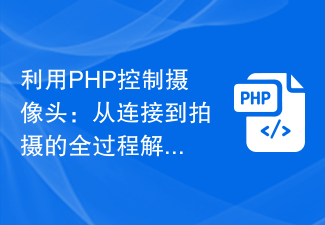 Using PHP to control the camera: analysis of the entire process from connection to shooting
Jul 30, 2023 pm 03:21 PM
Using PHP to control the camera: analysis of the entire process from connection to shooting
Jul 30, 2023 pm 03:21 PM
Use PHP to control the camera: Analyze the entire process from connection to shooting. Camera applications are becoming more and more widespread, such as video calls, surveillance systems, etc. In web applications, we often need to control and operate cameras through PHP. This article will introduce how to use PHP to realize the entire process from camera connection to shooting. Confirm the connection status of the camera. Before starting to operate the camera, we first need to confirm the connection status of the camera. PHP provides an extension library video to operate the camera. We can pass the following code
 How to set permission access in QQ space
Feb 23, 2024 pm 02:22 PM
How to set permission access in QQ space
Feb 23, 2024 pm 02:22 PM
How to set permission access in QQ space? You can set permission access in QQ space, but most friends don’t know how to set permission access in QQ space. Next is the diagram of how to set permission access in QQ space brought by the editor for users. Text tutorial, interested users come and take a look! QQ usage tutorial QQ space how to set permission access 1. First open the QQ application, click [Avatar] in the upper left corner of the main page; 2. Then expand the personal information area on the left and click the [Settings] function in the lower left corner; 3. Enter the settings page Swipe to find the [Privacy] option; 4. Next in the privacy interface, select the [Permission Settings] service; 5. Then challenge to the latest page and select [Space Dynamics]; 6. Set up in QQ Space again
 Permissions and access control strategies that you need to pay attention to before building a web server on CentOS
Aug 05, 2023 am 11:13 AM
Permissions and access control strategies that you need to pay attention to before building a web server on CentOS
Aug 05, 2023 am 11:13 AM
Permissions and access control strategies that you need to pay attention to before building a web server on CentOS. In the process of building a web server, permissions and access control strategies are very important. Correctly setting permissions and access control policies can protect the security of the server and prevent unauthorized users from accessing sensitive data or improperly operating the server. This article will introduce the permissions and access control strategies that need to be paid attention to when building a web server under the CentOS system, and provide corresponding code examples. User and group management First, we need to create a dedicated
 Discuz Forum Permission Management: Read Permission Setting Guide
Mar 10, 2024 pm 05:33 PM
Discuz Forum Permission Management: Read Permission Setting Guide
Mar 10, 2024 pm 05:33 PM
Discuz forum permission management: Read the permission setting guide In Discuz forum management, permission setting is a crucial part. Among them, the setting of reading permissions is particularly important, as it determines the scope of content that different users can see in the forum. This article will introduce in detail the reading permission settings of the Discuz forum and how to flexibly configure it for different needs. 1. Basic concepts of reading permissions In the Discuz forum, reading permissions mainly include the following concepts that need to be understood: Default reading permissions: Default after new user registration



