 Backend Development
Backend Development
 PHP Tutorial
PHP Tutorial
 Minor [PHP Framework] 3. Routing, controller, view, minor framework_PHP tutorial
Minor [PHP Framework] 3. Routing, controller, view, minor framework_PHP tutorial
Minor [PHP Framework] 3. Routing, controller, view, minor framework_PHP tutorial
Minor【PHP Framework】3. Routing, controller, view, minor framework
3.1 Routing
Pretty URLs are an absolute must for a serious web application. This way ugly URLs like index.php?article_id=57 are hidden and replaced by more popular URLs like /read/intro-to -symfony instead.
3.1.1 Routing configuration
The configuration file is app/Config/routes.php
<?<span>php
</span><span>return</span><span> [
</span>'/demo/{productName}' =><span> [
</span>'name' => 'test1',
'controller' => 'App\Modules\Demo\Controller\FooController',
'action' => 'bar',
'required' => ['productName' => '\w+'],<span>
]</span>,<span>
];</span>Take the above code as an example to describe in detail how to configure an elegant (laravel disease...) routing
'/demo/{productName}' is the matching rule of routing. The required in the configuration specifies the regular conditions that productName must meet. During the actual operation of the framework, the routing rule required will be parsed into a regular expression/ demo/(w), when the url (eg: xxx.xxx.xxx/demo/testproduct) matches this regular rule, the action of the controller in the configuration will be executed. The specific execution is: FooController->bar($productName );
You can see that the content of the curly brackets (productName) in the routing rules is the parameter of the bar method. Therefore, when matching routes, be sure to note that the routing rules must be consistent with the number of parameters of the specific controller method, otherwise a ControllerException will be thrown.
3.1.2 Default routing configuration
If we have to configure a route every time we define a Controller, it will lead to low development efficiency. In order to prevent this problem from happening, Minor provides a default routing mechanism. When we visit http://xxx.xxx.xxx/demo/foo/bar, the bar method of AppModulesDemoFooController will be executed, that is, the default route is:
http://xxx.xxx.xxx/{module name}/{controller name}/{method name}
3.1.3 Disadvantages
As you can see, Minor’s routing is not powerful. Request method restrictions, HTTPS restrictions, and filters are not supported.
3.2 Controller
3.2.1 Create your own controller
The definition of Controller is very simple. Just inherit the MinorControllerController base class (of course you don’t have to inherit it, but the methods and properties in the base class cannot be used, which is easy to understand). First create the folder app/ Modules/Demo/Controller/, and then create the file FooController.php:
<?<span>php
namespace App\Modules\Demo\Controller;
</span><span>use</span><span> Minor\Controller\Controller;
</span><span>//</span><span> 定义一个控制器</span>
<span>class</span> FooController <span>extends</span><span> Controller
{
</span><span>//</span><span> 定义一个方法 </span>
<span>public</span> <span>function</span><span> bar()
{
</span><span>return</span> 'Hello World'<span>;
}
}</span>By accessing xxx.xxx.xxx/demo/foo/bar (default route, you can also configure your own route), you can see that Hello World is returned.
3.2.2 Url generation
Calling Url’s gen method can convert the default path to a URL that conforms to routing rules
<span>$url</span> = Url:gen(<span>$path</span>);
If Url::gen('/demo/foo/bar?productName=test') is configured according to the routing in 3.1.1, /demo/test will be returned.
3.2.3 Page jump redirect, redirect forward
Minor provides three jump methods: redirect, forward, and forwardUrl (these three are protected methods of MinorControllerController).
When jumping to another url, you can call it like this in the controller: $this->redirect($url);
When redirecting to another url, you can call it like this in the controller: $this->forwardUrl($url); (The implementation of this method is actually to parse out the controller and method of the url request through routing. Then call forward($controller, $action, $param))
When forwarding to another method, you can call it like this in the controller: $this->forward($controller, $action, $params); (The parameter $controller is the class name of the controller, including namespace)
Example:
<span>class</span> FooController <span>extends</span><span> Controller
{
</span><span>public</span> <span>function</span><span> bar()
{
</span><span>$this</span>->redirect('www.baidu.com'<span>);
</span><span>return</span> <span>$this</span>->forward('App\Modules\Demo\Controller\FooController', 'bar', 'test'<span>);
</span><span>return</span> <span>$this</span>->forward('/demo/testpro'<span>);
}
} </span>3.2.4 Get request parameters
Call the get($paramName, $defaultParamValue = null) or post($paramName, $defaultParamValue = null) method of MinorRequest to get the request method. You can call it like this in the controller:
<span>class</span> FooController <span>extends</span><span> Controller
{
</span><span>public</span> <span>function</span><span> bar()
{
$minorRequest = <span>$this->app->getMinorRequest()</span>; </span><br /> $paramValue = <span>$minorRequest</span>->get('paramKey', 'defaultValue'<span>);<br /> ...
}
} </span>3.2.5 Get request method
Call the getMethod() method of MinorRequest to get the requested method:
<span>class</span> FooController <span>extends</span><span> Controller
{
</span><span>public</span> <span>function</span><span> bar()
{
</span><span>$minorRequest</span> = <span>$this</span>->app-><span>getMinorRequest();
</span><span>$method</span> = <span>$minorRequest</span>-><span>getMethod();
</span>...<span>
}
} </span>
3.3 View
Minor provides an extremely powerful template engine. The name of this template engine is: PHP. Yes! You read that right, PHP. Why doesn't Minor provide a template engine like smarty or Twig? Because there is no need, PHP itself is good enough. If Minor builds a template engine, it will undoubtedly make it more difficult to use Minor, so Minor directly uses PHP as the language for view files.
3.3.1 Using views in controllers
To use a view in a controller, you only need to call View::render('module name:controller name:view file name', ['param1key' => 'param1value', 'param2key' => 'param2value' ...]); Example:
<span>class</span> FooController <span>extends</span><span> Controller
{
</span><span>public</span> <span>function</span><span> bar()
{
</span><span>$param1</span> = 'Hello'<span>;
</span><span>$param2</span> = 'World'<span>;
</span><span>return</span> View::render('Demo:Foo:bar.php', ['param1' => <span>$param1</span>, 'param2' => <span>$param2</span><span>]);
}
} </span>render函数的第二个参数(['param1key' => 'param1value', 'param2key' => 'param2value' ...])就是向视图文件中传递的变量,我们可以在视图文件中使用这些变量:
文件:app/Modules/Demo/Controller/Tpl/Foo/bar.php<br /><?php echo $param1key;?><br /><?=$param2key ?>
3.3.2 视图内置函数
Minor提供了两个视图文件中可以使用的函数:
<span>function</span> include_tpl(<span>$module</span>, <span>$controller</span>, <span>$tpl</span><span>)
{
</span><span>require_once</span> (!<span>defined</span>('APP_DIR') ? APP_DIR : <span>realpath</span>(__DIR__ . '/../../app/') .DIRECTORY_SEPARATOR) . 'Modules' . '/' . <span>$module</span> . '/Tpl/' . <span>$controller</span> . '/' . <span>$tpl</span><span>;
}
</span><span>function</span> url(<span>$path</span><span>)
{
</span><span>return</span> Url::gen(<span>$path</span><span>);
}</span>使用:
<span>html>
</span><span><?</span><span>php include_tpl('Public', 'Public', 'header.php');</span><span>?></span>
<span><</span><span>body</span><span>></span>
<span><</span><span>h1</span><span>></span>Hello!<span></</span><span>h1</span><span>></span>
<span><</span><span>a </span><span>href</span><span>="<?php url('/demo/foo/bar?productName=testpro');?>"</span><span>></span>
<span></</span><span>body</span><span>></span>
<span></</span><span>html</span><span>></span>这两个函数定义在app/Resource/functions.php文件中,你可以在这个文件中自定义你需要的视图函数。
3.4 响应
可以在控制器中通过调用App对象的getMinorResponse()方法来获取当前MinorResponse对象。 MinorResponse类提供了六个方法分别是:
<span>public function send(); // 用于将响应对象发送给客户端 public function setHeader($header);// 设置响应头 public function setContent($content); // 设置响应对象的内容 public function beforeContent($content); // 在当前已有的内容之前添加内容 public function appendContent($content); // 在当前已有内容之后追加内容 public function getContent(); // 获取对象中的响应内容</span>

Hot AI Tools

Undresser.AI Undress
AI-powered app for creating realistic nude photos

AI Clothes Remover
Online AI tool for removing clothes from photos.

Undress AI Tool
Undress images for free

Clothoff.io
AI clothes remover

AI Hentai Generator
Generate AI Hentai for free.

Hot Article

Hot Tools

Notepad++7.3.1
Easy-to-use and free code editor

SublimeText3 Chinese version
Chinese version, very easy to use

Zend Studio 13.0.1
Powerful PHP integrated development environment

Dreamweaver CS6
Visual web development tools

SublimeText3 Mac version
God-level code editing software (SublimeText3)

Hot Topics
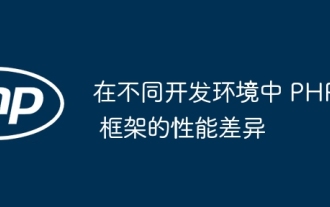 Performance differences of PHP frameworks in different development environments
Jun 05, 2024 pm 08:57 PM
Performance differences of PHP frameworks in different development environments
Jun 05, 2024 pm 08:57 PM
There are differences in the performance of PHP frameworks in different development environments. Development environments (such as local Apache servers) suffer from lower framework performance due to factors such as lower local server performance and debugging tools. In contrast, a production environment (such as a fully functional production server) with more powerful servers and optimized configurations allows the framework to perform significantly better.
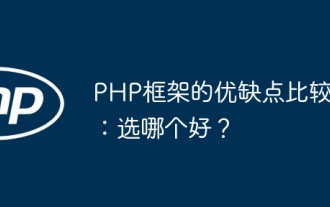 Comparison of the advantages and disadvantages of PHP frameworks: Which one is better?
Jun 04, 2024 pm 03:36 PM
Comparison of the advantages and disadvantages of PHP frameworks: Which one is better?
Jun 04, 2024 pm 03:36 PM
The choice of PHP framework depends on project needs and developer skills: Laravel: rich in features and active community, but has a steep learning curve and high performance overhead. CodeIgniter: lightweight and easy to extend, but has limited functionality and less documentation. Symfony: Modular, strong community, but complex, performance issues. ZendFramework: enterprise-grade, stable and reliable, but bulky and expensive to license. Slim: micro-framework, fast, but with limited functionality and a steep learning curve.
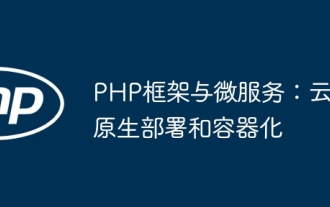 PHP Frameworks and Microservices: Cloud Native Deployment and Containerization
Jun 04, 2024 pm 12:48 PM
PHP Frameworks and Microservices: Cloud Native Deployment and Containerization
Jun 04, 2024 pm 12:48 PM
Benefits of combining PHP framework with microservices: Scalability: Easily extend the application, add new features or handle more load. Flexibility: Microservices are deployed and maintained independently, making it easier to make changes and updates. High availability: The failure of one microservice does not affect other parts, ensuring higher availability. Practical case: Deploying microservices using Laravel and Kubernetes Steps: Create a Laravel project. Define microservice controllers. Create Dockerfile. Create a Kubernetes manifest. Deploy microservices. Test microservices.
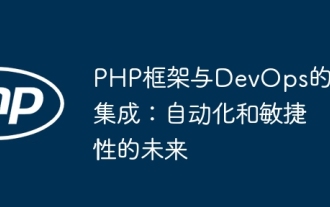 Integration of PHP frameworks with DevOps: the future of automation and agility
Jun 05, 2024 pm 09:18 PM
Integration of PHP frameworks with DevOps: the future of automation and agility
Jun 05, 2024 pm 09:18 PM
Integrating PHP frameworks with DevOps can improve efficiency and agility: automate tedious tasks, free up personnel to focus on strategic tasks, shorten release cycles, accelerate time to market, improve code quality, reduce errors, enhance cross-functional team collaboration, and break down development and operations silos
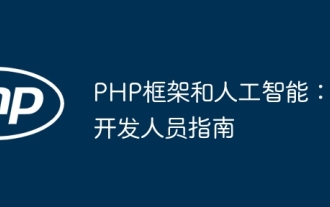 PHP Frameworks and Artificial Intelligence: A Developer's Guide
Jun 04, 2024 pm 12:47 PM
PHP Frameworks and Artificial Intelligence: A Developer's Guide
Jun 04, 2024 pm 12:47 PM
Use a PHP framework to integrate artificial intelligence (AI) to simplify the integration of AI in web applications. Recommended framework: Laravel: lightweight, efficient, and powerful. CodeIgniter: Simple and easy to use, suitable for small applications. ZendFramework: Enterprise-level framework with complete functions. AI integration method: Machine learning model: perform specific tasks. AIAPI: Provides pre-built functionality. AI library: handles AI tasks.
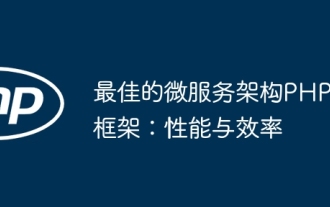 The best PHP framework for microservice architecture: performance and efficiency
Jun 03, 2024 pm 08:27 PM
The best PHP framework for microservice architecture: performance and efficiency
Jun 03, 2024 pm 08:27 PM
Best PHP Microservices Framework: Symfony: Flexibility, performance and scalability, providing a suite of components for building microservices. Laravel: focuses on efficiency and testability, provides a clean API interface, and supports stateless services. Slim: minimalist, fast, provides a simple routing system and optional midbody builder, suitable for building high-performance APIs.
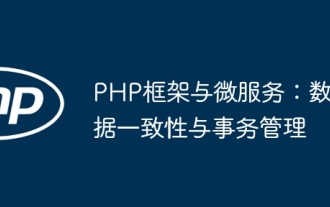 PHP framework and microservices: data consistency and transaction management
Jun 02, 2024 pm 04:59 PM
PHP framework and microservices: data consistency and transaction management
Jun 02, 2024 pm 04:59 PM
In PHP microservice architecture, data consistency and transaction management are crucial. The PHP framework provides mechanisms to implement these requirements: use transaction classes, such as DB::transaction in Laravel, to define transaction boundaries. Use an ORM framework, such as Doctrine, to provide atomic operations such as the lock() method to prevent concurrency errors. For distributed transactions, consider using a distributed transaction manager such as Saga or 2PC. For example, transactions are used in online store scenarios to ensure data consistency when adding to a shopping cart. Through these mechanisms, the PHP framework effectively manages transactions and data consistency, improving application robustness.
 The application potential of artificial intelligence in PHP framework
Jun 03, 2024 am 11:01 AM
The application potential of artificial intelligence in PHP framework
Jun 03, 2024 am 11:01 AM
The application potential of Artificial Intelligence (AI) in PHP framework includes: Natural Language Processing (NLP): for analyzing text, identifying emotions and generating summaries. Image processing: used to identify image objects, face detection and resizing. Machine learning: for prediction, classification and clustering. Practical cases: chatbots, personalized recommendations, fraud detection. Integrating AI can enhance website or application functionality, providing powerful new features.





